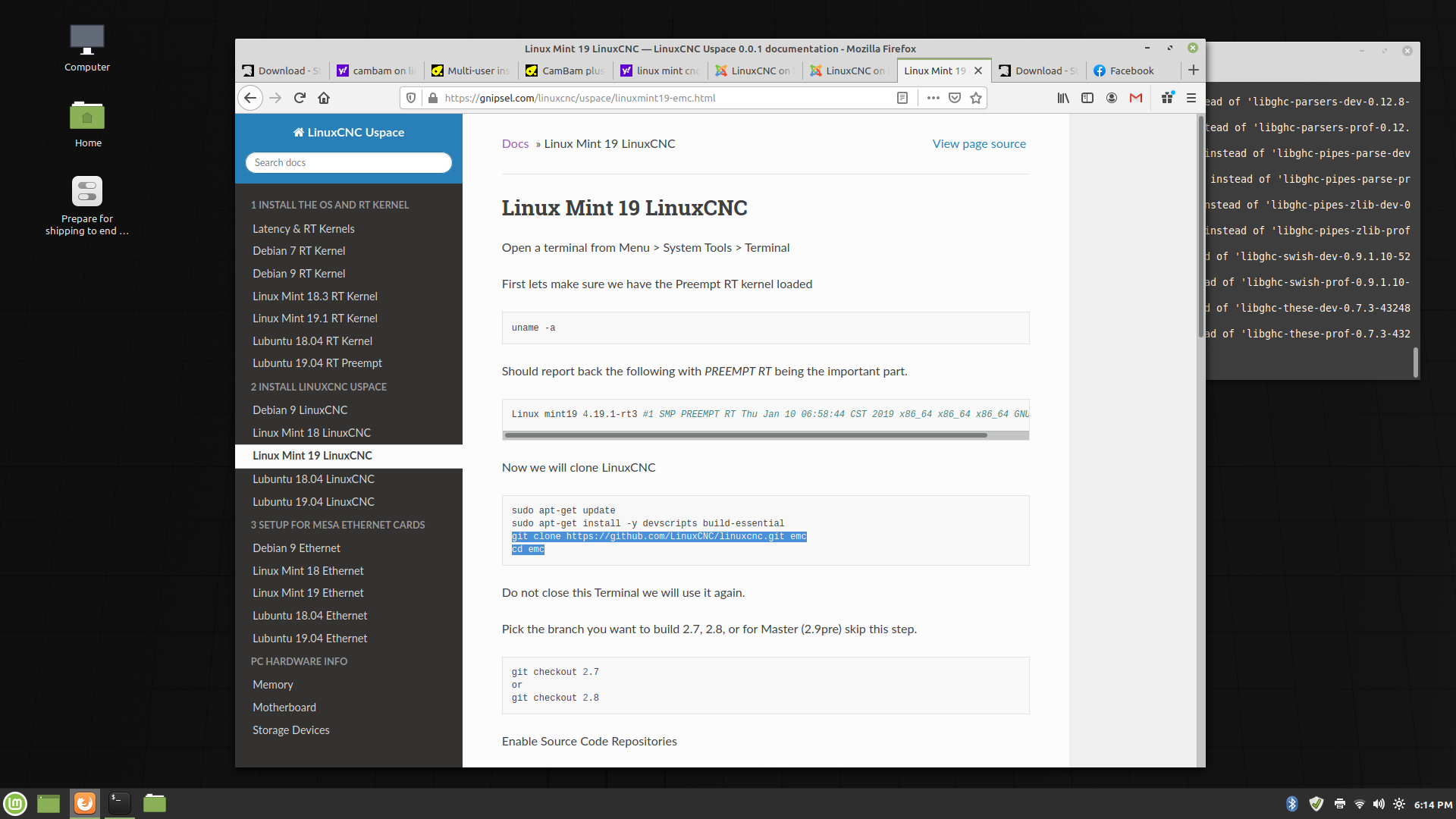What am I doing wrong?
- JayDeeTOL
-
 Topic Author
Topic Author
- Offline
- Junior Member
-

Less
More
- Posts: 34
- Thank you received: 0
31 May 2020 22:22 #169582
by JayDeeTOL
What am I doing wrong? was created by JayDeeTOL
I have linux mint 19.3 and trying to install cnc from this page of directions and when I get to the highlighted portion my terminal does this.
Note, selecting 'libghc-parsers-dev:i386' instead of 'libghc-parsers-dev-0.12.8-34bbe:i386'
Note, selecting 'libghc-parsers-prof:i386' instead of 'libghc-parsers-prof-0.12.8-34bbe:i386'
Note, selecting 'libghc-pipes-parse-dev:i386' instead of 'libghc-pipes-parse-dev-3.0.8-2983e:i386'
Note, selecting 'libghc-pipes-parse-prof:i386' instead of 'libghc-pipes-parse-prof-3.0.8-2983e:i386'
Note, selecting 'libghc-pipes-zlib-dev:i386' instead of 'libghc-pipes-zlib-dev-0.4.4.1-7a278:i386'
Note, selecting 'libghc-pipes-zlib-prof:i386' instead of 'libghc-pipes-zlib-prof-0.4.4.1-7a278:i386'
Note, selecting 'libghc-swish-dev:i386' instead of 'libghc-swish-dev-0.9.1.10-5218e:i386'
Note, selecting 'libghc-swish-prof:i386' instead of 'libghc-swish-prof-0.9.1.10-5218e:i386'
Note, selecting 'libghc-these-dev:i386' instead of 'libghc-these-dev-0.7.3-43248:i386'
Note, selecting 'libghc-these-prof:i386' instead of 'libghc-these-prof-0.7.3-43248:i386'
E: Unable to locate package checkout
oem@cnc:~$
Note, selecting 'libghc-parsers-dev:i386' instead of 'libghc-parsers-dev-0.12.8-34bbe:i386'
Note, selecting 'libghc-parsers-prof:i386' instead of 'libghc-parsers-prof-0.12.8-34bbe:i386'
Note, selecting 'libghc-pipes-parse-dev:i386' instead of 'libghc-pipes-parse-dev-3.0.8-2983e:i386'
Note, selecting 'libghc-pipes-parse-prof:i386' instead of 'libghc-pipes-parse-prof-3.0.8-2983e:i386'
Note, selecting 'libghc-pipes-zlib-dev:i386' instead of 'libghc-pipes-zlib-dev-0.4.4.1-7a278:i386'
Note, selecting 'libghc-pipes-zlib-prof:i386' instead of 'libghc-pipes-zlib-prof-0.4.4.1-7a278:i386'
Note, selecting 'libghc-swish-dev:i386' instead of 'libghc-swish-dev-0.9.1.10-5218e:i386'
Note, selecting 'libghc-swish-prof:i386' instead of 'libghc-swish-prof-0.9.1.10-5218e:i386'
Note, selecting 'libghc-these-dev:i386' instead of 'libghc-these-dev-0.7.3-43248:i386'
Note, selecting 'libghc-these-prof:i386' instead of 'libghc-these-prof-0.7.3-43248:i386'
E: Unable to locate package checkout
oem@cnc:~$
Attachments:
Please Log in or Create an account to join the conversation.
- tommylight
-

- Away
- Moderator
-

Less
More
- Posts: 20491
- Thank you received: 6972
31 May 2020 23:27 #169591
by tommylight
Replied by tommylight on topic What am I doing wrong?
Did you do a
sudo apt update
before trying to install ?
And you are using a 32 bit version of Linux Mint, while almost everything here and on the net is on 64 bit version, to the point that neither Ubuntu nor Mint will release it any more.
sudo apt update
before trying to install ?
And you are using a 32 bit version of Linux Mint, while almost everything here and on the net is on 64 bit version, to the point that neither Ubuntu nor Mint will release it any more.
Please Log in or Create an account to join the conversation.
- BeagleBrainz
-

- Visitor
-

01 Jun 2020 01:27 #169602
by BeagleBrainz
Replied by BeagleBrainz on topic What am I doing wrong?
It's a shame you're taking the long way round, when there are pre made packages for Mint, 64 Bit only, or a 64 bit Mint ISO with Linuxcnc installed.
Please Log in or Create an account to join the conversation.
- 0x2102
-

- Offline
- Elite Member
-

Less
More
- Posts: 211
- Thank you received: 76
01 Jun 2020 11:02 #169646
by 0x2102
Replied by 0x2102 on topic What am I doing wrong?
I am running Linux Mint as well and you can just follow this link
www.gnipsel.com/linuxcnc/uspace/debian9-emc.html
Select the version you want 2.7, 2.8 or master.
www.gnipsel.com/linuxcnc/uspace/debian9-emc.html
Select the version you want 2.7, 2.8 or master.
Please Log in or Create an account to join the conversation.
- JayDeeTOL
-
 Topic Author
Topic Author
- Offline
- Junior Member
-

Less
More
- Posts: 34
- Thank you received: 0
01 Jun 2020 11:56 #169657
by JayDeeTOL
Replied by JayDeeTOL on topic What am I doing wrong?
I'm sorry. I spoke to another person and now I have installed 2.7.14. Now my problem is the ethernet connection. I have wireless, but I am trying to install the mesa 7i92.
Please Log in or Create an account to join the conversation.
- JayDeeTOL
-
 Topic Author
Topic Author
- Offline
- Junior Member
-

Less
More
- Posts: 34
- Thank you received: 0
01 Jun 2020 11:56 #169658
by JayDeeTOL
Replied by JayDeeTOL on topic What am I doing wrong?
Im back at cnc 2.7.14
Please Log in or Create an account to join the conversation.
- BeagleBrainz
-

- Visitor
-

01 Jun 2020 13:25 #169664
by BeagleBrainz
Replied by BeagleBrainz on topic What am I doing wrong?
Easiest Mint Install:
forum.linuxcnc.org/9-installing-linuxcnc...aver-mint-iso#165631
What IP range are you using for your wireless & Ethernet (wired) connections.
forum.linuxcnc.org/9-installing-linuxcnc...aver-mint-iso#165631
What IP range are you using for your wireless & Ethernet (wired) connections.
Please Log in or Create an account to join the conversation.
- JayDeeTOL
-
 Topic Author
Topic Author
- Offline
- Junior Member
-

Less
More
- Posts: 34
- Thank you received: 0
01 Jun 2020 13:46 #169666
by JayDeeTOL
Replied by JayDeeTOL on topic What am I doing wrong?
I am using wifi. My ethernet port says device not managed.
Please Log in or Create an account to join the conversation.
- JayDeeTOL
-
 Topic Author
Topic Author
- Offline
- Junior Member
-

Less
More
- Posts: 34
- Thank you received: 0
01 Jun 2020 13:47 #169667
by JayDeeTOL
Replied by JayDeeTOL on topic What am I doing wrong?
GNU nano 2.7.4 File: /etc/network/interfaces
# This file describes the network interfaces available on your system
# and how to activate them. For more information, see interfaces(5).
source /etc/network/interfaces.d/*
# The loopback network interface
auto lo
iface lo inet loopback
[ Read 8 lines ]
^G Get Help ^O Write Out ^W Where Is ^K Cut Text ^J Justify ^C Cur Pos
^X Exit ^R Read File ^\ Replace ^U Uncut Text^T To Spell ^_ Go To Line
# This file describes the network interfaces available on your system
# and how to activate them. For more information, see interfaces(5).
source /etc/network/interfaces.d/*
# The loopback network interface
auto lo
iface lo inet loopback
[ Read 8 lines ]
^G Get Help ^O Write Out ^W Where Is ^K Cut Text ^J Justify ^C Cur Pos
^X Exit ^R Read File ^\ Replace ^U Uncut Text^T To Spell ^_ Go To Line
Please Log in or Create an account to join the conversation.
- tommylight
-

- Away
- Moderator
-

Less
More
- Posts: 20491
- Thank you received: 6972
01 Jun 2020 14:17 #169669
by tommylight
Replied by tommylight on topic What am I doing wrong?
If you want to use the ethernet exlusively for Mesa, foloow this tutorial:
linuxcnc.org/docs/html/man/man9/hm2_eth.9.html
If you need to change it , follow this:
forum.linuxcnc.org/27-driver-boards/3559...ethernet-mesa-boards
Recommanded to set the Mesa board to use the 10.10.10.10 address, and edit the IP address on the computer accordingly.
linuxcnc.org/docs/html/man/man9/hm2_eth.9.html
If you need to change it , follow this:
forum.linuxcnc.org/27-driver-boards/3559...ethernet-mesa-boards
Recommanded to set the Mesa board to use the 10.10.10.10 address, and edit the IP address on the computer accordingly.
Please Log in or Create an account to join the conversation.
Time to create page: 0.207 seconds