List of CNC devices I can use with LinuxCNC?
- Tango
-
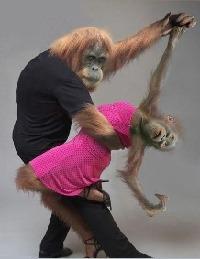 Topic Author
Topic Author
- Offline
- New Member
-

- Posts: 16
- Thank you received: 0
You can try Orange Pi (H3) boards with LinuxCNCI'm just trying to find a CNC machine or kit I can use with LinuxCNC so I can do what I've mentioned above.
So you're basically suggesting using this, hooked up to my Linux box, to control the E4 CNC system?
Please Log in or Create an account to join the conversation.
- tommylight
-

- Away
- Moderator
-

- Posts: 21126
- Thank you received: 7217
That is a Linux box, so having two of them is not very useful.
You can try Orange Pi (H3) boards with LinuxCNCI'm just trying to find a CNC machine or kit I can use with LinuxCNC so I can do what I've mentioned above.
So you're basically suggesting using this, hooked up to my Linux box, to control the E4 CNC system?
Please Log in or Create an account to join the conversation.
- gerritv
- Offline
- Senior Member
-

- Posts: 71
- Thank you received: 16
I really suggest you consider using the machine as suppplied if you are confident that it can physically do the work you need it to do. Grbl is more than capable of running a router. I know of ppl running even Bridgeports with it quite happily. Once you get some experience with CNC workflow (cad->cam->cutting) then you could consider LinuxCNC.
There is plenty of sw apparently (as indicated in this thread and your other one) to produce the required gcode using Linux. Grbl has control gui's that run on Linux as well so Windows is not a reuquirement. UGS is very commonly used but there are others as well.
There is enough learning from scratch required in those steps without adding building a LinuxCNC machine and wiring steppers etc. to keep you busy for a while.
Please Log in or Create an account to join the conversation.
- Tango
-
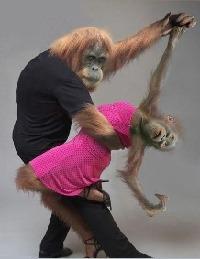 Topic Author
Topic Author
- Offline
- New Member
-

- Posts: 16
- Thank you received: 0
I think you are startting to thrash around a bit with too much information.
Yes, that's exactly what's going on. For every answer I get, I end up with more questions. (Right now the issue is, "Are there different types of G-Code, so how do I know if G-code from a particular program works with a particular CNC machine?" But then I find pre-processing is an issue.
Your post, here, helps me put a lot of this together - I'm dealing with a large, rapid influx of information and part of the issue with that is sorting through what I know and don't know and what parts fit with other parts.
I really suggest you consider using the machine as suppplied if you are confident that it can physically do the work you need it to do. Grbl is more than capable of running a router. I know of ppl running even Bridgeports with it quite happily. Once you get some experience with CNC workflow (cad->cam->cutting) then you could consider LinuxCNC.
The issue is I know the device can do what is needed, but I don't know about everything leading up to that. I have a Linux box in my shop and will eventually be moving an old Mac down there, but the manufacturer is using all "Windows only" software along the way (except for UGS, in Java, to control the device - UGS can work on Windows, Mac, and Linux). Linux and macOS are rather similar, especially on the command line, but I don't want to add a third OS on my LAN for just one function. So I want to stick with Linux and Mac, without having to deal with a more expensive CNC system that will do what I want. I'm looking at LinuxCNC because I see a lot out there on it and very little on UGS.
So now I have a good idea of the workflow:
A - CAD - design it
B - CAM - compute paths and output G-code
C - Software driver (not sure of exact term), like LinuxCNC - read G-Code and send it to a processor
D - Process and Control - take commands sent from C and use them to control where the router goes and what it does
I see stuff that works for going from A to B - a lot of ways to do that and to get the G-code. From there, it's confusing and that's where every answer raises more questions. Apparently BlenderCAM and PyCam can produce G-code that LinuxCNC can use. But since the BobsCNC E4 uses Grbl, if I use LinuxCNC, I need to replace their controller and drivers. Okay, I can do that - but I don't want to until I'm sure that LinuxCNC can specifically control this machine properly with those replacements.
Every time I find a path to from C to D, or from A to C, I can be sure that those steps work, but I can't get clear information on whether that path will work with the stuff before it and after it.
What's confusing me there is that I do see that G-code can be produced, but then I read about pre-processors, so that gives me the sense that what I use to produce G-code could produce G-code that LinuxCNC can use, but UGS or something else can't. I'm also not clear if G-code compatibility is only an issue for the controlling software or if it's an issue for the CNC machine itself.There is plenty of sw apparently (as indicated in this thread and your other one) to produce the required gcode using Linux.
This is probably the first time I've seen UGS mentioned, other than on its own website or BobsCNC website. I can deal with using UGS, but one thing I can't determine yet is if I have to use special CAM software or a special pre-processor to be sure the G-code I get from another program works on UGS. Right now, I'm looking at BlenderCAM and PyCam for the earlier part of the process. I know with PyCam I and use any modeling or CAD program I want and take the .dxf or .stl file and convert it to G-code - but how do I know if that G-code will work with UGS? (I find a lot of places that list LinuxCNC, specifically, as something their G-code will work with.)Grbl has control gui's that run on Linux as well so Windows is not a reuquirement. UGS is very commonly used but there are others as well.
There is enough learning from scratch required in those steps without adding building a LinuxCNC machine and wiring steppers etc. to keep you busy for a while.
Yes, thank you for noticing that! One reason I have been keeping a focus on LinuxCNC is that people here are providing answers - it's a useful and helpful forum. People here know what they're talking about and are willing to answer. I have not been able to get as many answers about UGS as about LinuxCNC - but if I could verify that I can use BlenderCAM or PyCam to give me G-code that would work with UGS (and, therefore, with the machine I'm looking at), I'd be quite easily convinced to switch!
I love changing systems around and have been hacking hardware and software since the 70s, but you are right that, for starting on something new like this, it would be REALLY nice to not have to swap out and rewire parts!
Please Log in or Create an account to join the conversation.
- gerritv
- Offline
- Senior Member
-

- Posts: 71
- Thank you received: 16
1. Going from A to B requires sw that produces gcode. A post/postprocessor is required in this step, that produces a variant of gcode for a specific machine. E.g. Grbl doesn't support all the gcodes that LinuxCNC does so the post will not generate those codes in that case. Someone in the other thread provided a list of non-Windows sw that can do this for you.
2. C and D can be handled by Grbl (the gcode interpreter) and UGS (winder.github.io/ugs_website). UGS is platform agnostic, so will work on your Mac or Linux machine. UGS reads the gcode 1 line at a time and feeds it to Grbl. Grbl interpets that and moves stepper motors accordingly.Other examples of gcode senders for Grbl: github.com/gnea/grbl/wiki/Using-Grbl. It might help to think of the combo of UGS And Grbl is similar to LinuxCNC.
3. None of the above requires using Windows specific programs.
This seems like a decent overview of the flow with BlenderCAM, UGS and Grbl on a router.
Please Log in or Create an account to join the conversation.
- Tango
-
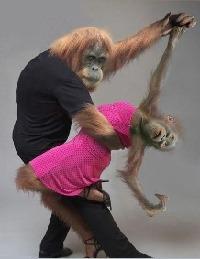 Topic Author
Topic Author
- Offline
- New Member
-

- Posts: 16
- Thank you received: 0
This seems like a decent overview of the flow with BlenderCAM, UGS and Grbl on a router.
I've looked up Shapeoko, the manufacturer of his CNC systems (from the video) and will be calling them on Monday. One thing I'd like to clarify - and I hope I didn't miss this in the video, of he specified it. What kind of controller is he using in there? Will UGS work with the stock controller on a Shapeoko, or did he have to swap in another controller?
Please Log in or Create an account to join the conversation.
- gerritv
- Offline
- Senior Member
-

- Posts: 71
- Thank you received: 16
Please Log in or Create an account to join the conversation.
