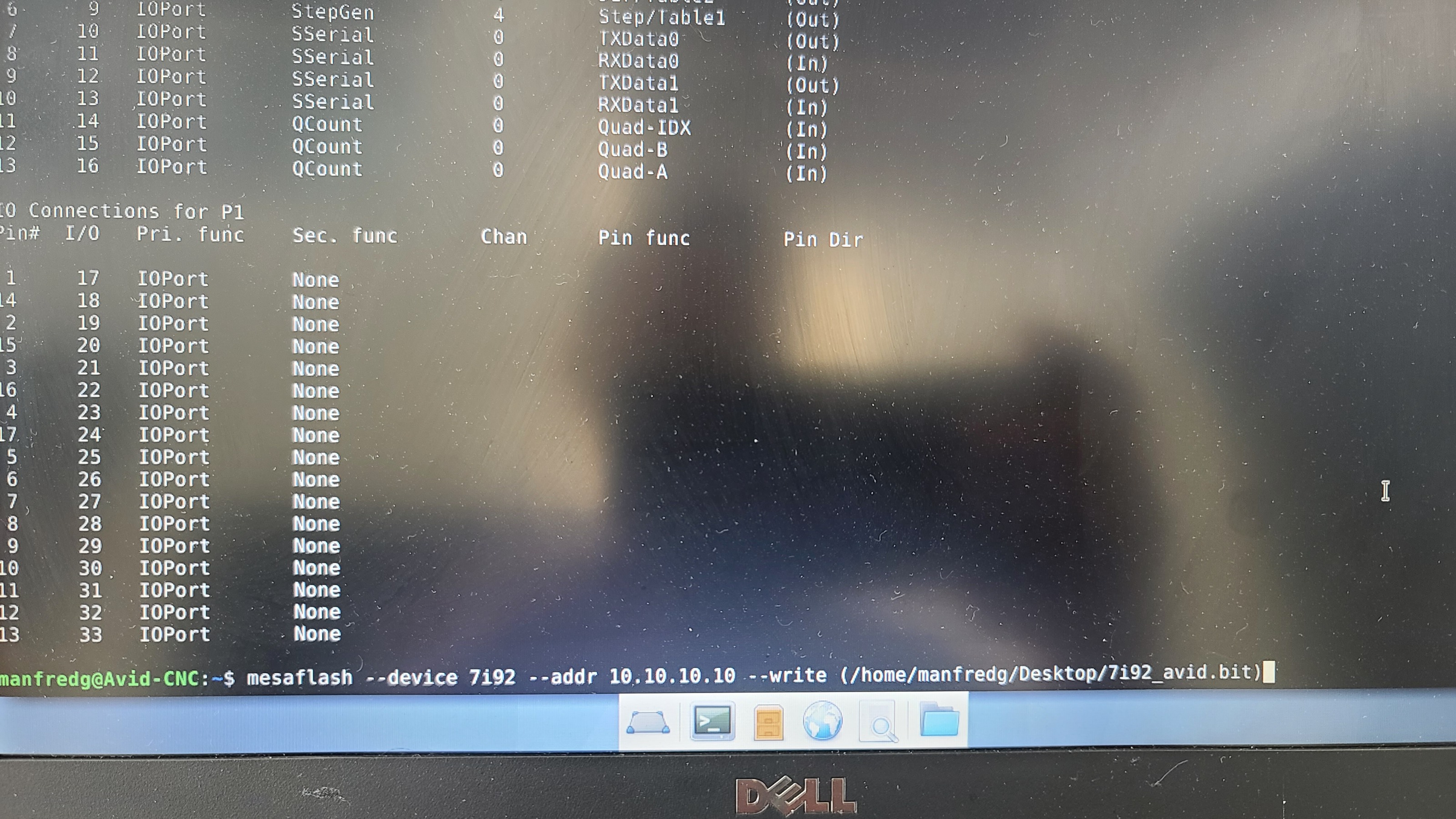Avidcnc retrofit Mesa 7192H
- Fred G
- Offline
- Junior Member
-

Less
More
- Posts: 29
- Thank you received: 0
13 Jan 2022 18:33 #231693
by Fred G
Replied by Fred G on topic Avidcnc retrofit Mesa 7192H
Attachments:
Please Log in or Create an account to join the conversation.
- PCW
-

- Away
- Moderator
-

Less
More
- Posts: 19023
- Thank you received: 5251
13 Jan 2022 20:24 #231705
by PCW
Replied by PCW on topic Avidcnc retrofit Mesa 7192H
The mesaflash command should work (but without the parenthesis around the file name)
Please Log in or Create an account to join the conversation.
- Fred G
- Offline
- Junior Member
-

Less
More
- Posts: 29
- Thank you received: 0
14 Jan 2022 21:15 #231798
by Fred G
Replied by Fred G on topic Avidcnc retrofit Mesa 7192H
Looks like flash went through no problem.
on the pcnconf I chose 7i92-internal Data with ?firmware?
And on the I/O connector pages I match the pin outs to the BOB ?
on the pcnconf I chose 7i92-internal Data with ?firmware?
And on the I/O connector pages I match the pin outs to the BOB ?
Please Log in or Create an account to join the conversation.
- Fred G
- Offline
- Junior Member
-

Less
More
- Posts: 29
- Thank you received: 0
14 Jan 2022 23:32 #231820
by Fred G
Replied by Fred G on topic Avidcnc retrofit Mesa 7192H
Please Log in or Create an account to join the conversation.
- PCW
-

- Away
- Moderator
-

Less
More
- Posts: 19023
- Thank you received: 5251
15 Jan 2022 00:26 - 15 Jan 2022 00:27 #231832
by PCW
Replied by PCW on topic Avidcnc retrofit Mesa 7192H
You should run pncconf with a similar firmware type
(g540 is probable as close as you can get)
This should setup the step/dir and spindle PWM
The I/O mapping will likely require hand editing of the hal file.
I don't think the Avid CNC XML files will be of much help.
(g540 is probable as close as you can get)
This should setup the step/dir and spindle PWM
The I/O mapping will likely require hand editing of the hal file.
I don't think the Avid CNC XML files will be of much help.
Last edit: 15 Jan 2022 00:27 by PCW.
Please Log in or Create an account to join the conversation.
- Fred G
- Offline
- Junior Member
-

Less
More
- Posts: 29
- Thank you received: 0
15 Jan 2022 03:03 #231845
by Fred G
Replied by Fred G on topic Avidcnc retrofit Mesa 7192H
Maybe confused myself used the adopt board in pncconf thinking this is the correct way of doing this because bitfile was sent to me to write to the board. The I/O connector pins don't add up to how many I need to work with the BOB that came with the cnc . I guess there's a way to add more pins in the Hal file but don't understand how to do that.
Please Log in or Create an account to join the conversation.
- PCW
-

- Away
- Moderator
-

Less
More
- Posts: 19023
- Thank you received: 5251
15 Jan 2022 15:37 - 15 Jan 2022 15:40 #231896
by PCW
Replied by PCW on topic Avidcnc retrofit Mesa 7192H
Note that with the pncconf G540 configuration you need to disable any
stepgens,pwmgens, encoders, etc that you are not using to make the associated
pins available as GPIO. For your configuration, that means you set the number of
stepgens to 5 maximum, the number of pwmgens to 1 and the number of encoders to 0
One way to learn how to change the hal file is to assign one
available pncconf available GPIO pin to a LinuxCNC input function
and another available GPIO pin to a LinuxCNC output function, create a
working hal file (with scaling etc setup properly) and then
use the GPIO commands in the hal file as examples to copy-paste
to create additional GPIO connections. You also need to look
at the GPIO number to Header or DB25 pin number translation
to match your machine connections.
stepgens,pwmgens, encoders, etc that you are not using to make the associated
pins available as GPIO. For your configuration, that means you set the number of
stepgens to 5 maximum, the number of pwmgens to 1 and the number of encoders to 0
One way to learn how to change the hal file is to assign one
available pncconf available GPIO pin to a LinuxCNC input function
and another available GPIO pin to a LinuxCNC output function, create a
working hal file (with scaling etc setup properly) and then
use the GPIO commands in the hal file as examples to copy-paste
to create additional GPIO connections. You also need to look
at the GPIO number to Header or DB25 pin number translation
to match your machine connections.
Last edit: 15 Jan 2022 15:40 by PCW.
Please Log in or Create an account to join the conversation.
- Fred G
- Offline
- Junior Member
-

Less
More
- Posts: 29
- Thank you received: 0
16 Jan 2022 02:09 #231981
by Fred G
Replied by Fred G on topic Avidcnc retrofit Mesa 7192H
PCW Interested in helping me set this up ?
obviously I would pay you for your time ?
obviously I would pay you for your time ?
Please Log in or Create an account to join the conversation.
- PCW
-

- Away
- Moderator
-

Less
More
- Posts: 19023
- Thank you received: 5251
16 Jan 2022 17:22 #232031
by PCW
Replied by PCW on topic Avidcnc retrofit Mesa 7192H
Have you tried creating a hal file with some GPIO bits assigned for limit switches etc?
Please Log in or Create an account to join the conversation.
- Fred G
- Offline
- Junior Member
-

Less
More
- Posts: 29
- Thank you received: 0
16 Jan 2022 17:36 #232033
by Fred G
Replied by Fred G on topic Avidcnc retrofit Mesa 7192H
At the moment was trying to figure out how to mach I/O pins to the BOB numbering starts off with 0 , 0 , 003 on second I/ O and first I/O starts off with 17 . The numbering doesn't match at all.
Please Log in or Create an account to join the conversation.
Time to create page: 0.228 seconds