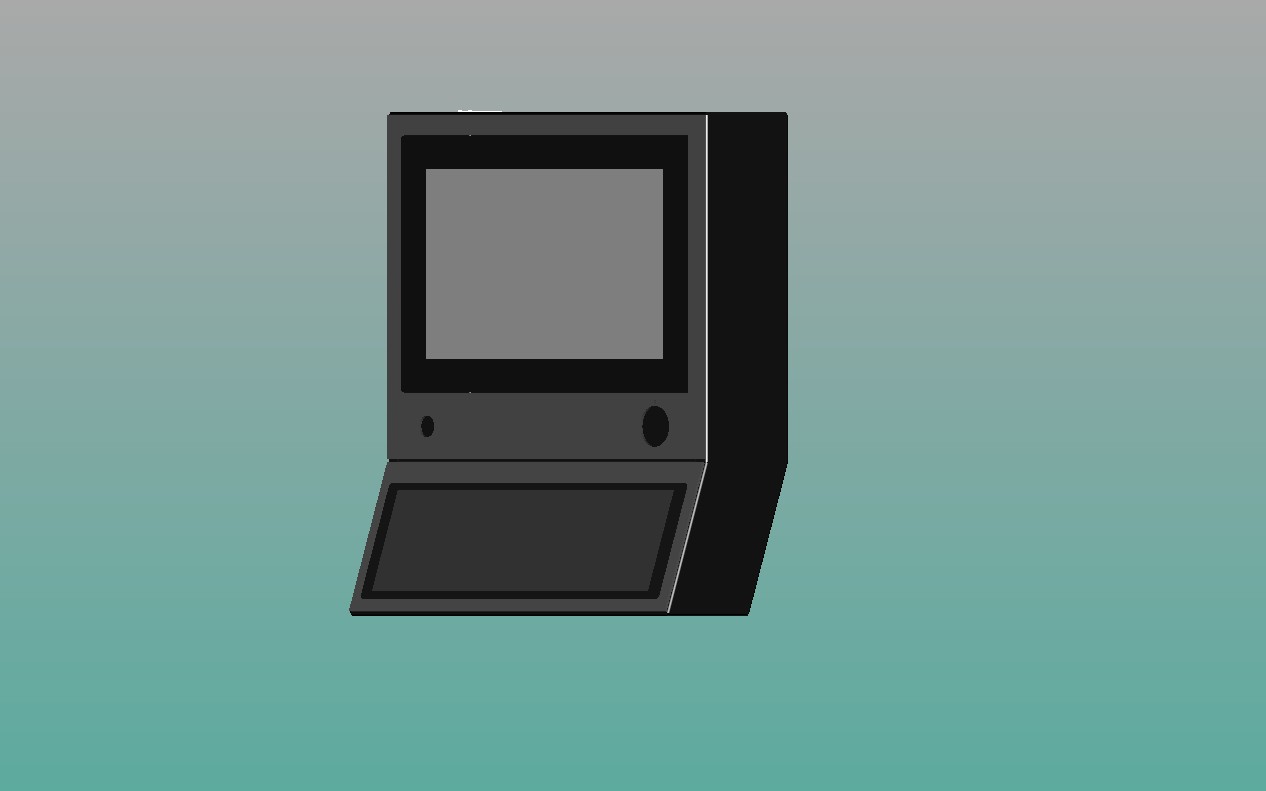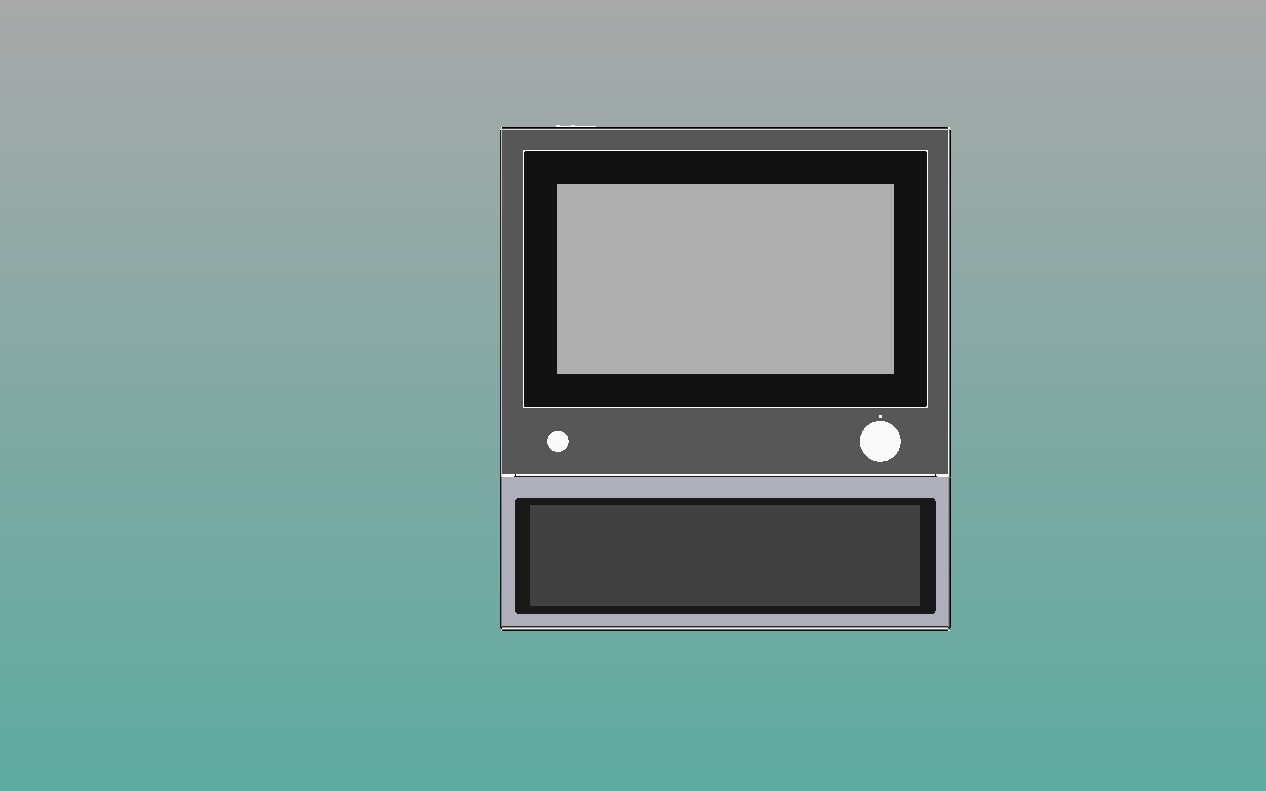Control panel hardware buttons
- blazini36
- Offline
- Platinum Member
-

Less
More
- Posts: 972
- Thank you received: 167
04 Jan 2024 01:59 #289710
by blazini36
Control panel hardware buttons was created by blazini36
Working on sort of a universal LinuxCNC control panel. I might have to make a few of these to get some of the costs down. Since it's using a touchscreen, alot of the hard buttons are irrelevent with most UIs. I really only see a use for an Estop and an MPG, maybe an axis selector....
Anyway I have a little bit of space under the touchscreen. Be kind of ashamed to get it all cut and realize I want to add more hard buttons/switches. I can't really think of what would be the most necessary stuff besides what I already mentioned. I've always used Gmoccapy and it's already all pretty much there. Was thinking about trying Qtdragon out as well.
Any suggestions on what to add to that limited space? I couldn't find models for the touchscreen or keyboard I intend to use so I just made dummy models, but the keyboard is industrial with a trackball and it's a 15.6" 16:9 touchscreen. The holes are just for reference until I figure out what I'm adding there.
Anyway I have a little bit of space under the touchscreen. Be kind of ashamed to get it all cut and realize I want to add more hard buttons/switches. I can't really think of what would be the most necessary stuff besides what I already mentioned. I've always used Gmoccapy and it's already all pretty much there. Was thinking about trying Qtdragon out as well.
Any suggestions on what to add to that limited space? I couldn't find models for the touchscreen or keyboard I intend to use so I just made dummy models, but the keyboard is industrial with a trackball and it's a 15.6" 16:9 touchscreen. The holes are just for reference until I figure out what I'm adding there.
Attachments:
Please Log in or Create an account to join the conversation.
- spumco
- Offline
- Platinum Member
-

Less
More
- Posts: 1974
- Thank you received: 808
04 Jan 2024 02:16 #289711
by spumco
Replied by spumco on topic Control panel hardware buttons
Nice.
Without dimensions it's hard to say what you could fit vs. what you want. Also depends on what kind of machine and what features it has.
I managed to get a 4x8 matrix worth (for a 7i73) of 11mm tact buttons in a package about 3"x6". Switches soldered to perf-board and hand-wired.
With some clever wiring you could do a 4x8 matrix but physically lay it out 2x16 to fit it under your monitor. 3d print a bezel and you're in business.
Suggestions for physical buttons... depends on what's missing from the GUI of your choice. I'd recommend adding a matrix worth of buttons to the basic design especially if you're punching out a couple/few of them.
If you don't use them for primary controls you can still add a bunch of hard-wired macros so you don't have to flip through pages on the GUI or add screen buttons.
Without dimensions it's hard to say what you could fit vs. what you want. Also depends on what kind of machine and what features it has.
I managed to get a 4x8 matrix worth (for a 7i73) of 11mm tact buttons in a package about 3"x6". Switches soldered to perf-board and hand-wired.
With some clever wiring you could do a 4x8 matrix but physically lay it out 2x16 to fit it under your monitor. 3d print a bezel and you're in business.
Suggestions for physical buttons... depends on what's missing from the GUI of your choice. I'd recommend adding a matrix worth of buttons to the basic design especially if you're punching out a couple/few of them.
If you don't use them for primary controls you can still add a bunch of hard-wired macros so you don't have to flip through pages on the GUI or add screen buttons.
The following user(s) said Thank You: blazini36
Please Log in or Create an account to join the conversation.
- spumco
- Offline
- Platinum Member
-

Less
More
- Posts: 1974
- Thank you received: 808
04 Jan 2024 02:20 #289712
by spumco
Replied by spumco on topic Control panel hardware buttons
The previously mentioned panel- also based on a 15.6 touchscreen.
Please Log in or Create an account to join the conversation.
- spumco
- Offline
- Platinum Member
-

Less
More
- Posts: 1974
- Thank you received: 808
04 Jan 2024 02:23 #289713
by spumco
Replied by spumco on topic Control panel hardware buttons
The guts, if it helps while you're in the planning phase.
Please Log in or Create an account to join the conversation.
- blazini36
- Offline
- Platinum Member
-

Less
More
- Posts: 972
- Thank you received: 167
04 Jan 2024 02:46 #289714
by blazini36
Replied by blazini36 on topic Control panel hardware buttons
Yeah I suppose that's a good idea, just to have some space for some user programmable buttons. I have my milling machine in mind but like I said, I kind of want it to be sort of universal since I'll probably have to make a few. Maybe I'll extend that portion under the touchscreen to get some grid buttons in there.
What PCB mount switches are you using on yours? Are they the kind you can pull the caps off and add a label to?
What PCB mount switches are you using on yours? Are they the kind you can pull the caps off and add a label to?
Please Log in or Create an account to join the conversation.
- blazini36
- Offline
- Platinum Member
-

Less
More
- Posts: 972
- Thank you received: 167
04 Jan 2024 03:08 #289715
by blazini36
Replied by blazini36 on topic Control panel hardware buttons
These look pretty good for matrix keys, could whip up a custom PCB fairly easily.
www.honyone.com/en/products/show_104.html
www.honyone.com/en/products/show_104.html
Please Log in or Create an account to join the conversation.
- Mecanix
- Offline
- Platinum Member
-

Less
More
- Posts: 447
- Thank you received: 227
04 Jan 2024 04:03 - 04 Jan 2024 04:05 #289717
by Mecanix
While you're at it you might as well bump the modern HMI look a bit and go for membrane switch panels, i.e. industrial controller hmi. Safer, cleaner, and chem-resist. We use jrpanel.com for our prototypes but also used their services for a production/line unit a few years ago.
Replied by Mecanix on topic Control panel hardware buttons
Depending if you're going for the retro-look, that style would do well. However I'd advise you to source them from a supplier who spec "chemical resistance" , those aren't and will start melting after 50touch.These look pretty good for matrix keys, could whip up a custom PCB fairly easily.
While you're at it you might as well bump the modern HMI look a bit and go for membrane switch panels, i.e. industrial controller hmi. Safer, cleaner, and chem-resist. We use jrpanel.com for our prototypes but also used their services for a production/line unit a few years ago.
Last edit: 04 Jan 2024 04:05 by Mecanix.
Please Log in or Create an account to join the conversation.
- blazini36
- Offline
- Platinum Member
-

Less
More
- Posts: 972
- Thank you received: 167
04 Jan 2024 04:17 #289718
by blazini36
Replied by blazini36 on topic Control panel hardware buttons
I thought about a membrane panel, problem there is I want these buttons to be universal. Capped buttons are easily labeled with a clear label under the caps. Maybe spumco can chime in on how those buttons are holding up, not sure if these are the same but I don't mind the look at all.
Any idea what those membrane panels cost? that might be something I look into in the future.
Any idea what those membrane panels cost? that might be something I look into in the future.
Please Log in or Create an account to join the conversation.
- spumco
- Offline
- Platinum Member
-

Less
More
- Posts: 1974
- Thank you received: 808
04 Jan 2024 04:20 #289720
by spumco
Mine dont have built-in LED's, but they have removable caps with clear covers and are 12mmx12mm. Pin spacing is set for 0.1" pitch perf board.
The clear covers probably aren't resistant to real solvents, but they're holding up so far to a bit of water-based coolant and some IPA. Plus they're dirt cheap and easy to replace if they get buggered.
Replied by spumco on topic Control panel hardware buttons
Yep.What PCB mount switches are you using on yours? Are they the kind you can pull the caps off and add a label to?
Mine dont have built-in LED's, but they have removable caps with clear covers and are 12mmx12mm. Pin spacing is set for 0.1" pitch perf board.
The clear covers probably aren't resistant to real solvents, but they're holding up so far to a bit of water-based coolant and some IPA. Plus they're dirt cheap and easy to replace if they get buggered.
Please Log in or Create an account to join the conversation.
- Mecanix
- Offline
- Platinum Member
-

Less
More
- Posts: 447
- Thank you received: 227
04 Jan 2024 04:31 - 04 Jan 2024 04:35 #289722
by Mecanix
ps. about the resistance to chems; if it's not specified in their spec/datasheet I guarantee you (101%) they are not. Consumer low-grade composites...
For quote prep. (mind you there are several others offering similar prototyping services).
www.jrpanel.com/img/images/JRPanel_Membrane_Switch_Sample.pdf
Replied by Mecanix on topic Control panel hardware buttons
We all have different views on valuation. Some could say they're near free considering what they can pack and enable (professional grade hmi). Ol'style analog buttons floating over a pcb ain't dust and fluid proof my friend (hazardous). That was accepted back in the 1960's when membrane weren't optional, but not anymore.Any idea what those membrane panels cost? that might be something I look into in the future.
ps. about the resistance to chems; if it's not specified in their spec/datasheet I guarantee you (101%) they are not. Consumer low-grade composites...
For quote prep. (mind you there are several others offering similar prototyping services).
www.jrpanel.com/img/images/JRPanel_Membrane_Switch_Sample.pdf
Last edit: 04 Jan 2024 04:35 by Mecanix.
Please Log in or Create an account to join the conversation.
Time to create page: 0.205 seconds