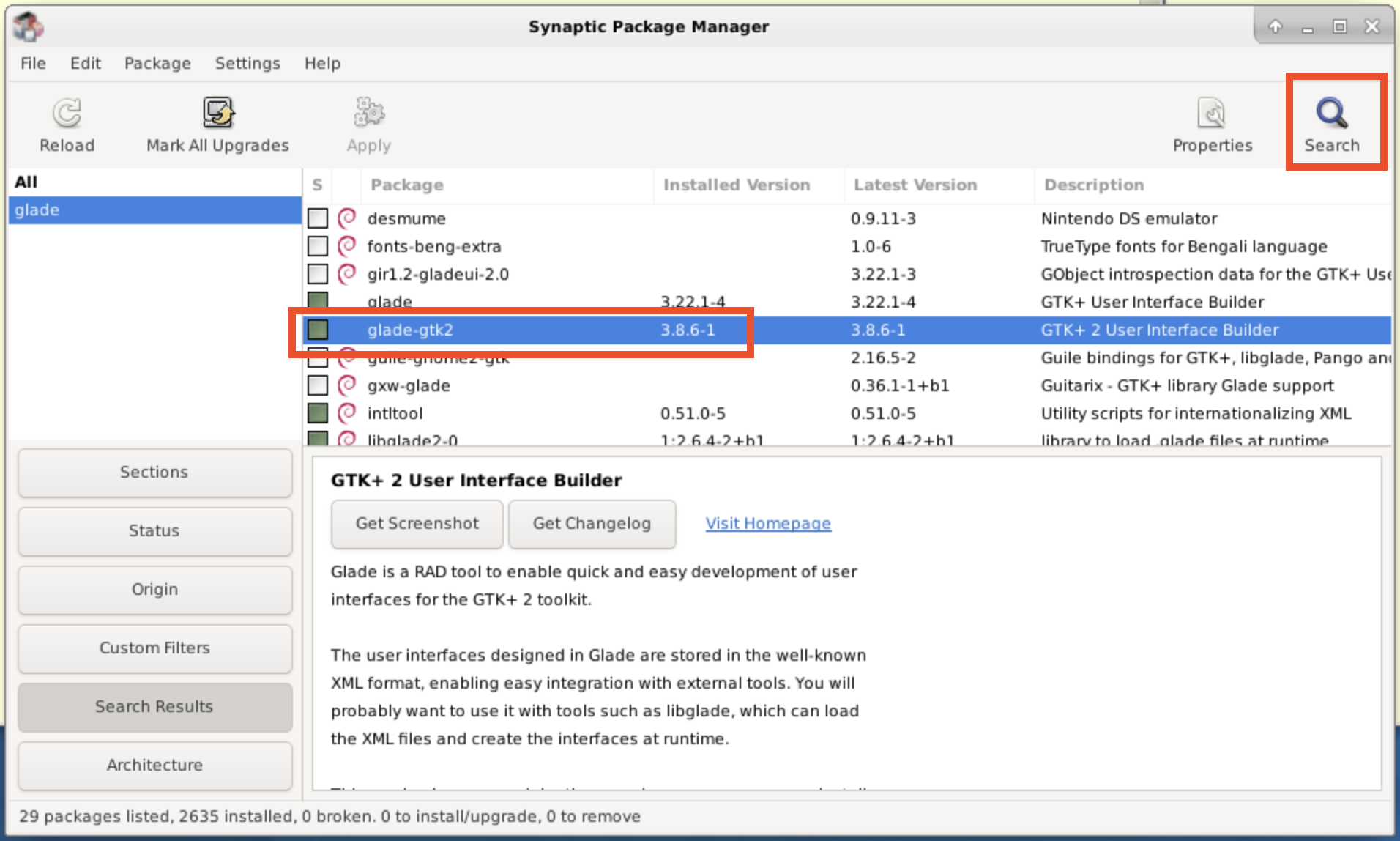Lathe Macros
- O.R
- Offline
- Senior Member
-

Less
More
- Posts: 50
- Thank you received: 4
15 Mar 2023 20:08 #266782
by O.R
Replied by O.R on topic Lathe Macros
I have preview, dro and cycles tab's in Axis. I thought that I had Glade installed but, I looked wrong. Is Glade necessary and can something go wrong if it hasn't been installed before?
Please Log in or Create an account to join the conversation.
- andypugh
-
 Topic Author
Topic Author
- Offline
- Moderator
-

Less
More
- Posts: 19789
- Thank you received: 4605
15 Mar 2023 20:57 #266789
by andypugh
Replied by andypugh on topic Lathe Macros
Attachments:
Please Log in or Create an account to join the conversation.
- O.R
- Offline
- Senior Member
-

Less
More
- Posts: 50
- Thank you received: 4
16 Mar 2023 20:07 #266860
by O.R
Replied by O.R on topic Lathe Macros
Ok, now Galde is installed and i can see play button in editor, but can't see that play button in linuxcnc, what I should do next?
Please Log in or Create an account to join the conversation.
- andypugh
-
 Topic Author
Topic Author
- Offline
- Moderator
-

Less
More
- Posts: 19789
- Thank you received: 4605
17 Mar 2023 00:21 #266870
by andypugh
Replied by andypugh on topic Lathe Macros
I don't know, to be honest. If the button properties are "Visible" and the frame it is in is "Visible" then it should be visible.
I suppose that there is a small chance that your system doesn't actually have the button icon, so you could try changing the button appearance.
Do you see the LinuxCNC widgets in the widgets list on the left?
I suppose that there is a small chance that your system doesn't actually have the button icon, so you could try changing the button appearance.
Do you see the LinuxCNC widgets in the widgets list on the left?
Please Log in or Create an account to join the conversation.
- O.R
- Offline
- Senior Member
-

Less
More
- Posts: 50
- Thank you received: 4
18 Mar 2023 12:22 - 18 Mar 2023 12:54 #266986
by O.R
Replied by O.R on topic Lathe Macros
I tried to change button image and also copy that play button to other place, but cannot see it in linux cnc. I tried add new button, but cannot see. If I copy some spintexbox, I can see that change. If you mean machine control widgets, yes i can see and use those. Here is some attached photos.
Last edit: 18 Mar 2023 12:54 by O.R.
Please Log in or Create an account to join the conversation.
- andypugh
-
 Topic Author
Topic Author
- Offline
- Moderator
-

Less
More
- Posts: 19789
- Thank you received: 4605
18 Mar 2023 12:56 #266994
by andypugh
Replied by andypugh on topic Lathe Macros
I think that maybe, for some reason, the button is off the bottom of the screen.
It shouldn't be, the grid is meant to re-size. But maybe the entry boxes are constraining how small the table/grid can be.
Try moving the button to a different cell in the table, see if it then shows, up.
It shouldn't be, the grid is meant to re-size. But maybe the entry boxes are constraining how small the table/grid can be.
Try moving the button to a different cell in the table, see if it then shows, up.
Please Log in or Create an account to join the conversation.
- O.R
- Offline
- Senior Member
-

Less
More
- Posts: 50
- Thank you received: 4
19 Mar 2023 19:26 #267099
by O.R
Replied by O.R on topic Lathe Macros
I moved button different places and tried add different types of buttons, only Hal_LightButton showed up, but i'm not is it suitable for play button.
Please Log in or Create an account to join the conversation.
- andypugh
-
 Topic Author
Topic Author
- Offline
- Moderator
-

Less
More
- Posts: 19789
- Thank you received: 4605
19 Mar 2023 19:48 #267100
by andypugh
Replied by andypugh on topic Lathe Macros
Sorry, I really have no idea what the problem is.
You might have to put the button in a frame, and make the frame visible too. (you can see the object hierarchy on the tree browser on the top right)
The v3 macros might work better. They will work on Buster if you install LinuxCNC 2.9.
You might have to put the button in a frame, and make the frame visible too. (you can see the object hierarchy on the tree browser on the top right)
The v3 macros might work better. They will work on Buster if you install LinuxCNC 2.9.
Please Log in or Create an account to join the conversation.
- O.R
- Offline
- Senior Member
-

Less
More
- Posts: 50
- Thank you received: 4
20 Mar 2023 20:31 #267184
by O.R
Replied by O.R on topic Lathe Macros
Do you have example how can I start macro cycle with external switch, which is connected to parallel port input?
Please Log in or Create an account to join the conversation.
- andypugh
-
 Topic Author
Topic Author
- Offline
- Moderator
-

Less
More
- Posts: 19789
- Thank you received: 4605
20 Mar 2023 22:05 #267188
by andypugh
Replied by andypugh on topic Lathe Macros
If you look in the HAL with the macros loaded you should find a pin called "cycle_start" (probably something like lathemacro.cycle_start but the exact name will depend on how you loaded it.
Then just connect it in HAL.
Then just connect it in HAL.
net cycle_start parport.0.pin-01-in => lathemacros.cycle_startPlease Log in or Create an account to join the conversation.
Time to create page: 0.145 seconds