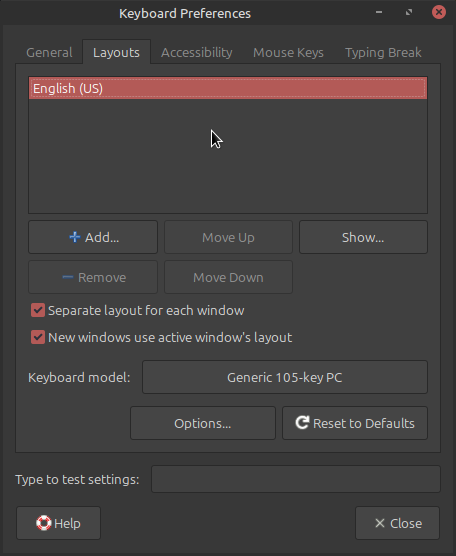Welche Tasten haben die Achsen?
- tommylight
-

- Offline
- Moderator
-

Less
More
- Posts: 21259
- Thank you received: 7255
17 Oct 2024 14:21 #312390
by tommylight
Replied by tommylight on topic Welche Tasten haben die Achsen?
Caps_Lock muss aus sein.
Please Log in or Create an account to join the conversation.
- Aciera
-

- Away
- Administrator
-

Less
More
- Posts: 4650
- Thank you received: 2077
17 Oct 2024 14:43 #312392
by Aciera
Replied by Aciera on topic Welche Tasten haben die Achsen?
@tommylight, what version of lcnc does this work on for you? Does not seem to work for me in '9axis'-sim in either 2.9 nor master.
Please Log in or Create an account to join the conversation.
- tommylight
-

- Offline
- Moderator
-

Less
More
- Posts: 21259
- Thank you received: 7255
17 Oct 2024 14:51 - 17 Oct 2024 14:54 #312397
by tommylight
Replied by tommylight on topic Welche Tasten haben die Achsen?
From 2.7 to 2.9.2, using Axis GUI.
I always use USA standard keyboard keymap, i never ever change that, i had to learn every key on the keyboard as using several PC's and laptops daily with changed keymap was a horror !
Edit:
Just tested on 2.10, also works moving A axis.
I always use USA standard keyboard keymap, i never ever change that, i had to learn every key on the keyboard as using several PC's and laptops daily with changed keymap was a horror !
Edit:
Just tested on 2.10, also works moving A axis.
Last edit: 17 Oct 2024 14:54 by tommylight.
The following user(s) said Thank You: Aciera
Please Log in or Create an account to join the conversation.
- Muecke
-
 Topic Author
Topic Author
- Offline
- Platinum Member
-

Less
More
- Posts: 843
- Thank you received: 89
17 Oct 2024 15:53 #312404
by Muecke
Replied by Muecke on topic Welche Tasten haben die Achsen?
Das funktioniert bei mir nicht  ich kann die C-Achse nicht mit der Tastatur bewegen
ich kann die C-Achse nicht mit der Tastatur bewegen 
Please Log in or Create an account to join the conversation.
- tommylight
-

- Offline
- Moderator
-

Less
More
- Posts: 21259
- Thank you received: 7255
17 Oct 2024 16:52 #312413
by tommylight
Replied by tommylight on topic Welche Tasten haben die Achsen?
Did you try to add the standard USA keymap?
No idea how to do that so use google, please.
No idea how to do that so use google, please.
Please Log in or Create an account to join the conversation.
- Aciera
-

- Away
- Administrator
-

Less
More
- Posts: 4650
- Thank you received: 2077
17 Oct 2024 17:03 #312416
by Aciera
Replied by Aciera on topic Welche Tasten haben die Achsen?
Du kannst die Tasten auch selber zuordnen:
forum.linuxcnc.org/21-axis/46689-how-to-...on-keys-on-ui#250075
Hab ich aber auch noch nie gemacht, weil ich keine Tastatur Shortcuts nutze.
forum.linuxcnc.org/21-axis/46689-how-to-...on-keys-on-ui#250075
Hab ich aber auch noch nie gemacht, weil ich keine Tastatur Shortcuts nutze.
The following user(s) said Thank You: Tchefter
Please Log in or Create an account to join the conversation.
- Tchefter
-

- Offline
- Elite Member
-

Less
More
- Posts: 197
- Thank you received: 34
17 Oct 2024 19:38 #312424
by Tchefter
Replied by Tchefter on topic Welche Tasten haben die Achsen?
@tommylight
Do you have a Ascii Code for the Signs to move the C-Axis?
So, i think, it must be possible to search for the Signs on DE Keyboard.
Do you have a Ascii Code for the Signs to move the C-Axis?
So, i think, it must be possible to search for the Signs on DE Keyboard.
Please Log in or Create an account to join the conversation.
- tommylight
-

- Offline
- Moderator
-

Less
More
- Posts: 21259
- Thank you received: 7255
17 Oct 2024 21:47 #312433
by tommylight
Menu>preferences>keyboard>Layouts tab, add
there add "English (US)" layout, a bit lower check if the "keyboard model" is "generic 105 key PC" and change if not, close.
Now there should be a little icon on the lower right side with US or DE in it, click on it and change to US, try jogging with []
-
@Tchefer,
No, and i can not find it now, will have ask google later and report back.
Replied by tommylight on topic Welche Tasten haben die Achsen?
Menu>preferences>keyboard>Layouts tab, add
there add "English (US)" layout, a bit lower check if the "keyboard model" is "generic 105 key PC" and change if not, close.
Now there should be a little icon on the lower right side with US or DE in it, click on it and change to US, try jogging with []
-
@Tchefer,
No, and i can not find it now, will have ask google later and report back.
Attachments:
The following user(s) said Thank You: Tchefter
Please Log in or Create an account to join the conversation.
- Muecke
-
 Topic Author
Topic Author
- Offline
- Platinum Member
-

Less
More
- Posts: 843
- Thank you received: 89
18 Oct 2024 05:23 #312466
by Muecke
Replied by Muecke on topic Welche Tasten haben die Achsen?
- de
Ich probiere es aus, wenn ich wieder an der Maschine bin, indem ich versuche, neue Tasten für die C-Achse zu belegen!- en
I'll try it out when I get back to the machine by trying to assign new buttons for the C axis!
Ich probiere es aus, wenn ich wieder an der Maschine bin, indem ich versuche, neue Tasten für die C-Achse zu belegen!- en
I'll try it out when I get back to the machine by trying to assign new buttons for the C axis!
Please Log in or Create an account to join the conversation.
Time to create page: 0.168 seconds