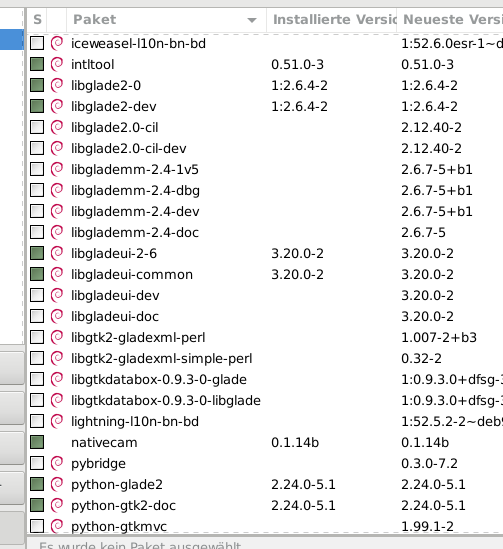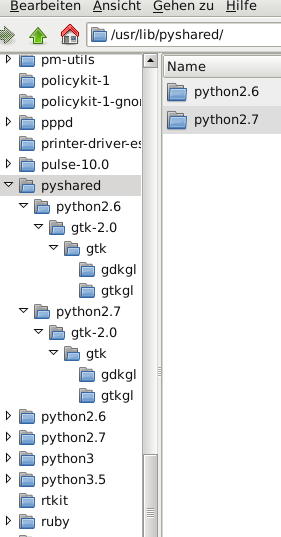Glade 3.20.will not work with LinuxCNC , please follow this for 3.8.6
- Mike_Eitel
-

- Offline
- Platinum Member
-

Less
More
- Posts: 1052
- Thank you received: 183
26 Jan 2018 17:04 #105050
by Mike_Eitel
Replied by Mike_Eitel on topic Glade 3.18.3?
THX Norbert for your patience
I followed your wiki by copy and pasting from the forum : just stopped when glade-3 did not work.
here your question of contend:
cnc@MeBigCNC3:~$ cd /usr/local/share/glade3/catalogs
cnc@MeBigCNC3:/usr/local/share/glade3/catalogs$ ls
bonobo.xml canvas.xml.in gnome.xml.in gtk+.xml
bonobo.xml.in glade-catalog.dtd gtkunixprint.xml gtk+.xml.in
canvas.xml gnome.xml gtkunixprint.xml.in
cnc@MeBigCNC3:/usr/local/share/glade3/catalogs$
cnc@MeBigCNC3:/usr/local/share/glade3/catalogs$ cd /usr/local/share/glade3/pixmaps
cnc@MeBigCNC3:/usr/local/share/glade3/pixmaps$ ls
atk.png devhelp.png drag-resize.png hicolor plus.png selector.png
cnc@MeBigCNC3:/usr/local/share/glade3/pixmaps$
glade-3 opens as 3.8.6 ( that did not happen when i followed your wiki. ) On terminal i see:
(glade-3:1317): GladeUI-WARNING **: Failed to open catalog directory '': Fehler beim Öffnen des Ordners »«: Datei oder Verzeichnis nicht gefunden
(glade-3:1317): GladeUI-WARNING **: Failed to open catalog directory '': Fehler beim Öffnen des Ordners »«: Datei oder Verzeichnis nicht gefunden
now I copied your next box:
cnc@MeBigCNC3:/usr/local/share/glade3/pixmaps$ cd linuxcnc-dev
bash: cd: linuxcnc-dev: Datei oder Verzeichnis nicht gefunden
cnc@MeBigCNC3:/usr/local/share/glade3/pixmaps$ sd src
bash: sd: Kommando nicht gefunden.
cnc@MeBigCNC3:/usr/local/share/glade3/pixmaps$ ./autogen.sh
bash: ./autogen.sh: Datei oder Verzeichnis nicht gefunden
cnc@MeBigCNC3:/usr/local/share/glade3/pixmaps$ ./configure --enable-simulator
bash: ./configure: Datei oder Verzeichnis nicht gefunden
cnc@MeBigCNC3:/usr/local/share/glade3/pixmaps$ make
make: *** Es wurden keine Ziele angegeben und keine „make“-Steuerdatei gefunden. Schluss.
cnc@MeBigCNC3:/usr/local/share/glade3/pixmaps$ sudo make setuid
[sudo] Passwort für cnc:
make: *** Keine Regel, um „setuid“ zu erstellen. Schluss.
cnc@MeBigCNC3:/usr/local/share/glade3/pixmaps$
I would conclude from these errors that my problem is that I do work as a normal user, not a developer ???
Mike
P.S.
I will be out tonight ( We have a Vollmondwanderung with my diving club )
I followed your wiki by copy and pasting from the forum : just stopped when glade-3 did not work.
here your question of contend:
cnc@MeBigCNC3:~$ cd /usr/local/share/glade3/catalogs
cnc@MeBigCNC3:/usr/local/share/glade3/catalogs$ ls
bonobo.xml canvas.xml.in gnome.xml.in gtk+.xml
bonobo.xml.in glade-catalog.dtd gtkunixprint.xml gtk+.xml.in
canvas.xml gnome.xml gtkunixprint.xml.in
cnc@MeBigCNC3:/usr/local/share/glade3/catalogs$
cnc@MeBigCNC3:/usr/local/share/glade3/catalogs$ cd /usr/local/share/glade3/pixmaps
cnc@MeBigCNC3:/usr/local/share/glade3/pixmaps$ ls
atk.png devhelp.png drag-resize.png hicolor plus.png selector.png
cnc@MeBigCNC3:/usr/local/share/glade3/pixmaps$
glade-3 opens as 3.8.6 ( that did not happen when i followed your wiki. ) On terminal i see:
(glade-3:1317): GladeUI-WARNING **: Failed to open catalog directory '': Fehler beim Öffnen des Ordners »«: Datei oder Verzeichnis nicht gefunden
(glade-3:1317): GladeUI-WARNING **: Failed to open catalog directory '': Fehler beim Öffnen des Ordners »«: Datei oder Verzeichnis nicht gefunden
now I copied your next box:
cnc@MeBigCNC3:/usr/local/share/glade3/pixmaps$ cd linuxcnc-dev
bash: cd: linuxcnc-dev: Datei oder Verzeichnis nicht gefunden
cnc@MeBigCNC3:/usr/local/share/glade3/pixmaps$ sd src
bash: sd: Kommando nicht gefunden.
cnc@MeBigCNC3:/usr/local/share/glade3/pixmaps$ ./autogen.sh
bash: ./autogen.sh: Datei oder Verzeichnis nicht gefunden
cnc@MeBigCNC3:/usr/local/share/glade3/pixmaps$ ./configure --enable-simulator
bash: ./configure: Datei oder Verzeichnis nicht gefunden
cnc@MeBigCNC3:/usr/local/share/glade3/pixmaps$ make
make: *** Es wurden keine Ziele angegeben und keine „make“-Steuerdatei gefunden. Schluss.
cnc@MeBigCNC3:/usr/local/share/glade3/pixmaps$ sudo make setuid
[sudo] Passwort für cnc:
make: *** Keine Regel, um „setuid“ zu erstellen. Schluss.
cnc@MeBigCNC3:/usr/local/share/glade3/pixmaps$
I would conclude from these errors that my problem is that I do work as a normal user, not a developer ???
Mike
P.S.
I will be out tonight ( We have a Vollmondwanderung with my diving club )
Please Log in or Create an account to join the conversation.
- newbynobi
-

- Offline
- Platinum Member
-

Less
More
- Posts: 1930
- Thank you received: 394
27 Jan 2018 09:40 - 27 Jan 2018 09:47 #105062
by newbynobi
Replied by newbynobi on topic Glade 3.8.3
Hallo Mike,
OK, that is now the proof, that you did not follow the WIKI to the end..
You are missing the hal_python.xml catalog and also the file hal_pythonplugin.py.
If you get an error like "directory not found" you should think about that error!
you entered cd linuxcnc-dev in the directory /usr/local/share/glade3/pixmaps, in there that directory should not be.
Please try in your home directory.
- Have you cloned linuxcnc-dev?
- Have you copied the catalogs from linuxcnc-dev to the directories I mentioned in the WIKI?
Norbert
If you try to execute a file but that file is not in the directory, or even the directory does not exist, like in your case, you will getr an error. If you are in Hamburg, you will not be able to visit a street in Frankfurt, without leaving Hamburg and going to Frankfurt first.
OK, that is now the proof, that you did not follow the WIKI to the end..
You are missing the hal_python.xml catalog and also the file hal_pythonplugin.py.
If you get an error like "directory not found" you should think about that error!
you entered cd linuxcnc-dev in the directory /usr/local/share/glade3/pixmaps, in there that directory should not be.
Please try in your home directory.
- Have you cloned linuxcnc-dev?
- Have you copied the catalogs from linuxcnc-dev to the directories I mentioned in the WIKI?
Norbert
Never work as root, until you know what you are doing! Root is dangerous, denn "Root darf das!, auch alles kaputt machen"I would conclude from these errors that my problem is that I do work as a normal user, not a developer ???
If you try to execute a file but that file is not in the directory, or even the directory does not exist, like in your case, you will getr an error. If you are in Hamburg, you will not be able to visit a street in Frankfurt, without leaving Hamburg and going to Frankfurt first.
Last edit: 27 Jan 2018 09:47 by newbynobi.
Please Log in or Create an account to join the conversation.
- Mike_Eitel
-

- Offline
- Platinum Member
-

Less
More
- Posts: 1052
- Thank you received: 183
27 Jan 2018 10:24 - 27 Jan 2018 10:25 #105064
by Mike_Eitel
Replied by Mike_Eitel on topic Glade 3.8.3
Hi Norbert.
First i installed via iso the newest stretch based 2.7 version
Then i setup things like my touch screen, etc...
Then i changed in synaptic to master 2.8
Got gmoccapy runing.
Then i got running 7i76e, later 7i73. Also with your help of your project files.
Constructed the hw to have my hw-panel so i have real signals connected.
Then i made the mistake to install (synaptic) glade 3.20 and the journey started.
Got hints from chris and you. Deinstalled(syn.) Glade3.20 controlled everything else is working.
Followed #99607 by copy paste. ( Never as root and i never start linuxcnc as linuxcnc-dev!
Stopped following your scrpt on the part where glade-3 command did not run !
I never goon when an instruction is showing an error, never know what i might spoil.
( I have the impression that your script is from that part on a installation of linuxcnc that is not yet on the disk)
In short:
I followed #99607 till 1. glade-3 command. Always as user cnc.
I always copy past your writing into my terminal, never adapt any letter!
My feeling i that i have remains from 3.20 and also some misspointed environment.
P.S.
Also i'm calling myself a linux nerd but i fully understand the right concept.
Saw in my long industrial history asm, rsx, vms, diverent unix, all dos, os2, and windows systems. Never as the deep involved programmer but as user or solution designer.
I can follow the concepts but i'm not the specialist.
First i installed via iso the newest stretch based 2.7 version
Then i setup things like my touch screen, etc...
Then i changed in synaptic to master 2.8
Got gmoccapy runing.
Then i got running 7i76e, later 7i73. Also with your help of your project files.
Constructed the hw to have my hw-panel so i have real signals connected.
Then i made the mistake to install (synaptic) glade 3.20 and the journey started.
Got hints from chris and you. Deinstalled(syn.) Glade3.20 controlled everything else is working.
Followed #99607 by copy paste. ( Never as root and i never start linuxcnc as linuxcnc-dev!
Stopped following your scrpt on the part where glade-3 command did not run !
I never goon when an instruction is showing an error, never know what i might spoil.
( I have the impression that your script is from that part on a installation of linuxcnc that is not yet on the disk)
In short:
I followed #99607 till 1. glade-3 command. Always as user cnc.
I always copy past your writing into my terminal, never adapt any letter!
My feeling i that i have remains from 3.20 and also some misspointed environment.
P.S.
Also i'm calling myself a linux nerd but i fully understand the right concept.
Saw in my long industrial history asm, rsx, vms, diverent unix, all dos, os2, and windows systems. Never as the deep involved programmer but as user or solution designer.
I can follow the concepts but i'm not the specialist.
Last edit: 27 Jan 2018 10:25 by Mike_Eitel.
Please Log in or Create an account to join the conversation.
- newbynobi
-

- Offline
- Platinum Member
-

Less
More
- Posts: 1930
- Thank you received: 394
27 Jan 2018 10:53 #105065
by newbynobi
Replied by newbynobi on topic Glade 3.8.3
Hallo Mike,
OK after your explanation, it seems like you have uninstalled also the linuxcnc catalogs, that can happen
But if you open a terminal and enter glade-3 it opens as glade 3.8.6, correct?
If so, we have to find the hal_catalogs and copy them to the right location.
please try in a terminal from home directory:Please post the output.
Norbert
OK after your explanation, it seems like you have uninstalled also the linuxcnc catalogs, that can happen
But if you open a terminal and enter glade-3 it opens as glade 3.8.6, correct?
If so, we have to find the hal_catalogs and copy them to the right location.
please try in a terminal from home directory:
find /usr -name "hal_python.xml"Norbert
Please Log in or Create an account to join the conversation.
- Mike_Eitel
-

- Offline
- Platinum Member
-

Less
More
- Posts: 1052
- Thank you received: 183
27 Jan 2018 11:04 #105066
by Mike_Eitel
Replied by Mike_Eitel on topic Glade 3.8.3
Hi Norbert
yes 3.8.6
and:
cnc@MeBigCNC3:~$ find /usr -name "hal_python.xml"
/usr/share/glade3/catalogs/hal_python.xml
cnc@MeBigCNC3:~$
yes 3.8.6
and:
cnc@MeBigCNC3:~$ find /usr -name "hal_python.xml"
/usr/share/glade3/catalogs/hal_python.xml
cnc@MeBigCNC3:~$
Please Log in or Create an account to join the conversation.
- Mike_Eitel
-

- Offline
- Platinum Member
-

Less
More
- Posts: 1052
- Thank you received: 183
27 Jan 2018 11:17 #105067
by Mike_Eitel
Replied by Mike_Eitel on topic Glade 3.8.3
Please Log in or Create an account to join the conversation.
- newbynobi
-

- Offline
- Platinum Member
-

Less
More
- Posts: 1930
- Thank you received: 394
27 Jan 2018 13:42 #105068
by newbynobi
Replied by newbynobi on topic Glade 3.8.3
That all looks good.
please open glade-3 from a terminal, check if you can see the hal widgets. (two Icon groups left side most down, in my case they are named HAL Python and VCP Actions.
If they are there, all is working as it should.
If not, please do
That file should be in /usr/lib/pymodules/python2.7/gladevcp
and I have it also in /usr/share/pyshared/gladevcp
report
Norbert
please open glade-3 from a terminal, check if you can see the hal widgets. (two Icon groups left side most down, in my case they are named HAL Python and VCP Actions.
If they are there, all is working as it should.
If not, please do
find /usr -name "hal_bar.py"That file should be in /usr/lib/pymodules/python2.7/gladevcp
and I have it also in /usr/share/pyshared/gladevcp
report
Norbert
The following user(s) said Thank You: Grotius
Please Log in or Create an account to join the conversation.
- Mike_Eitel
-

- Offline
- Platinum Member
-

Less
More
- Posts: 1052
- Thank you received: 183
27 Jan 2018 14:22 #105071
by Mike_Eitel
Replied by Mike_Eitel on topic Glade 3.8.3
NO
find result is
cnc@MeBigCNC3:~$ find /usr -name "hal_bar.py"
/usr/lib/python2.7/dist-packages/gladevcp/hal_bar.py
cnc@MeBigCNC3:~$
And I have none of you other two directories.
How could I get that content an would it be good enough to copy (from where) and with witch rights?
Could I find them in GIT ?
Mike
find result is
cnc@MeBigCNC3:~$ find /usr -name "hal_bar.py"
/usr/lib/python2.7/dist-packages/gladevcp/hal_bar.py
cnc@MeBigCNC3:~$
And I have none of you other two directories.
How could I get that content an would it be good enough to copy (from where) and with witch rights?
Could I find them in GIT ?
Mike
Please Log in or Create an account to join the conversation.
- newbynobi
-

- Offline
- Platinum Member
-

Less
More
- Posts: 1930
- Thank you received: 394
27 Jan 2018 21:48 #105080
by newbynobi
Replied by newbynobi on topic Glade 3.8.3
Imho hal_python.xml needs to be also in. /usr/local/share/glade3
Copy the catalogs folder and image folder to that location.
You may start mc as root for that, just type sudo mc
Backup the dirs first!
Norbert
Copy the catalogs folder and image folder to that location.
You may start mc as root for that, just type sudo mc
Backup the dirs first!
Norbert
The following user(s) said Thank You: Mike_Eitel
Please Log in or Create an account to join the conversation.
- Mike_Eitel
-

- Offline
- Platinum Member
-

Less
More
- Posts: 1052
- Thank you received: 183
27 Jan 2018 22:28 #105085
by Mike_Eitel
Replied by Mike_Eitel on topic Glade 3.8.3
W O W
What a big difference !
Now I have the additional widgets. And I can open your gmoccapy.glade
NO ERRORS and i can see contend !
THX for your patience Norbert
P.S.
Yes I had to copy the files as root to usr/local.....
What a big difference !
Now I have the additional widgets. And I can open your gmoccapy.glade
NO ERRORS and i can see contend !
THX for your patience Norbert
P.S.
Yes I had to copy the files as root to usr/local.....
Please Log in or Create an account to join the conversation.
Moderators: HansU
Time to create page: 0.133 seconds