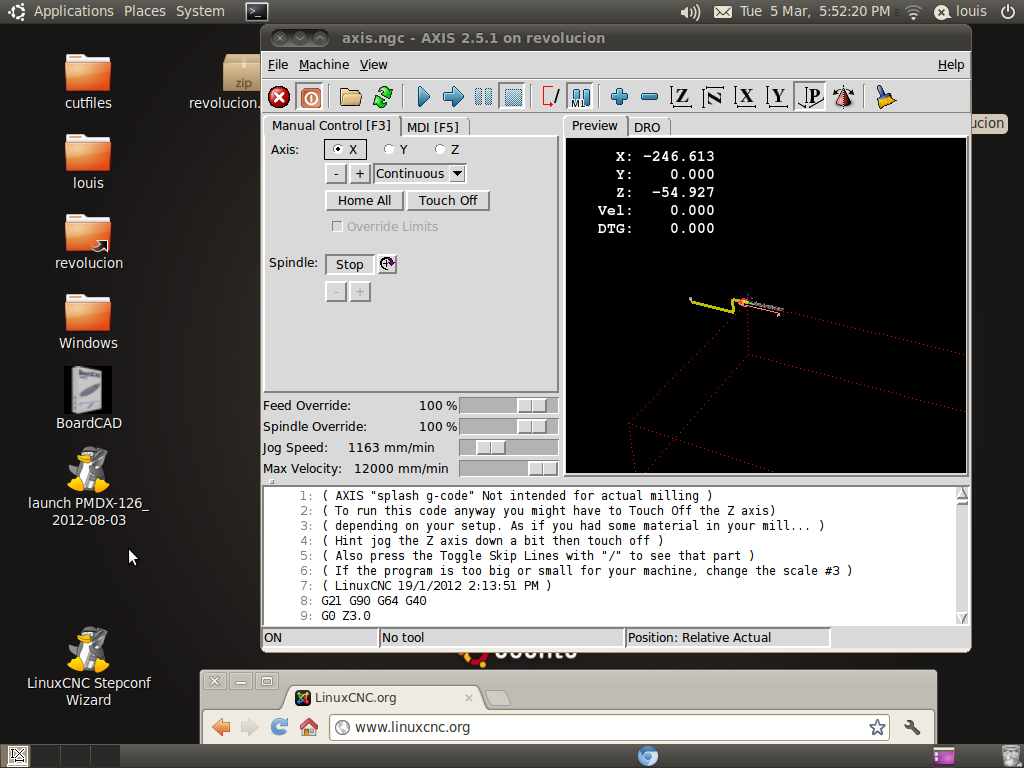making my machine distance work accuratly
05 Mar 2013 17:19 #30906
by andypugh
Then set the HOME_OFFSET to be the position in machine space where the home switch is.
It's been a while since I set up a machine, so I am not completely sure if my limits are inside or outside the min limit, so any advice I give there is likely to confuse us both. (I stopped paying attention when the machine worked
First make sure that the axes jog in the direction you want, so that (for example) Z position numbers are bigger with the head higher. If any go the wrong way then invert the DIR pin in stepconf.
The information here is good, but needs careful study to make sense:
linuxcnc.org/docs/html/config/ini_homing.html
Replied by andypugh on topic making my machine distance work accuratly
I recall being baffled by my homing setup the first time.i would like Z to be at zero when its all the way up and going down in negative.
the x and z moving in positive.
everything that i am doing doesnt work.
You can set the axis min and max to be any number at all, as long as the difference between them matches the range that the machine can move. (Leave a little bit of leeway, banging the hard stops is inelegant)can i set the minimum at 0 or its has to be inside of zero? is the limit switch is 0 and the soft limit 0.01 ?
Then set the HOME_OFFSET to be the position in machine space where the home switch is.
It's been a while since I set up a machine, so I am not completely sure if my limits are inside or outside the min limit, so any advice I give there is likely to confuse us both. (I stopped paying attention when the machine worked
First make sure that the axes jog in the direction you want, so that (for example) Z position numbers are bigger with the head higher. If any go the wrong way then invert the DIR pin in stepconf.
The information here is good, but needs careful study to make sense:
linuxcnc.org/docs/html/config/ini_homing.html
Please Log in or Create an account to join the conversation.
06 Mar 2013 07:52 #30945
by revo
Replied by revo on topic making my machine distance work accuratly
ok got it! everything move nicely, it home and find the limit switch and pull back, one problem that i seem to not be able to remove is the error message when homing. "ecxceed positive limit joint 0" and it does it on all axis.
limit joint 1 and 2
here is my .ini file, maybe someone can tell me where its wrong.
all the axis are moving and homing in right direction.
limit joint 1 and 2
here is my .ini file, maybe someone can tell me where its wrong.
all the axis are moving and homing in right direction.
Please Log in or Create an account to join the conversation.
06 Mar 2013 08:19 #30947
by andypugh
Replied by andypugh on topic making my machine distance work accuratly
I think the problem is that the home_offset and home_position are outside the range of min_limit and max_limit.one problem that i seem to not be able to remove is the error message when homing. "ecxceed positive limit joint 0" and it does it on all axis.
Please Log in or Create an account to join the conversation.
06 Mar 2013 08:23 #30948
by revo
Replied by revo on topic making my machine distance work accuratly
wow, over 30 hours just to try to setup. i feel like throwing the computer or my head in the wall.
i tried to take my .in file and convert it in mm , my plan was to set it up in inches because most of the folks have machine in inches here and the setup number i had from Cnc Router Parts were all in inches, i though would just simple way to do this but do0esnt seem like it works like that. what a mess.
i dont understand why i am having such a hard time setting up such a simple machine. normal wood router 3axis (1 slave motor on Y) .
at this point i think i need someone to take my hand and walk me through like a stupid kid or something because there is clearly something i am not getting here.
the reason why i need the MM is because my cad programm doesnt do inches and to figure the software with the machine, the setting files are all in mm and i only use this machine to cut surfboards so having the setting in inches is not possible.
is someone has time to help?
i tried to take my .in file and convert it in mm , my plan was to set it up in inches because most of the folks have machine in inches here and the setup number i had from Cnc Router Parts were all in inches, i though would just simple way to do this but do0esnt seem like it works like that. what a mess.
i dont understand why i am having such a hard time setting up such a simple machine. normal wood router 3axis (1 slave motor on Y) .
at this point i think i need someone to take my hand and walk me through like a stupid kid or something because there is clearly something i am not getting here.
the reason why i need the MM is because my cad programm doesnt do inches and to figure the software with the machine, the setting files are all in mm and i only use this machine to cut surfboards so having the setting in inches is not possible.
is someone has time to help?
Please Log in or Create an account to join the conversation.
06 Mar 2013 08:35 #30950
by andypugh
To convert to mm you will need to change all the scales, velocities and accelerations in the INI by a factor of 25.4.
It might not be necessary. the G21 command will make the machine work in metric regardless of whether it is "natively" metric or imperial.
As an irrelevant aside, inside LinuxCNC almost everything is metric.
Replied by andypugh on topic making my machine distance work accuratly
i tried to take my .in file and convert it in mm , my plan was to set it up in inches because most of the folks have machine in inches here and the setup number i had from Cnc Router Parts were all in inches, i though would just simple way to do this but do0esnt seem like it works like that. what a mess.
To convert to mm you will need to change all the scales, velocities and accelerations in the INI by a factor of 25.4.
It might not be necessary. the G21 command will make the machine work in metric regardless of whether it is "natively" metric or imperial.
As an irrelevant aside, inside LinuxCNC almost everything is metric.
Please Log in or Create an account to join the conversation.
06 Mar 2013 09:55 #30951
by revo
Replied by revo on topic making my machine distance work accuratly
Please Log in or Create an account to join the conversation.
06 Mar 2013 10:38 - 06 Mar 2013 10:39 #30952
by revo
Replied by revo on topic making my machine distance work accuratly
Ok got it!
just had to reverse the direction on the pins.
thank Andy! finally got it, it runs smooth.
just had to reverse the direction on the pins.
thank Andy! finally got it, it runs smooth.
Last edit: 06 Mar 2013 10:39 by revo.
Please Log in or Create an account to join the conversation.
06 Mar 2013 17:55 #30961
by andypugh
Replied by andypugh on topic making my machine distance work accuratly
Now think about how much you learned, and how much easier the next machine will be 
Please Log in or Create an account to join the conversation.
06 Mar 2013 20:50 #30966
by BigJohnT
Until you home the axes the red box will not be in the correct position.
John
Replied by BigJohnT on topic making my machine distance work accuratly
Ok, getting close.
i did everything back in mm.
seem ok but one thing that is really weird is in the window where you see the red box for the limit. on X , the yellow jogger always goes out of my limit in opposite direction.
Until you home the axes the red box will not be in the correct position.
John
Please Log in or Create an account to join the conversation.
Time to create page: 0.189 seconds