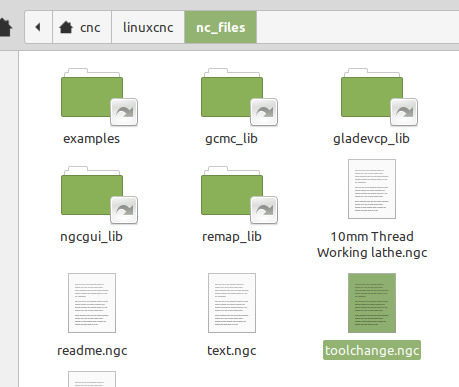How to make a tool changer move to home
- Aciera
-

- Offline
- Administrator
-

- Posts: 4627
- Thank you received: 2047
Presuming the entry now looks like this:
[RS274NGC]
SUBROUTINE_PATH = ./remap_subs
you can try to add "./:" this should add your config folder to the search paths. The ":" acts as the separator from one path to the next and "./" means the current folder which should be your config folder. So like this:
[RS274NGC]
SUBROUTINE_PATH = ./:./remap_subs
It would first look for the remap file in the current folder and if it's not there it will look in the remap_subs folder.
[edit]
If you want it to look in the remaps_subs folder first you would add the current folder after it:
[RS274NGC]
SUBROUTINE_PATH = ./remap_subs:./
Please Log in or Create an account to join the conversation.
- Clive S
- Offline
- Platinum Member
-

- Posts: 2203
- Thank you received: 482
.
Presuming the entry now looks like this:
[RS274NGC]
SUBROUTINE_PATH = ./remap_subs
My ini:
[RS274NGC]
PARAMETER_FILE = linuxcnc.var
REMAP=M6 modalgroup=6 ngc=toolchange
.
This is where I have put the sub. toolchange.ngc . Is this correct, It works like this
Attachments:
Please Log in or Create an account to join the conversation.
- Aciera
-

- Offline
- Administrator
-

- Posts: 4627
- Thank you received: 2047
Please Log in or Create an account to join the conversation.
- Clive S
- Offline
- Platinum Member
-

- Posts: 2203
- Thank you received: 482
I was following my teacher.so you have no entry in your INI for the subroutine_path?
forum.linuxcnc.org/49-basic-configuratio...-home?start=0#188785
But don't know where to point the subroutine path to.
Please Log in or Create an account to join the conversation.
- Aciera
-

- Offline
- Administrator
-

- Posts: 4627
- Thank you received: 2047
Then create a file in your remap folder called mychange.ngc and put this inside:
I thought you would put it in your "remap" folder in your config folder.
But it worked anyway.
Can you post your INI file again?
Please Log in or Create an account to join the conversation.
- Aciera
-

- Offline
- Administrator
-

- Posts: 4627
- Thank you received: 2047
The file myprocedure.ngc is expected to exists in the [DISPLAY]NC_FILES or [RS274NGC]SUBROUTINE_PATH directory.
So you could also add the path in the [DISPLAY] section.
although really for orders sake you should maybe create that "remap" folder.
[edit]
found some bedtime reading for you, just in case you ever need it and have not found it yet:
linuxcnc.org/docs/html/remap/remap.html
Please Log in or Create an account to join the conversation.
- Clive S
- Offline
- Platinum Member
-

- Posts: 2203
- Thank you received: 482
Ok, so we both learn as we go:
The file myprocedure.ngc is expected to exists in the [DISPLAY]NC_FILES or [RS274NGC]SUBROUTINE_PATH directory.
So you could also add the path in the [DISPLAY] section.
although really for orders sake you should maybe create that "remap" folder.
[edit]
found some bedtime reading for you, just in case you ever need it and have not found it yet:
linuxcnc.org/docs/html/remap/remap.html
Yes I have seen that and tried to congest it.
I have also done a google foo . Where is the remap folder site:linuxcnc but no results.
Are you saying that I should create a folder called "remap" with the subroutine in then put it in the NC folder and put the path to that?
This is all I have in the ini regarding the above
[RS274NGC]
PARAMETER_FILE = linuxcnc.var
REMAP=M6 modalgroup=6 ngc=toolchange
Please Log in or Create an account to join the conversation.
- Aciera
-

- Offline
- Administrator
-

- Posts: 4627
- Thank you received: 2047
-go to your config folder
-create a folder called remap_subs and move your toolchange.ngc into it (so: ./config/remap_subs/toolchange.ngc)
-create an entry in the [RS274NGC] section of your INI: SUBROUTINE_PATH = ./remap_subs
That is how I have it but there is really no right or wrong.
Please Log in or Create an account to join the conversation.
- Aciera
-

- Offline
- Administrator
-

- Posts: 4627
- Thank you received: 2047
I think you should:
-go to your config folder
-create a folder called remap_subs and move your toolchange.ngc into it (so: ./config/remap_subs/toolchange.ngc)
-create an entry in the [RS274NGC] section of your INI: SUBROUTINE_PATH = ./remap_subs
That is how I have it but there is really no right or wrong.
[edit]
your present setup works because you have your toolchange.ngc in your NC_FILES folder and that is defined in the [DISPLAY] section in your INI. And apparently that folder is also checked for subroutine files.
Please Log in or Create an account to join the conversation.
- Clive S
- Offline
- Platinum Member
-

- Posts: 2203
- Thank you received: 482
I think you should:
-go to your config folder
-create a folder called remap_subs and move your toolchange.ngc into it (so: ./config/remap_subs/toolchange.ngc)
-create an entry in the [RS274NGC] section of your INI: SUBROUTINE_PATH = ./remap_subs
That is how I have it but there is really no right or wrong.
[edit]
your present setup works because you have your toolchange.ngc in your NC_FILES folder and that is defined in the [DISPLAY] section in your INI. And apparently that folder is also checked for subroutine files.
Many thanks as always you do a massive amount for the numpty's like me.
Did you see my question re the B encoder channel or is it out of your remit
Also do I really need the B encoder signal if it is not going to be used for ridged tapping. The spindle has to be able to do an M3 and M4 depending what tool is being used.
But I would like to free up an input pin so as to make the homing safer. As I have noticed if the Z sensor is triggered before homing then the X will start moving down first. This is a problem with sharing home switches on one input. I know it might never happen BUT!! Mr. Murphy might call.
Please Log in or Create an account to join the conversation.