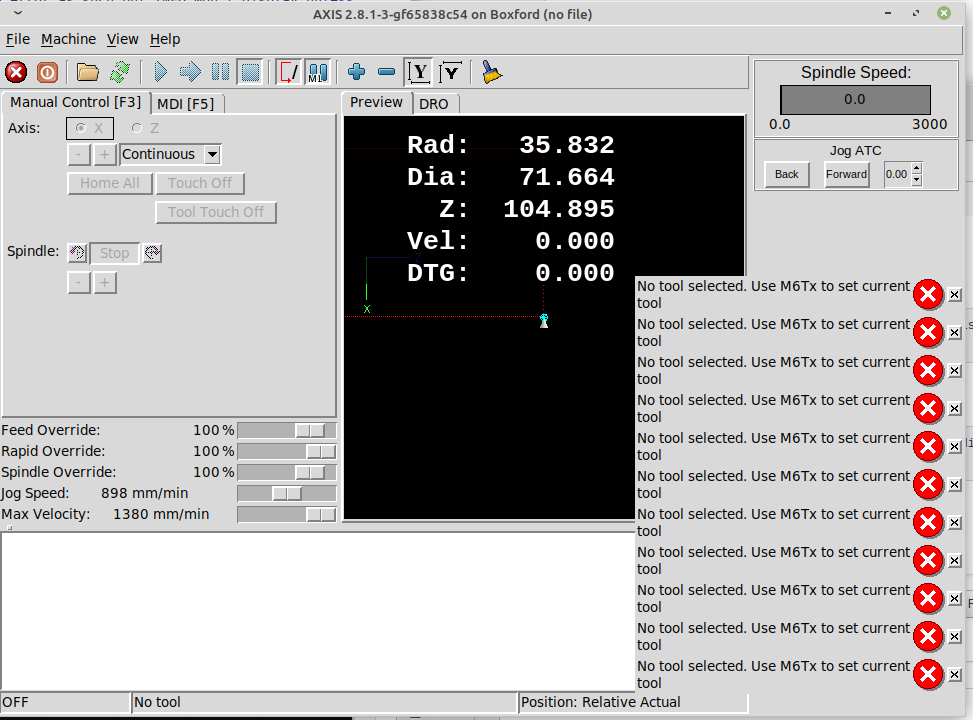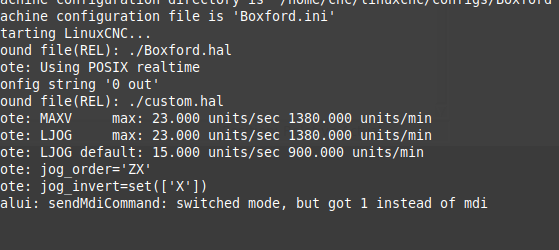How to make a tool changer move to home
- Aciera
-

- Offline
- Administrator
-

Less
More
- Posts: 4628
- Thank you received: 2049
18 Dec 2020 15:47 #192341
by Aciera
Replied by Aciera on topic How to make a tool changer move to home
Ok I found it. We can remove it in the toolchanger.comp and then you will need to recompile the component.
Change line 136 in the file toolchanger.comp from this:
to this.
and recompile the component. It should remove the warning.
Change line 136 in the file toolchanger.comp from this:
bWarn = true; // just warn once, its not an error as such but INFO won't display unless debugging is set 3+to this.
bWarn = false; // just warn once, its not an error as such but INFO won't display unless debugging is set 3+and recompile the component. It should remove the warning.
Please Log in or Create an account to join the conversation.
- Clive S
- Offline
- Platinum Member
-

Less
More
- Posts: 2203
- Thank you received: 482
18 Dec 2020 16:29 - 18 Dec 2020 16:34 #192343
by Clive S
Replied by Clive S on topic How to make a tool changer move to home
Attachments:
Last edit: 18 Dec 2020 16:34 by Clive S.
Please Log in or Create an account to join the conversation.
- Aciera
-

- Offline
- Administrator
-

Less
More
- Posts: 4628
- Thank you received: 2049
18 Dec 2020 16:33 #192344
by Aciera
Replied by Aciera on topic How to make a tool changer move to home
is this after recompiling toolchanger.comp?
Please Log in or Create an account to join the conversation.
- Clive S
- Offline
- Platinum Member
-

Less
More
- Posts: 2203
- Thank you received: 482
18 Dec 2020 16:35 - 18 Dec 2020 16:46 #192345
by Clive S
Yes but I will make sure and do it again
Edit; I have tried it again with the same results
This was the line that I changed to false
bWarn = true; // just warn once, its not an error as such but INFO won't display unless debugging is set 3+
rtapi_print_msg(RTAPI_MSG_ERR, "No tool selected. Use M6Tx to set current tool");
break;
and compiled with terminal from config folder . sudo halcompile --install toolchanger.comp
Replied by Clive S on topic How to make a tool changer move to home
is this after recompiling toolchanger.comp?
Yes but I will make sure and do it again
Edit; I have tried it again with the same results
This was the line that I changed to false
bWarn = true; // just warn once, its not an error as such but INFO won't display unless debugging is set 3+
rtapi_print_msg(RTAPI_MSG_ERR, "No tool selected. Use M6Tx to set current tool");
break;
and compiled with terminal from config folder . sudo halcompile --install toolchanger.comp
Last edit: 18 Dec 2020 16:46 by Clive S.
Please Log in or Create an account to join the conversation.
- Aciera
-

- Offline
- Administrator
-

Less
More
- Posts: 4628
- Thank you received: 2049
18 Dec 2020 16:38 #192347
by Aciera
Replied by Aciera on topic How to make a tool changer move to home
Maybe put the "bWarn = true" back in and just uncomment line 137:
and recompile the component.
Also make sure the file 714.ngc exists.
bWarn = true; // just warn once, its not an error as such but INFO won't display unless debugging is set 3+
// rtapi_print_msg(RTAPI_MSG_ERR, "No tool selected. Use M6Tx to set current tool");and recompile the component.
Also make sure the file 714.ngc exists.
The following user(s) said Thank You: Clive S
Please Log in or Create an account to join the conversation.
- Clive S
- Offline
- Platinum Member
-

Less
More
- Posts: 2203
- Thank you received: 482
18 Dec 2020 16:56 #192350
by Clive S
Perfect. You have a fantastic flare for the way you can help and give advice so clearly.
Star Man Thanks.
Replied by Clive S on topic How to make a tool changer move to home
Maybe put the "bWarn = true" back in and just uncomment line 137:
bWarn = true; // just warn once, its not an error as such but INFO won't display unless debugging is set 3+ // rtapi_print_msg(RTAPI_MSG_ERR, "No tool selected. Use M6Tx to set current tool");
and recompile the component.
Also make sure the file 714.ngc exists.
Perfect. You have a fantastic flare for the way you can help and give advice so clearly.
Star Man Thanks.
Please Log in or Create an account to join the conversation.
- Aciera
-

- Offline
- Administrator
-

Less
More
- Posts: 4628
- Thank you received: 2049
18 Dec 2020 16:58 #192351
by Aciera
Replied by Aciera on topic How to make a tool changer move to home
Ha, thanks but I'm really just making it up as I go along.
Please Log in or Create an account to join the conversation.
- Clive S
- Offline
- Platinum Member
-

Less
More
- Posts: 2203
- Thank you received: 482
18 Dec 2020 17:03 #192352
by Clive S
Replied by Clive S on topic How to make a tool changer move to home
For the benefit of others this is my config for the Boxford 125 lathe with a lot of help from ACIERA
Attachments:
The following user(s) said Thank You: Aciera
Please Log in or Create an account to join the conversation.
- tommylight
-

- Away
- Moderator
-

Less
More
- Posts: 21169
- Thank you received: 7231
18 Dec 2020 17:59 #192359
by tommylight

Replied by tommylight on topic How to make a tool changer move to home
I agree with all of the above.You have a fantastic flare for the way you can help and give advice so clearly.
Star Man Thanks.
The following user(s) said Thank You: Aciera
Please Log in or Create an account to join the conversation.
- Clive S
- Offline
- Platinum Member
-

Less
More
- Posts: 2203
- Thank you received: 482
07 Jan 2021 15:54 #194367
by Clive S
Replied by Clive S on topic How to make a tool changer move to home
I seem to have another problem in that when using Home All tab the X rises first then Z which is correct the X homes first and shows it is homed in the gui then Z starts moving to the switch but stops after about 30mm then pressing home all again it will do another 30mm.
and shows this error in the terminal
.
.
BUT if the Z is homed from the machine tab then it will home the Z without error
and shows this error in the terminal
.
.
BUT if the Z is homed from the machine tab then it will home the Z without error
Attachments:
Please Log in or Create an account to join the conversation.
Time to create page: 0.130 seconds