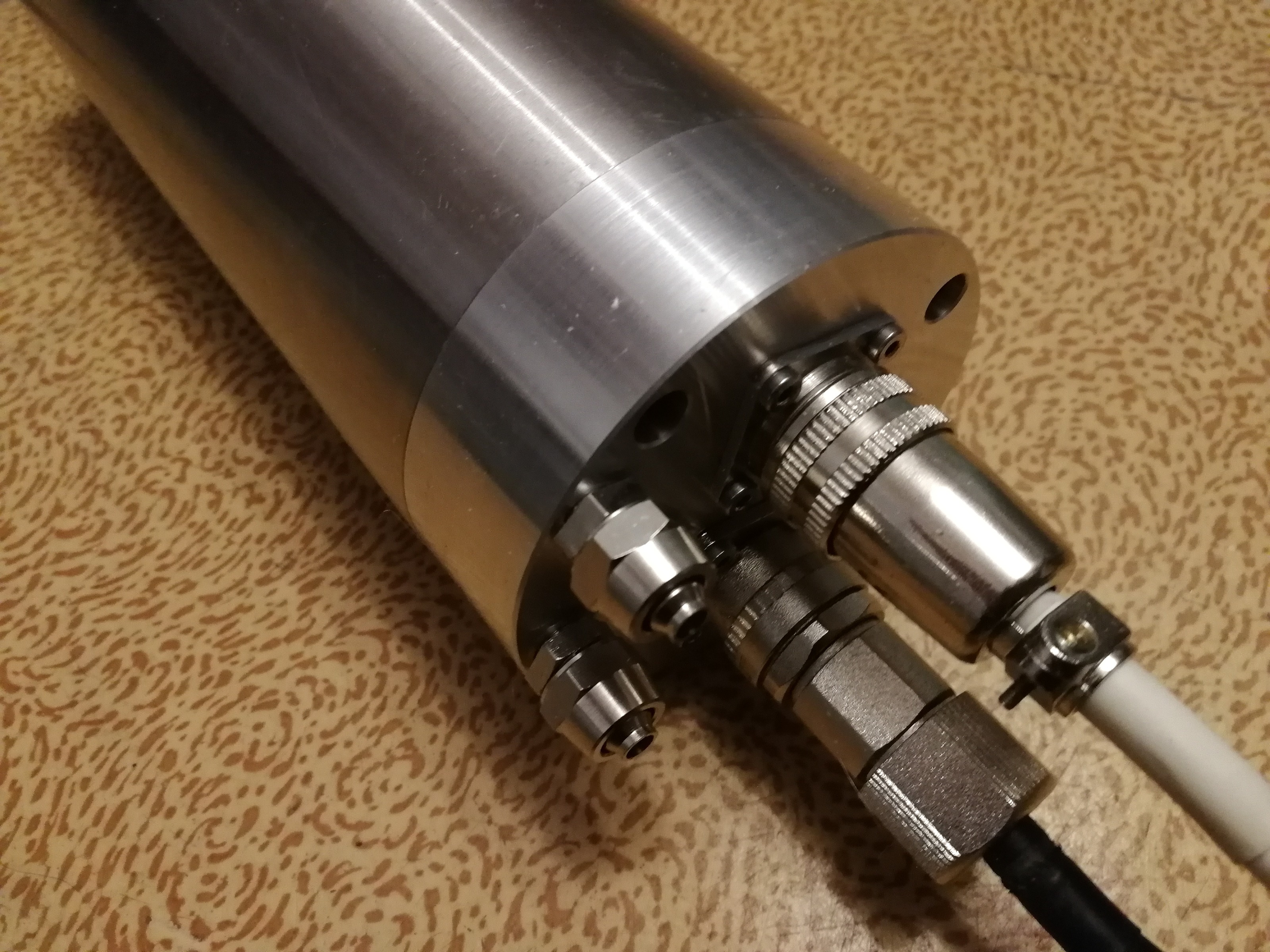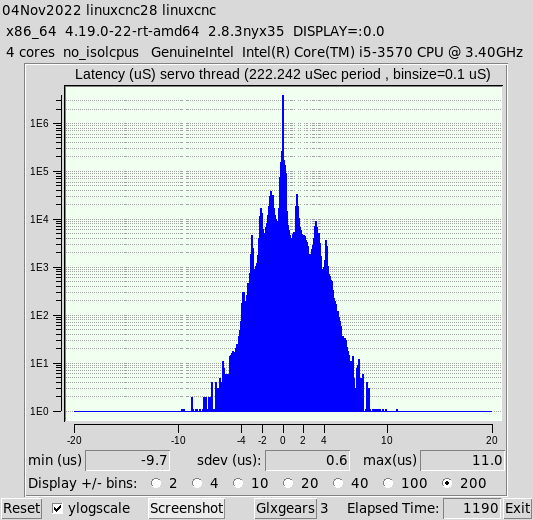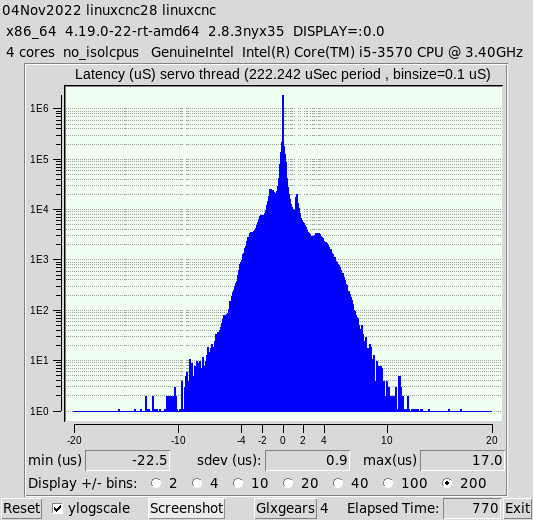Mitsubishi SSCNET
- dm17ry
-
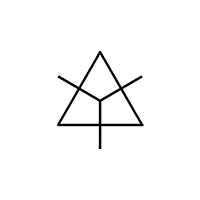
- Offline
- Elite Member
-

Less
More
- Posts: 191
- Thank you received: 75
14 Mar 2022 09:10 #237195
by dm17ry
Replied by dm17ry on topic Mitsubishi SSCNET
hm, it is forwarded to yurtaev at gmail dot com, haven't seen any problems with it so far. but considering that i'm based in moscow, mordor - not very surprising at the moment...
normally i would offer you my YMDS2P card, but currently i'm afraid it's impossible for me to ship anywhere. i don't know any other option how to test the drive except getting a working mitsubishi NC, sorry
normally i would offer you my YMDS2P card, but currently i'm afraid it's impossible for me to ship anywhere. i don't know any other option how to test the drive except getting a working mitsubishi NC, sorry
Please Log in or Create an account to join the conversation.
- Henk
- Offline
- Platinum Member
-

Less
More
- Posts: 404
- Thank you received: 92
15 Mar 2022 04:20 #237289
by Henk
Replied by Henk on topic Mitsubishi SSCNET
Thank you dm17ry, I hope we have the opportunity to use your products soon.
Henk
Henk
Please Log in or Create an account to join the conversation.
- dm17ry
-
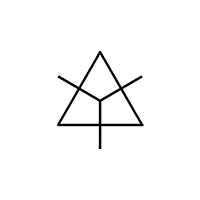
- Offline
- Elite Member
-

Less
More
- Posts: 191
- Thank you received: 75
15 Mar 2022 16:15 #237341
by dm17ry
Replied by dm17ry on topic Mitsubishi SSCNET
Attachments:
The following user(s) said Thank You: tommylight
Please Log in or Create an account to join the conversation.
- flawapawacrew
- Offline
- Junior Member
-

Less
More
- Posts: 20
- Thank you received: 3
04 Nov 2022 19:05 #255937
by flawapawacrew
Replied by flawapawacrew on topic Mitsubishi SSCNET
Hello all,
I managed to grab some MR-J4-_B servo drives and associated motors in the dumpster at work.
I got a YSSC3HP card from yurtaev.com/ and installed it in my optiplex 9010 running linuxcnc 2.8 (from official iso) patched with dmitry's nyx packages. (BTW super customer service from dmitry!)
The optiplex has a PCI port that is working through a PCIe to PCI bridge directly on the motherboard.
At first I could not communicate with the card at all:
Quite inadvertedly, I discovered that a setpci command could help me:
However the servo drive is not talking to the card:
Andy trying to run linuxcnc with the ssc3hp config file also fails:
So now I have no idea how to move forwards. Maybe the setpci was not sufficient? Maybe there is another command to issue to be able to write to the PCI card? (abolute newbie in this domain)
Note that I was able to connect to the drive with MR configurator, move the motor and reset all parameters to their default values.
Note also that I tried with 2 different optical fibre cables to ensure the problem was not here.
Do you guys have any suggestion to move forwards?
Thank you very much and take care
Cheers,
flawa
I managed to grab some MR-J4-_B servo drives and associated motors in the dumpster at work.
I got a YSSC3HP card from yurtaev.com/ and installed it in my optiplex 9010 running linuxcnc 2.8 (from official iso) patched with dmitry's nyx packages. (BTW super customer service from dmitry!)
The optiplex has a PCI port that is working through a PCIe to PCI bridge directly on the motherboard.
At first I could not communicate with the card at all:
$ lspci -vvv
(...)
00:1e.0 PCI bridge: Intel Corporation 82801 PCI Bridge (rev a4) (prog-if 01 [Subtractive decode])
Control: I/O+ Mem+ BusMaster+ SpecCycle- MemWINV- VGASnoop- ParErr- Stepping- SERR- FastB2B- DisINTx-
Status: Cap+ 66MHz- UDF- FastB2B- ParErr- DEVSEL=fast >TAbort- <TAbort- <MAbort- >SERR- <PERR- INTx-
Latency: 0
Bus: primary=00, secondary=01, subordinate=01, sec-latency=32
I/O behind bridge: 0000f000-00000fff
Memory behind bridge: f7c00000-f7cfffff
Prefetchable memory behind bridge: 00000000fff00000-00000000000fffff
Secondary status: 66MHz- FastB2B+ ParErr- DEVSEL=medium >TAbort- <TAbort- <MAbort+ <SERR- <PERR-
BridgeCtl: Parity- SERR- NoISA- VGA- MAbort- >Reset- FastB2B-
PriDiscTmr- SecDiscTmr- DiscTmrStat- DiscTmrSERREn-
Capabilities: <access denied>
(...)
01:02.0 Communication controller: Mitsubishi Electric Device 55c3 (rev 30)
Subsystem: Mitsubishi Electric Device 55c3
Control: I/O- Mem- BusMaster- SpecCycle- MemWINV- VGASnoop- ParErr- Stepping- SERR- FastB2B- DisINTx-
Status: Cap- 66MHz- UDF- FastB2B- ParErr- DEVSEL=slow >TAbort- <TAbort- <MAbort- >SERR- <PERR- INTx-
Interrupt: pin A routed to IRQ 255
Region 0: Memory at f7c00000 (32-bit, non-prefetchable) [disabled] [size=4K]
$ sudo nyxq info
unsupported firmware ffffff00 ffffffff ffffffff ffffffff
Quite inadvertedly, I discovered that a setpci command could help me:
$ sudo setpci -s 01:02.0 COMMAND=0x02
$ lspci -vvv
# PCI bridge info has not changed
(...)
01:02.0 Communication controller: Mitsubishi Electric Device 55c3 (rev 30)
Subsystem: Mitsubishi Electric Device 55c3
Control: I/O- Mem+ BusMaster- SpecCycle- MemWINV- VGASnoop- ParErr- Stepping- SERR- FastB2B- DisINTx-
Status: Cap- 66MHz- UDF- FastB2B- ParErr- DEVSEL=slow >TAbort- <TAbort- <MAbort- >SERR- <PERR- INTx-
Interrupt: pin A routed to IRQ 255
Region 0: Memory at f7c00000 (32-bit, non-prefetchable) [size=4K]
$ sudo nyxq info
NYX v3.0.9 YSSC3HP -- Jun 20 2022 00:15:13, http://yurtaev.com
axes:18 sscnet3h:16 gpi:12+17 gpo:8 enc:6 dac:2 yio:8 stepgen:2
However the servo drive is not talking to the card:
$ sudo nyxq servo info
SSCNET III/H 16 axes @ 0.44 ms replied:0 online:0
Andy trying to run linuxcnc with the ssc3hp config file also fails:
$ linuxcnc -l
LINUXCNC - 2.8.3nyx35
Machine configuration directory is '/home/linuxcnc/linuxcnc/configs/nyx_copy'
Machine configuration file is 'nyx-ssc3h.ini'
Starting LinuxCNC...
emc/iotask/ioControl_v2.cc 820: iov2: can't load tool table.
Found file(REL): ./nyx.hal
Note: Using POSIX realtime
nyx: can't open /dev/nyx0HAL: ERROR: function 'nyx.0.rd' not found
./nyx.hal:12: addf failed
Shutting down and cleaning up LinuxCNC...
iov2: exiting
Note: Using POSIX realtime
LinuxCNC terminated with an error. You can find more information in the log:
/home/linuxcnc/linuxcnc_debug.txt
and
/home/linuxcnc/linuxcnc_print.txt
as well as in the output of the shell command 'dmesg' and in the terminal
So now I have no idea how to move forwards. Maybe the setpci was not sufficient? Maybe there is another command to issue to be able to write to the PCI card? (abolute newbie in this domain)
Note that I was able to connect to the drive with MR configurator, move the motor and reset all parameters to their default values.
Note also that I tried with 2 different optical fibre cables to ensure the problem was not here.
Do you guys have any suggestion to move forwards?
Thank you very much and take care
Cheers,
flawa
Please Log in or Create an account to join the conversation.
- dm17ry
-
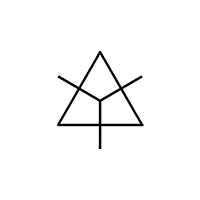
- Offline
- Elite Member
-

Less
More
- Posts: 191
- Thank you received: 75
04 Nov 2022 19:18 #255942
by dm17ry
Replied by dm17ry on topic Mitsubishi SSCNET
huh! interesting. i need to look up what setpci command 2 does... thanks!
now the problem is that nyx.ko kernel module is not loaded. try
sudo modprobe nyx
*after* setpci, and then start linuxcnc again
now the problem is that nyx.ko kernel module is not loaded. try
sudo modprobe nyx
*after* setpci, and then start linuxcnc again
Please Log in or Create an account to join the conversation.
- flawapawacrew
- Offline
- Junior Member
-

Less
More
- Posts: 20
- Thank you received: 3
04 Nov 2022 19:25 #255945
by flawapawacrew
Replied by flawapawacrew on topic Mitsubishi SSCNET
$ sudo modprobe nyx
modprobe: FATAL: Module nyx not found in directory /lib/modules/4.19.0-21-rt-amd64Please Log in or Create an account to join the conversation.
- dm17ry
-
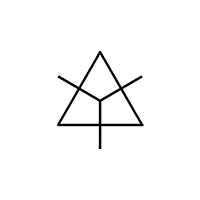
- Offline
- Elite Member
-

Less
More
- Posts: 191
- Thank you received: 75
04 Nov 2022 19:44 #255953
by dm17ry
Replied by dm17ry on topic Mitsubishi SSCNET
it looks like for some reason the card hasn't be configured by the BIOS. though if has a base address assigned... no idea why. try
setpci ... COMMAND=0x6
instead of 0x2 as the card is also a bus master...
nyx not found -
make sure the nyx-pci-dkms_2.4.1_amd64.deb has been installed. if it is - check
sudo dkms status
nyx should be listed as 'installed' for the currently running kernel.
if not, try
sudo dkms install nyx-pci/2.4.1
if successful
sudo modprobe nyx
setpci ... COMMAND=0x6
instead of 0x2 as the card is also a bus master...
nyx not found -
make sure the nyx-pci-dkms_2.4.1_amd64.deb has been installed. if it is - check
sudo dkms status
nyx should be listed as 'installed' for the currently running kernel.
if not, try
sudo dkms install nyx-pci/2.4.1
if successful
sudo modprobe nyx
Please Log in or Create an account to join the conversation.
- flawapawacrew
- Offline
- Junior Member
-

Less
More
- Posts: 20
- Thank you received: 3
04 Nov 2022 20:23 - 04 Nov 2022 20:32 #255956
by flawapawacrew
Replied by flawapawacrew on topic Mitsubishi SSCNET
We are moving forwards! I had to
And then reinstalled the packages from yurtaev.com/nyx24.html using dpkg -i
Now the driver seems to be working:
And servo info gives some more stuff:
Linuxcnc starts with the nyx-ssc3h file! All LED's on the card are looking good!
Note that I do not need to issue the setpci command after a reboot. So maybe I messed something up during the initial install..... sorry about that.
I am getting nothing from the axis, AC->Ab->AC status on the drive and following errors now. I am pretty sure it is because I need to home my servo drive (it has the absolute position batteries installed, so I need to define a home position). I will dig in the servo's manual and keep you guys posted.
Thanks a lot for the help!!!
Cheers,
flawa
$ sudo apt update
$ sudo apt --fix-broken updateAnd then reinstalled the packages from yurtaev.com/nyx24.html using dpkg -i
Now the driver seems to be working:
01:02.0 Communication controller: Mitsubishi Electric Device 55c3 (rev 30)
Subsystem: Mitsubishi Electric Device 55c3
Control: I/O- Mem+ BusMaster+ SpecCycle- MemWINV- VGASnoop- ParErr- Stepping- SERR- FastB2B- DisINTx-
Status: Cap- 66MHz- UDF- FastB2B- ParErr- DEVSEL=slow >TAbort- <TAbort- <MAbort- >SERR- <PERR- INTx-
Latency: 32
Interrupt: pin A routed to IRQ 18
Region 0: Memory at f7c00000 (32-bit, non-prefetchable)
=4K% Kernel driver in use: nyx
Kernel modules: nyxAnd servo info gives some more stuff:
$ sudo nyxq servo info
SSCNET III/H 16 axes @ 0.44 ms replied:0 online:0
16: [00] pos= 0 vel=0.0 trq=0.0 on
17: [00] pos= 0 vel=0.0 trq=0.0 onLinuxcnc starts with the nyx-ssc3h file! All LED's on the card are looking good!
Note that I do not need to issue the setpci command after a reboot. So maybe I messed something up during the initial install..... sorry about that.
I am getting nothing from the axis, AC->Ab->AC status on the drive and following errors now. I am pretty sure it is because I need to home my servo drive (it has the absolute position batteries installed, so I need to define a home position). I will dig in the servo's manual and keep you guys posted.
Thanks a lot for the help!!!
Cheers,
flawa
Last edit: 04 Nov 2022 20:32 by flawapawacrew.
Please Log in or Create an account to join the conversation.
- dm17ry
-
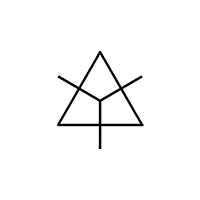
- Offline
- Elite Member
-

Less
More
- Posts: 191
- Thank you received: 75
04 Nov 2022 20:37 #255959
by dm17ry
Replied by dm17ry on topic Mitsubishi SSCNET
drives should get initialized: Ab -> AC -> b##
if they got caught in a loop - it is either transmission errors thru the fiber or, most probably, a latency issue. what does the latency-histogram show?
make sure all power-saving stuff in the BIOS setup is turned off, also
/etc/default/grub:
GRUB_CMDLINE_LINUX_DEFAULT="quiet intel_idle.max_cstate=0 processor.max_cstate=1 isolcpus=1,2,3 idle=poll"
usually helps somewhat...
if they got caught in a loop - it is either transmission errors thru the fiber or, most probably, a latency issue. what does the latency-histogram show?
make sure all power-saving stuff in the BIOS setup is turned off, also
/etc/default/grub:
GRUB_CMDLINE_LINUX_DEFAULT="quiet intel_idle.max_cstate=0 processor.max_cstate=1 isolcpus=1,2,3 idle=poll"
usually helps somewhat...
Please Log in or Create an account to join the conversation.
- flawapawacrew
- Offline
- Junior Member
-

Less
More
- Posts: 20
- Thank you received: 3
04 Nov 2022 21:51 - 04 Nov 2022 22:05 #255969
by flawapawacrew
Replied by flawapawacrew on topic Mitsubishi SSCNET
All BIOS options were already turned off, latency was quite good (<25 us on a 15min run, and did longer runs with similar performance).
Surprisingly, after modifying /etc/default/grub, the isolcpus does not show in the second run:
But overall this latency seems to be within what you recommend, no?
I am still getting "sync glitches" though, and the D6 LED is behaving erratically.
[EDIT] I have linuxcnc running without sync glitches and D6 long on->short off, but still the same status.
I see that you have set the period to 222242 in the ini file. Is there a reason?
Also note that I only have 1 drive connected, is that is an issue? The drive's number is set to "0" (which corresponds to drive number 1 according to the manual) on the rotary switch. DIP switches are all off. I also tried to change the optical fibre to no avail.
I have to go sleep now, I will work on this on Sunday and try to figure out what's happening!
Thank you very much for your help!
cheers,
flawa
Surprisingly, after modifying /etc/default/grub, the isolcpus does not show in the second run:
But overall this latency seems to be within what you recommend, no?
I am still getting "sync glitches" though, and the D6 LED is behaving erratically.
[EDIT] I have linuxcnc running without sync glitches and D6 long on->short off, but still the same status.
I see that you have set the period to 222242 in the ini file. Is there a reason?
Also note that I only have 1 drive connected, is that is an issue? The drive's number is set to "0" (which corresponds to drive number 1 according to the manual) on the rotary switch. DIP switches are all off. I also tried to change the optical fibre to no avail.
I have to go sleep now, I will work on this on Sunday and try to figure out what's happening!
Thank you very much for your help!
cheers,
flawa
Attachments:
Last edit: 04 Nov 2022 22:05 by flawapawacrew.
Please Log in or Create an account to join the conversation.
Time to create page: 0.133 seconds