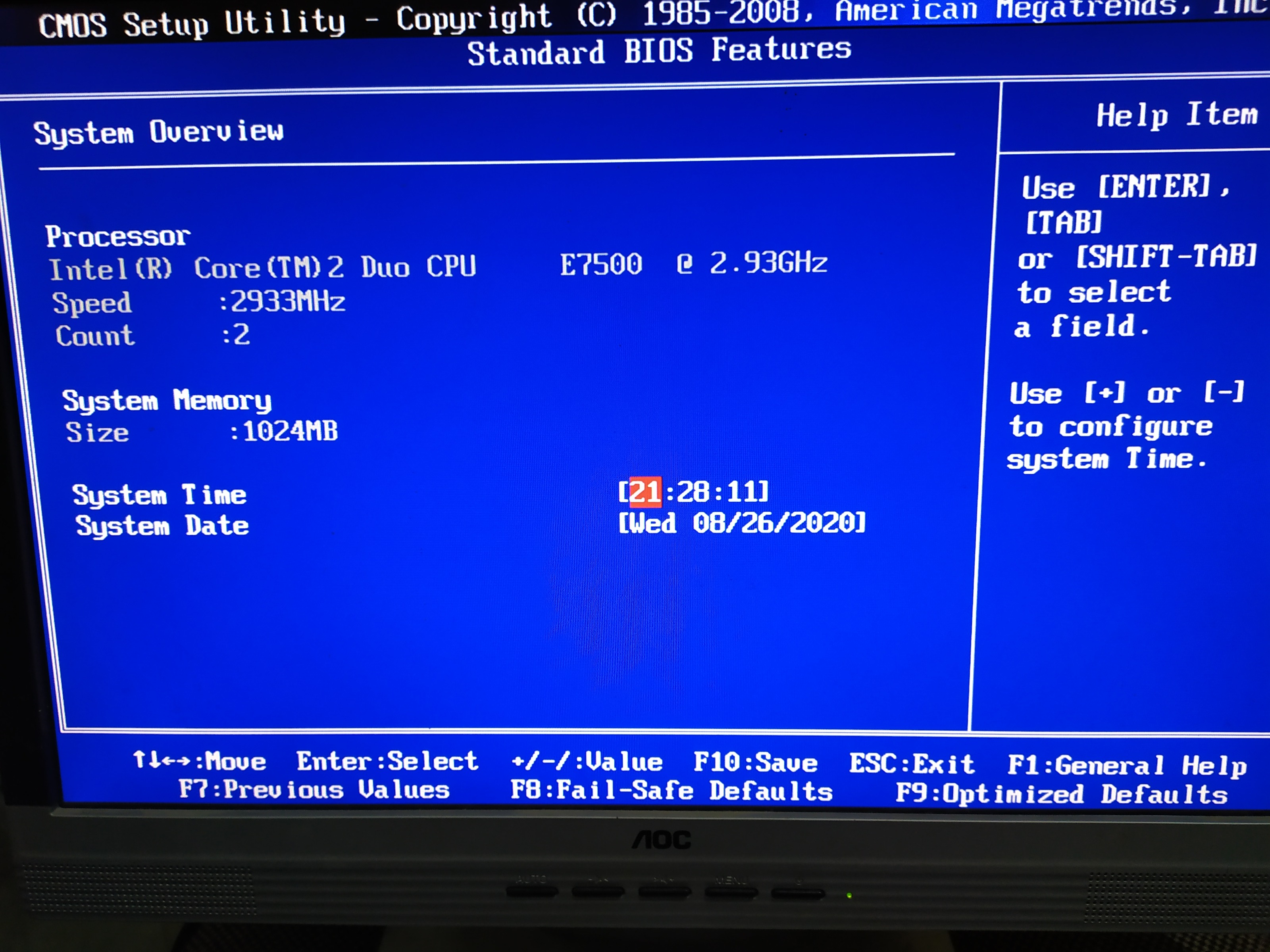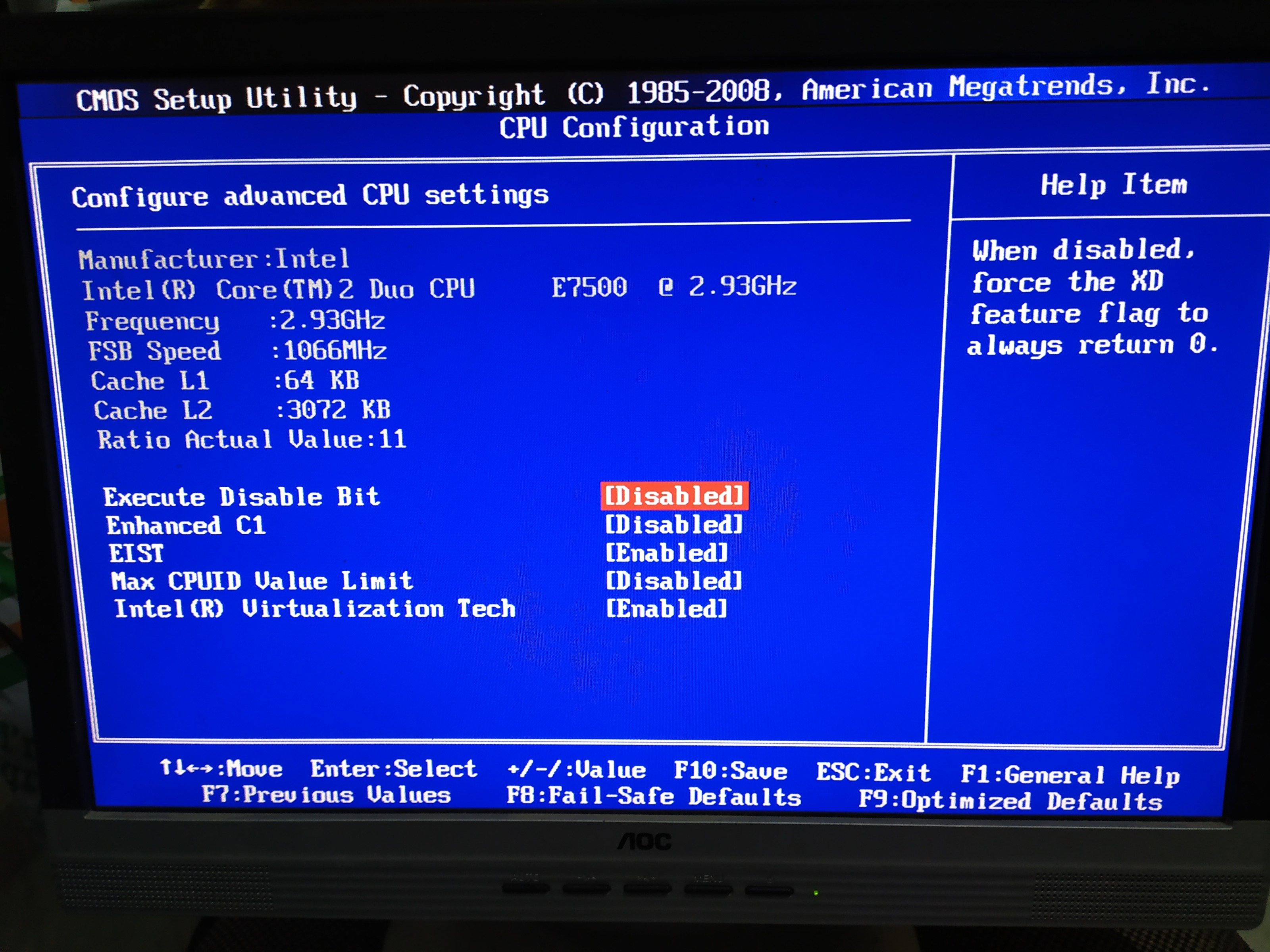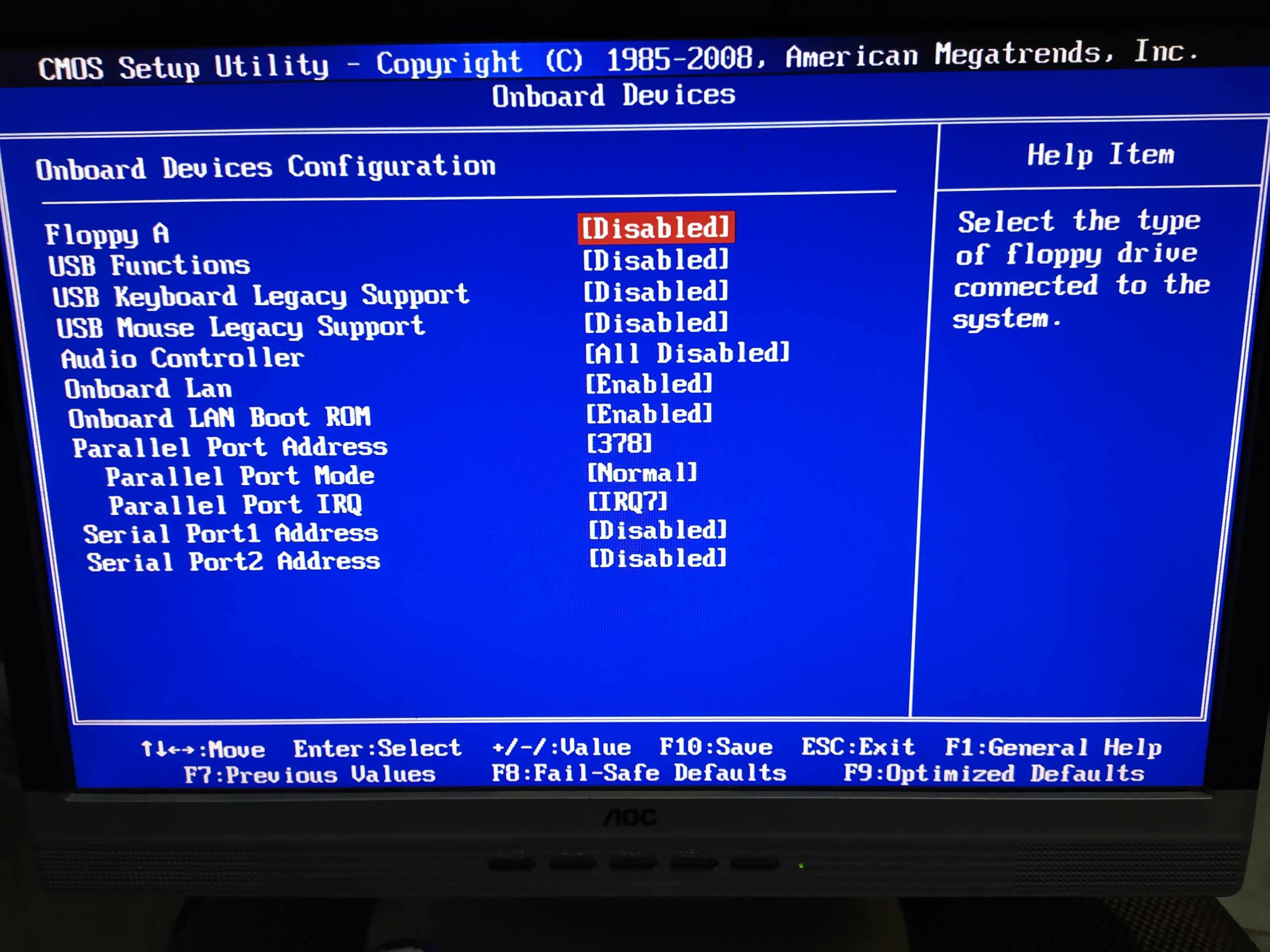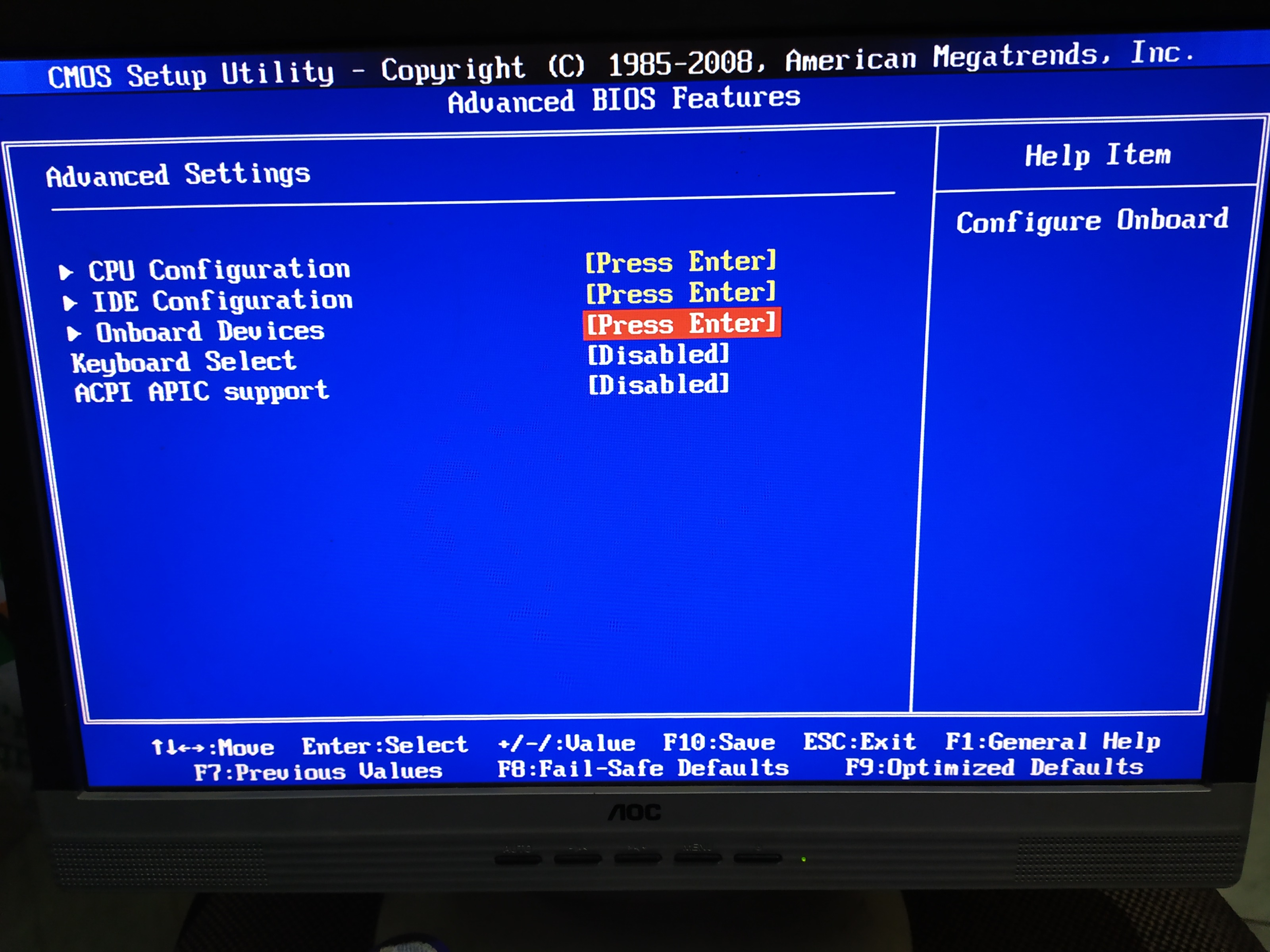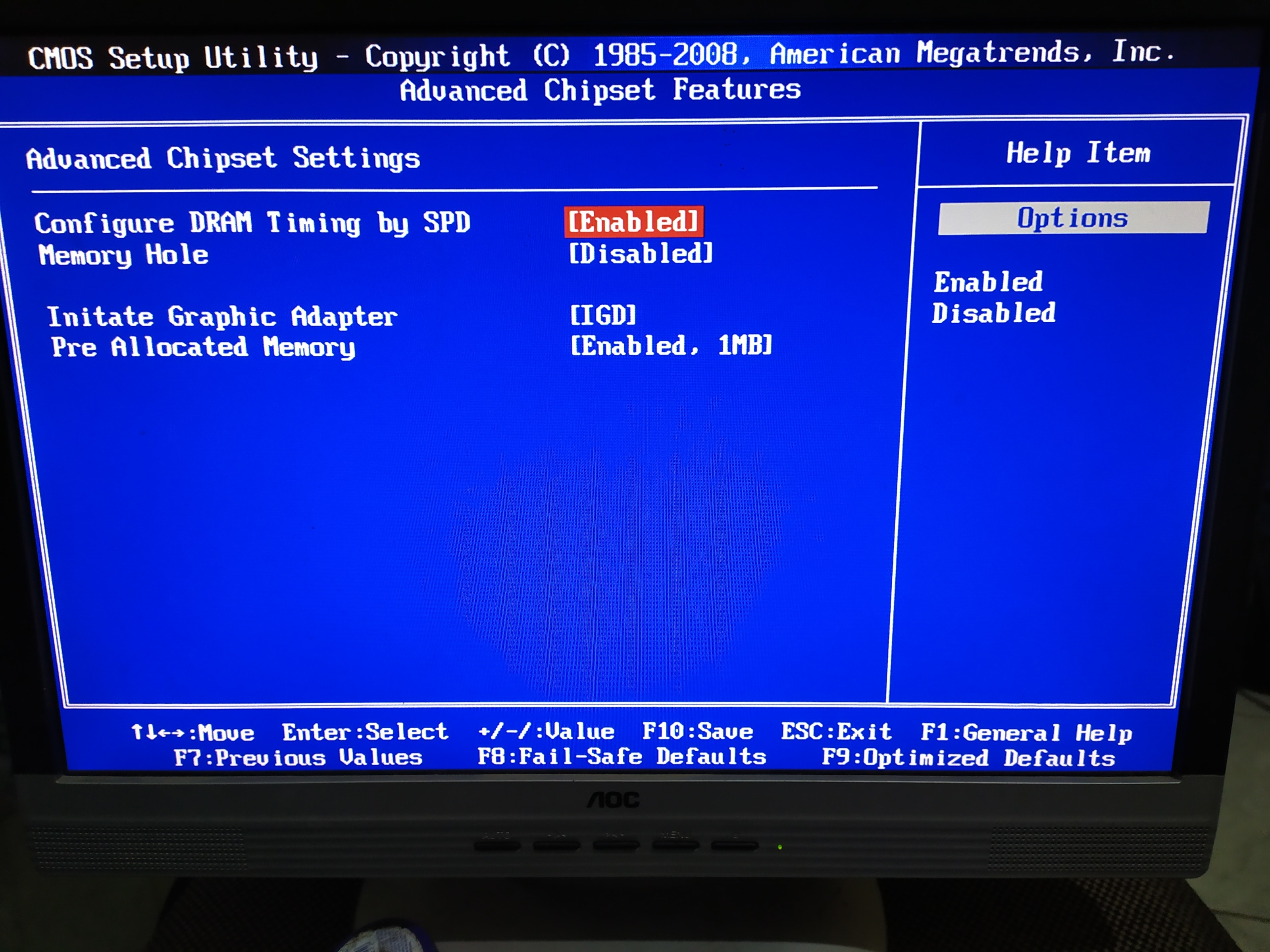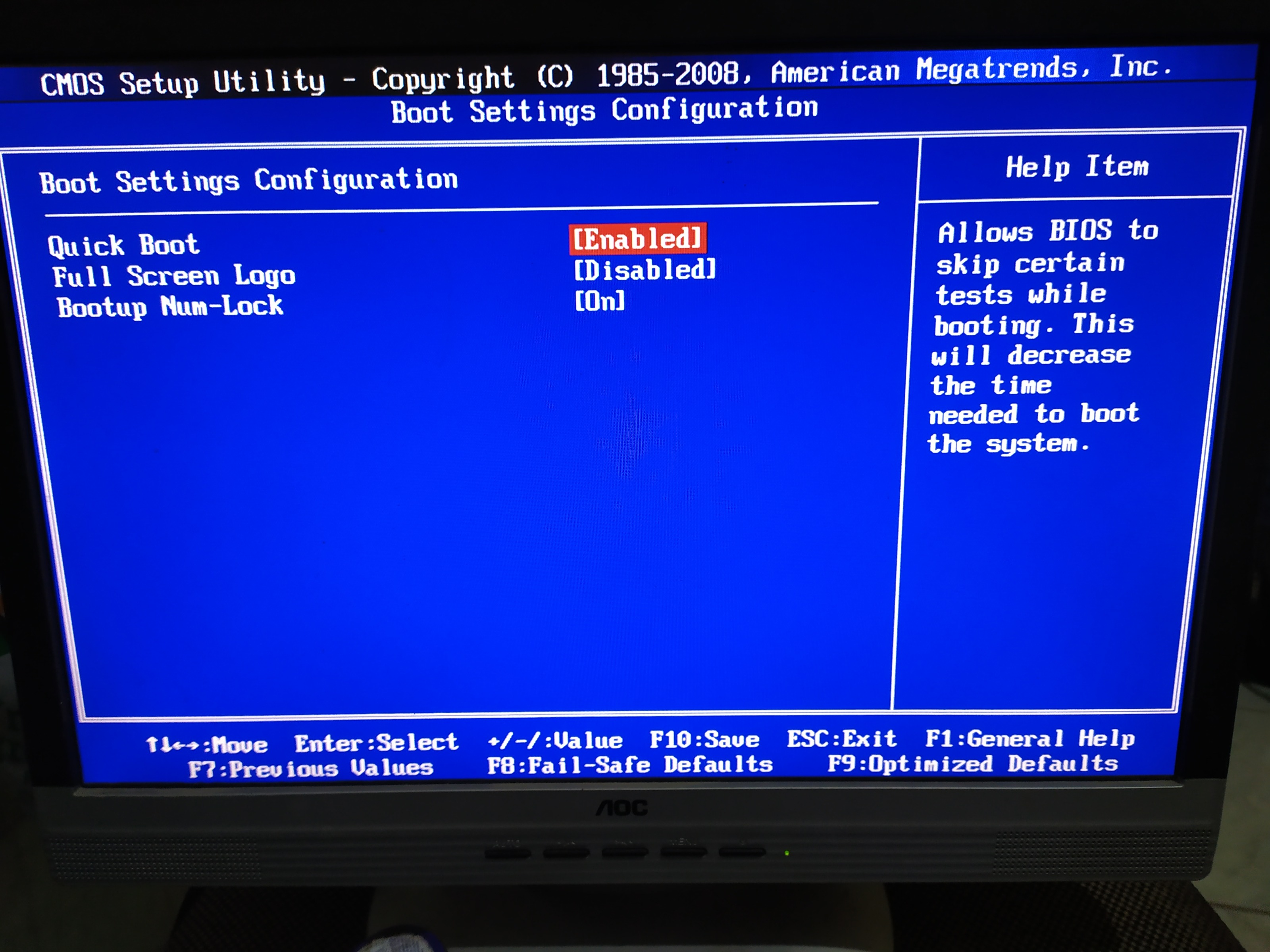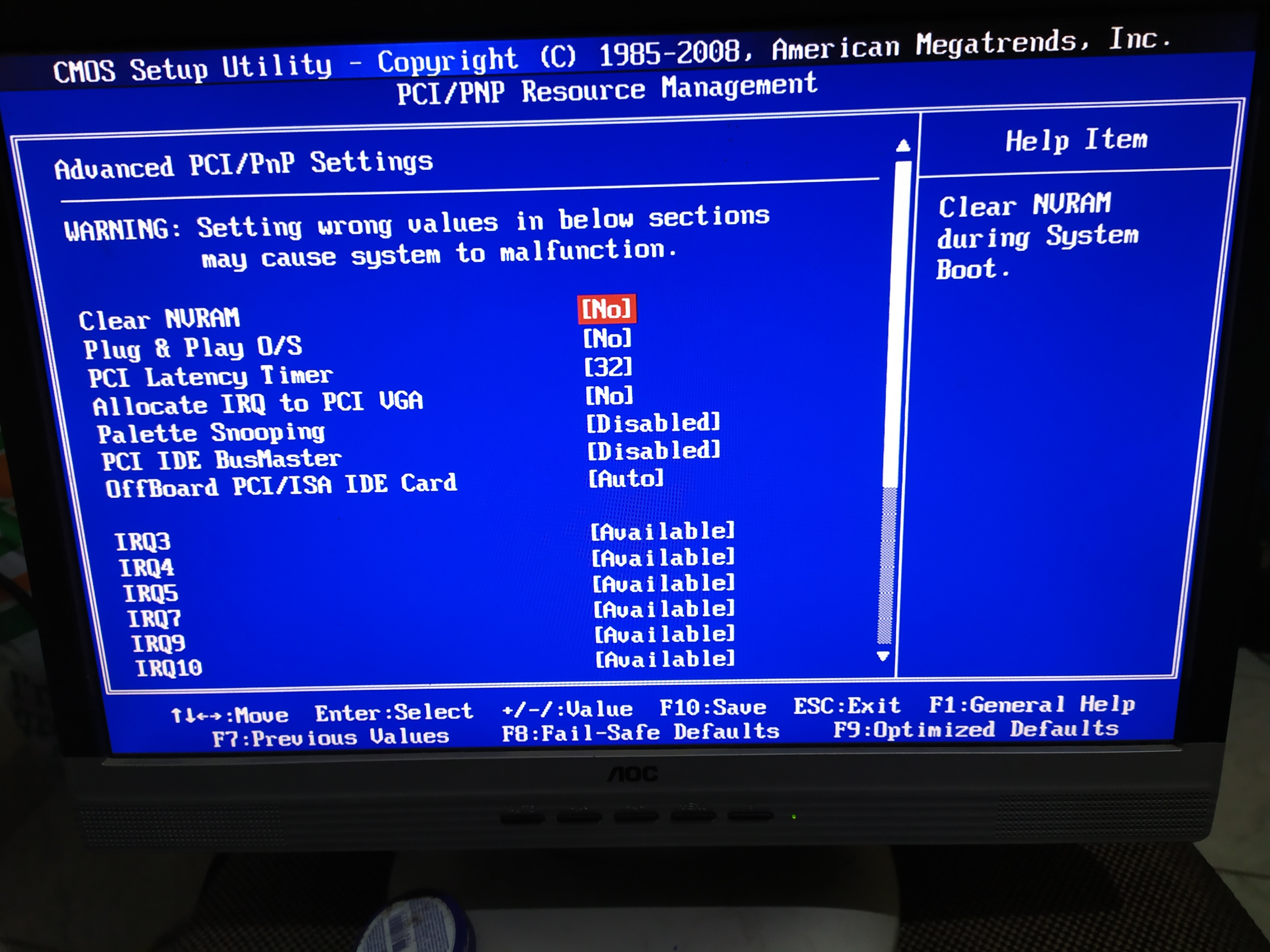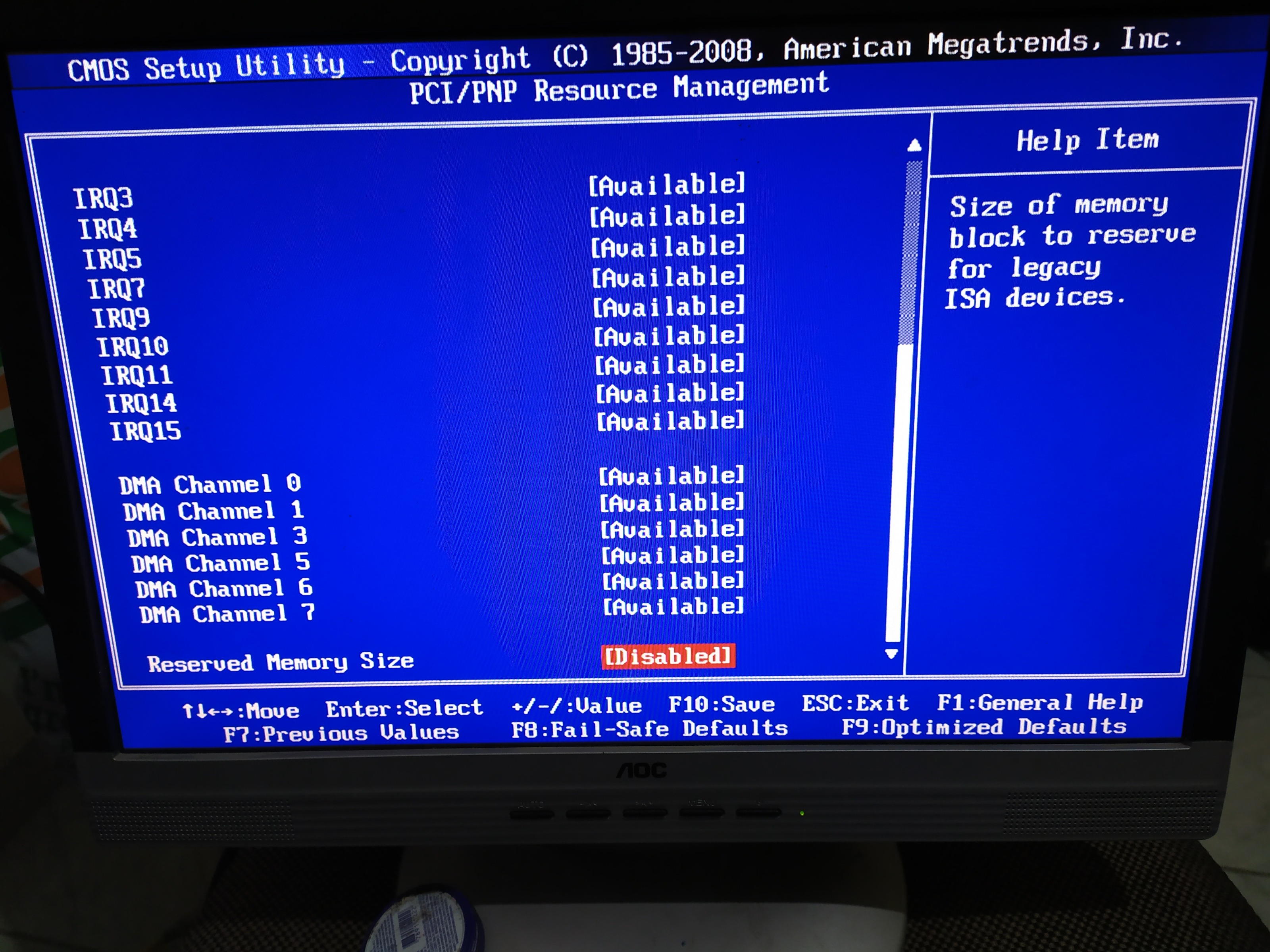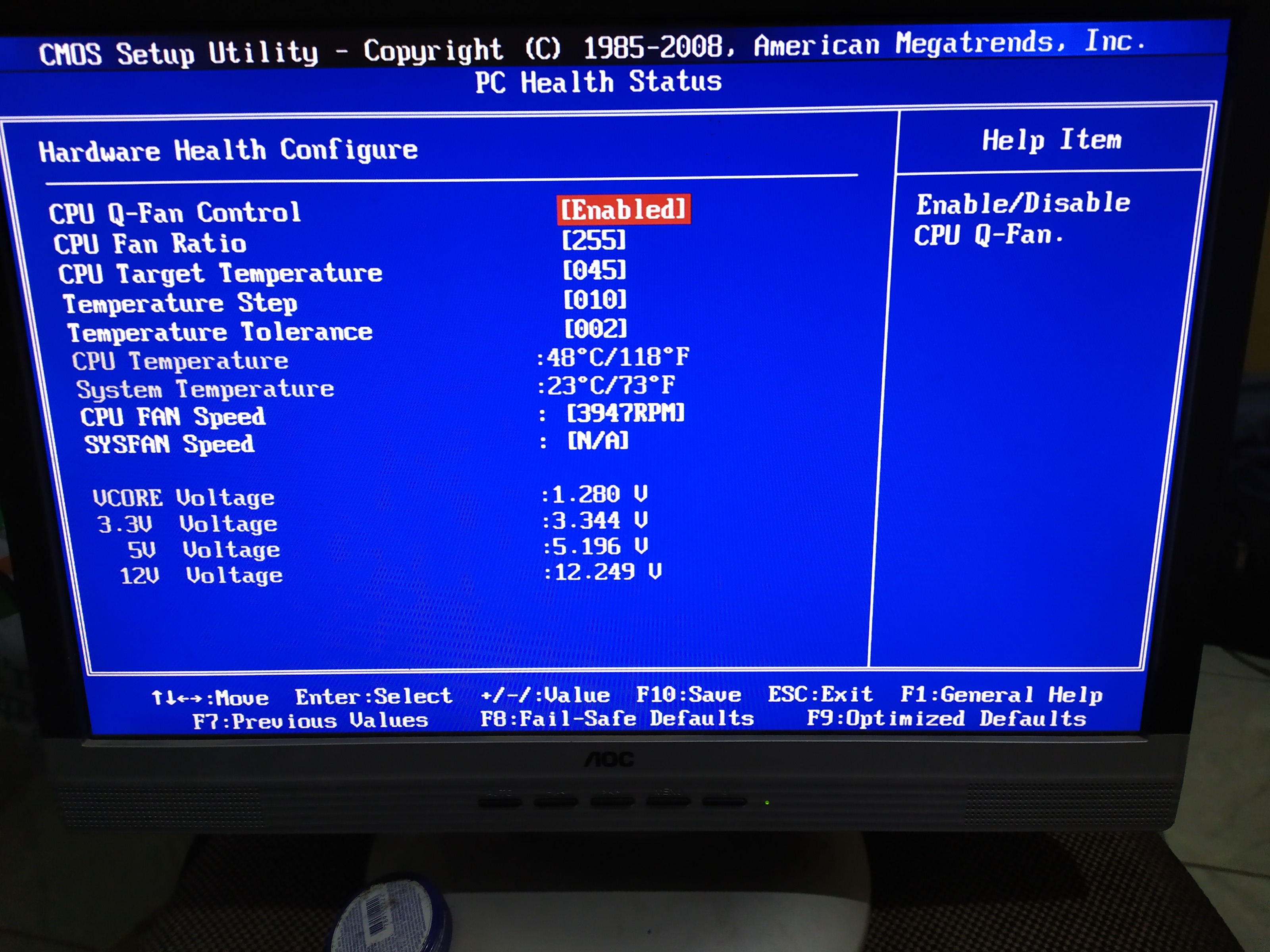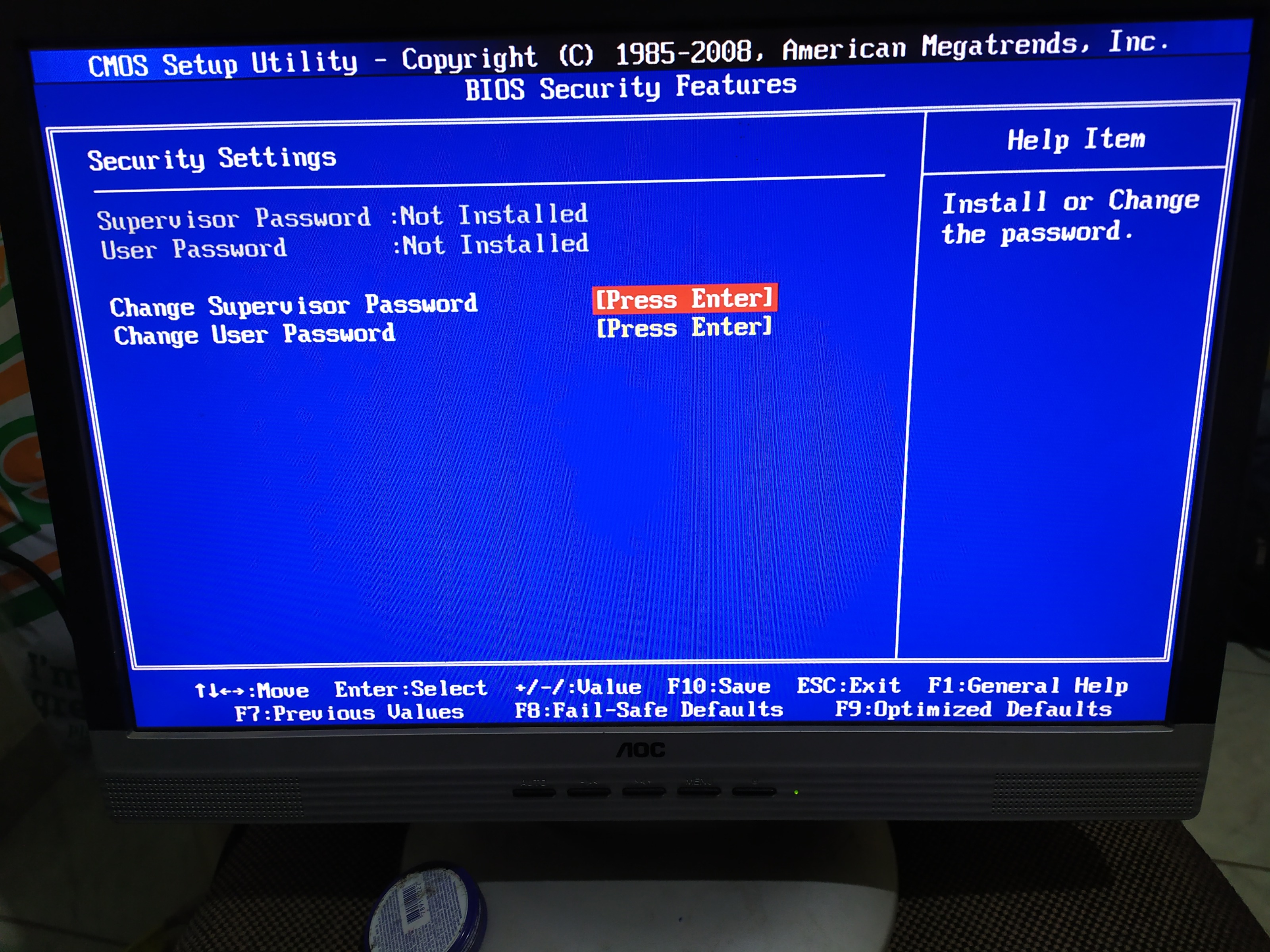(superseeded) Linuxcnc on Linux Mint 19.3 quick and easy installation
- tommylight
-
 Topic Author
Topic Author
- Away
- Moderator
-

Less
More
- Posts: 21018
- Thank you received: 7163
26 Aug 2020 20:45 #179581
by tommylight
I usually spend some time when a new Mint distro comes out to figure out the shortest way of having a fully functional install as fast as possible, usually takes 2 to 4 hours of my time but it does save a lot of time as i do install it very often, like 3 times in the last two days.
Also got rid of trying to fix something i broke during testing, now i just do a new install and move on.
Replied by tommylight on topic (superseeded) Linuxcnc on Linux Mint 19.3 quick and easy installation
I recall when you told us about compiling everything from scratch a while back, man i felt sorry for you.Thanks Tommy,
LinuxMint 19.3 installed with linuxcnc master......
Easiest install to date....
I usually spend some time when a new Mint distro comes out to figure out the shortest way of having a fully functional install as fast as possible, usually takes 2 to 4 hours of my time but it does save a lot of time as i do install it very often, like 3 times in the last two days.
Also got rid of trying to fix something i broke during testing, now i just do a new install and move on.
Please Log in or Create an account to join the conversation.
- seuchato
- Offline
- Platinum Member
-

Less
More
- Posts: 380
- Thank you received: 124
26 Aug 2020 20:45 - 26 Aug 2020 20:47 #179582
by seuchato
Replied by seuchato on topic (superseeded) Linuxcnc on Linux Mint 19.3 quick and easy installation
aparecido
Check the bios options, there is really a ton to try. Start with disabling hyperthreading, cpu frequency, powersaving. Just disable everything you do not need, audio, pcspeaker....
If possible, add ram.
Sometimes a ssd helps too.
May I suggest you use the script here and post your results there ?
greez
chris
Check the bios options, there is really a ton to try. Start with disabling hyperthreading, cpu frequency, powersaving. Just disable everything you do not need, audio, pcspeaker....
If possible, add ram.
Sometimes a ssd helps too.
May I suggest you use the script here and post your results there ?
greez
chris
Last edit: 26 Aug 2020 20:47 by seuchato. Reason: added user aparecido
The following user(s) said Thank You: tommylight, aparecido
Please Log in or Create an account to join the conversation.
- tommylight
-
 Topic Author
Topic Author
- Away
- Moderator
-

Less
More
- Posts: 21018
- Thank you received: 7163
26 Aug 2020 20:49 #179583
by tommylight
Replied by tommylight on topic (superseeded) Linuxcnc on Linux Mint 19.3 quick and easy installation
Please Log in or Create an account to join the conversation.
- seuchato
- Offline
- Platinum Member
-

Less
More
- Posts: 380
- Thank you received: 124
26 Aug 2020 20:58 #179585
by seuchato
Replied by seuchato on topic (superseeded) Linuxcnc on Linux Mint 19.3 quick and easy installation
The following user(s) said Thank You: tommylight
Please Log in or Create an account to join the conversation.
- aparecido
- Offline
- Premium Member
-

Less
More
- Posts: 100
- Thank you received: 6
26 Aug 2020 21:26 - 26 Aug 2020 21:32 #179593
by aparecido
Replied by aparecido on topic (superseeded) Linuxcnc on Linux Mint 19.3 quick and easy installation
Last edit: 26 Aug 2020 21:32 by aparecido.
Please Log in or Create an account to join the conversation.
- aparecido
- Offline
- Premium Member
-

Less
More
- Posts: 100
- Thank you received: 6
26 Aug 2020 21:27 - 26 Aug 2020 21:33 #179594
by aparecido
I'll test with the script right now, thanks.
Replied by aparecido on topic (superseeded) Linuxcnc on Linux Mint 19.3 quick and easy installation
aparecido
Check the bios options, there is really a ton to try. Start with disabling hyperthreading, cpu frequency, powersaving. Just disable everything you do not need, audio, pcspeaker....
If possible, add ram.
Sometimes a ssd helps too.
May I suggest you use the script here and post your results there ?
greez
chris
I'll test with the script right now, thanks.
Last edit: 26 Aug 2020 21:33 by aparecido.
Please Log in or Create an account to join the conversation.
- seuchato
- Offline
- Platinum Member
-

Less
More
- Posts: 380
- Thank you received: 124
26 Aug 2020 21:47 - 26 Aug 2020 21:51 #179596
by seuchato
Replied by seuchato on topic (superseeded) Linuxcnc on Linux Mint 19.3 quick and easy installation
aparecidoa
I suggest the following:
in "advanced cpu settings" I'd disable "intel virtualization"
In "IDE config":
It remains to be tested, if you can/should or must disable "ACPI APIC" support
[EDIT]
In "Power managment features" play with "ACPI suspend" and +APM Configuration"
[\EDIT]
Just hints, you need to play. It may pay though.
greez
chris
PS: for a quick imporession, run the script for a few ten minutes, as tommylight usually does. In order to keep things comparable, kindly take your better half for dinner and let the script run the 2 hours . I usually go sleeping or windsurfing and if there is nothing better to do, I go working meanwhile
. I usually go sleeping or windsurfing and if there is nothing better to do, I go working meanwhile 
I suggest the following:
in "advanced cpu settings" I'd disable "intel virtualization"
In "IDE config":
- If you can, get a sata drive! and if an ssd. If not, there are IDE - sata convertzers. I dunno how goot these do.
- If a sata drive is possible, change "sata controller setup" from IDE to "sata" or "ata"
It remains to be tested, if you can/should or must disable "ACPI APIC" support
[EDIT]
In "Power managment features" play with "ACPI suspend" and +APM Configuration"
[\EDIT]
Just hints, you need to play. It may pay though.
greez
chris
PS: for a quick imporession, run the script for a few ten minutes, as tommylight usually does. In order to keep things comparable, kindly take your better half for dinner and let the script run the 2 hours
Last edit: 26 Aug 2020 21:51 by seuchato. Reason: see EDIT
The following user(s) said Thank You: tommylight, aparecido
Please Log in or Create an account to join the conversation.
- aparecido
- Offline
- Premium Member
-

Less
More
- Posts: 100
- Thank you received: 6
26 Aug 2020 22:03 #179600
by aparecido
I just ran the script, it ran for about 4 minutes and he himself closed the applications and displayed on the terminal that he had saved the hardware information in one file and software in another. I will attach in the topic relevant to these script results, so as not to mess up the data and 'pollute' this topic.
I will make the changes you mentioned in the BIOS.
Thank you
Replied by aparecido on topic (superseeded) Linuxcnc on Linux Mint 19.3 quick and easy installation
aparecidoa
I suggest the following:
in "advanced cpu settings" I'd disable "intel virtualization"
In "IDE config":In "Onboard devices" you can surely disable "on board boot rom"
- If you can, get a sata drive! and if an ssd. If not, there are IDE - sata convertzers. I dunno how goot these do.
- If a sata drive is possible, change "sata controller setup" from IDE to "sata" or "ata"
It remains to be tested, if you can/should or must disable "ACPI APIC" support
[EDIT]
In "Power managment features" play with "ACPI suspend" and +APM Configuration"
[\EDIT]
Just hints, you need to play. It may pay though.
greez
chris
PS: for a quick imporession, run the script for a few ten minutes, as tommylight usually does. In order to keep things comparable, kindly take your better half for dinner and let the script run the 2 hours. I usually go sleeping or windsurfing and if there is nothing better to do, I go working meanwhile
I just ran the script, it ran for about 4 minutes and he himself closed the applications and displayed on the terminal that he had saved the hardware information in one file and software in another. I will attach in the topic relevant to these script results, so as not to mess up the data and 'pollute' this topic.
I will make the changes you mentioned in the BIOS.
Thank you
Please Log in or Create an account to join the conversation.
- aparecido
- Offline
- Premium Member
-

Less
More
- Posts: 100
- Thank you received: 6
26 Aug 2020 23:10 - 26 Aug 2020 23:11 #179603
by aparecido
I just posted the test results of the script on the specific topic of the script ...
Replied by aparecido on topic (superseeded) Linuxcnc on Linux Mint 19.3 quick and easy installation
aparecido
Check the bios options, there is really a ton to try. Start with disabling hyperthreading, cpu frequency, powersaving. Just disable everything you do not need, audio, pcspeaker....
If possible, add ram.
Sometimes a ssd helps too.
May I suggest you use the script here and post your results there ?
greez
chris
I just posted the test results of the script on the specific topic of the script ...
Last edit: 26 Aug 2020 23:11 by aparecido.
Please Log in or Create an account to join the conversation.
- BeagleBrainz
-

- Visitor
-

27 Aug 2020 03:07 #179636
by BeagleBrainz
Replied by BeagleBrainz on topic (superseeded) Linuxcnc on Linux Mint 19.3 quick and easy installation
So is anyone actually downloading and using the 19.2 ISO, if not I'll let the Domain & Server run down. No point paying for a server and DNS if the only use it gets is uploading linuxcnc packages that no one uses.
Please Log in or Create an account to join the conversation.
Time to create page: 0.485 seconds