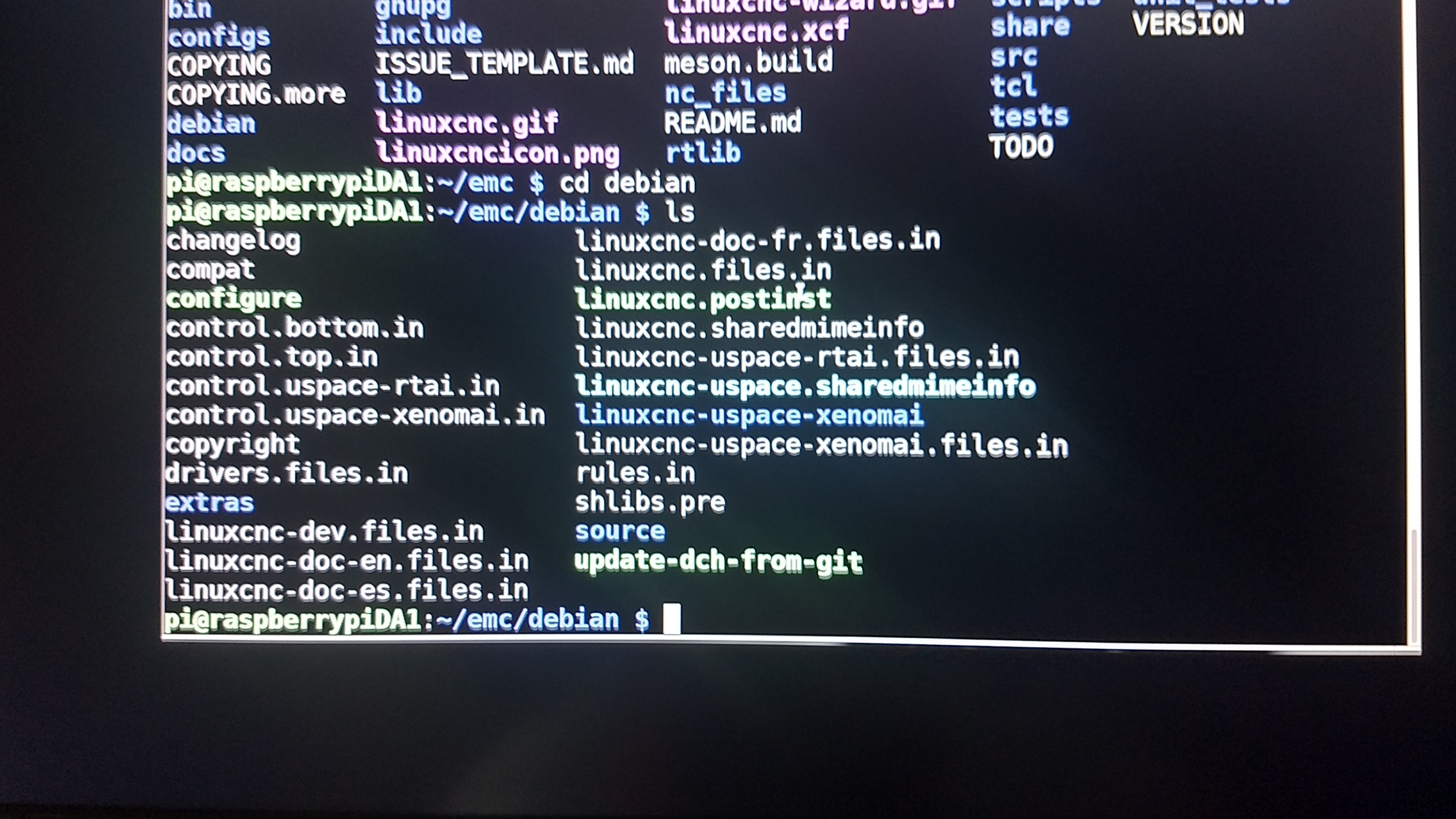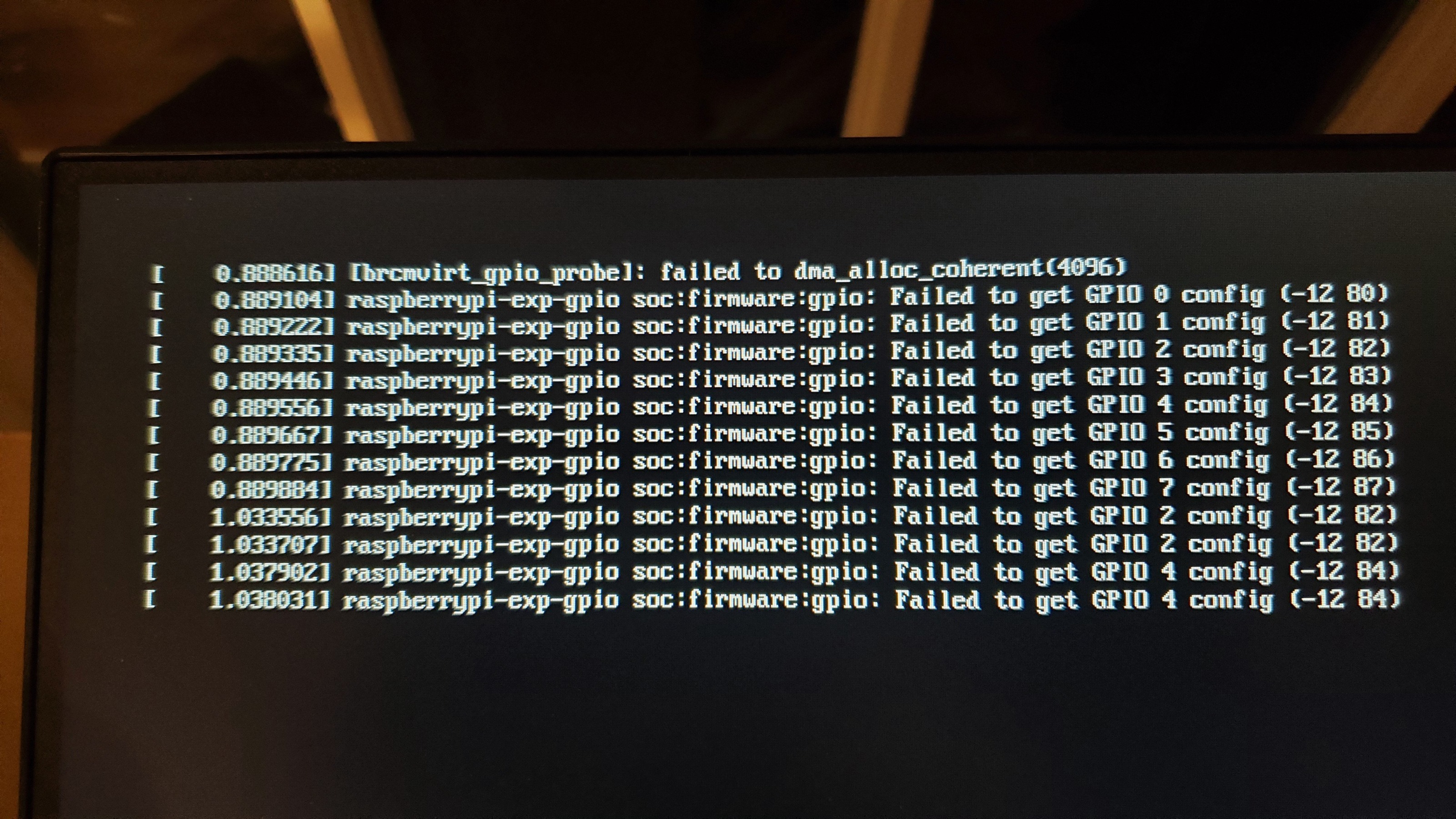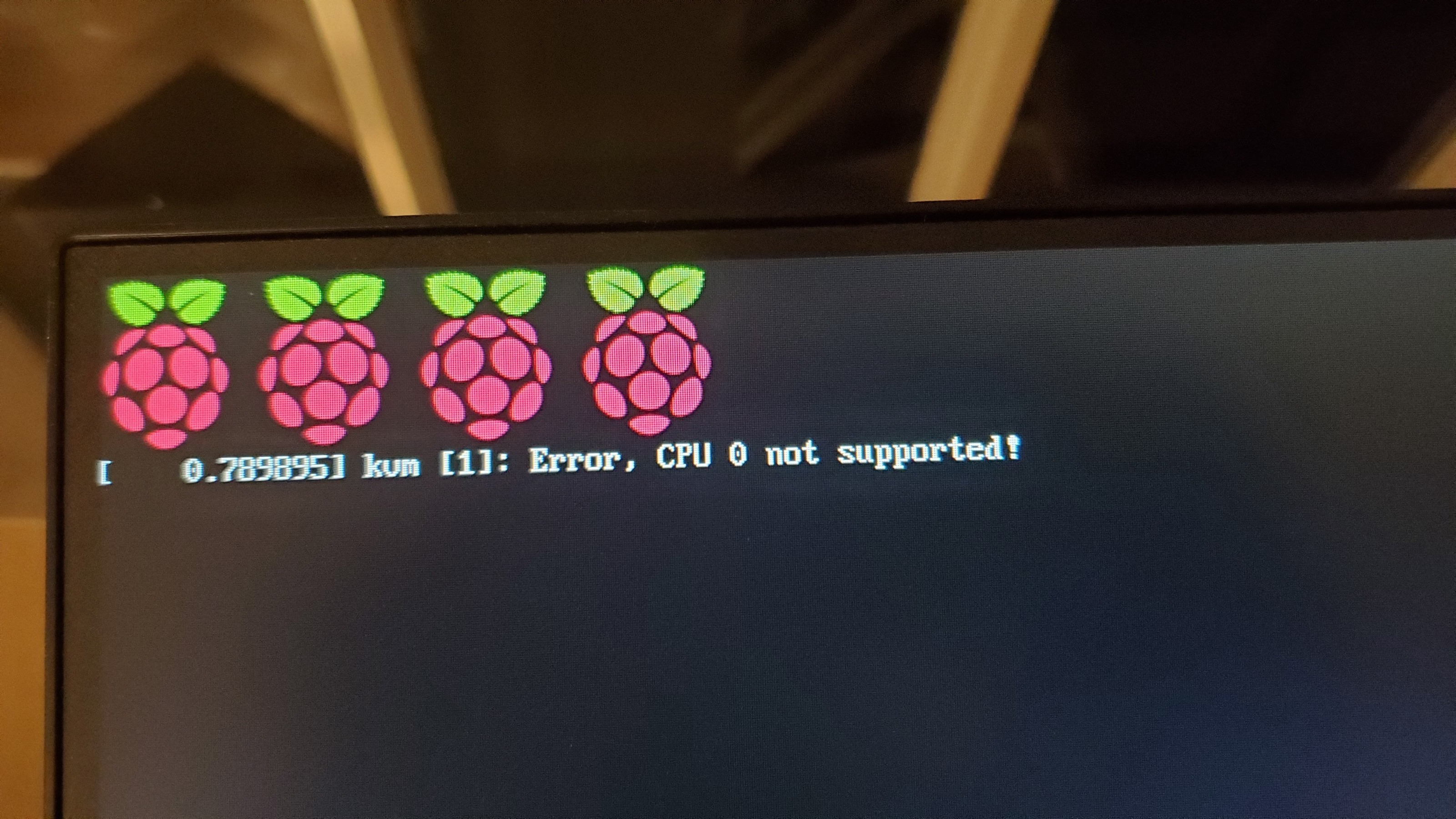Raspberry Pi 4 Tutorial - fatal error
- kramerda
- Offline
- Premium Member
-

Less
More
- Posts: 105
- Thank you received: 14
13 Aug 2020 12:29 #178096
by kramerda
Replied by kramerda on topic Raspberry Pi 4 Tutorial
Attachments:
Please Log in or Create an account to join the conversation.
- BlueChicago
- Offline
- New Member
-

Less
More
- Posts: 10
- Thank you received: 0
24 Aug 2020 02:56 #179182
by BlueChicago
Replied by BlueChicago on topic Raspberry Pi 4 Tutorial - fatal error
Good evening.
I'm raising an error at the stage where LinuxCNC is installed.
I would greatly appreciate if anyone could help me understand the error and how to proceed.
Command entered:
The following error raised:
dpkg-buildpackage -us -uc -ui failed
Here are more messages leading up to the error:
Installed in /home/pi/emc/src/../debian/tmp with prefix /usr
make[1]: Leaving directory '/home/pi/emc/src'
mkdir -p debian/tmp/usr/lib debian/tmp/usr/include/linuxcnc
cp lib/*.a debian/tmp/usr/lib
mkdir -p debian/tmp/usr/share/doc/linuxcnc-dev
mv debian/tmp/usr/share/doc/linuxcnc/LinuxCNC_Developer_Manual.pdf \
debian/tmp/usr/share/doc/linuxcnc-dev/
mv debian/tmp/usr/share/doc/linuxcnc/LinuxCNC_Developer_Manual_es.pdf \
debian/tmp/usr/share/doc/linuxcnc-dev/
cp docs/html/gcode*.html debian/tmp/usr/share/doc/linuxcnc/
rm -rf debian/tmp/usr/share/doc/linuxcnc/html
rm debian/tmp/linuxcnc*.files
rm -f debian/tmp/usr/share/doc/linuxcnc/examples/sample-configs/*/*position*.txt
(cd debian/tmp/usr/share/doc/linuxcnc/examples; \
ln -sf ../../../linuxcnc/ncfiles ./nc_files)
dh_movefiles
dh_movefiles: debian/tmp/usr/share/applications/linuxcnc-documentation-es.desktop not found (supposed to put it in linuxcnc-doc-es)
make: *** [debian/rules:83: install] Error 1
dpkg-buildpackage: error: fakeroot debian/rules binary subprocess returned exit status 2
debuild: fatal error at line 1182:
dpkg-buildpackage -us -uc -ui failed
I'm raising an error at the stage where LinuxCNC is installed.
I would greatly appreciate if anyone could help me understand the error and how to proceed.
Command entered:
debuild -uc -usThe following error raised:
dpkg-buildpackage -us -uc -ui failed
Here are more messages leading up to the error:
Installed in /home/pi/emc/src/../debian/tmp with prefix /usr
make[1]: Leaving directory '/home/pi/emc/src'
mkdir -p debian/tmp/usr/lib debian/tmp/usr/include/linuxcnc
cp lib/*.a debian/tmp/usr/lib
mkdir -p debian/tmp/usr/share/doc/linuxcnc-dev
mv debian/tmp/usr/share/doc/linuxcnc/LinuxCNC_Developer_Manual.pdf \
debian/tmp/usr/share/doc/linuxcnc-dev/
mv debian/tmp/usr/share/doc/linuxcnc/LinuxCNC_Developer_Manual_es.pdf \
debian/tmp/usr/share/doc/linuxcnc-dev/
cp docs/html/gcode*.html debian/tmp/usr/share/doc/linuxcnc/
rm -rf debian/tmp/usr/share/doc/linuxcnc/html
rm debian/tmp/linuxcnc*.files
rm -f debian/tmp/usr/share/doc/linuxcnc/examples/sample-configs/*/*position*.txt
(cd debian/tmp/usr/share/doc/linuxcnc/examples; \
ln -sf ../../../linuxcnc/ncfiles ./nc_files)
dh_movefiles
dh_movefiles: debian/tmp/usr/share/applications/linuxcnc-documentation-es.desktop not found (supposed to put it in linuxcnc-doc-es)
make: *** [debian/rules:83: install] Error 1
dpkg-buildpackage: error: fakeroot debian/rules binary subprocess returned exit status 2
debuild: fatal error at line 1182:
dpkg-buildpackage -us -uc -ui failed
Please Log in or Create an account to join the conversation.
- BlueChicago
- Offline
- New Member
-

Less
More
- Posts: 10
- Thank you received: 0
25 Aug 2020 14:25 #179396
by BlueChicago
Replied by BlueChicago on topic Raspberry Pi 4 Tutorial - fatal error
As an update, I managed to get LinuxCNC to install without error. I'm only guessing, because I am new to all this, but this time I used the image of Raspbian Lite to which John has linked in his instructions. In the failed attempt, I used the latest Raspbian Lite version shown on the RPi site.
Just a guess.
Just a guess.
Please Log in or Create an account to join the conversation.
- andypugh
-

- Offline
- Moderator
-

Less
More
- Posts: 19789
- Thank you received: 4605
25 Aug 2020 15:28 #179398
by andypugh
Replied by andypugh on topic Raspberry Pi 4 Tutorial - fatal error
Glad you got it working.
There is actually a (beta release) of an SD card image now available.
www.linuxcnc.org/iso
(look for the RPi Zip, then install in the usual RPi way)
But I haven't tested it yet.
For some reason it is configured to auto-login a user called "linuxcnc"
Part of the message is hidden for the guests. Please log in or register to see it.
This probably won't be the case in the final version.
There is actually a (beta release) of an SD card image now available.
www.linuxcnc.org/iso
(look for the RPi Zip, then install in the usual RPi way)
But I haven't tested it yet.
For some reason it is configured to auto-login a user called "linuxcnc"
Part of the message is hidden for the guests. Please log in or register to see it.
This probably won't be the case in the final version.
Please Log in or Create an account to join the conversation.
- BlueChicago
- Offline
- New Member
-

Less
More
- Posts: 10
- Thank you received: 0
25 Aug 2020 17:32 #179422
by BlueChicago
Replied by BlueChicago on topic Raspberry Pi 4 Tutorial - fatal error
Thanks Andy. I may play with it, as I work toward understanding how it all works.
Thanks,
-Loren
Thanks,
-Loren
Please Log in or Create an account to join the conversation.
- DavidHorvat
- Offline
- New Member
-

Less
More
- Posts: 2
- Thank you received: 0
25 Aug 2020 23:17 #179461
by DavidHorvat
Replied by DavidHorvat on topic Raspberry Pi 4 Tutorial - fatal error
Hi Andy / John,
Three attempts now, and still failure. (please help)
I am trying to install on a Raspberry Pi 4B 8GB. Everything looks successful until the reboot after the OpenBox install.
when booting up the Raspberry pi will not see the keyboard and mouse, (I think the USB ports are not loading)
the error is
[ 22.407948] xhci_hcd 0000:01:00.0 can't setup: -110
[ 22.408117] xhci_hcd 0000:01:00.0 init 0000:01:00.0 fail, -110
strangely enough I let it continue, and get the debian splash screen and logging in from ssh I can still remote into the pi. I just cant get the keyboard or mouse back. (They work fine with standard installs/tests after this)
some of the differences I get which may be a clue:
when building the preempt rt kernel, what reports back is: DEPMOD 4.19.71-rt24-v7l+
which is not exactly as in the documentation (# should report back DEPMOD 4.19.59-rt23-v7l+) but I just assumed that this might be the latest version - so I didn't think it was significant.
The other thing I am doing different is that I am using a windows machine to do the ssh remote copy/paste of the instructions. Is this wrong? it seems to work well.
I did read the whole thread looking for users with similar issues and didn't see any but sorry if this is a repeat question. I looked for other ways to install linuxcnc on a raspberry pi. but your instructions look the best so far for a novice like me and I'd like to follow through.
I have tried the sd card beta image that Andy mentions but it also locks up my keyboard and mouse as well, but loads all the way though to the desktop environment.
(keyboard and mouse work fine after all this with standard installs of Raspian)
Thanks for your help in advance.
david
Three attempts now, and still failure. (please help)
I am trying to install on a Raspberry Pi 4B 8GB. Everything looks successful until the reboot after the OpenBox install.
when booting up the Raspberry pi will not see the keyboard and mouse, (I think the USB ports are not loading)
the error is
[ 22.407948] xhci_hcd 0000:01:00.0 can't setup: -110
[ 22.408117] xhci_hcd 0000:01:00.0 init 0000:01:00.0 fail, -110
strangely enough I let it continue, and get the debian splash screen and logging in from ssh I can still remote into the pi. I just cant get the keyboard or mouse back. (They work fine with standard installs/tests after this)
some of the differences I get which may be a clue:
when building the preempt rt kernel, what reports back is: DEPMOD 4.19.71-rt24-v7l+
which is not exactly as in the documentation (# should report back DEPMOD 4.19.59-rt23-v7l+) but I just assumed that this might be the latest version - so I didn't think it was significant.
The other thing I am doing different is that I am using a windows machine to do the ssh remote copy/paste of the instructions. Is this wrong? it seems to work well.
I did read the whole thread looking for users with similar issues and didn't see any but sorry if this is a repeat question. I looked for other ways to install linuxcnc on a raspberry pi. but your instructions look the best so far for a novice like me and I'd like to follow through.
I have tried the sd card beta image that Andy mentions but it also locks up my keyboard and mouse as well, but loads all the way though to the desktop environment.
(keyboard and mouse work fine after all this with standard installs of Raspian)
Thanks for your help in advance.
david
Please Log in or Create an account to join the conversation.
- tommylight
-

- Away
- Moderator
-

Less
More
- Posts: 21216
- Thank you received: 7246
26 Aug 2020 11:44 #179517
by tommylight
Replied by tommylight on topic Raspberry Pi 4 Tutorial - fatal error
Just a stab in the dark, but you should really check the power supply and overheating.
All RT kernels will cause any PC to use more power and more heat as the power saving stuff is disabled.
All RT kernels will cause any PC to use more power and more heat as the power saving stuff is disabled.
Please Log in or Create an account to join the conversation.
- DavidHorvat
- Offline
- New Member
-

Less
More
- Posts: 2
- Thank you received: 0
26 Aug 2020 15:16 #179553
by DavidHorvat
Replied by DavidHorvat on topic Raspberry Pi 4 Tutorial - fatal error
Thanks!
I was suspecting it was missing steps and I did see the raspberry pi thermometer lite up during the attempts - so I think you might be on to something.
I tried to run the instruction set without the -j4 parameter in the make commands
make -j4 zImage
make -j4 modules
make -j4 dtbs
It ran a lot slower, (I was hoping cooler and no missing steps) but this did not resolve the issue.
After reboot It repeated the same error (can't setup -110)
Thanks for your input
I was suspecting it was missing steps and I did see the raspberry pi thermometer lite up during the attempts - so I think you might be on to something.
I tried to run the instruction set without the -j4 parameter in the make commands
make -j4 zImage
make -j4 modules
make -j4 dtbs
It ran a lot slower, (I was hoping cooler and no missing steps) but this did not resolve the issue.
After reboot It repeated the same error (can't setup -110)
Thanks for your input
Please Log in or Create an account to join the conversation.
- wiremonkey
-

- Offline
- Junior Member
-

Less
More
- Posts: 31
- Thank you received: 4
20 Sep 2020 03:49 - 20 Sep 2020 04:16 #182809
by wiremonkey
Replied by wiremonkey on topic Raspberry Pi 4 Tutorial - fatal error
Hey folks,
I'm just starting down the Rpi4 linuxcnc with mesa 7i96E path and so far I'm flopping.
All looked good with John's instructions, except the very last part on the Preempt RT Kernel page. When I rebooted, I got many errors and pi lockup, no SSH.
I've attached an image of what happened when I rebooted after altering the /boot/cmdline.txt
The only thing I can think that I may not have done is added the "-n" to the reboot.
Any thoughts?
I'll add that I also tried the latest .img file on the linuxcnc repository, but I get wrong CPU 0 not supported error. I flashed the micro SD with the latest .img from 9-14.
If anyone has other suggestions, I'm all ears. I'd really love to use the pi4 for this next LinuxCNC build, but I may be suffering an early defeat.
Thanks,
Tyler
I'm just starting down the Rpi4 linuxcnc with mesa 7i96E path and so far I'm flopping.
All looked good with John's instructions, except the very last part on the Preempt RT Kernel page. When I rebooted, I got many errors and pi lockup, no SSH.
I've attached an image of what happened when I rebooted after altering the /boot/cmdline.txt
The only thing I can think that I may not have done is added the "-n" to the reboot.
Any thoughts?
I'll add that I also tried the latest .img file on the linuxcnc repository, but I get wrong CPU 0 not supported error. I flashed the micro SD with the latest .img from 9-14.
If anyone has other suggestions, I'm all ears. I'd really love to use the pi4 for this next LinuxCNC build, but I may be suffering an early defeat.
Thanks,
Tyler
Attachments:
Last edit: 20 Sep 2020 04:16 by wiremonkey.
Please Log in or Create an account to join the conversation.
- phillc54
-

- Offline
- Platinum Member
-

Less
More
- Posts: 5711
- Thank you received: 2093
20 Sep 2020 04:00 #182810
by phillc54
Replied by phillc54 on topic Raspberry Pi 4 Tutorial - fatal error
You may want to try the SD Card image from here:
linuxcnc.org/docs/2.8/html/getting-start...#_download_the_image
linuxcnc.org/docs/2.8/html/getting-start...#_download_the_image
Please Log in or Create an account to join the conversation.
Time to create page: 0.241 seconds