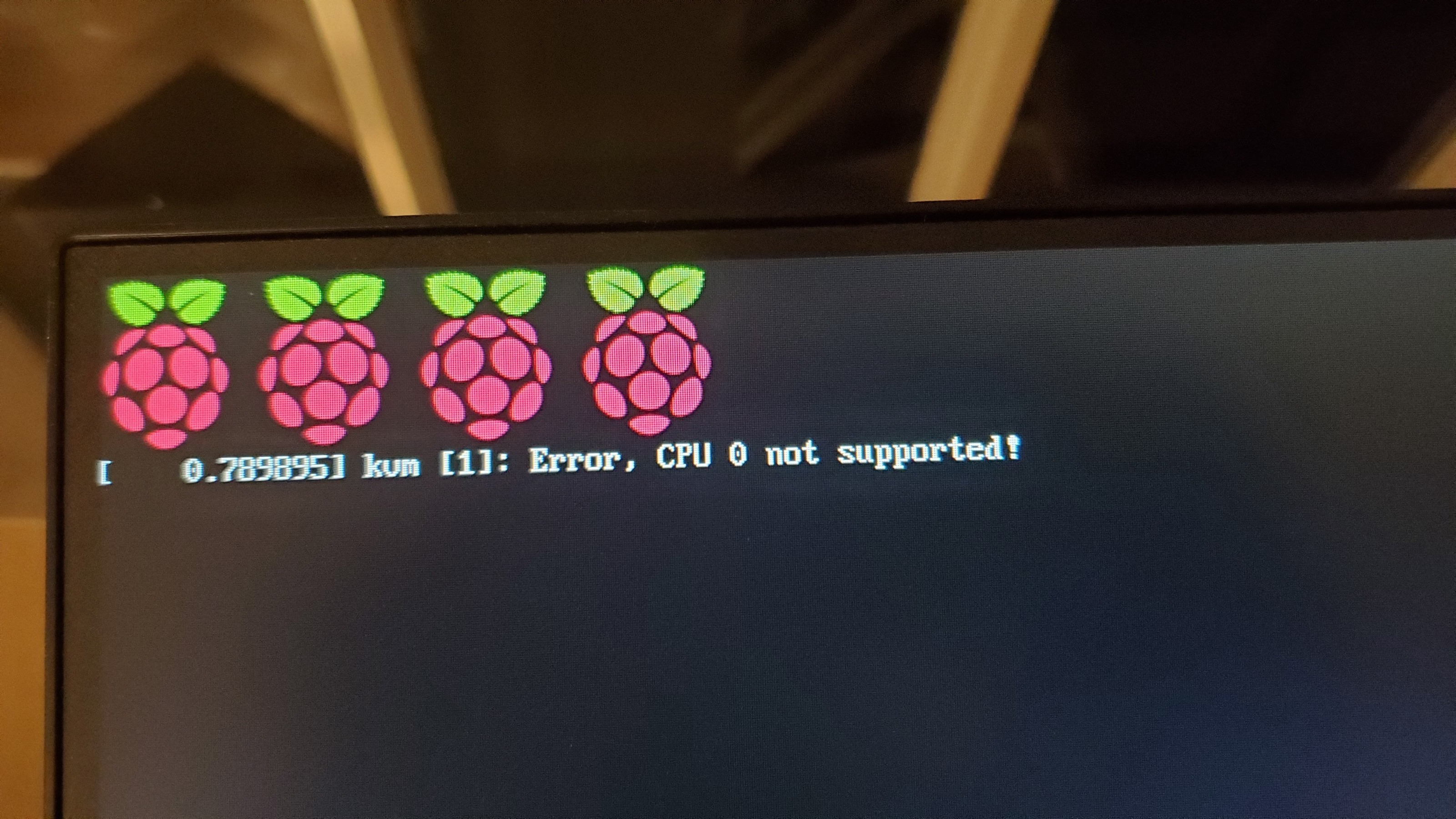Raspberry Pi 4 Tutorial - fatal error
- phillc54
-

- Offline
- Platinum Member
-

Less
More
- Posts: 5711
- Thank you received: 2093
24 Sep 2020 02:30 #183542
by phillc54
Replied by phillc54 on topic Raspberry Pi 4 Tutorial - fatal error
Try the buildbot way:
buildbot.linuxcnc.org/
buildbot.linuxcnc.org/
The following user(s) said Thank You: wiremonkey
Please Log in or Create an account to join the conversation.
- wiremonkey
-

- Offline
- Junior Member
-

Less
More
- Posts: 31
- Thank you received: 4
24 Sep 2020 14:55 #183602
by wiremonkey
Replied by wiremonkey on topic Raspberry Pi 4 Tutorial - fatal error
This is very helpful! Thanks!
Please Log in or Create an account to join the conversation.
- joshwuh
- Offline
- Junior Member
-

Less
More
- Posts: 20
- Thank you received: 2
29 Sep 2020 00:22 - 29 Sep 2020 00:29 #184231
by joshwuh
Replied by joshwuh on topic Raspberry Pi 4 Tutorial
I, too, am experiencing a CPU 0 error on boot.
I've gotten my RPi4 flashed, loaded, configured, and communicating with my Mesa 7I76E board. I'm totally new to Linux CNC and Mesa boards, so I'm working through getting that figured out.
I don't have a frame of reference to understand if the CPU 0 error is fatal. Everything seems to still be working. Should I be concerned? Do I also need to figure out how the buildbot works?
Edited to add:
I had ~ 75000 ns jitter on my Servo thread and ~90000ns jitter on my Base thread with 18 glxgears open.
I've gotten my RPi4 flashed, loaded, configured, and communicating with my Mesa 7I76E board. I'm totally new to Linux CNC and Mesa boards, so I'm working through getting that figured out.
I don't have a frame of reference to understand if the CPU 0 error is fatal. Everything seems to still be working. Should I be concerned? Do I also need to figure out how the buildbot works?
Edited to add:
I had ~ 75000 ns jitter on my Servo thread and ~90000ns jitter on my Base thread with 18 glxgears open.
Last edit: 29 Sep 2020 00:29 by joshwuh.
Please Log in or Create an account to join the conversation.
- andypugh
-

- Offline
- Moderator
-

Less
More
- Posts: 19789
- Thank you received: 4605
29 Sep 2020 11:33 #184274
by andypugh
The error message is saving that CPU0 is not supported for KVM
It is very unlikely that you would be running a CNC machine and KVM at the same time.
Ignore this message.
Replied by andypugh on topic Raspberry Pi 4 Tutorial - fatal error
I'll add that I also tried the latest .img file on the linuxcnc repository, but I get wrong CPU 0 not supported error.
The error message is saving that CPU0 is not supported for KVM
It is very unlikely that you would be running a CNC machine and KVM at the same time.
Ignore this message.
The following user(s) said Thank You: tommylight
Please Log in or Create an account to join the conversation.
- PCW
-

- Offline
- Moderator
-

Less
More
- Posts: 17624
- Thank you received: 5156
29 Sep 2020 14:06 #184295
by PCW
Replied by PCW on topic Raspberry Pi 4 Tutorial - fatal error
Can it be removed from the kernel config?
Please Log in or Create an account to join the conversation.
- andypugh
-

- Offline
- Moderator
-

Less
More
- Posts: 19789
- Thank you received: 4605
29 Sep 2020 14:21 #184296
by andypugh
Potentially. Other than an easily-misinterpreted boot message it doesn't seem to cause any real problems, though.
Maybe quiet-boot would be simpler, so that the message isn't visible.
Replied by andypugh on topic Raspberry Pi 4 Tutorial - fatal error
Can it be removed from the kernel config?
Potentially. Other than an easily-misinterpreted boot message it doesn't seem to cause any real problems, though.
Maybe quiet-boot would be simpler, so that the message isn't visible.
Please Log in or Create an account to join the conversation.
- joshwuh
- Offline
- Junior Member
-

Less
More
- Posts: 20
- Thank you received: 2
30 Sep 2020 02:19 - 30 Sep 2020 02:19 #184343
by joshwuh
Replied by joshwuh on topic Raspberry Pi 4 Tutorial
Thanks for the prompt responses. I connected my monitor and rebooted the Pi to verify that it was the same error message I was getting. Naturally, I suddenly can't reproduce it. Oh well. I did change my config settings to run headless (/boot/config.ext and raspi-config resolution), so maybe that had something to do with the error message.
I've got two more questions while I'm here:
1. I've installed the OS several times now (3-4) because I was troubleshooting the most efficient way to go from nothing to a totally-functional, headless RPi4. I was writing a tutorial. This last time I did so, I find that if I spend too long in the PnCConfig application (say, 5 minutes) it will kick me out. It appears as though the application is faulting with no warning. I had to fly through the configuration to get it to work. My next troubleshooting step is going to be to just install the OS again and give it another shot -- I don't think I had this issue on my first install. Any ideas?
Which brings me to my second question:
2. I'm running my RPi4 on a MicroSD card. Some online research suggests that the device will perform much better with a good external SSD; however, that same research concludes that the USB port shares traffic in some way with the Ethernet port, whereas the MicroSD card does not. It sounds like a tradeoff... better overall performance of the Pi, or better Ethernet performance. I'm using it with a Mesa 7I76E -- could you folks share your thoughts?
I've got two more questions while I'm here:
1. I've installed the OS several times now (3-4) because I was troubleshooting the most efficient way to go from nothing to a totally-functional, headless RPi4. I was writing a tutorial. This last time I did so, I find that if I spend too long in the PnCConfig application (say, 5 minutes) it will kick me out. It appears as though the application is faulting with no warning. I had to fly through the configuration to get it to work. My next troubleshooting step is going to be to just install the OS again and give it another shot -- I don't think I had this issue on my first install. Any ideas?
Which brings me to my second question:
2. I'm running my RPi4 on a MicroSD card. Some online research suggests that the device will perform much better with a good external SSD; however, that same research concludes that the USB port shares traffic in some way with the Ethernet port, whereas the MicroSD card does not. It sounds like a tradeoff... better overall performance of the Pi, or better Ethernet performance. I'm using it with a Mesa 7I76E -- could you folks share your thoughts?
Last edit: 30 Sep 2020 02:19 by joshwuh.
Please Log in or Create an account to join the conversation.
- andypugh
-

- Offline
- Moderator
-

Less
More
- Posts: 19789
- Thank you received: 4605
30 Sep 2020 07:53 #184362
by andypugh
With the Pi 1, 2, 3 the Ethernet port was on the USB bus. This is why we discounted the use of the ethernet port until the Pi4, which has the ethernet port in the PCI bus.
Replied by andypugh on topic Raspberry Pi 4 Tutorial
however, that same research concludes that the USB port shares traffic in some way with the Ethernet port, whereas the MicroSD card does not.
With the Pi 1, 2, 3 the Ethernet port was on the USB bus. This is why we discounted the use of the ethernet port until the Pi4, which has the ethernet port in the PCI bus.
The following user(s) said Thank You: Mike_Eitel, joshwuh
Please Log in or Create an account to join the conversation.
- gbeck
- Offline
- New Member
-

Less
More
- Posts: 1
- Thank you received: 0
16 Oct 2020 12:58 - 20 Oct 2020 16:58 #186282
by gbeck
Replied by gbeck on topic Raspberry Pi 4 Tutorial - fatal error
Hello David
I've run into the very same issue today.
Raspberry Pi 4B boots into the graphical UI but mouse and keyboard will not work.
I am using the latest image from here: www.linuxcnc.org/iso/linuxcnc-2.8.0-pi4.zip.
Many thanks for any advice, Gero
Update: it seems to be related only to 8GB. I tried it with a 4GB RPI and it works well. I think its a kernel issue in this built.
I've run into the very same issue today.
Raspberry Pi 4B boots into the graphical UI but mouse and keyboard will not work.
I am using the latest image from here: www.linuxcnc.org/iso/linuxcnc-2.8.0-pi4.zip.
Many thanks for any advice, Gero
Update: it seems to be related only to 8GB. I tried it with a 4GB RPI and it works well. I think its a kernel issue in this built.
Last edit: 20 Oct 2020 16:58 by gbeck.
Please Log in or Create an account to join the conversation.
- oceax
- Offline
- New Member
-

Less
More
- Posts: 5
- Thank you received: 0
16 Oct 2020 20:56 #186310
by oceax
Replied by oceax on topic Raspberry Pi 4 Tutorial
Same here, gui but no usb mouse and keyboard
Please Log in or Create an account to join the conversation.
Time to create page: 0.125 seconds