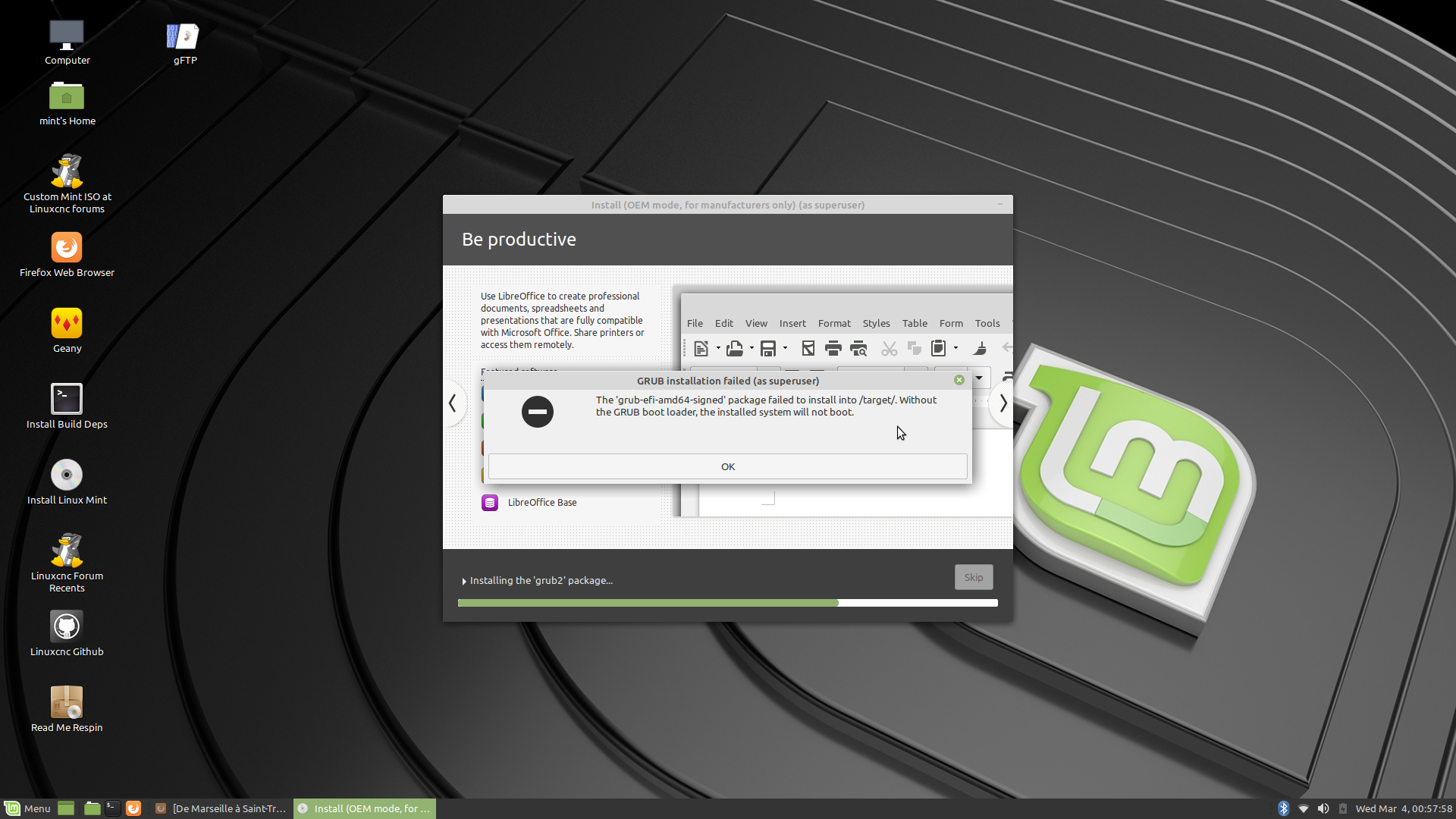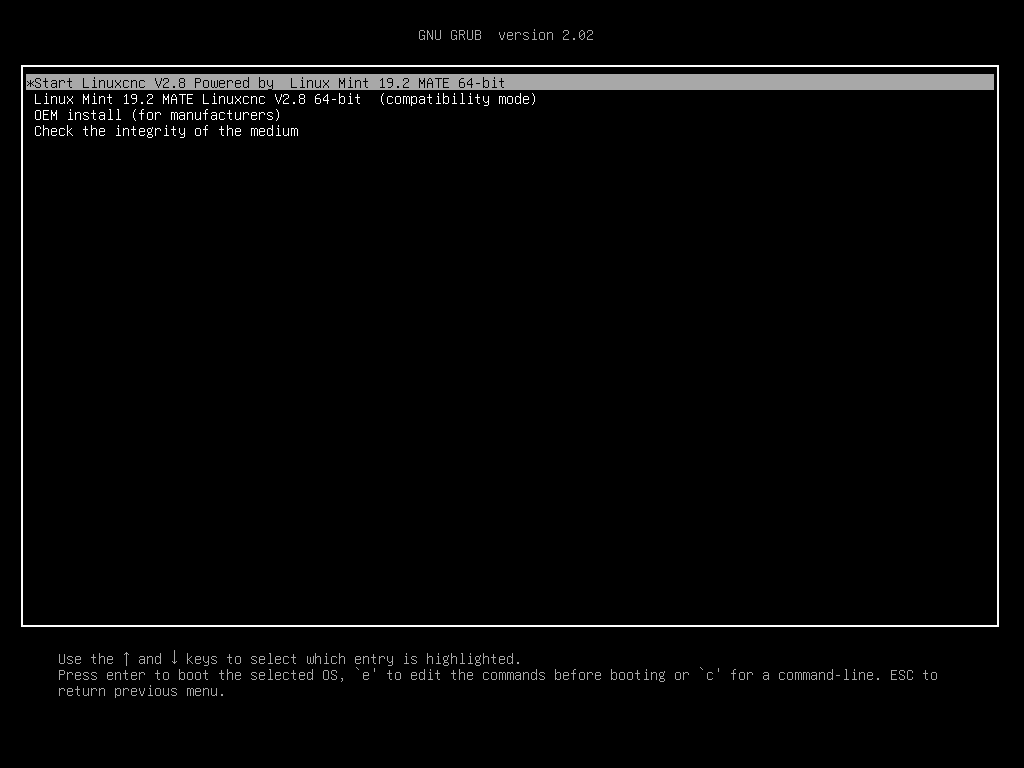Computer and LinuxCNC latency test
- tommylight
-

- Away
- Moderator
-

Less
More
- Posts: 21282
- Thank you received: 7266
03 Mar 2020 21:47 #159116
by tommylight
Replied by tommylight on topic Computer and LinuxCNC latency test
I am pretty sure i mentioned Fujitsu, not Fujitsu-siemens, somewhere.
The only Fujitsu-Siemens that will work properly, with the RTAI kernel, not the RT, are workstations.
Small PC's made by them were useless.
I did test two types of Fujitsu lately with core i3 and i5 and they both worked very well with RT and RTAI kernels and both had parallel ports on a header on the mainboard.
The only Fujitsu-Siemens that will work properly, with the RTAI kernel, not the RT, are workstations.
Small PC's made by them were useless.
I did test two types of Fujitsu lately with core i3 and i5 and they both worked very well with RT and RTAI kernels and both had parallel ports on a header on the mainboard.
The following user(s) said Thank You: jay1st
Please Log in or Create an account to join the conversation.
- jay1st
-
 Topic Author
Topic Author
- Offline
- Premium Member
-

Less
More
- Posts: 127
- Thank you received: 17
04 Mar 2020 00:01 #159125
by jay1st
Replied by jay1st on topic Computer and LinuxCNC latency test
Attachments:
Please Log in or Create an account to join the conversation.
- tommylight
-

- Away
- Moderator
-

Less
More
- Posts: 21282
- Thank you received: 7266
04 Mar 2020 00:23 #159130
by tommylight
Replied by tommylight on topic Computer and LinuxCNC latency test
UEFI is still active in BIOS.
Or you might want to try an earlier version without UEFI.
Wait, did you download the latest build from BeagleBrainz ? That one should work with UEFI.
Or you might want to try an earlier version without UEFI.
Wait, did you download the latest build from BeagleBrainz ? That one should work with UEFI.
Please Log in or Create an account to join the conversation.
- BeagleBrainz
-

- Visitor
-

04 Mar 2020 03:41 - 04 Mar 2020 03:44 #159143
by BeagleBrainz
Replied by BeagleBrainz on topic Computer and LinuxCNC latency test
That is the latest.
It looks like Jay picked OEM install from the boot menu.
I just went through an install with UEFI enabled and it all went smoothly.
The disk on UEFI boot defaults to as per picture
If you choose OEM it just goes straight to the installer and the window title is as in Jay's screenshot. If you then quit the installer it starts the desktop where you can then restart the installer.
It looks like Jay picked OEM install from the boot menu.
I just went through an install with UEFI enabled and it all went smoothly.
The disk on UEFI boot defaults to as per picture
If you choose OEM it just goes straight to the installer and the window title is as in Jay's screenshot. If you then quit the installer it starts the desktop where you can then restart the installer.
Attachments:
Last edit: 04 Mar 2020 03:44 by BeagleBrainz.
Please Log in or Create an account to join the conversation.
- jay1st
-
 Topic Author
Topic Author
- Offline
- Premium Member
-

Less
More
- Posts: 127
- Thank you received: 17
04 Mar 2020 07:38 - 04 Mar 2020 07:40 #159158
by jay1st
Replied by jay1st on topic Computer and LinuxCNC latency test
Ok, so after launching the LIVE version from USB, i hit the install icon on the desktop, all goes fine until the part where it makes the HDD bootable.
_i did the OEM install from the boot menu as shown, same thing happened
_wiped both HDD (has 2 on board) clean of any partition using Linux in between installs
_repeat OEM install to no avail
_Go in bios to remove UEFI
_repeat agin same result
_tryied something else, after the intall when i get the message about the drive not being bootable used the BOOT repair from the settings menu on the LIVE session to no avail
_terminal session run GRUB to make the hdd bootable to no avail
_terminal session uninstall GRUB, re install GRUB try again to make it bootable to na avail
Went to bed @ 4 to wake up @ 6 for work,
To night i'll remove one HDD to see if it has any influence
EDIT, btw this is about the install and not any more the latency test, no idea if i should make an other topic or mod the title
_i did the OEM install from the boot menu as shown, same thing happened
_wiped both HDD (has 2 on board) clean of any partition using Linux in between installs
_repeat OEM install to no avail
_Go in bios to remove UEFI
_repeat agin same result
_tryied something else, after the intall when i get the message about the drive not being bootable used the BOOT repair from the settings menu on the LIVE session to no avail
_terminal session run GRUB to make the hdd bootable to no avail
_terminal session uninstall GRUB, re install GRUB try again to make it bootable to na avail
Went to bed @ 4 to wake up @ 6 for work,
To night i'll remove one HDD to see if it has any influence
EDIT, btw this is about the install and not any more the latency test, no idea if i should make an other topic or mod the title
Last edit: 04 Mar 2020 07:40 by jay1st.
Please Log in or Create an account to join the conversation.
- tommylight
-

- Away
- Moderator
-

Less
More
- Posts: 21282
- Thank you received: 7266
04 Mar 2020 08:11 #159160
by tommylight
Replied by tommylight on topic Computer and LinuxCNC latency test
In BIOS check that virus protection is off .
That will not allow changing of MBR or Master Boot Record, so no boot.
That will not allow changing of MBR or Master Boot Record, so no boot.
The following user(s) said Thank You: jay1st
Please Log in or Create an account to join the conversation.
- jay1st
-
 Topic Author
Topic Author
- Offline
- Premium Member
-

Less
More
- Posts: 127
- Thank you received: 17
04 Mar 2020 08:24 #159161
by jay1st
Ahaaaaaaaaaaa did not check that parameter good point mate
good point mate
Btw nice vids and i guess you spotted me on youtube
Replied by jay1st on topic Computer and LinuxCNC latency test
In BIOS check that virus protection is off .
That will not allow changing of MBR or Master Boot Record, so no boot.
Ahaaaaaaaaaaa did not check that parameter
Btw nice vids and i guess you spotted me on youtube
Please Log in or Create an account to join the conversation.
- BeagleBrainz
-

- Visitor
-

04 Mar 2020 08:24 - 04 Mar 2020 08:26 #159162
by BeagleBrainz
Replied by BeagleBrainz on topic Computer and LinuxCNC latency test
DO NOT SELECT OEM INSTALL 
ALLOW IT TO BOOT INTO THE DEFAULT CHOICE AS SHOWN IN MY PREVIOUS POST, THE HIGHLIGHTED ONE
The default selection will work.
OEM install is for Manufacturers of systems and not for a "normal user" install.
I wonder in the OEM item should be removed to prevent this from happening.
ALLOW IT TO BOOT INTO THE DEFAULT CHOICE AS SHOWN IN MY PREVIOUS POST, THE HIGHLIGHTED ONE
The default selection will work.
OEM install is for Manufacturers of systems and not for a "normal user" install.
I wonder in the OEM item should be removed to prevent this from happening.
Last edit: 04 Mar 2020 08:26 by BeagleBrainz.
Please Log in or Create an account to join the conversation.
- BeagleBrainz
-

- Visitor
-

04 Mar 2020 08:29 - 04 Mar 2020 09:16 #159163
by BeagleBrainz
In reality it would have been better on the ISO thread.
Once this issue is sorted I'll link back to this from the first page of the Announcement thread, under the Title "Install Issues".
Are you creating the partitions or are you letting the Mint Installer delete the partitions and create the partitions ?
Replied by BeagleBrainz on topic Computer and LinuxCNC latency test
Ok, so after launching the LIVE version from USB, i hit the install icon on the desktop, all goes fine until the part where it makes the HDD bootable.
_i did the OEM install from the boot menu as shown, same thing happened
_wiped both HDD (has 2 on board) clean of any partition using Linux in between installs
_repeat OEM install to no avail
_Go in bios to remove UEFI
_repeat agin same result
_tryied something else, after the intall when i get the message about the drive not being bootable used the BOOT repair from the settings menu on the LIVE session to no avail
_terminal session run GRUB to make the hdd bootable to no avail
_terminal session uninstall GRUB, re install GRUB try again to make it bootable to na avail
Went to bed @ 4 to wake up @ 6 for work,
To night i'll remove one HDD to see if it has any influence
EDIT, btw this is about the install and not any more the latency test, no idea if i should make an other topic or mod the title
In reality it would have been better on the ISO thread.
Once this issue is sorted I'll link back to this from the first page of the Announcement thread, under the Title "Install Issues".
Are you creating the partitions or are you letting the Mint Installer delete the partitions and create the partitions ?
Last edit: 04 Mar 2020 09:16 by BeagleBrainz.
Please Log in or Create an account to join the conversation.
- tommylight
-

- Away
- Moderator
-

Less
More
- Posts: 21282
- Thank you received: 7266
04 Mar 2020 09:03 #159168
by tommylight
Thank you.
Replied by tommylight on topic Computer and LinuxCNC latency test
Yup, i did.Btw nice vids and i guess you spotted me on youtube
Thank you.
Please Log in or Create an account to join the conversation.
Time to create page: 0.115 seconds