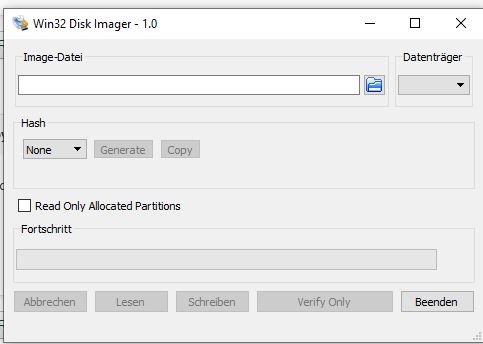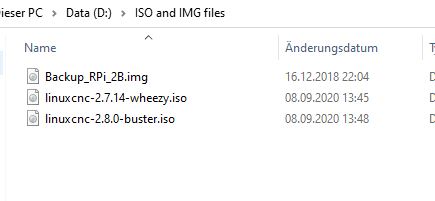Password required to start LinuxCNC from USB stick
- Aloha
- Offline
- Junior Member
-

Less
More
- Posts: 36
- Thank you received: 1
08 Sep 2020 20:34 - 08 Sep 2020 20:36 #181318
by Aloha
Password required to start LinuxCNC from USB stick was created by Aloha
Hello,
I have just created a bootable USB stick from the LinuxCNC 2.7.14 Wheezy. iso file and when starting the computer from the USB stick it asks at once for a password.
Which is that password?
Kind regards
Aloha
I have just created a bootable USB stick from the LinuxCNC 2.7.14 Wheezy. iso file and when starting the computer from the USB stick it asks at once for a password.
Which is that password?
Kind regards
Aloha
Last edit: 08 Sep 2020 20:36 by Aloha.
Please Log in or Create an account to join the conversation.
- tommylight
-

- Away
- Moderator
-

Less
More
- Posts: 21145
- Thank you received: 7221
08 Sep 2020 21:56 #181327
by tommylight
Replied by tommylight on topic Password required to start LinuxCNC from USB stick
It should not ask for it in the Live version.
Did you check the md5sum after downloading ?
Did you check the md5sum after downloading ?
Please Log in or Create an account to join the conversation.
- BeagleBrainz
-

- Visitor
-

08 Sep 2020 22:27 #181330
by BeagleBrainz
Replied by BeagleBrainz on topic Password required to start LinuxCNC from USB stick
Does it ask for the password before attempting to boot or after having booted.
It could be that there is a BIOS password that is needed when booting from media other than the HDD or SSD.
Can you boot other OSs from a USB stick ?
Is the machine an ex corporate machine ?
It could be that there is a BIOS password that is needed when booting from media other than the HDD or SSD.
Can you boot other OSs from a USB stick ?
Is the machine an ex corporate machine ?
Please Log in or Create an account to join the conversation.
- cmorley
- Away
- Moderator
-

Less
More
- Posts: 7265
- Thank you received: 2114
08 Sep 2020 23:42 #181337
by cmorley
Replied by cmorley on topic Password required to start LinuxCNC from USB stick
In noticed this when testing - but forgot to mention.
While runing live, if you wait too long doing nothing, a password is required to regain the desktop again.
I never did find out what the password was.
While runing live, if you wait too long doing nothing, a password is required to regain the desktop again.
I never did find out what the password was.
Please Log in or Create an account to join the conversation.
- Aloha
- Offline
- Junior Member
-

Less
More
- Posts: 36
- Thank you received: 1
09 Sep 2020 20:38 - 09 Sep 2020 20:45 #181505
by Aloha
Replied by Aloha on topic Password required to start LinuxCNC from USB stick
Yes, I have checked the md5sum and it did match.
After trying a live system with weezy, I have tried with linuxcnc 2.8.0 buster: the same problem.
When I start the computer I press F8 to access the BIOS in order to choose the USB stick to boot from, but it asks at once for a password.
Same problem with a live MX system.
So, it seems indeed to be the BIOS that asks for a password, but I am not aware having fixed one.
I have bought the computer new in a store some 5 years ago.
I have then tried with an other computer, that doesn't ask for a password, I may choose the USB stick to boot from, but there is only a prompt in the upper left corner.
I have installed both linuxcnc systems with LinuxLive USB Creator from a Win 10 computer. When I chose the source file I was told that this Linux system is not in the compatibility list but that the tool would nevertheless try to install it and after the installation I was told that it was installed successfully.
After trying a live system with weezy, I have tried with linuxcnc 2.8.0 buster: the same problem.
When I start the computer I press F8 to access the BIOS in order to choose the USB stick to boot from, but it asks at once for a password.
Same problem with a live MX system.
So, it seems indeed to be the BIOS that asks for a password, but I am not aware having fixed one.
I have bought the computer new in a store some 5 years ago.
I have then tried with an other computer, that doesn't ask for a password, I may choose the USB stick to boot from, but there is only a prompt in the upper left corner.
I have installed both linuxcnc systems with LinuxLive USB Creator from a Win 10 computer. When I chose the source file I was told that this Linux system is not in the compatibility list but that the tool would nevertheless try to install it and after the installation I was told that it was installed successfully.
Last edit: 09 Sep 2020 20:45 by Aloha.
Please Log in or Create an account to join the conversation.
- tommylight
-

- Away
- Moderator
-

Less
More
- Posts: 21145
- Thank you received: 7221
09 Sep 2020 21:01 #181508
by tommylight
Replied by tommylight on topic Password required to start LinuxCNC from USB stick
Take the hard drive from that computer and put it inside of another computer, install it on the hard drive, put that hard drive back on the PC.
And try the win32diskimager for windows, most members here use it with success.
And try the win32diskimager for windows, most members here use it with success.
Please Log in or Create an account to join the conversation.
- Aloha
- Offline
- Junior Member
-

Less
More
- Posts: 36
- Thank you received: 1
10 Sep 2020 06:57 #181561
by Aloha
Replied by Aloha on topic Password required to start LinuxCNC from USB stick
Win32diskimager reads only .img files, but I have 2 .iso files.
Please Log in or Create an account to join the conversation.
- BeagleBrainz
-

- Visitor
-

10 Sep 2020 07:20 #181567
by BeagleBrainz
Replied by BeagleBrainz on topic Password required to start LinuxCNC from USB stick
No it reads ISO files, I've used it for years. It works and works perfectly every time I've used it.
If it didn't read ISO files no one would recommend it for writing an ISO file to a USB stick.
If it didn't read ISO files no one would recommend it for writing an ISO file to a USB stick.
Please Log in or Create an account to join the conversation.
- Mike_Eitel
-

- Offline
- Platinum Member
-

Less
More
- Posts: 1052
- Thank you received: 183
10 Sep 2020 07:34 #181570
by Mike_Eitel
Replied by Mike_Eitel on topic Password required to start LinuxCNC from USB stick
Have you choosen to look for iso?
Please Log in or Create an account to join the conversation.
- Aloha
- Offline
- Junior Member
-

Less
More
- Posts: 36
- Thank you received: 1
10 Sep 2020 10:01 - 10 Sep 2020 10:02 #181598
by Aloha
Replied by Aloha on topic Password required to start LinuxCNC from USB stick
Attachments:
Last edit: 10 Sep 2020 10:02 by Aloha.
Please Log in or Create an account to join the conversation.
Time to create page: 0.128 seconds