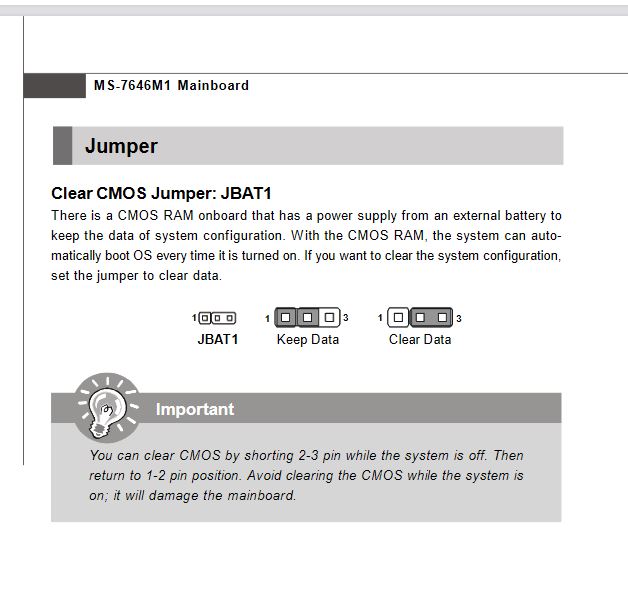Password required to start LinuxCNC from USB stick
- tommylight
-

- Away
- Moderator
-

Less
More
- Posts: 21145
- Thank you received: 7221
07 Mar 2021 22:26 #201372
by tommylight
Replied by tommylight on topic Password required to start LinuxCNC from USB stick
Assuming it is a desktop PC, those will always have a "Clear CMOS" jumper or a very small button on the mainboard.
Even removing the battery (2032 button type) for 10 to 15 minutes will reset the BIOS settings removing the password.
If it is a HDD password, none of the above will work, but changing the HDD will work.
Even removing the battery (2032 button type) for 10 to 15 minutes will reset the BIOS settings removing the password.
If it is a HDD password, none of the above will work, but changing the HDD will work.
Please Log in or Create an account to join the conversation.
- Aloha
- Offline
- Junior Member
-

Less
More
- Posts: 36
- Thank you received: 1
07 Mar 2021 22:33 #201375
by Aloha
Replied by Aloha on topic Password required to start LinuxCNC from USB stick
Please Log in or Create an account to join the conversation.
- tommylight
-

- Away
- Moderator
-

Less
More
- Posts: 21145
- Thank you received: 7221
07 Mar 2021 22:35 #201377
by tommylight
Replied by tommylight on topic Password required to start LinuxCNC from USB stick
Yup, that is it.
Move the jumper, leave it for 3 seconds, move it back to where it was.
Boot the PC.
Move the jumper, leave it for 3 seconds, move it back to where it was.
Boot the PC.
Please Log in or Create an account to join the conversation.
- Aloha
- Offline
- Junior Member
-

Less
More
- Posts: 36
- Thank you received: 1
07 Mar 2021 22:39 #201378
by Aloha
Replied by Aloha on topic Password required to start LinuxCNC from USB stick
It's not easy to access. I'll do that tomorrow.
Please Log in or Create an account to join the conversation.
- Aloha
- Offline
- Junior Member
-

Less
More
- Posts: 36
- Thank you received: 1
20 Mar 2021 12:43 #202970
by Aloha
Replied by Aloha on topic Password required to start LinuxCNC from USB stick
Hi,
I think the problem is another one: this morning I have started the PC that I usually use and it asked for a password, in a window identically designed as on the other computer, whereas I have never been asked for a PWD.
I have removed the USB stick that was in the computer, but not bootable, and restarted. The computer didn't ask any more for a PWD.
So it seems not to come from the BIOS!
I think the problem is another one: this morning I have started the PC that I usually use and it asked for a password, in a window identically designed as on the other computer, whereas I have never been asked for a PWD.
I have removed the USB stick that was in the computer, but not bootable, and restarted. The computer didn't ask any more for a PWD.
So it seems not to come from the BIOS!
Please Log in or Create an account to join the conversation.
- Mike_Eitel
-

- Offline
- Platinum Member
-

Less
More
- Posts: 1052
- Thank you received: 183
20 Mar 2021 13:53 #202982
by Mike_Eitel
Replied by Mike_Eitel on topic Password required to start LinuxCNC from USB stick
Do you use a stick that is protecting it's data. There are such ones. Try another stick
Please Log in or Create an account to join the conversation.
- Aloha
- Offline
- Junior Member
-

Less
More
- Posts: 36
- Thank you received: 1
20 Mar 2021 16:54 #202995
by Aloha
Replied by Aloha on topic Password required to start LinuxCNC from USB stick
No, I don't, and I am not sure if the problem is the presence of the stick at the bootup.
Please Log in or Create an account to join the conversation.
Time to create page: 0.089 seconds