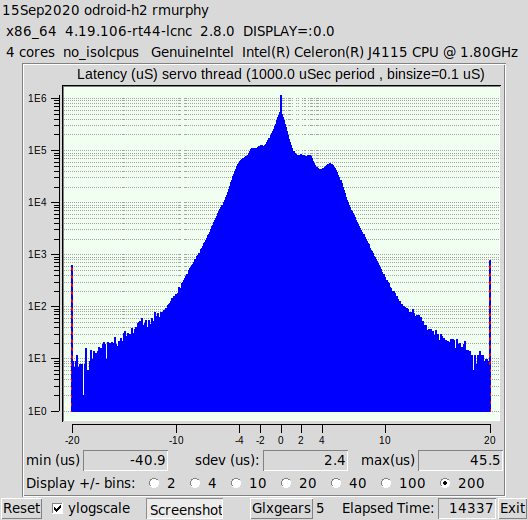Mint 19.3 Linuxcnc Odroid H2+
- BeagleBrainz
-
 Topic Author
Topic Author
- Visitor
-

14 Sep 2020 06:19 - 21 Sep 2020 10:03 #182056
by BeagleBrainz
Mint 19.3 Linuxcnc Odroid H2+ was created by BeagleBrainz
Disclaimer: I'm not pushing nor promoting the Odroid H2+, but think it could be a good bit of kit for those that want a small foot print x86 based board.
I don't know how many of you are aware of thex86 based Odroid H2+ details in link below, it's a full system that will sit in the palm of a largish hand.
wiki.odroid.com/odroid-h2/start
After talking with Rod, thanks for suggesting more toys , I was inspired to create an install iso based on Mint 19.3 and the newly release Linuxcnc 2.8.0.
, I was inspired to create an install iso based on Mint 19.3 and the newly release Linuxcnc 2.8.0.
The biggest issue with these board has been the drivers for the 2 on board NICs Realtek 8125B. I have included these in the image so no manual installing is required nor using a usb wifi or ethernet dongle during installation.
This image should be ok for standard x86 systems.
UEFI installation should be painless, the kernel command line is embedded in the kernel itself, so no grub failures at the end of installation, this will not affect legacy systems.
Notes for the Odroid, isolating cpus 2,3 appears to give best latency results, isolating 0,1 did not work.
The system I tested on had 2 4GB sticks of RAM purchased from Odroid, not all sticks work. I also used a Crucial P1 500GB NVME module. Networking was wired.
So if you have an Odroid and can test or if you want to test on a plain old x86 system all help is appreciated.
Compared to the recent Mint 19.3 iso the only differences are the kernel being recompiled for to embed the command line to help with UEFI installs, the DKMS setup for the NICS and including the nvme-cli package. The Linuxcnc package is the same.
Update 21-09-2020:
Fixed a few issues that related to UEFI Installation & NIC Drivers with update kernel.
DKMS has been removed.
Took 3 attempts to get this working today grrrrrr
ISO Image:
cnc.beaglebrainz.net/cdimage/cnc-19.3.0-...lus-uspace-64bit.iso
Md5sum:
cnc.beaglebrainz.net/cdimage/cnc-19.3.0-...lus-uspace-64bit.md5
I don't know how many of you are aware of thex86 based Odroid H2+ details in link below, it's a full system that will sit in the palm of a largish hand.
wiki.odroid.com/odroid-h2/start
After talking with Rod, thanks for suggesting more toys
The biggest issue with these board has been the drivers for the 2 on board NICs Realtek 8125B. I have included these in the image so no manual installing is required nor using a usb wifi or ethernet dongle during installation.
This image should be ok for standard x86 systems.
UEFI installation should be painless, the kernel command line is embedded in the kernel itself, so no grub failures at the end of installation, this will not affect legacy systems.
Notes for the Odroid, isolating cpus 2,3 appears to give best latency results, isolating 0,1 did not work.
The system I tested on had 2 4GB sticks of RAM purchased from Odroid, not all sticks work. I also used a Crucial P1 500GB NVME module. Networking was wired.
So if you have an Odroid and can test or if you want to test on a plain old x86 system all help is appreciated.
Compared to the recent Mint 19.3 iso the only differences are the kernel being recompiled for to embed the command line to help with UEFI installs, the DKMS setup for the NICS and including the nvme-cli package. The Linuxcnc package is the same.
Update 21-09-2020:
Fixed a few issues that related to UEFI Installation & NIC Drivers with update kernel.
DKMS has been removed.
Took 3 attempts to get this working today grrrrrr
ISO Image:
cnc.beaglebrainz.net/cdimage/cnc-19.3.0-...lus-uspace-64bit.iso
Md5sum:
cnc.beaglebrainz.net/cdimage/cnc-19.3.0-...lus-uspace-64bit.md5
Last edit: 21 Sep 2020 10:03 by BeagleBrainz. Reason: Updated ISO
Please Log in or Create an account to join the conversation.
- rodw
-

- Offline
- Platinum Member
-

Less
More
- Posts: 11701
- Thank you received: 3954
14 Sep 2020 06:42 #182057
by rodw
Replied by rodw on topic Mint 19.3 Linuxcnc Odroid H2+
Great work Rob, What latency did you see with the isolcpu's optimum setting?
Sorry, I demoted mine to run Windows on another NC machine. Sounds like I need to replace it.
And don't blame me, it was blazini36's fault that I bought one!
forum.linuxcnc.org/18-computer/38786-com...-cnc?start=40#172839
I also bought the Odroid Wifi dongle. It has a seperate SMC connector and antenna so I purchased a SMC bulkhead connector which allowed me to use a bulkhead extension lead to mount the antenna on the top of the enclosure which is cool.
Sorry, I demoted mine to run Windows on another NC machine. Sounds like I need to replace it.
And don't blame me, it was blazini36's fault that I bought one!
forum.linuxcnc.org/18-computer/38786-com...-cnc?start=40#172839
I also bought the Odroid Wifi dongle. It has a seperate SMC connector and antenna so I purchased a SMC bulkhead connector which allowed me to use a bulkhead extension lead to mount the antenna on the top of the enclosure which is cool.
Please Log in or Create an account to join the conversation.
- BeagleBrainz
-
 Topic Author
Topic Author
- Visitor
-

14 Sep 2020 08:14 #182058
by BeagleBrainz
Replied by BeagleBrainz on topic Mint 19.3 Linuxcnc Odroid H2+
Peak was about 36us most was centred around 4 - 10 us.
I really need to test further and hook it up to my 7i92.
I really need to test further and hook it up to my 7i92.
Please Log in or Create an account to join the conversation.
- rodw
-

- Offline
- Platinum Member
-

Less
More
- Posts: 11701
- Thank you received: 3954
14 Sep 2020 08:17 #182059
by rodw
Thats awesome. I think I got about 80us without changing any isolcpus but I have forgotten. I just know it was adequate for a mesa card
Replied by rodw on topic Mint 19.3 Linuxcnc Odroid H2+
Peak was about 36us most was centred around 4 - 10 us.
I really need to test further and hook it up to my 7i92.
Thats awesome. I think I got about 80us without changing any isolcpus but I have forgotten. I just know it was adequate for a mesa card
Please Log in or Create an account to join the conversation.
- BeagleBrainz
-
 Topic Author
Topic Author
- Visitor
-

14 Sep 2020 08:51 #182062
by BeagleBrainz
Replied by BeagleBrainz on topic Mint 19.3 Linuxcnc Odroid H2+
I noticed large spikes +1000us when starting the latency histogram without isolcpus.
Funny thing when running a live session without isolcpus it didn't show this behaviour. From memory anyway, I guess I should check again.
I need to checkout today's ISO on the Odroid anyway. And the little Atomic Pi I have on the shelf.
Funny thing when running a live session without isolcpus it didn't show this behaviour. From memory anyway, I guess I should check again.
I need to checkout today's ISO on the Odroid anyway. And the little Atomic Pi I have on the shelf.
Please Log in or Create an account to join the conversation.
- tommylight
-

- Away
- Moderator
-

Less
More
- Posts: 21260
- Thank you received: 7255
14 Sep 2020 21:34 #182143
by tommylight
Menu>preferences>disks
From the menu check the SMART data for the drive.
Replied by tommylight on topic Mint 19.3 Linuxcnc Odroid H2+
Might want to try with an SSD as that is usually a sign of a failing hard drive.I noticed large spikes +1000us when starting the latency histogram without isolcpus.
Funny thing when running a live session without isolcpus it didn't show this behaviour.
Menu>preferences>disks
From the menu check the SMART data for the drive.
The following user(s) said Thank You: BeagleBrainz
Please Log in or Create an account to join the conversation.
- BeagleBrainz
-
 Topic Author
Topic Author
- Visitor
-

14 Sep 2020 21:37 - 14 Sep 2020 22:30 #182144
by BeagleBrainz
Replied by BeagleBrainz on topic Mint 19.3 Linuxcnc Odroid H2+
Brand new NVME, I stick with Crucial for SSDs as I’ve always found them to be top notch.
But yeah I’ll look into it.
Well that's strange.
Installed smart mon tools nvme-cli, checked NVME drive, all passes.
Running latency-histogram --nobase with youtube & 5 glx gears min us -33.2 max us 35.5 sdev us 2.5, only has been running for 5 minutes or so.
But yeah I’ll look into it.
Well that's strange.
Installed smart mon tools nvme-cli, checked NVME drive, all passes.
Running latency-histogram --nobase with youtube & 5 glx gears min us -33.2 max us 35.5 sdev us 2.5, only has been running for 5 minutes or so.
Last edit: 14 Sep 2020 22:30 by BeagleBrainz.
Please Log in or Create an account to join the conversation.
- BeagleBrainz
-
 Topic Author
Topic Author
- Visitor
-

15 Sep 2020 02:27 - 15 Sep 2020 02:29 #182172
by BeagleBrainz
Replied by BeagleBrainz on topic Mint 19.3 Linuxcnc Odroid H2+
Attachments:
Last edit: 15 Sep 2020 02:29 by BeagleBrainz.
Please Log in or Create an account to join the conversation.
- rodw
-

- Offline
- Platinum Member
-

Less
More
- Posts: 11701
- Thank you received: 3954
15 Sep 2020 08:17 #182191
by rodw
Replied by rodw on topic Mint 19.3 Linuxcnc Odroid H2+
That looks really good Rob. Particularly in the absence of parallel ports and with two network ports, this is perfect for a mesa card.
I don't know if you noticed the Odroid Docs but there are two UARTS on the GPIO connector see:
wiki.odroid.com/odroid-h2/application_note/uart
You can add a RS485 converter. I did find a recommendation to use a MAX3140 if you wanted to use RS485 but can't find a source now
I did notice that the two UARTS come up in Windows as COM1 and COM2
THis would be good for plasma owners or those wanting to use RS485 to control a VFD
I don't know if you noticed the Odroid Docs but there are two UARTS on the GPIO connector see:
wiki.odroid.com/odroid-h2/application_note/uart
You can add a RS485 converter. I did find a recommendation to use a MAX3140 if you wanted to use RS485 but can't find a source now
I did notice that the two UARTS come up in Windows as COM1 and COM2
THis would be good for plasma owners or those wanting to use RS485 to control a VFD
Please Log in or Create an account to join the conversation.
- BeagleBrainz
-
 Topic Author
Topic Author
- Visitor
-

15 Sep 2020 09:50 #182201
by BeagleBrainz
Replied by BeagleBrainz on topic Mint 19.3 Linuxcnc Odroid H2+
And I2c as well.
Please Log in or Create an account to join the conversation.
Time to create page: 0.259 seconds