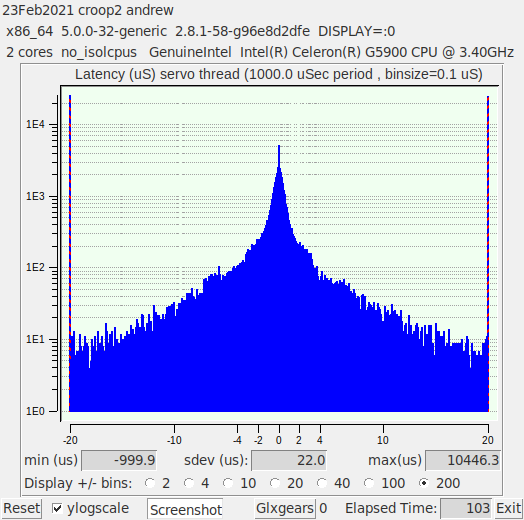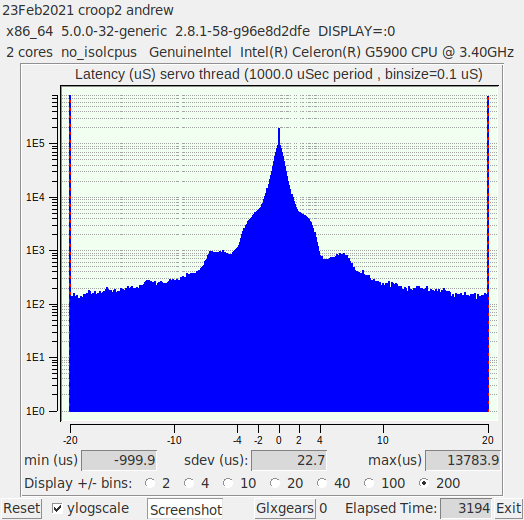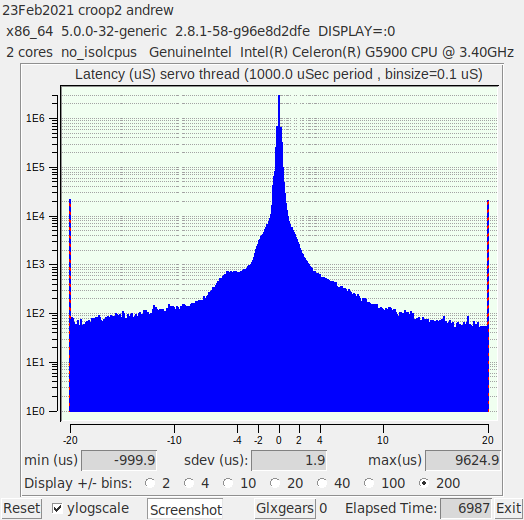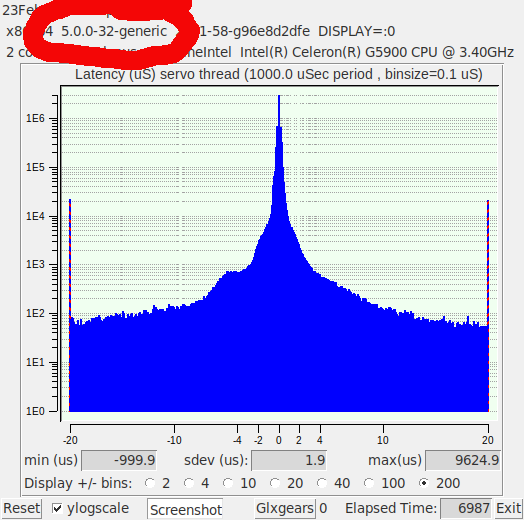Install Debian 10 on ASUS PRO H410M-C
- tommylight
-

- Away
- Moderator
-

Less
More
- Posts: 21054
- Thank you received: 7181
22 Feb 2021 01:17 #199667
by tommylight
Replied by tommylight on topic Install Debian 10 on ASUS PRO H410M-C
When the PC starts, pressing F11 or F12 (F8 or F9 in some mobos) should bring a menu to choose a boot device, usually among other things there should be two entries for the inserted USB stick, choose the one with no EFI or UEFI and try again to install.
That has so far worked for me on stubborn PC's.
That has so far worked for me on stubborn PC's.
Please Log in or Create an account to join the conversation.
- BigJohnT
-
 Topic Author
Topic Author
- Offline
- Administrator
-

Less
More
- Posts: 3990
- Thank you received: 994
22 Feb 2021 13:05 - 22 Feb 2021 13:07 #199701
by BigJohnT
Replied by BigJohnT on topic Install Debian 10 on ASUS PRO H410M-C
Finally got an OS installed on this stubborn beast of a MB. Linux Mint Mate 19.3 installed and booted up... so on to your tutorial for installing LinuxCNC. Thanks for your help Tommy.
Edit: well almost there now I don't have a network connection at all...
JT
Edit: well almost there now I don't have a network connection at all...
JT
Last edit: 22 Feb 2021 13:07 by BigJohnT.
Please Log in or Create an account to join the conversation.
- BigJohnT
-
 Topic Author
Topic Author
- Offline
- Administrator
-

Less
More
- Posts: 3990
- Thank you received: 994
22 Feb 2021 13:29 - 22 Feb 2021 14:33 #199703
by BigJohnT
Replied by BigJohnT on topic Install Debian 10 on ASUS PRO H410M-C
Installing Linux Mint 19.3 with third party software to see if that fixes my network issue.
Edit: still no network connection... have to work on it in the morning. At least I have an OS now.
JT
Edit: still no network connection... have to work on it in the morning. At least I have an OS now.
JT
Last edit: 22 Feb 2021 14:33 by BigJohnT.
The following user(s) said Thank You: tommylight
Please Log in or Create an account to join the conversation.
- tommylight
-

- Away
- Moderator
-

Less
More
- Posts: 21054
- Thank you received: 7181
22 Feb 2021 17:36 #199731
by tommylight
Replied by tommylight on topic Install Debian 10 on ASUS PRO H410M-C
If possible, download everything from that tutorial on another PC then install on this one, pretty sure there are 3 or more debs that are not listed but are automatically downloaded during install, so might have to also download those to make it work.
H410 is oldish so network "should" work, did you check if it is enabled in BIOS ?
Or if you have a USB WiFi dongle, try that.
H410 is oldish so network "should" work, did you check if it is enabled in BIOS ?
Or if you have a USB WiFi dongle, try that.
Please Log in or Create an account to join the conversation.
- BigJohnT
-
 Topic Author
Topic Author
- Offline
- Administrator
-

Less
More
- Posts: 3990
- Thank you received: 994
22 Feb 2021 23:54 #199786
by BigJohnT
Replied by BigJohnT on topic Install Debian 10 on ASUS PRO H410M-C
I plugged in a USB NIC and now have internet so I can do the upgrade to real time in the morning.
JT
JT
Please Log in or Create an account to join the conversation.
- BigJohnT
-
 Topic Author
Topic Author
- Offline
- Administrator
-

Less
More
- Posts: 3990
- Thank you received: 994
23 Feb 2021 12:50 #199821
by BigJohnT
Replied by BigJohnT on topic Install Debian 10 on ASUS PRO H410M-C
Attachments:
Please Log in or Create an account to join the conversation.
- BigJohnT
-
 Topic Author
Topic Author
- Offline
- Administrator
-

Less
More
- Posts: 3990
- Thank you received: 994
23 Feb 2021 13:40 #199824
by BigJohnT
Replied by BigJohnT on topic Install Debian 10 on ASUS PRO H410M-C
Attachments:
Please Log in or Create an account to join the conversation.
- BigJohnT
-
 Topic Author
Topic Author
- Offline
- Administrator
-

Less
More
- Posts: 3990
- Thank you received: 994
23 Feb 2021 15:46 #199841
by BigJohnT
Replied by BigJohnT on topic Install Debian 10 on ASUS PRO H410M-C
Attachments:
Please Log in or Create an account to join the conversation.
- tommylight
-

- Away
- Moderator
-

Less
More
- Posts: 21054
- Thank you received: 7181
23 Feb 2021 16:36 #199849
by tommylight
Replied by tommylight on topic Install Debian 10 on ASUS PRO H410M-C
Attachments:
Please Log in or Create an account to join the conversation.
- BigJohnT
-
 Topic Author
Topic Author
- Offline
- Administrator
-

Less
More
- Posts: 3990
- Thank you received: 994
23 Feb 2021 17:22 - 23 Feb 2021 17:28 #199862
by BigJohnT
Replied by BigJohnT on topic Install Debian 10 on ASUS PRO H410M-C
Hmm, I selected the rt kernel in the grub customizer or so I thought... generic kernel would explain it for sure. Fresh eyes always spots the missed.
Booted up to the rt kernel and now the monitor is 1024 x 768!
JT
Booted up to the rt kernel and now the monitor is 1024 x 768!
JT
Last edit: 23 Feb 2021 17:28 by BigJohnT.
Please Log in or Create an account to join the conversation.
Time to create page: 0.145 seconds