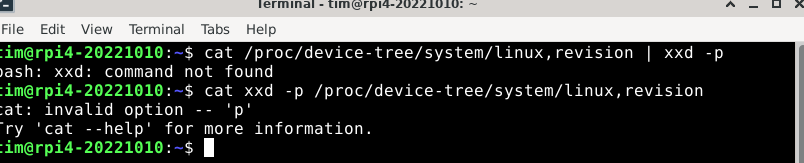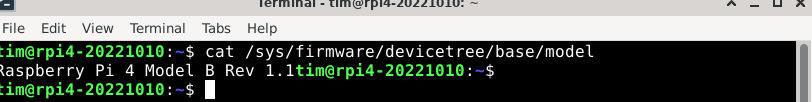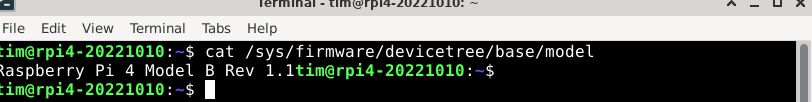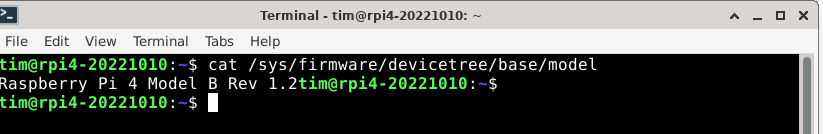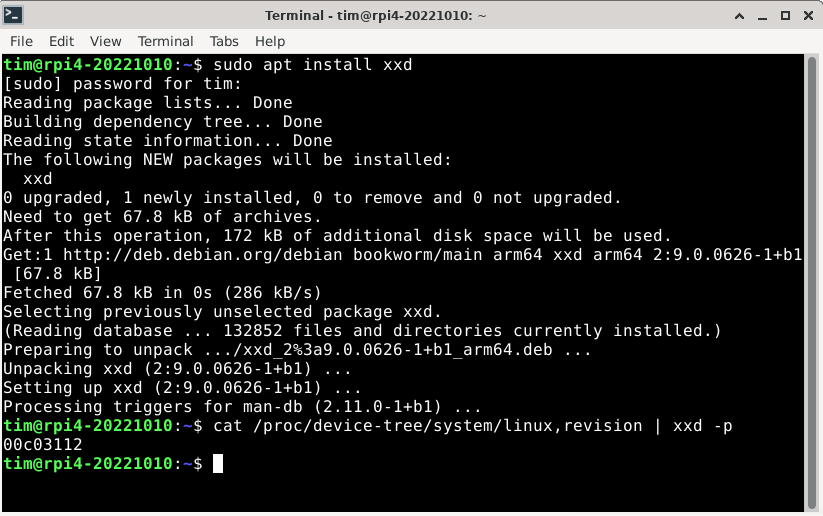LinuxCNC on Raspberry Pi 4
- elovalvo
- Offline
- Elite Member
-

Less
More
- Posts: 205
- Thank you received: 127
03 Nov 2022 22:03 - 04 Nov 2022 09:35 #255869
by elovalvo
Replied by elovalvo on topic LinuxCNC on Raspberry Pi 4
As far as I can see the problem arises from a bug on the 'cat /proc/cpuinfo' command
github.com/raspberrypi/linux/issues/2110
Unfortunately this command is used by the cpuinfo.c module which is called by the hal_pi_gpio module.
Maybe it could be solved with this variant:
cat /proc/device-tree/system/linux,revision | xxd -p
or
xxd -p /proc/device-tree/system/linux,revision
Can you try and tell me what he answers?
github.com/raspberrypi/linux/issues/2110
Unfortunately this command is used by the cpuinfo.c module which is called by the hal_pi_gpio module.
Maybe it could be solved with this variant:
cat /proc/device-tree/system/linux,revision | xxd -p
or
xxd -p /proc/device-tree/system/linux,revision
Can you try and tell me what he answers?
Last edit: 04 Nov 2022 09:35 by elovalvo.
Please Log in or Create an account to join the conversation.
- tjmarch
- Offline
- Premium Member
-

Less
More
- Posts: 152
- Thank you received: 22
04 Nov 2022 14:32 #255915
by tjmarch
Replied by tjmarch on topic LinuxCNC on Raspberry Pi 4
Attachments:
Please Log in or Create an account to join the conversation.
- tjmarch
- Offline
- Premium Member
-

Less
More
- Posts: 152
- Thank you received: 22
04 Nov 2022 14:47 #255917
by tjmarch
Replied by tjmarch on topic LinuxCNC on Raspberry Pi 4
Attachments:
Please Log in or Create an account to join the conversation.
- tjmarch
- Offline
- Premium Member
-

Less
More
- Posts: 152
- Thank you received: 22
04 Nov 2022 15:38 #255923
by tjmarch
Replied by tjmarch on topic LinuxCNC on Raspberry Pi 4
Attachments:
Please Log in or Create an account to join the conversation.
- elovalvo
- Offline
- Elite Member
-

Less
More
- Posts: 205
- Thank you received: 127
04 Nov 2022 16:00 - 04 Nov 2022 16:03 #255929
by elovalvo
But what operating system do you have?
In any case, install the xxd command with this
sudo apt install xxd
and then run the command again.
The following outputs should come out:
c03111
and
c03112
If so, I can edit the cpuinfo.c file easily.
Otherwise I will have to think of some other solution.
Replied by elovalvo on topic LinuxCNC on Raspberry Pi 4
Tried what you suggested with the following output
But what operating system do you have?
In any case, install the xxd command with this
sudo apt install xxd
and then run the command again.
The following outputs should come out:
c03111
and
c03112
If so, I can edit the cpuinfo.c file easily.
Otherwise I will have to think of some other solution.
Last edit: 04 Nov 2022 16:03 by elovalvo.
Please Log in or Create an account to join the conversation.
- tjmarch
- Offline
- Premium Member
-

Less
More
- Posts: 152
- Thank you received: 22
04 Nov 2022 19:35 - 04 Nov 2022 19:37 #255949
by tjmarch
Replied by tjmarch on topic LinuxCNC on Raspberry Pi 4
Attachments:
Last edit: 04 Nov 2022 19:37 by tjmarch.
Please Log in or Create an account to join the conversation.
- rodw
-

- Offline
- Platinum Member
-

Less
More
- Posts: 11563
- Thank you received: 3882
05 Nov 2022 08:06 #255990
by rodw
Replied by rodw on topic LinuxCNC on Raspberry Pi 4
Ooops sorrry, the debian images do not include a graphical environment. This is pretty easy to install and you have a choice of environments.
sudo apt install tasksel
sudo taskselPlease Log in or Create an account to join the conversation.
- elovalvo
- Offline
- Elite Member
-

Less
More
- Posts: 205
- Thank you received: 127
05 Nov 2022 10:36 #256001
by elovalvo
Does this solve the cpuinfo problem?
Replied by elovalvo on topic LinuxCNC on Raspberry Pi 4
Ooops sorrry, the debian images do not include a graphical environment. This is pretty easy to install and you have a choice of environments.
sudo apt install tasksel sudo tasksel
Does this solve the cpuinfo problem?
Please Log in or Create an account to join the conversation.
- rodw
-

- Offline
- Platinum Member
-

Less
More
- Posts: 11563
- Thank you received: 3882
05 Nov 2022 12:43 #256007
by rodw
Replied by rodw on topic LinuxCNC on Raspberry Pi 4
I don't know about any cpuinfo problem. Its never been an issue for me...
Installing the graphical environment, I got from this tutorial..
I've been meaning to dig out a pi and try adding preempt_rt from my post earlier
forum.linuxcnc.org/9-installing-linuxcnc...pi-4?start=30#252319
Previously it was a bit involved to get it installed.
The one that I got a bit stuck on was vtk was not available in the repos. But it looks like vtk7 is now in Bookworm for arm64
packages.debian.org/search?suite=default...=names&keywords=vtk7
It was quite a lengthy process to build from source.
I'm not sure about which version of qt should be installed for qtpyvcp/qtvcp Is it now qt6?
Installing the graphical environment, I got from this tutorial..
I've been meaning to dig out a pi and try adding preempt_rt from my post earlier
forum.linuxcnc.org/9-installing-linuxcnc...pi-4?start=30#252319
Previously it was a bit involved to get it installed.
The one that I got a bit stuck on was vtk was not available in the repos. But it looks like vtk7 is now in Bookworm for arm64
packages.debian.org/search?suite=default...=names&keywords=vtk7
It was quite a lengthy process to build from source.
I'm not sure about which version of qt should be installed for qtpyvcp/qtvcp Is it now qt6?
Please Log in or Create an account to join the conversation.
- tjmarch
- Offline
- Premium Member
-

Less
More
- Posts: 152
- Thank you received: 22
08 Nov 2022 19:05 #256231
by tjmarch
Replied by tjmarch on topic LinuxCNC on Raspberry Pi 4
elovalvo
wrote "But what operating system do you have?
In any case, install the xxd command with this
sudo apt install xxd
and then run the command again.
The following outputs should come out:
c03111
and
c03112
If so, I can edit the cpuinfo.c file easily.
Otherwise I will have to think of some other solution."
Was just wondering if you were able to update cpuinfo.c
In any case, install the xxd command with this
sudo apt install xxd
and then run the command again.
The following outputs should come out:
c03111
and
c03112
If so, I can edit the cpuinfo.c file easily.
Otherwise I will have to think of some other solution."
Was just wondering if you were able to update cpuinfo.c
Please Log in or Create an account to join the conversation.
Time to create page: 0.298 seconds