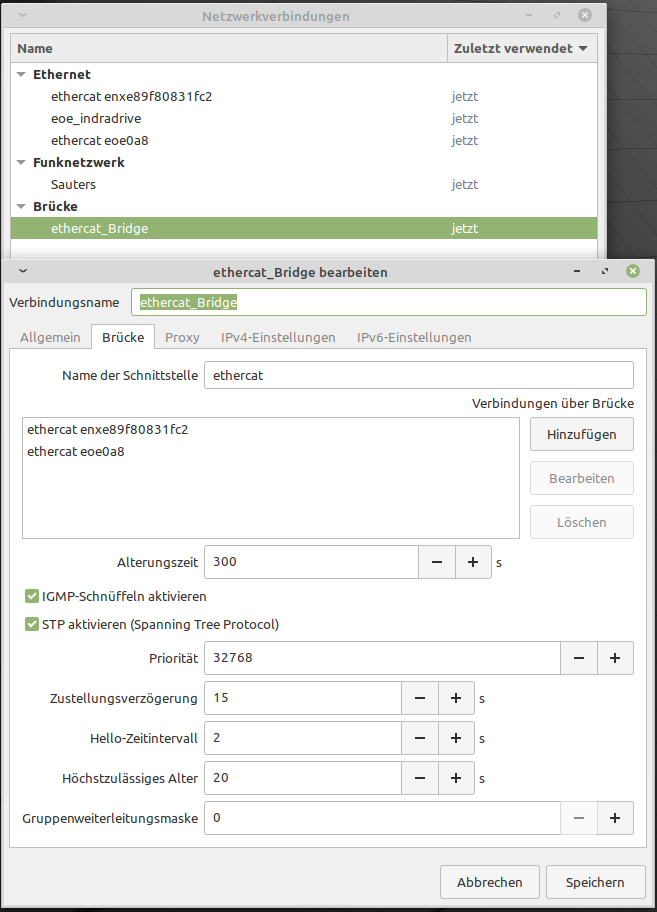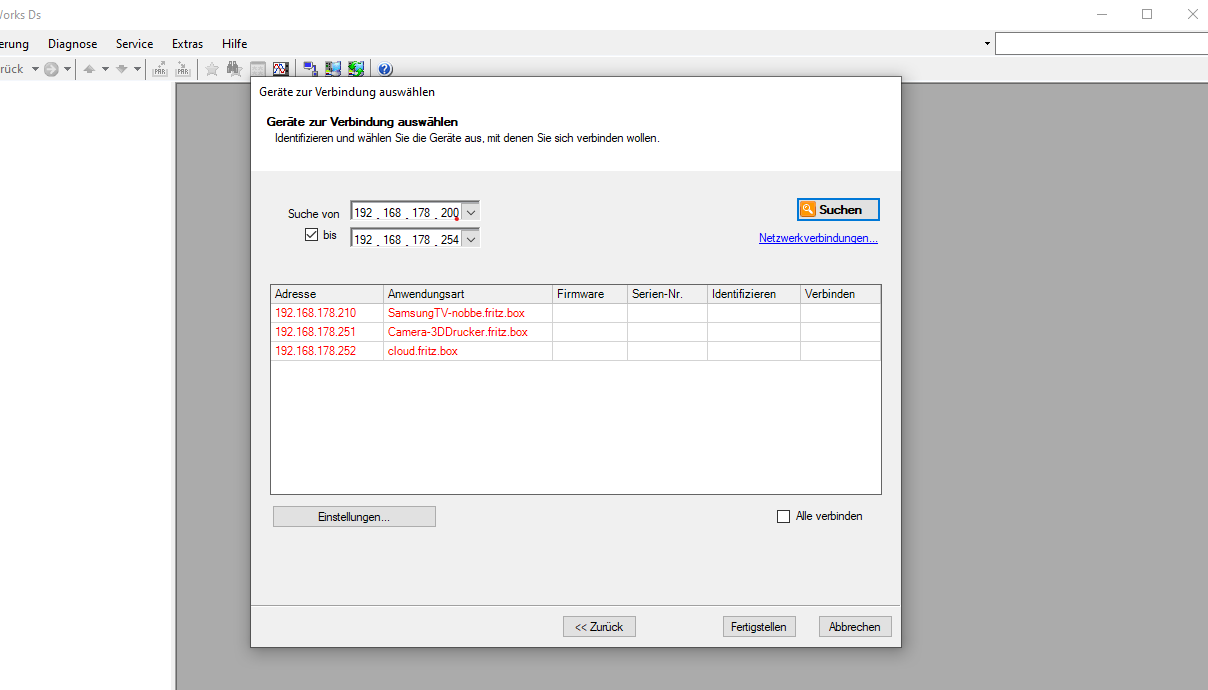Ethercat HAL driver
- fjcarroll
- Offline
- New Member
-

- Posts: 3
- Thank you received: 0
Thanks for the help.
Please Log in or Create an account to join the conversation.
- db1981
- Offline
- Platinum Member
-

- Posts: 790
- Thank you received: 276
Could I get an overview of what integration with these drives would entail when using the generic driver?
This depends on the drive. Is it an CoE or Soe Drive and how the manufacture has done the implementation. Usually you have to setup
the communication with the generic driver and then the control/handling operations has to be done in the hal.
I was also wondering how one could go about using LinuxCNC to tune the drive's PID loop - is it possible to set the PID and feed forward values over EtherCAT,
if you want to change the parameters in the drive with linuxcnc, that's possible. Most people do the position pid in linuxcnc, and the drive does velocity and current control.
If you are firm with hal, xml file format and read a little about what is Ethercat and how the communication is done then setup is straight forward. The most problems here in the past are PC, emv, network card or linux installation related. If the environment is fine, then linuxcnc ethercat is very easy to handle.if integration with generic EtherCAT devices is still untenable from an ease of use standpoint
Please Log in or Create an account to join the conversation.
- db1981
- Offline
- Platinum Member
-

- Posts: 790
- Thank you received: 276
setting up an CoE drive should be much easier in the future.
forum.linuxcnc.org/24-hal-components/418...can-bus-ethercat-etc
Please Log in or Create an account to join the conversation.
- jc2ktr
- Offline
- Premium Member
-

- Posts: 87
- Thank you received: 17
strike......
did you pluged the patch cable in the ethercat network? this will not work...
You would need an second network port on your pc. The ec master now has created an virtual network interface for your eoe device : eoe0a8. (if you type ip addr it shoud be listed...)
What you now need is (virtual)bridge between your second hardware ethernet interface and the eoe network interfaces. Then you can connect from your indradrive pc to the virtual eoe interface over your wifi or second lan port...
I'm not an network administrator, but i reads simple. google "debian bridge interfaces"
Hi @db1981
I´ve tried to set up a bridge fot my eoe8a0 to my WiFi adapter, but my Indraworks does not find them, but i even don´t know if i must specify a ip adress to talk to the drive or if it is done by the bridge itself.
Please Log in or Create an account to join the conversation.
- db1981
- Offline
- Platinum Member
-

- Posts: 790
- Thank you received: 276
is the interface listed with "ipp addr"? Has it got an adress?
Please Log in or Create an account to join the conversation.
- jc2ktr
- Offline
- Premium Member
-

- Posts: 87
- Thank you received: 17
lcnc@LinuxCNC-M75q:~$ ip addr
1: lo: <LOOPBACK,UP,LOWER_UP> mtu 65536 qdisc noqueue state UNKNOWN group default qlen 1
link/loopback 00:00:00:00:00:00 brd 00:00:00:00:00:00
inet 127.0.0.1/8 scope host lo
valid_lft forever preferred_lft forever
inet6 ::1/128 scope host
valid_lft forever preferred_lft forever
2: enp3s0f0: <BROADCAST,MULTICAST,UP,LOWER_UP> mtu 1500 qdisc fq_codel state UP group default qlen 1000
link/ether 6c:4b:90:cd:99:1d brd ff:ff:ff:ff:ff:ff
3: wlp2s0: <BROADCAST,MULTICAST,UP,LOWER_UP> mtu 1500 qdisc mq state UP group default qlen 1000
link/ether 40:5b:d8:e3:ad:cf brd ff:ff:ff:ff:ff:ff
inet 192.168.178.42/24 brd 192.168.178.255 scope global dynamic noprefixroute wlp2s0
valid_lft 861541sec preferred_lft 861541sec
inet6 2003:c1:1f06:6500:1585:13ed:3d56:eee5/64 scope global temporary dynamic
valid_lft 6928sec preferred_lft 1219sec
inet6 2003:c1:1f06:6500:a85e:f39a:30ad:aa76/64 scope global dynamic mngtmpaddr noprefixroute
valid_lft 6928sec preferred_lft 1219sec
inet6 fe80::d1ad:c6f1:5202:2f96/64 scope link noprefixroute
valid_lft forever preferred_lft forever
4: wlan1: <BROADCAST,MULTICAST> mtu 1500 qdisc noop state DOWN group default qlen 1000
link/ether 42:5b:d8:e3:ad:cf brd ff:ff:ff:ff:ff:ff
5: eoe0a8: <BROADCAST,MULTICAST,UP,LOWER_UP> mtu 1500 qdisc fq_codel state UP group default qlen 1000
link/ether 02:cd:99:1d:00:08 brd ff:ff:ff:ff:ff:ff
inet 192.168.178.233/24 brd 192.168.178.255 scope global noprefixroute eoe0a8
valid_lft forever preferred_lft forever
Please Log in or Create an account to join the conversation.
- db1981
- Offline
- Platinum Member
-

- Posts: 790
- Thank you received: 276
EoE habe ich bisher mangels Geräten auch noch nicht gemacht, habe mir aber die Funktionen aus dem Source Code vom Master abgeleitet....
Bin mir mit der Brücke nicht ganz sicher, über welchen Adapter kommt denn der Indradrive Rechner ins Netz (Wlan) ? Muss dann nicht der Wlan Adapter mit in die Bridge?
Kannst du die 192.168.178.233 vom Indraworks PC aus pingen? Wenn nicht, stimmt da noch etwas mit der Netzwerkconfig nicht. Sollte also kein EoE Problem sein.
Eine Frage ist auch noch wo der Eoe Adapter jetzt die IP hergezogen hat, evtl. müsste der IP Bereich noch auf die konfigurierte Adresse vom Regler abgestimmt werden....
Aber erst einmal das Pingen probieren.
Please Log in or Create an account to join the conversation.
- jc2ktr
- Offline
- Premium Member
-

- Posts: 87
- Thank you received: 17
sorry, muss das mal grad in Deutsch machen.
EoE habe ich bisher mangels Geräten auch noch nicht gemacht, habe mir aber die Funktionen aus dem Source Code vom Master abgeleitet....
Bin mir mit der Brücke nicht ganz sicher, über welchen Adapter kommt denn der Indradrive Rechner ins Netz (Wlan) ? Muss dann nicht der Wlan Adapter mit in die Bridge?
Kannst du die 192.168.178.233 vom Indraworks PC aus pingen? Wenn nicht, stimmt da noch etwas mit der Netzwerkconfig nicht. Sollte also kein EoE Problem sein.
Eine Frage ist auch noch wo der Eoe Adapter jetzt die IP hergezogen hat, evtl. müsste der IP Bereich noch auf die konfigurierte Adresse vom Regler abgestimmt werden....
Aber erst einmal das Pingen probieren.
Also zuerst mal dankeschön für deine Hilfe
1. ein Ping der 192.168.178.233 endet mit der Zeitüberschreitung
2. Hab die Brücke mit einem USB-Ethernet adapter hergestellt, welcher aber scheinbar noch nicht funktioniert.
Deaktivier ich mein WLAN komm ich weder ins Heimnetz noch ins internet.
Laut internet geht wohl Wlan zu lan brücke nicht wegen Protokollunterschieden
3. die .233 adresse hab ich am Display des Reglers von Hand eingestellt, weil ich von der wusste das sie sicher frei ist
Please Log in or Create an account to join the conversation.
- db1981
- Offline
- Platinum Member
-

- Posts: 790
- Thank you received: 276
Ist die Adresse mit der 42 am Ende die von dem USB Adapter? Ist das dann der Adapter Ethercat ENXE89.... ?
Kannst du denn die .42 vom Indraworks PC aus pingen? (Der Indraworks Rechner ist aber im gleichen IP Subnetz oder?)
Please Log in or Create an account to join the conversation.
- jc2ktr
- Offline
- Premium Member
-

- Posts: 87
- Thank you received: 17
Gut ist schon mal das der EoE Port auch wirklich die eingestellte Adresse vom Regler bekommt, dann läuft auf der Seite schon mal alles.
Ist die Adresse mit der 42 am Ende die von dem USB Adapter? Ist das dann der Adapter Ethercat ENXE89.... ?
Kannst du denn die .42 vom Indraworks PC aus pingen? (Der Indraworks Rechner ist aber im gleichen IP Subnetz oder?)
Die .42 war der im PC eingebaute WLAN Adapter, welchen ich auch anpingen konnte, aber der ENXE89... kann ich sobald ich die Brücke eingerichtet habe nicht mehr anpingen.
Bin grad am versuchen ob es evt einfacher ist eine Windows VM zu machen und die Verbindung direkt in diese zu brücken.
Please Log in or Create an account to join the conversation.