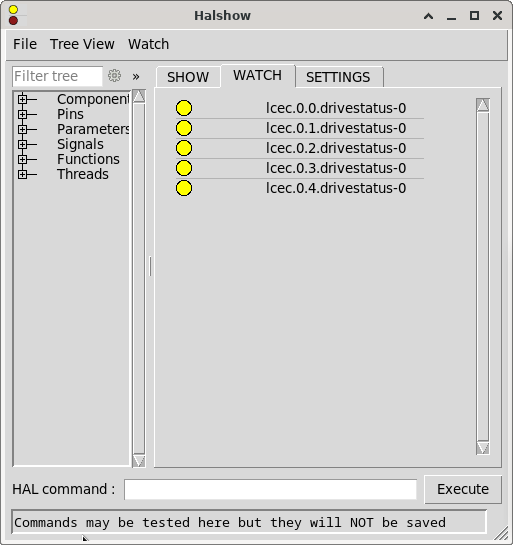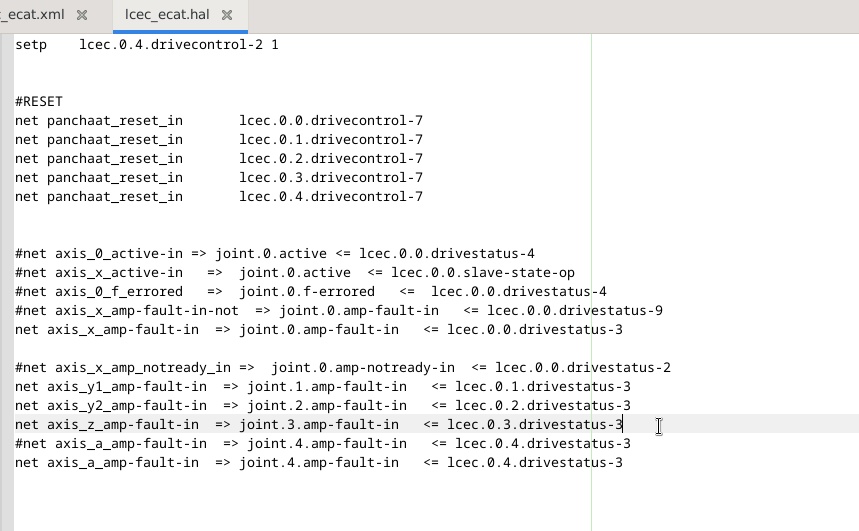- Configuring LinuxCNC
- Advanced Configuration
- EtherCAT
- How to monitor OP mode in Panasonic A6B Ethercat
How to monitor OP mode in Panasonic A6B Ethercat
- marq_torque
-
 Topic Author
Topic Author
- Offline
- Elite Member
-

Less
More
- Posts: 164
- Thank you received: 2
16 Feb 2024 18:00 #293533
by marq_torque
Replied by marq_torque on topic How to monitor OP mode in Panasonic A6B Ethercat
Yes, I'm trying to understand xml file parameters. I'm checking with this.
Please Log in or Create an account to join the conversation.
- scottlaird
-

- Offline
- Premium Member
-

Less
More
- Posts: 136
- Thank you received: 161
16 Feb 2024 18:00 #293534
by scottlaird
Replied by scottlaird on topic How to monitor OP mode in Panasonic A6B Ethercat
For what it's worth, "parallel port" means something very different in this context. It's the 25-pin connector used to talk to pre-USB printers. Once upon a time, it was also the most common (only?) way for LinuxCNC to talk to CNC hardware. It's kind of the opposite end of the spectrum from EtherCAT.
You're saying that your Panasonic A6B is connected directly to the motherboard's Ethernet port?
You're saying that your Panasonic A6B is connected directly to the motherboard's Ethernet port?
Please Log in or Create an account to join the conversation.
- rodw
-

- Offline
- Platinum Member
-

Less
More
- Posts: 11718
- Thank you received: 3966
17 Feb 2024 05:00 #293579
by rodw

I'll take my old digital document production hat off now!
Replied by rodw on topic How to monitor OP mode in Panasonic A6B Ethercat
Pre-USB???? Surely Pre-ethernet is a better benchmark. Never buy a USB printer.. Insist on an ethernet port.For what it's worth, "parallel port" means something very different in this context. It's the 25-pin connector used to talk to pre-USB printers.
I'll take my old digital document production hat off now!
Please Log in or Create an account to join the conversation.
- zmrdko
-

- Offline
- Elite Member
-

Less
More
- Posts: 186
- Thank you received: 49
19 Feb 2024 23:54 #293810
by zmrdko
Replied by zmrdko on topic How to monitor OP mode in Panasonic A6B Ethercat
I have had similar issues when trying EtherCAT on new Raspberry Pi 5 running faster servo threads.
You can try pcie ethernet card with intel chip and then change master device 0 MAC address and generic driver for igb/igc/e1000e or similar in ethercat.conf - depending on you ethernet controller driver. It might be an issue with onboard ethernet controller.
On my dell optiplexes onboard ethernet results in pings 0.300ms and pcie ethernet around 0.080ms, which makes a difference.
You can try pcie ethernet card with intel chip and then change master device 0 MAC address and generic driver for igb/igc/e1000e or similar in ethercat.conf - depending on you ethernet controller driver. It might be an issue with onboard ethernet controller.
On my dell optiplexes onboard ethernet results in pings 0.300ms and pcie ethernet around 0.080ms, which makes a difference.
Please Log in or Create an account to join the conversation.
- marq_torque
-
 Topic Author
Topic Author
- Offline
- Elite Member
-

Less
More
- Posts: 164
- Thank you received: 2
10 Jul 2024 16:36 #304831
by marq_torque
Replied by marq_torque on topic How to monitor OP mode in Panasonic A6B Ethercat
Hello Everyone,
I was trying different suggestions as per post replies but not getting foolproof system. However I was monitoring Hal configuration. I found one pin "lcec.0.0.drivestatus-0" which is representing drive OP state. This pin goes high when drive is healthy and is in OP state.
I have already configured Axis Fault alarm to "lcec.0.0.drivestatus.3" because it is going low when drive is healthy and there is no alarm.
Now, do I need to invert "lcec.0.0.drivestatus-0" ? How it can be done? And if there is other option to link this pin with Emergency or even axis limit(ghetto idea) or anything which prevents EMC power-on(Servo-On)
Or may be more reliable setup
Check drive status
If ok then only power On, or else alarm
Check Servo On
If ok then only power on or else alarm
Thanks in Advance.
I was trying different suggestions as per post replies but not getting foolproof system. However I was monitoring Hal configuration. I found one pin "lcec.0.0.drivestatus-0" which is representing drive OP state. This pin goes high when drive is healthy and is in OP state.
I have already configured Axis Fault alarm to "lcec.0.0.drivestatus.3" because it is going low when drive is healthy and there is no alarm.
Now, do I need to invert "lcec.0.0.drivestatus-0" ? How it can be done? And if there is other option to link this pin with Emergency or even axis limit(ghetto idea) or anything which prevents EMC power-on(Servo-On)
Or may be more reliable setup
Check drive status
If ok then only power On, or else alarm
Check Servo On
If ok then only power on or else alarm
Thanks in Advance.
Attachments:
Please Log in or Create an account to join the conversation.
- marq_torque
-
 Topic Author
Topic Author
- Offline
- Elite Member
-

Less
More
- Posts: 164
- Thank you received: 2
11 Jul 2024 06:09 #304863
by marq_torque
Replied by marq_torque on topic How to monitor OP mode in Panasonic A6B Ethercat
Anyone?
Please Log in or Create an account to join the conversation.
- Aciera
-

- Offline
- Administrator
-

Less
More
- Posts: 4653
- Thank you received: 2078
11 Jul 2024 06:26 #304864
by Aciera
linuxcnc.org/docs/devel/html/man/man9/not.9.html
Replied by Aciera on topic How to monitor OP mode in Panasonic A6B Ethercat
Maybe try the 'NOT' component:Now, do I need to invert "lcec.0.0.drivestatus-0" ? How it can be done?
linuxcnc.org/docs/devel/html/man/man9/not.9.html
Please Log in or Create an account to join the conversation.
- onceloved
-

- Offline
- Premium Member
-

Less
More
- Posts: 130
- Thank you received: 58
11 Jul 2024 06:49 #304865
by onceloved
Replied by onceloved on topic How to monitor OP mode in Panasonic A6B Ethercat
It is recommended to solve the problem from the root. One of the three servo drives I had before, the z-axis, also randomly failed to operate. Later, I found that the xml version in this drive was different from the other two. It was higher than the xml version in the other two drives, and it would automatically create a network interface. Later, I copied the sii data in the x-axis servo drive and wrote it to the z-axis servo drive that randomly failed to operate.
The following user(s) said Thank You: marq_torque
Please Log in or Create an account to join the conversation.
- onceloved
-

- Offline
- Premium Member
-

Less
More
- Posts: 130
- Thank you received: 58
11 Jul 2024 06:53 #304866
by onceloved
Replied by onceloved on topic How to monitor OP mode in Panasonic A6B Ethercat
You can run it multiple times to find the servo drive that can OP every time. Use ethercat sii_read to read the sii data in it and compare it with the sii data in the drive that cannot OP to find the difference. The easiest way is to use ethercat sii_write to write the good sii data. It has been several months since I solved this problem and this problem has never appeared again.
The following user(s) said Thank You: marq_torque
Please Log in or Create an account to join the conversation.
- onceloved
-

- Offline
- Premium Member
-

Less
More
- Posts: 130
- Thank you received: 58
11 Jul 2024 06:56 #304867
by onceloved
Replied by onceloved on topic How to monitor OP mode in Panasonic A6B Ethercat
I translated the post from Chinese into English using Google Translate. It may not be clear, feel free to ask questions if you don't understand.
The following user(s) said Thank You: marq_torque
Please Log in or Create an account to join the conversation.
- Configuring LinuxCNC
- Advanced Configuration
- EtherCAT
- How to monitor OP mode in Panasonic A6B Ethercat
Time to create page: 0.188 seconds