Axis Modifications
- skunkworks
- Offline
- Moderator
-

Less
More
- Posts: 368
- Thank you received: 155
30 Aug 2016 18:12 #79735
by skunkworks
Replied by skunkworks on topic Axis Modifications
I am having an odd issue related to (ti seems) jessie and Gome/cinnamon.
Axis opens minimized it seems - or at least you cannot see it. It shows up in the task bar and you can alt-tab to it. (or click on the task bar )
I have tried all the above. It effects the size of axis - but axis still isn't visible until you click on the task bar or alt-tab to it.
Couple of things
-axis seems to be the only gui that shows this behavior.
-I also have mate installed - axis opens normally.
sam
Axis opens minimized it seems - or at least you cannot see it. It shows up in the task bar and you can alt-tab to it. (or click on the task bar )
I have tried all the above. It effects the size of axis - but axis still isn't visible until you click on the task bar or alt-tab to it.
Couple of things
-axis seems to be the only gui that shows this behavior.
-I also have mate installed - axis opens normally.
sam
Please Log in or Create an account to join the conversation.
- Todd Zuercher
-

- Offline
- Platinum Member
-

Less
More
- Posts: 5034
- Thank you received: 1467
30 Aug 2016 19:41 - 30 Aug 2016 19:47 #79741
by Todd Zuercher
Replied by Todd Zuercher on topic Axis Modifications
Not sure, maybe an OpenGL problem.
I have LMDE with the Cinnamon desktop installed in a VM and Linuxcnc/Axis is not having those problems for me.
However I have done a few RIP installs of Linuxcnc from source on that VM, so it has had a lot of dependency stuff installed to it that a fresh install from binaries probably wouldn't have..
I have LMDE with the Cinnamon desktop installed in a VM and Linuxcnc/Axis is not having those problems for me.
However I have done a few RIP installs of Linuxcnc from source on that VM, so it has had a lot of dependency stuff installed to it that a fresh install from binaries probably wouldn't have..
Last edit: 30 Aug 2016 19:47 by Todd Zuercher.
Please Log in or Create an account to join the conversation.
- skunkworks
- Offline
- Moderator
-

Less
More
- Posts: 368
- Thank you received: 155
30 Aug 2016 19:49 #79742
by skunkworks
Replied by skunkworks on topic Axis Modifications
This is 2 different systems.. My laptop which I have been running for months with jessie/mate - and a fresh install of jessie running cinnamon right out of the box (matsuura). I installed cinnamon on my laptop to see if that acted the same and it did. I just tried for grins booting a 3x non-realtime kernel - same deal. It is just odd.
sam
sam
Please Log in or Create an account to join the conversation.
- tommylight
-

- Away
- Moderator
-

Less
More
- Posts: 20646
- Thank you received: 7019
30 Aug 2016 19:59 #79743
by tommylight
Replied by tommylight on topic Axis Modifications
Most probably as Todd noted, an openGL problem. This is especialy true if using newer nvidia graphic cards. Install Blender ( via synaptics or terminal, it is in repos ), start it and if you get a transparent screen with nothing in it, you do have an nvidia card.
Real time kernels do not like nvidia proprietary drivers so install them only if you need sim, otherwise try software rendering. It is docuemnt in wiki.
Real time kernels do not like nvidia proprietary drivers so install them only if you need sim, otherwise try software rendering. It is docuemnt in wiki.
Please Log in or Create an account to join the conversation.
- skunkworks
- Offline
- Moderator
-

Less
More
- Posts: 368
- Thank you received: 155
30 Aug 2016 20:29 #79749
by skunkworks
Replied by skunkworks on topic Axis Modifications
heh - let me explain.
Axis runs just fine on both systems. (am running rt_preemt and uspace with mesa hardware)
The problem is with gnome/cinnamon when axis is first launched it doesn't show up. It is running - just looks minimized. I can alt-tab to it or click on the task bar to bring it up.
sam
Axis runs just fine on both systems. (am running rt_preemt and uspace with mesa hardware)
The problem is with gnome/cinnamon when axis is first launched it doesn't show up. It is running - just looks minimized. I can alt-tab to it or click on the task bar to bring it up.
sam
Please Log in or Create an account to join the conversation.
- tommylight
-

- Away
- Moderator
-

Less
More
- Posts: 20646
- Thank you received: 7019
30 Aug 2016 20:43 #79753
by tommylight
Replied by tommylight on topic Axis Modifications
Oh that, well i have never seen that ! 
From how you explain it, it might have something to do with the window manager in Cinnamon. But i have nothing more. Blank!
From how you explain it, it might have something to do with the window manager in Cinnamon. But i have nothing more. Blank!
Please Log in or Create an account to join the conversation.
- qwerasdferty
- Offline
- New Member
-

Less
More
- Posts: 3
- Thank you received: 0
24 Jan 2017 04:16 #86533
by qwerasdferty
Replied by qwerasdferty on topic Axis Modifications
I am running Axis 2.7.8.
I found the axis.tcl located in
/usr/share/axis/tcl/
I've made some modifications to it....I'd like to change the source...
Where can I find the axis.py?
I found the axis.tcl located in
/usr/share/axis/tcl/
I've made some modifications to it....I'd like to change the source...
Where can I find the axis.py?
Please Log in or Create an account to join the conversation.
- massimodamassa
-
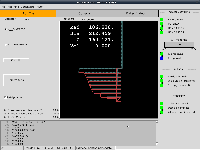
- Offline
- Senior Member
-

Less
More
- Posts: 45
- Thank you received: 9
23 Apr 2017 10:39 #91878
by massimodamassa
Replied by massimodamassa on topic Axis Modifications
Hi everyone, I'm sorry I'm not a computer programmer but I like to try to modify things. I managed to get the axis.tcl file to zoom in the jog buttons, but I find it hard to figure out where to change the values.
Since all the original Axis GUI is all right, and since the machine controls the whole thing with external buttons, I'd like to eliminate what's missing.
Is there anyone who can explain how to intervene?
Is there any IDE that interprets the code so you can grab it graphically?
Thank you for your suggestions.
Since all the original Axis GUI is all right, and since the machine controls the whole thing with external buttons, I'd like to eliminate what's missing.
Is there anyone who can explain how to intervene?
Is there any IDE that interprets the code so you can grab it graphically?
Thank you for your suggestions.
Please Log in or Create an account to join the conversation.
- clunc
-

- Offline
- Elite Member
-

Less
More
- Posts: 256
- Thank you received: 37
23 Sep 2017 14:14 - 23 Sep 2017 14:40 #99336
by clunc
Replied by clunc on topic Axis Modifications
I would like to know which user coordinate system (UCS) is in effect at a glance from the F3 window without having to parse it out of a list of all other G-code states.
Has anyone done this? Thank you.
Originally, I thought I might have a separate 'linuxcnctop' window open, but it too requires the UCS 'G5n' to be fished out of a list of 'g-codes.'
Has anyone done this? Thank you.
Originally, I thought I might have a separate 'linuxcnctop' window open, but it too requires the UCS 'G5n' to be fished out of a list of 'g-codes.'
Last edit: 23 Sep 2017 14:40 by clunc.
Please Log in or Create an account to join the conversation.
- clunc
-

- Offline
- Elite Member
-

Less
More
- Posts: 256
- Thank you received: 37
23 Sep 2017 14:43 #99340
by clunc
Replied by clunc on topic Axis Modifications
"How hard would it be" :^) to change the color of the Live Plot from red (in my case) to "transparent?"
That way I could still see progress as lines disappeared, but also have a clearer view of the remaining work to be done.
Thank you.
That way I could still see progress as lines disappeared, but also have a clearer view of the remaining work to be done.
Thank you.
Please Log in or Create an account to join the conversation.
Time to create page: 0.074 seconds
