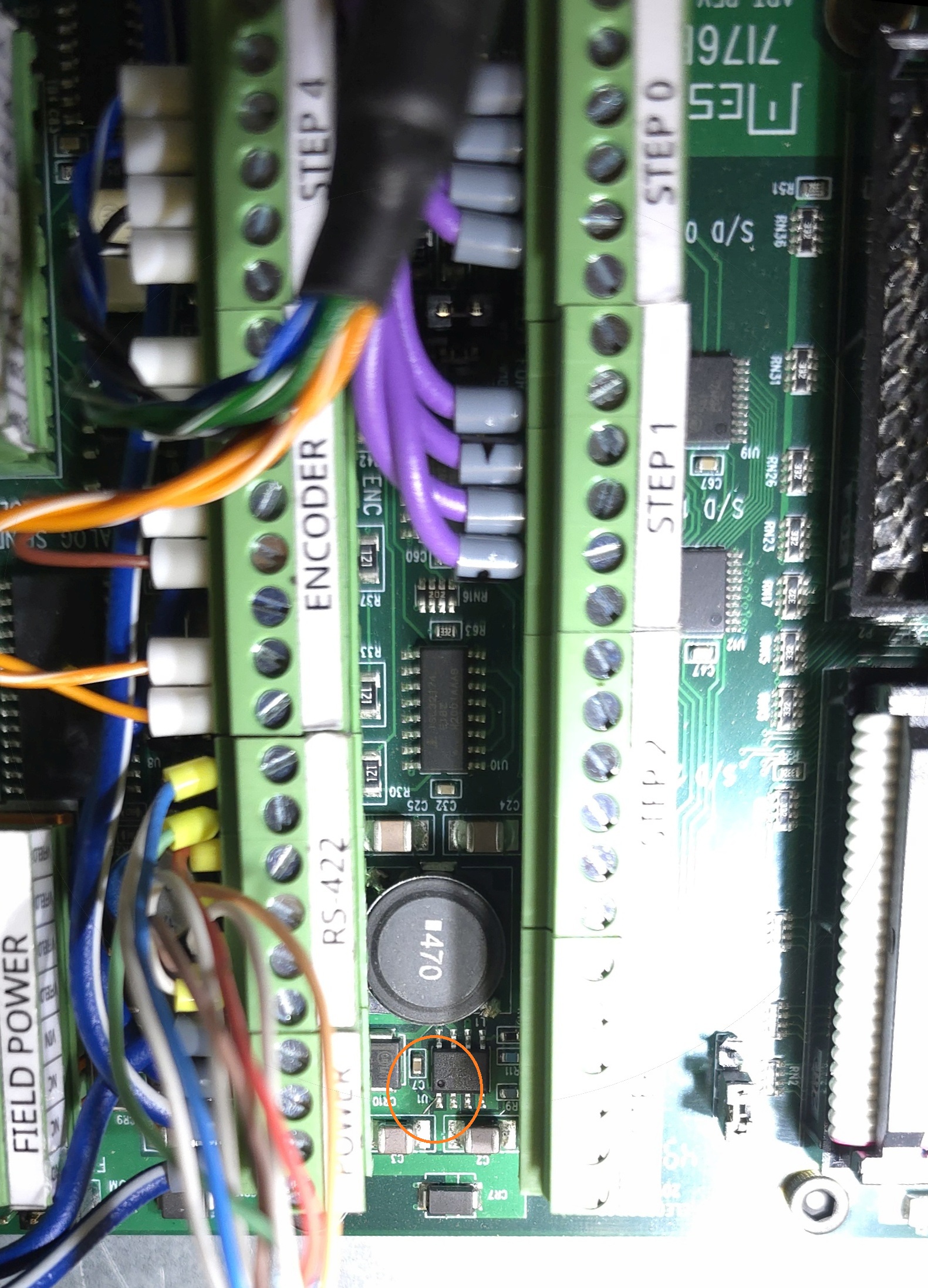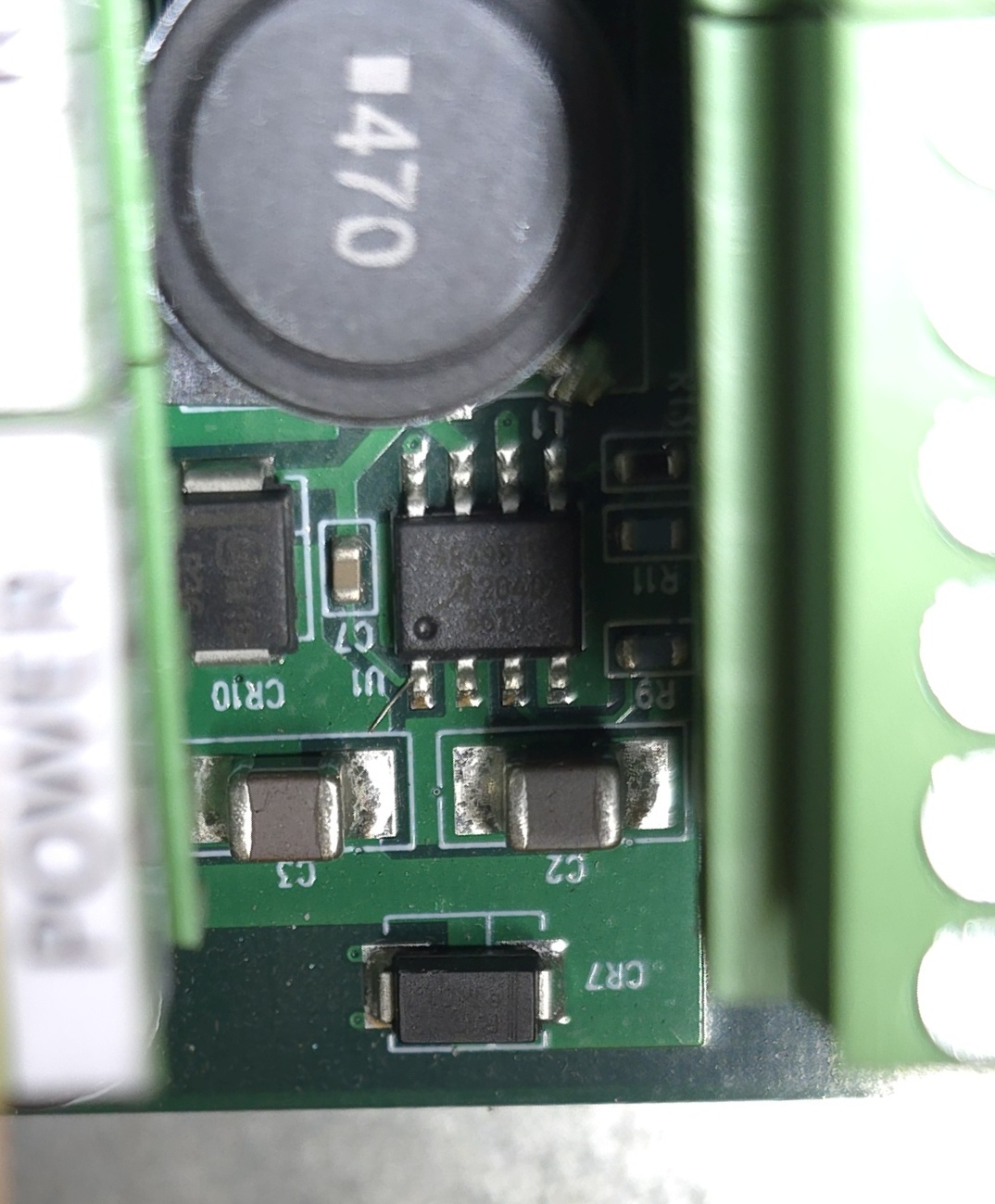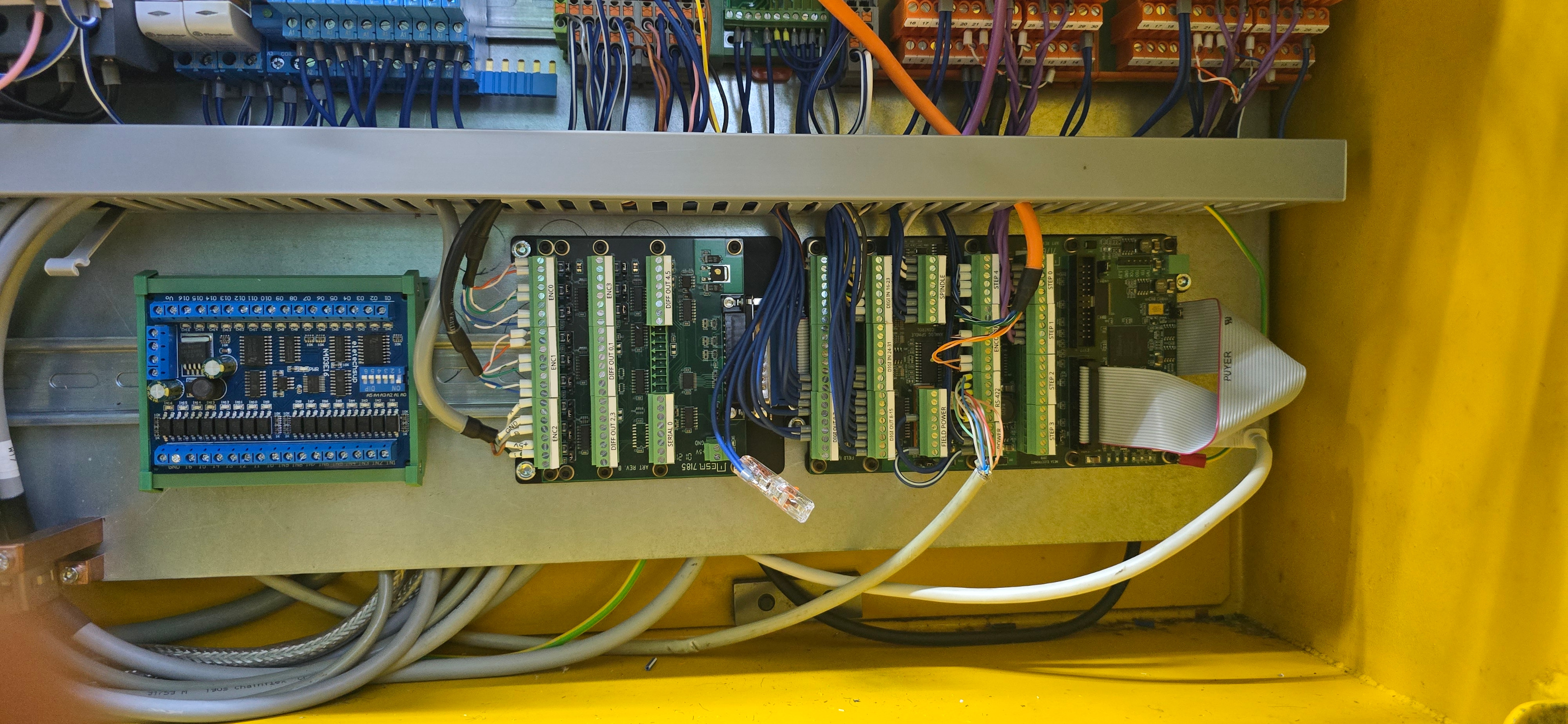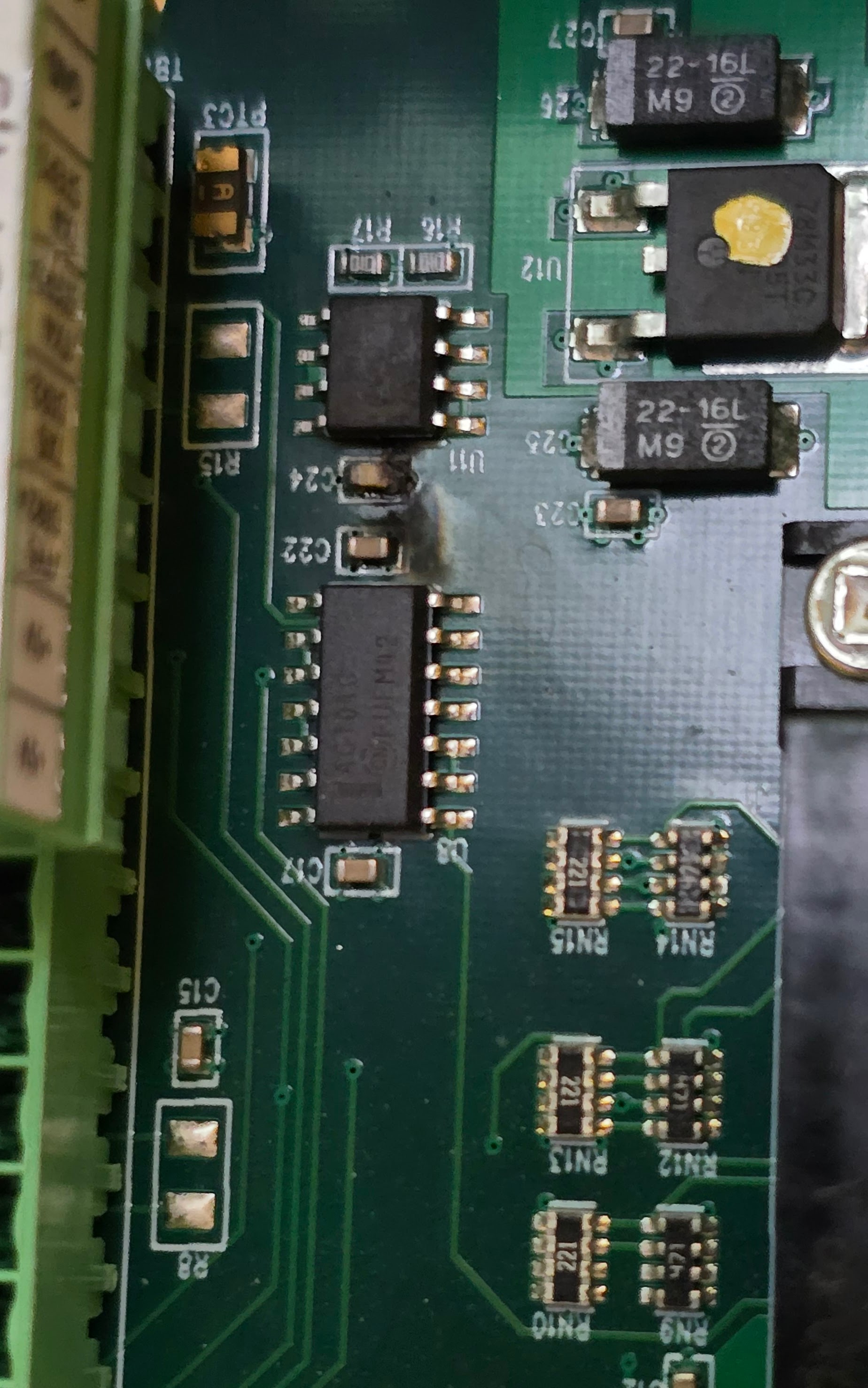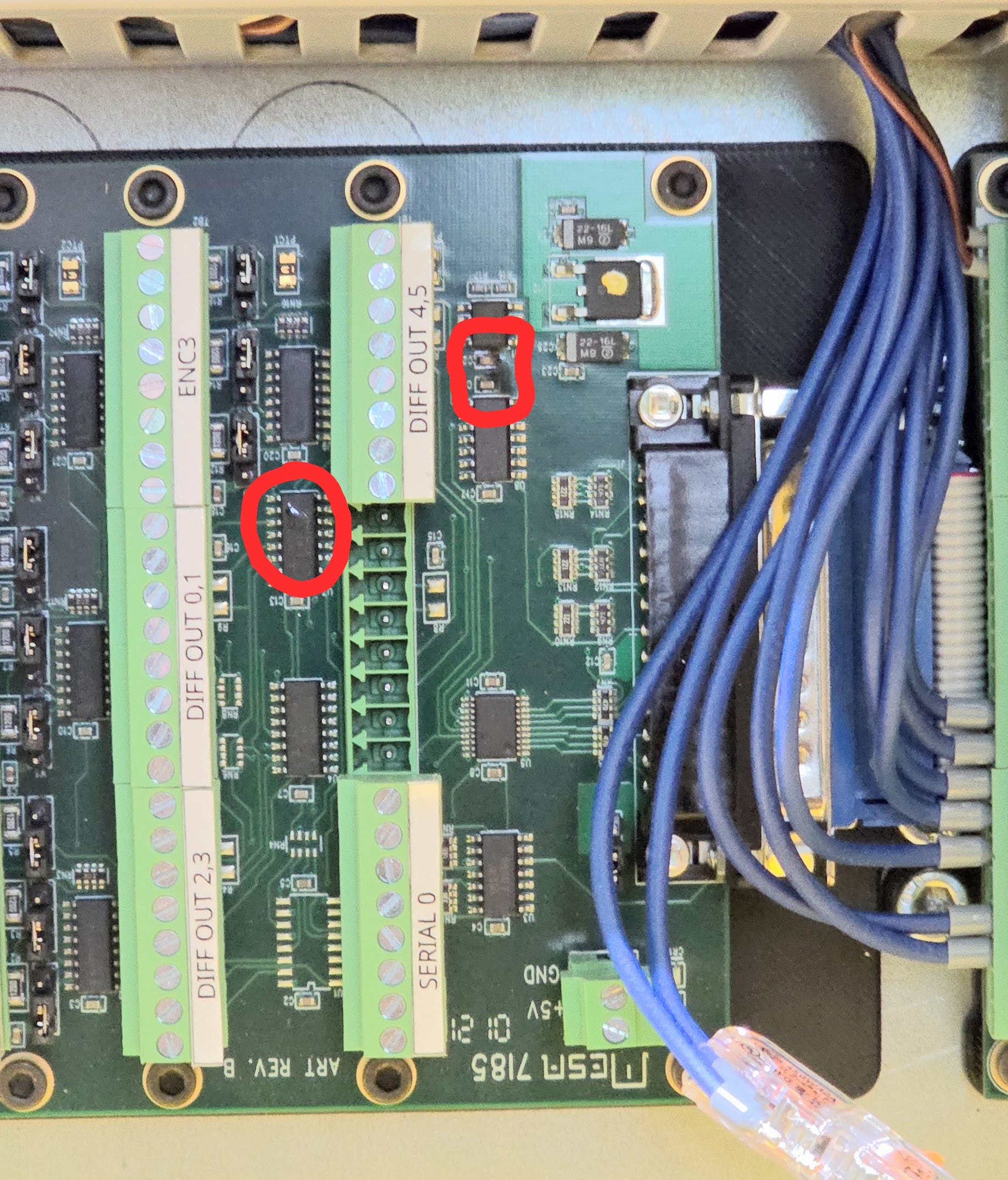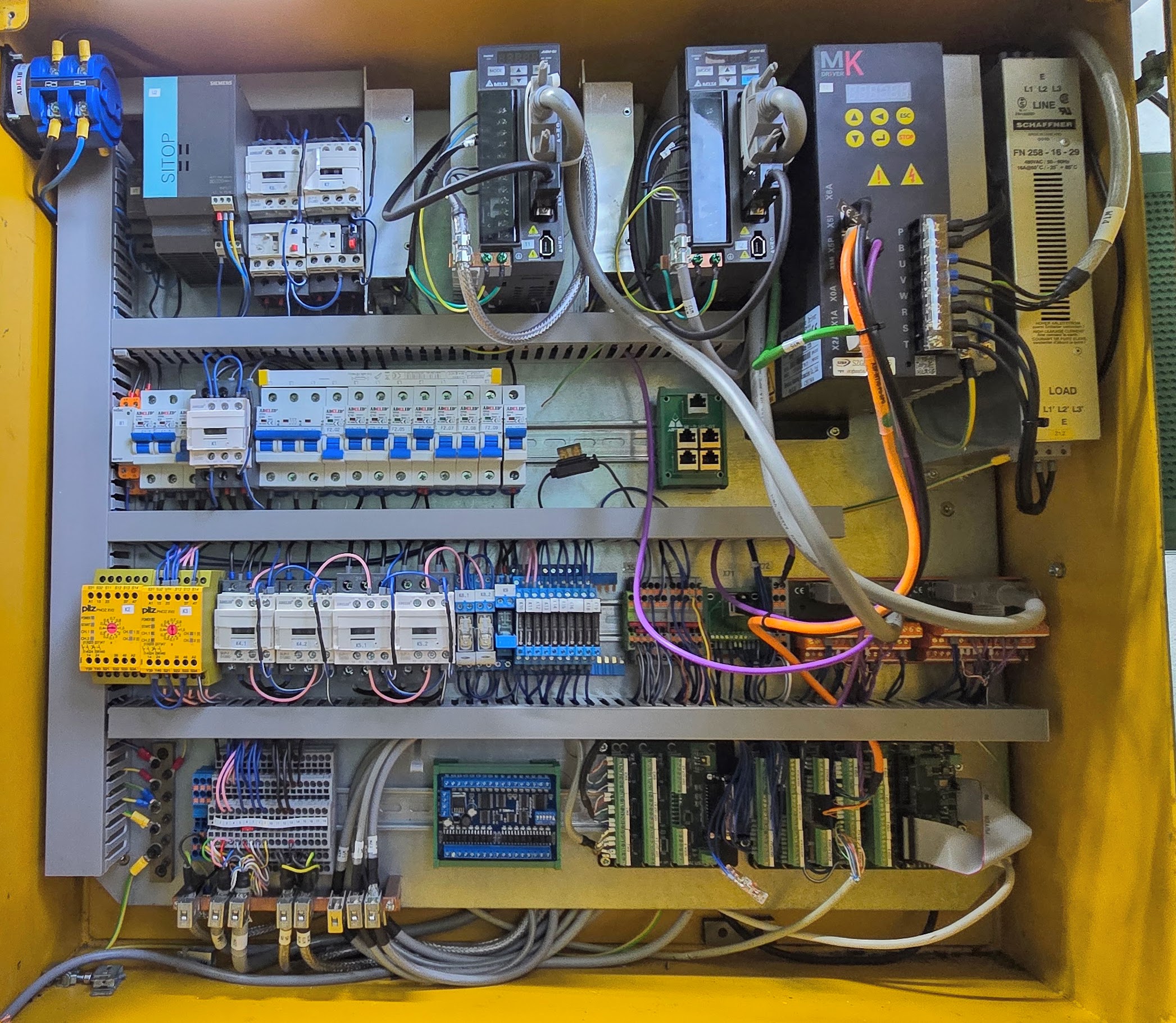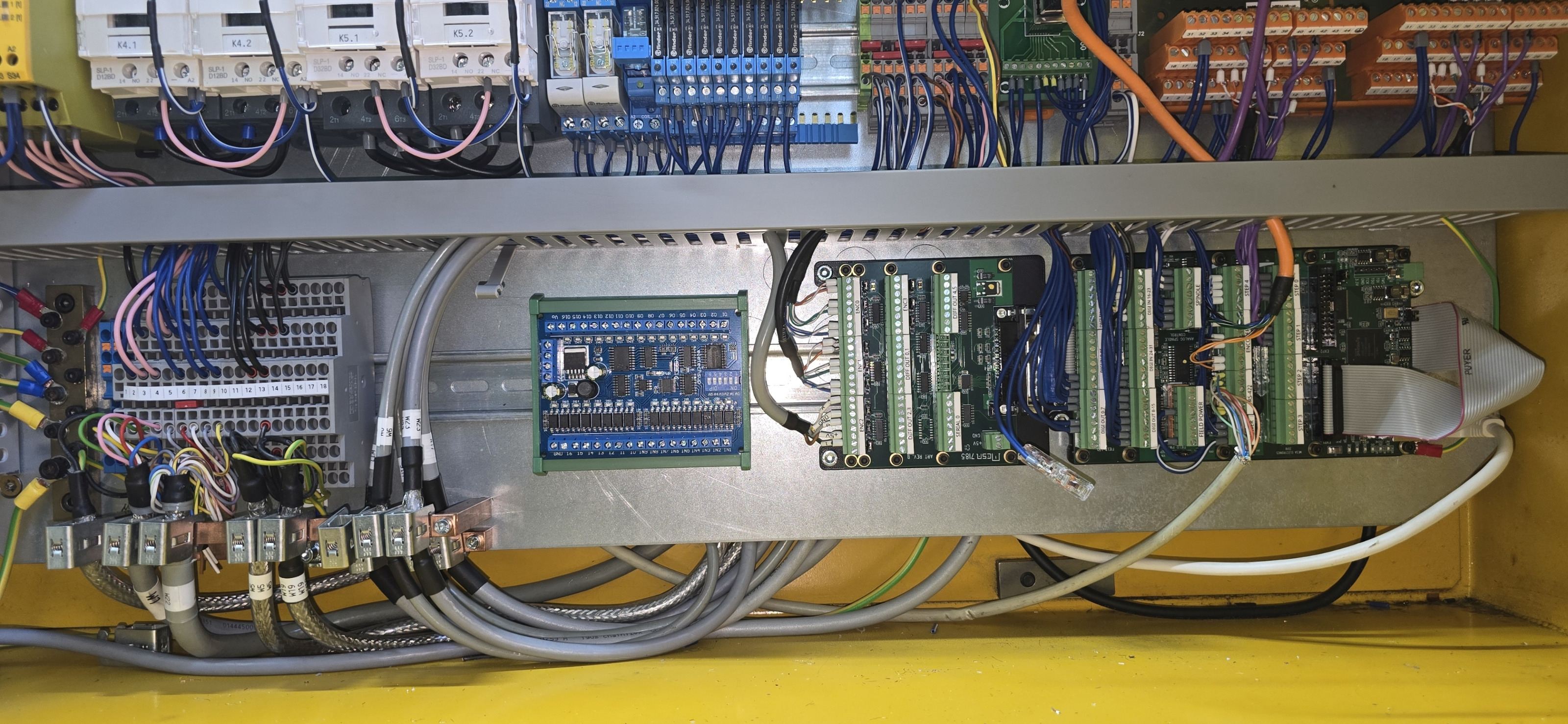Search Results (Searched for: 7i76e)
- PCW

04 Apr 2025 14:11
Replied by PCW on topic dead Outputs on Mesa 7i76E and blown up 7i85S
dead Outputs on Mesa 7i76E and blown up 7i85S
Category: Driver Boards
- maxi177
- maxi177
04 Apr 2025 09:47
Replied by maxi177 on topic dead Outputs on Mesa 7i76E and blown up 7i85S
dead Outputs on Mesa 7i76E and blown up 7i85S
Category: Driver Boards
- tommylight

31 Mar 2025 14:09
- PCW

24 Mar 2025 22:38
- PCW

24 Mar 2025 22:27
Replied by PCW on topic Connecting Mesa 7i76 to Sprint 1200 DC Controller
Connecting Mesa 7i76 to Sprint 1200 DC Controller
Category: General LinuxCNC Questions
- JT

24 Mar 2025 20:23
- PCW

22 Mar 2025 19:28
Replied by PCW on topic dead Outputs on Mesa 7i76E and blown up 7i85S
dead Outputs on Mesa 7i76E and blown up 7i85S
Category: Driver Boards
- maxi177
- maxi177
22 Mar 2025 19:15
Replied by maxi177 on topic dead Outputs on Mesa 7i76E and blown up 7i85S
dead Outputs on Mesa 7i76E and blown up 7i85S
Category: Driver Boards
- PCW

22 Mar 2025 17:19
Replied by PCW on topic dead Outputs on Mesa 7i76E and blown up 7i85S
dead Outputs on Mesa 7i76E and blown up 7i85S
Category: Driver Boards
- maxi177
- maxi177
22 Mar 2025 17:18
Replied by maxi177 on topic dead Outputs on Mesa 7i76E and blown up 7i85S
dead Outputs on Mesa 7i76E and blown up 7i85S
Category: Driver Boards
- tommylight

22 Mar 2025 17:13
Replied by tommylight on topic dead Outputs on Mesa 7i76E and blown up 7i85S
dead Outputs on Mesa 7i76E and blown up 7i85S
Category: Driver Boards
- maxi177
- maxi177
22 Mar 2025 16:55 - 22 Mar 2025 16:56
Replied by maxi177 on topic dead Outputs on Mesa 7i76E and blown up 7i85S
dead Outputs on Mesa 7i76E and blown up 7i85S
Category: Driver Boards
- PCW

22 Mar 2025 16:30
Replied by PCW on topic dead Outputs on Mesa 7i76E and blown up 7i85S
dead Outputs on Mesa 7i76E and blown up 7i85S
Category: Driver Boards
- maxi177
- maxi177
22 Mar 2025 15:56 - 22 Mar 2025 16:03
dead Outputs on Mesa 7i76E and blown up 7i85S was created by maxi177
dead Outputs on Mesa 7i76E and blown up 7i85S
Category: Driver Boards
- rodw

18 Mar 2025 05:47
Time to create page: 1.226 seconds