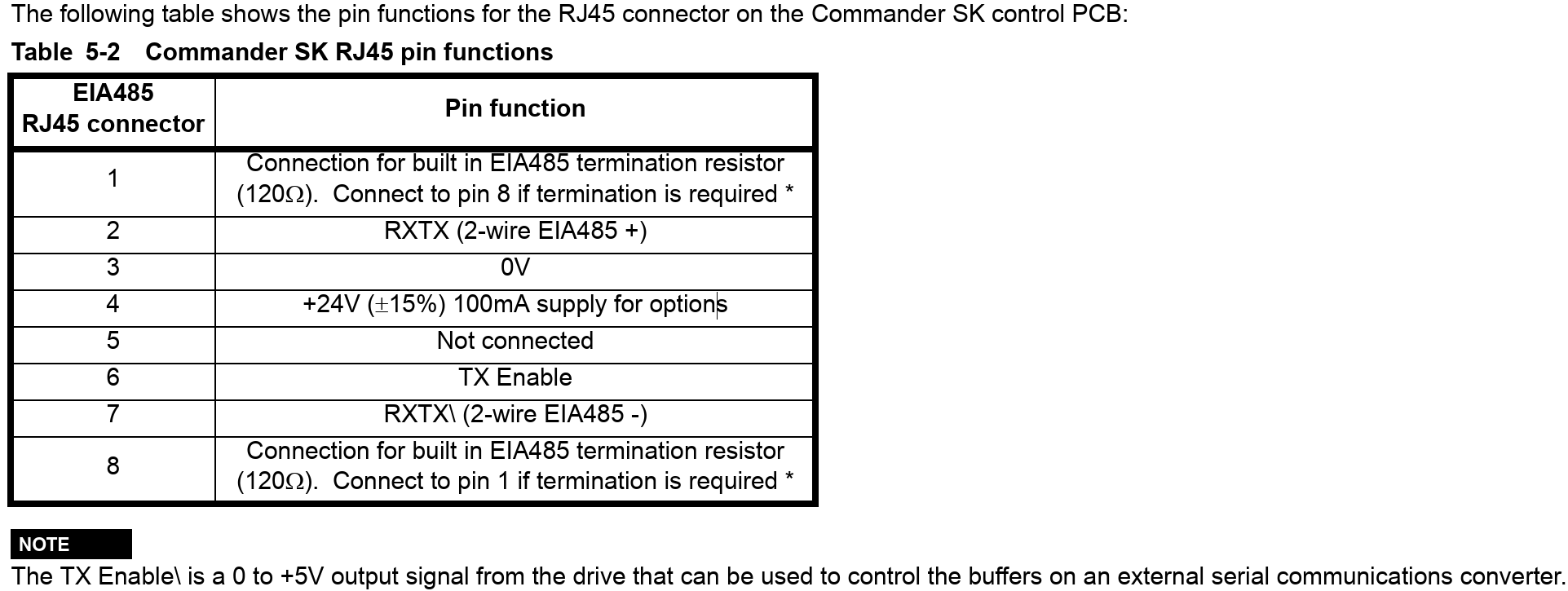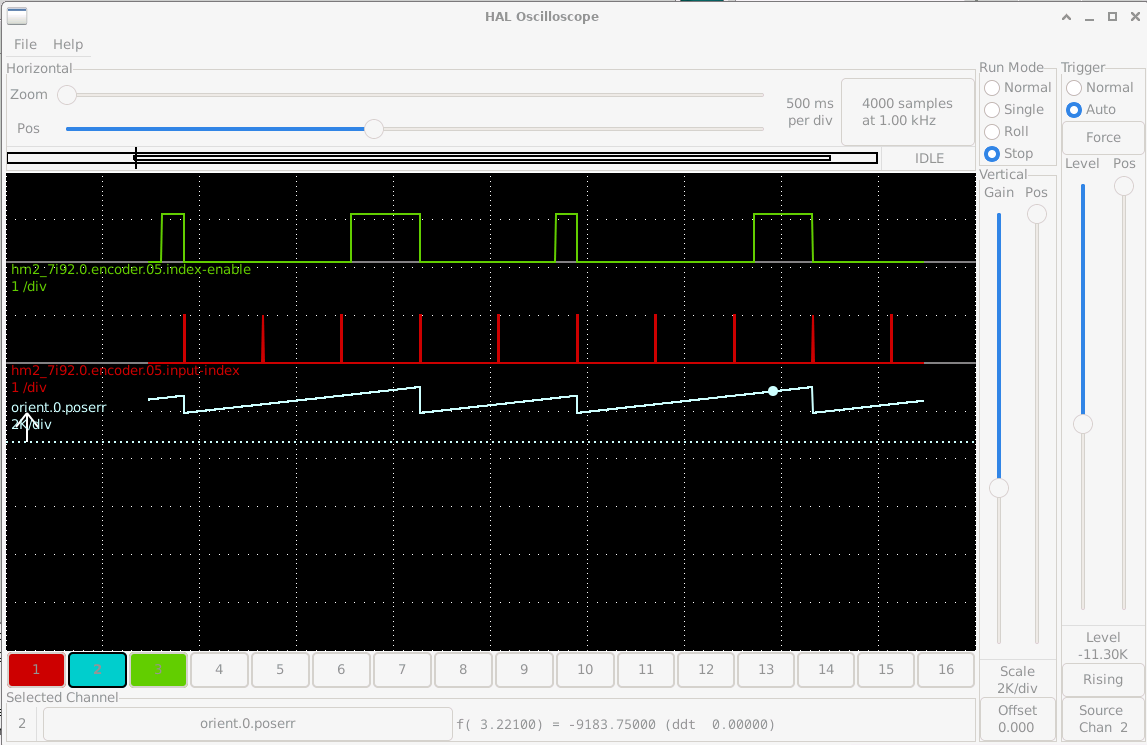Search Results (Searched for: )
- PCW

Today 23:45
Replied by PCW on topic hm2_modbus pktuart, probably a firmware request?
hm2_modbus pktuart, probably a firmware request?
Category: General LinuxCNC Questions
- AlessandroEmm
- AlessandroEmm
Today 22:03
Replied by AlessandroEmm on topic Cannot clear E-STOP, without error
Cannot clear E-STOP, without error
Category: Basic Configuration
- Ferra
- Ferra
Today 22:01
- jtrantow
- jtrantow
Today 21:59 - Today 22:35
Replied by jtrantow on topic hm2_modbus pktuart, probably a firmware request?
hm2_modbus pktuart, probably a firmware request?
Category: General LinuxCNC Questions
- HansU

Today 21:56 - Today 21:58
- AlessandroEmm
- AlessandroEmm
Today 21:47 - Today 22:03
Replied by AlessandroEmm on topic Cannot clear E-STOP, without error
Cannot clear E-STOP, without error
Category: Basic Configuration
- liutas4x4
- liutas4x4
Today 21:29 - Today 21:30
Replied by liutas4x4 on topic M codes for a second spindle?
M codes for a second spindle?
Category: General LinuxCNC Questions
- tommylight

Today 21:07
Replied by tommylight on topic Mesa 7i73 auf analog in + encoder mode stellen
Mesa 7i73 auf analog in + encoder mode stellen
Category: HAL
- Hakan
- Hakan
Today 20:38
Replied by Hakan on topic XHC WHB04B development?
XHC WHB04B development?
Category: General LinuxCNC Questions
- tommylight

Today 20:36
Replied by tommylight on topic M codes for a second spindle?
M codes for a second spindle?
Category: General LinuxCNC Questions
- tommylight

Today 20:28
Replied by tommylight on topic XHC WHB04B development?
XHC WHB04B development?
Category: General LinuxCNC Questions
- Finngineering
- Finngineering
Today 19:54
Replied by Finngineering on topic XHC WHB04B development?
XHC WHB04B development?
Category: General LinuxCNC Questions
- NT4Boy
- NT4Boy
Today 19:53
Replied by NT4Boy on topic HURCO KMB-1 Control Update
HURCO KMB-1 Control Update
Category: Milling Machines
- liutas4x4
- liutas4x4
Today 19:52
Replied by liutas4x4 on topic M codes for a second spindle?
M codes for a second spindle?
Category: General LinuxCNC Questions
- NT4Boy
- NT4Boy
Today 19:49 - Today 19:51
Replied by NT4Boy on topic HURCO KMB-1 Control Update
HURCO KMB-1 Control Update
Category: Milling Machines
Time to create page: 2.483 seconds