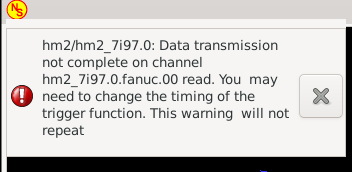Search Results (Searched for: )
- Bennett

16 Nov 2024 23:04
Replied by Bennett on topic Fanuc Serial Pulse Coders - Red cap servos, mesa 7i76e, how to?
Fanuc Serial Pulse Coders - Red cap servos, mesa 7i76e, how to?
Category: Driver Boards
- tommylight

16 Nov 2024 22:30
Replied by tommylight on topic linux keeps restoring to an old workspace state after reboot
linux keeps restoring to an old workspace state after reboot
Category: General LinuxCNC Questions
- swanie2000
- swanie2000
16 Nov 2024 22:09
Replied by swanie2000 on topic Are there no increase/decrease spindle speed buttons in Gmoccapy?
Are there no increase/decrease spindle speed buttons in Gmoccapy?
Category: Gmoccapy
- Bennett

16 Nov 2024 21:39 - 16 Nov 2024 22:21
Replied by Bennett on topic Fanuc Serial Pulse Coders - Red cap servos, mesa 7i76e, how to?
Fanuc Serial Pulse Coders - Red cap servos, mesa 7i76e, how to?
Category: Driver Boards
- anton610
- anton610
16 Nov 2024 21:36
Replied by anton610 on topic probe basic tool direction
probe basic tool direction
Category: QtPyVCP
- LabOuest
- LabOuest
16 Nov 2024 21:10
Replied by LabOuest on topic Remora - Does Analog input syntax exist?
Remora - Does Analog input syntax exist?
Category: Computers and Hardware
- Bennett

16 Nov 2024 20:49
Replied by Bennett on topic Fanuc Serial Pulse Coders - Red cap servos, mesa 7i76e, how to?
Fanuc Serial Pulse Coders - Red cap servos, mesa 7i76e, how to?
Category: Driver Boards
- PCW

16 Nov 2024 20:45 - 16 Nov 2024 20:51
Replied by PCW on topic Fanuc Serial Pulse Coders - Red cap servos, mesa 7i76e, how to?
Fanuc Serial Pulse Coders - Red cap servos, mesa 7i76e, how to?
Category: Driver Boards
- Bennett

16 Nov 2024 20:34
Replied by Bennett on topic Fanuc Serial Pulse Coders - Red cap servos, mesa 7i76e, how to?
Fanuc Serial Pulse Coders - Red cap servos, mesa 7i76e, how to?
Category: Driver Boards
- Malteser01
- Malteser01
16 Nov 2024 20:20
Replied by Malteser01 on topic Only one of the gantry joints move
Only one of the gantry joints move
Category: Basic Configuration
- jtrantow
- jtrantow
16 Nov 2024 20:20
Replied by jtrantow on topic Interface to LightBurn (is pylib a better choice).
Interface to LightBurn (is pylib a better choice).
Category: General LinuxCNC Questions
- Lcvette

16 Nov 2024 19:58
Replied by Lcvette on topic 5 Axis Simulation Help needed!
5 Axis Simulation Help needed!
Category: QtPyVCP
- Steffen
- Steffen
16 Nov 2024 19:49
- PCW

16 Nov 2024 19:41 - 16 Nov 2024 19:41
Replied by PCW on topic 7i96s Spindle Rpm Measure with Proximity Sensor
7i96s Spindle Rpm Measure with Proximity Sensor
Category: General LinuxCNC Questions
- turan
- turan
16 Nov 2024 19:26
Replied by turan on topic 7i96s Spindle Rpm Measure with Proximity Sensor
7i96s Spindle Rpm Measure with Proximity Sensor
Category: General LinuxCNC Questions
Time to create page: 0.359 seconds