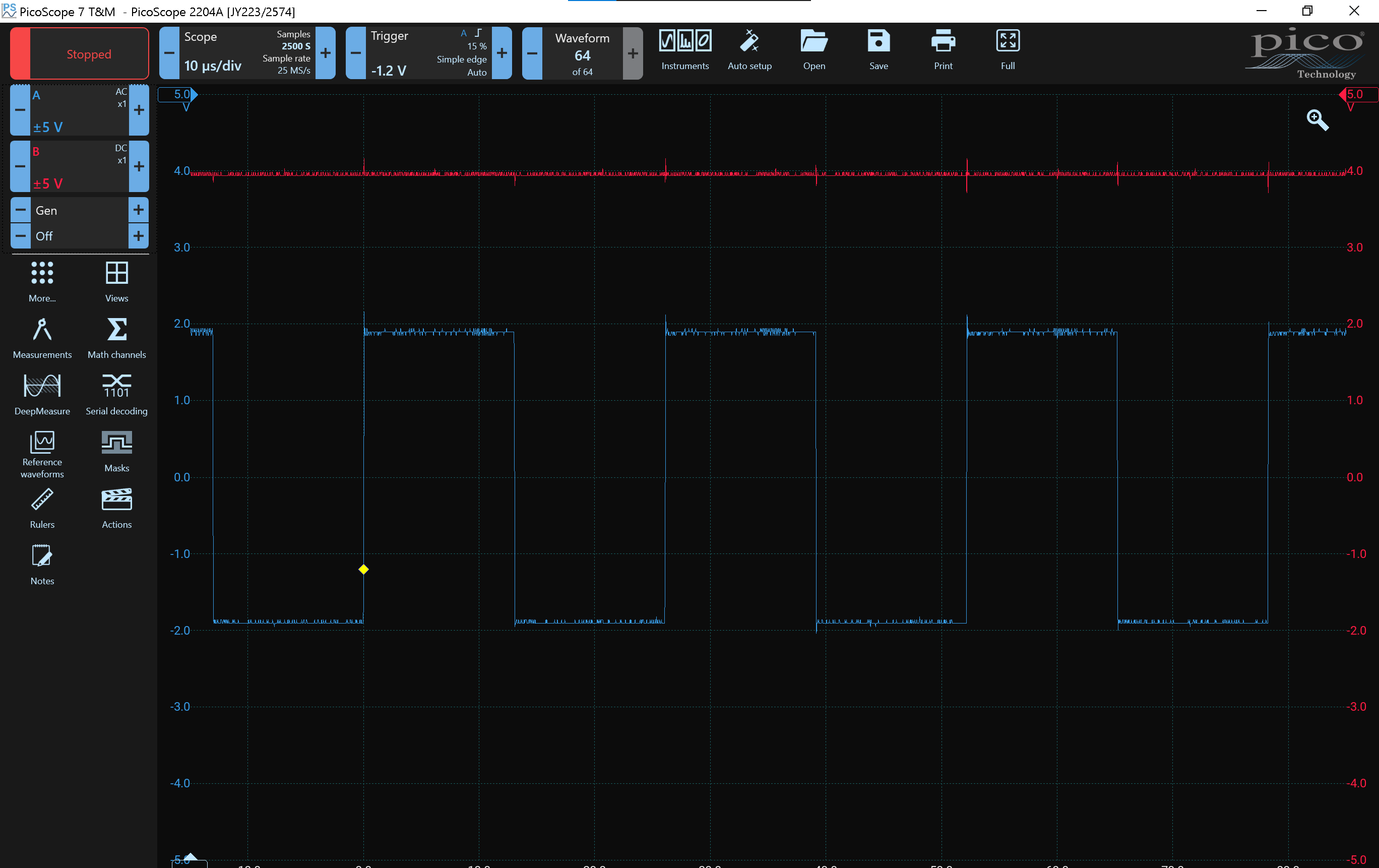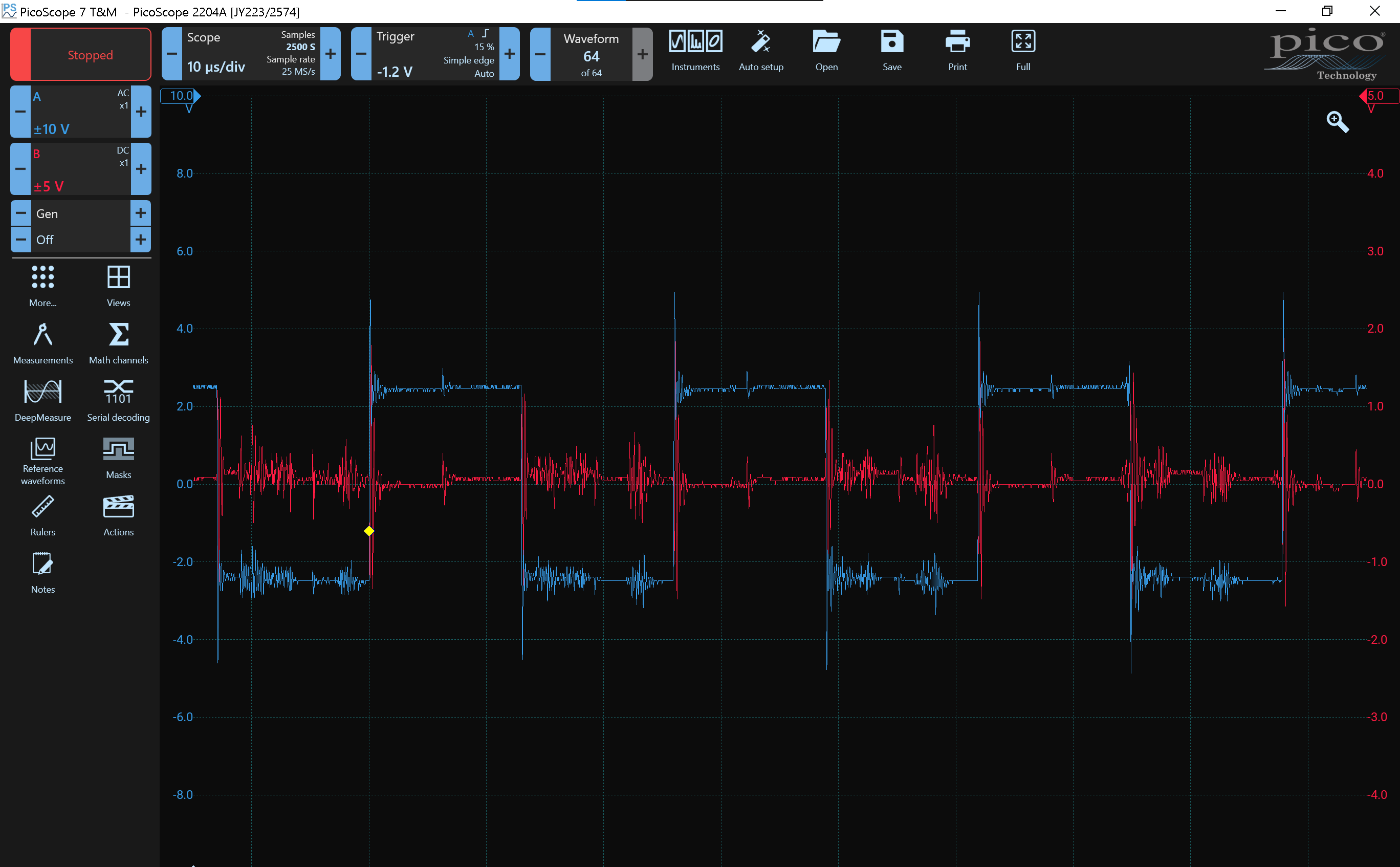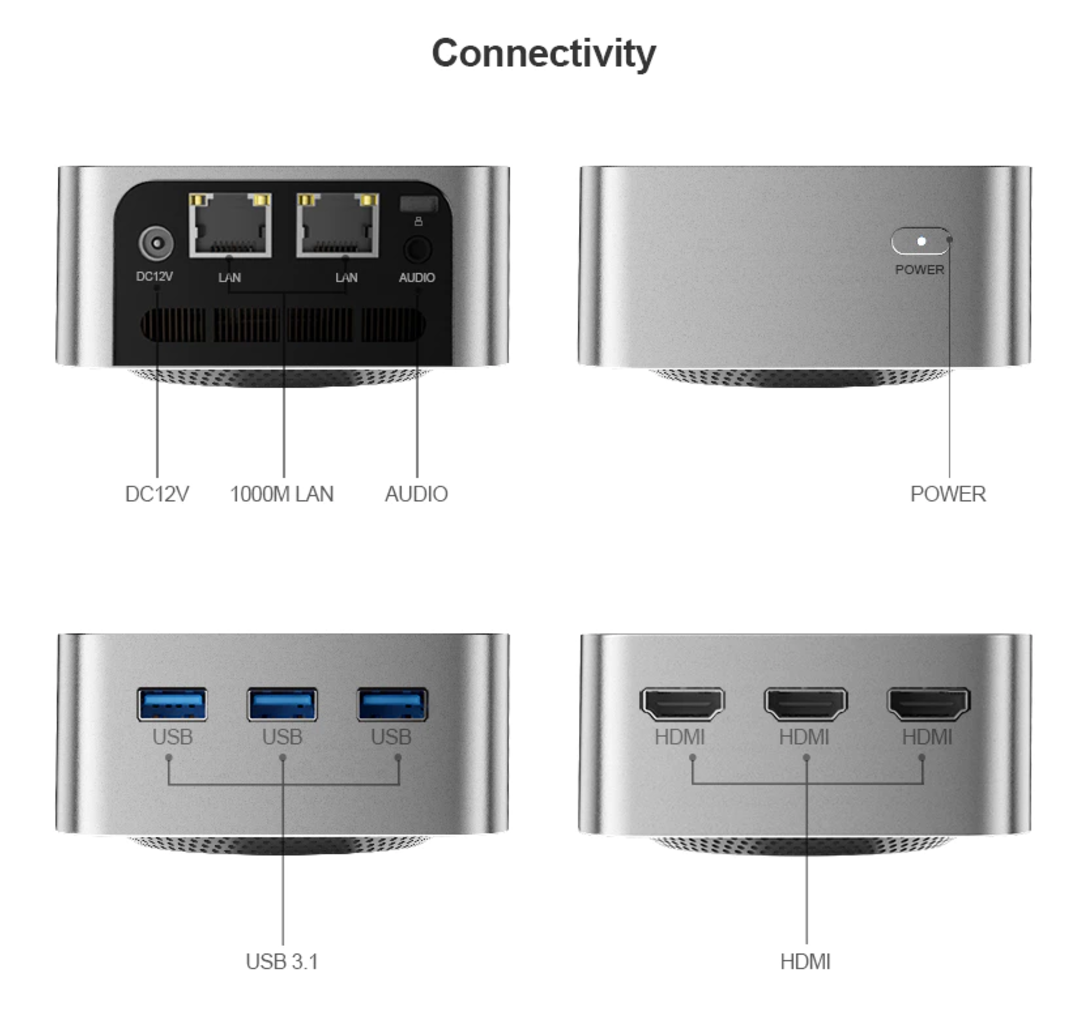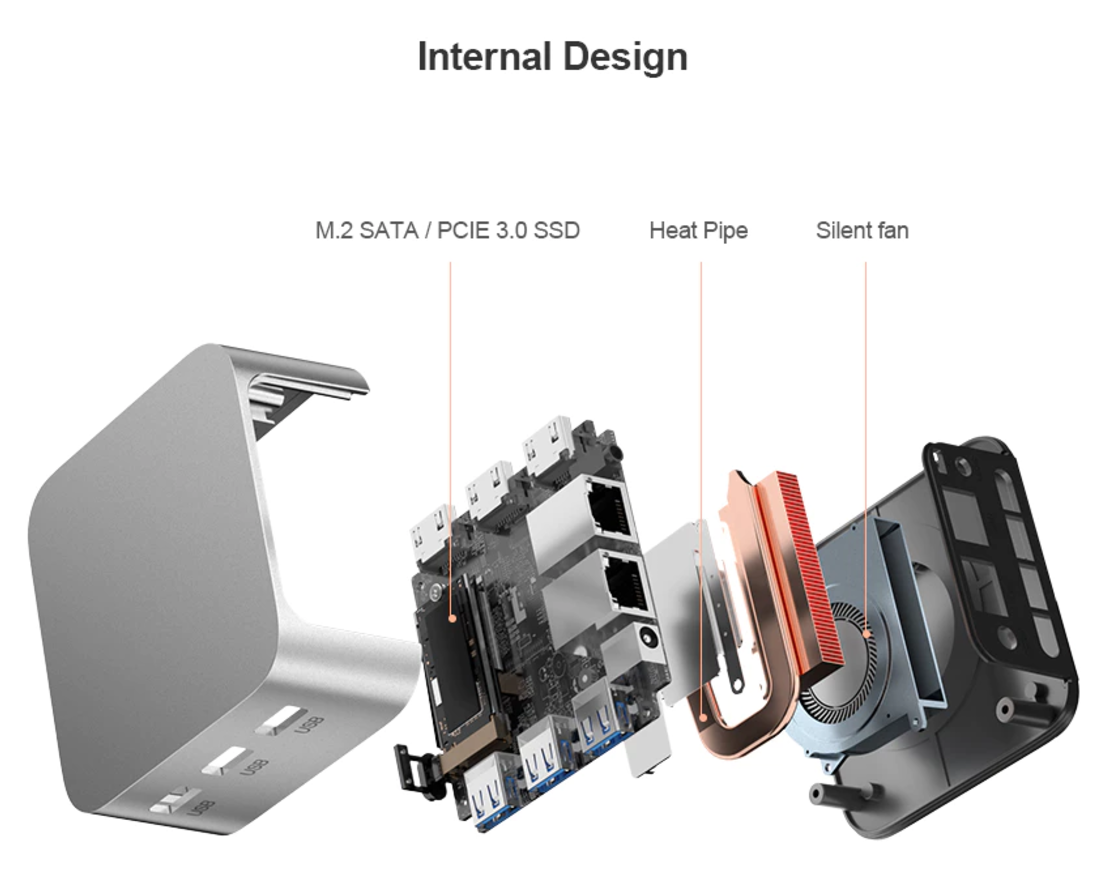Search Results (Searched for: )
- Aciera

15 Nov 2024 06:05
Replied by Aciera on topic Error when trying to open Gmoccapy confiuration.
Error when trying to open Gmoccapy confiuration.
Category: Gmoccapy
- rebelx
- rebelx
15 Nov 2024 04:50
Replied by rebelx on topic LinuxCNC on Intel Clear Linux
LinuxCNC on Intel Clear Linux
Category: Installing LinuxCNC
- mBender
- mBender
15 Nov 2024 04:01
Replied by mBender on topic LinuxCNC-RIO - RealtimeIO for LinuxCNC based on FPGA (ICE40 / ECP5)
LinuxCNC-RIO - RealtimeIO for LinuxCNC based on FPGA (ICE40 / ECP5)
Category: Computers and Hardware
- rebelx
- rebelx
15 Nov 2024 03:29 - 15 Nov 2024 06:36
Replied by rebelx on topic linuxcnc 2.9.2 (live) on the intel n100 cpu
linuxcnc 2.9.2 (live) on the intel n100 cpu
Category: Computers and Hardware
- tommylight

15 Nov 2024 00:48
Replied by tommylight on topic Please help with Nema 23 closed loop CL57T-V41 driver Microstep Switches
Please help with Nema 23 closed loop CL57T-V41 driver Microstep Switches
Category: Off Topic and Test Posts
- Wrightys99
- Wrightys99
15 Nov 2024 00:18
Replied by Wrightys99 on topic linuxcnc 2.9.2 (live) on the intel n100 cpu
linuxcnc 2.9.2 (live) on the intel n100 cpu
Category: Computers and Hardware
- PCW

15 Nov 2024 00:09 - 15 Nov 2024 00:09
- behai
- behai
14 Nov 2024 23:51
- PCW

14 Nov 2024 23:20 - 14 Nov 2024 23:21
Replied by PCW on topic Strange motion offsets in one direction on one axis
Strange motion offsets in one direction on one axis
Category: General LinuxCNC Questions
- PCW

14 Nov 2024 22:41 - 14 Nov 2024 22:58
- nigelh

14 Nov 2024 22:12 - 14 Nov 2024 22:14
- jtrantow
- jtrantow
14 Nov 2024 22:10
Interface to LightBurn (is pylib a better choice). was created by jtrantow
Interface to LightBurn (is pylib a better choice).
Category: General LinuxCNC Questions
- Ismacr63
- Ismacr63
14 Nov 2024 22:09
- Axolito

14 Nov 2024 21:53
Replied by Axolito on topic Unwanted actions with a touch screen
Unwanted actions with a touch screen
Category: Gmoccapy
- tommylight

14 Nov 2024 21:52
Replied by tommylight on topic probe basic tool direction
probe basic tool direction
Category: QtPyVCP
Time to create page: 0.454 seconds