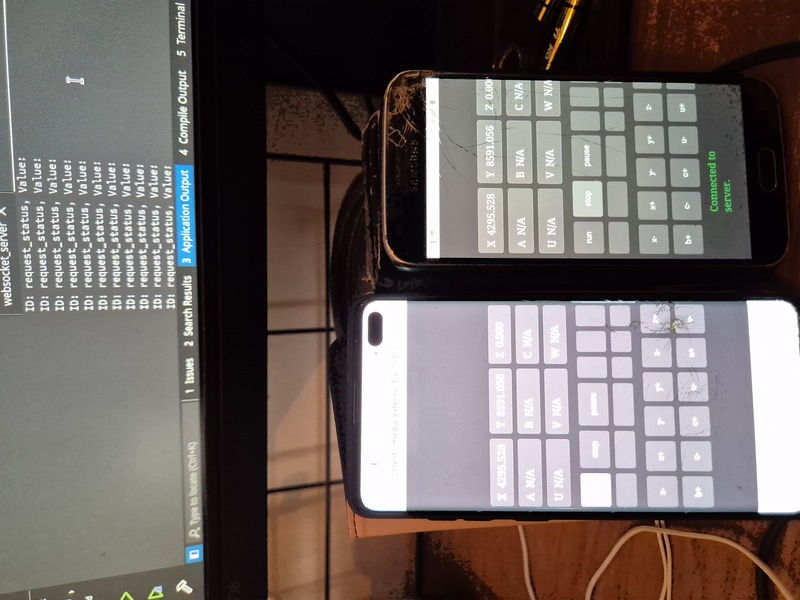Search Results (Searched for: )
- Lcvette

07 Oct 2024 21:17
Replied by Lcvette on topic manual tool change not working after update
manual tool change not working after update
Category: QtPyVCP
- Lcvette

07 Oct 2024 21:09
Replied by Lcvette on topic probe basic - toolpath/file preview loading error
probe basic - toolpath/file preview loading error
Category: QtPyVCP
- FedX
- FedX
07 Oct 2024 21:08
- kworm
- kworm
07 Oct 2024 20:44
- Todd Zuercher

07 Oct 2024 20:25
Replied by Todd Zuercher on topic Limit switch errors
Limit switch errors
Category: Basic Configuration
- Ismacr63
- Ismacr63
07 Oct 2024 20:03
Replied by Ismacr63 on topic manual tool change not working after update
manual tool change not working after update
Category: QtPyVCP
- Grotius

07 Oct 2024 19:54
- Todd Zuercher

07 Oct 2024 19:52
- robocidalmaniac

07 Oct 2024 19:35
- juliankoenig87
- juliankoenig87
07 Oct 2024 19:31
Switch to teleop mode while unhomed bei MDI cmd or try to start nc code was created by juliankoenig87
Switch to teleop mode while unhomed bei MDI cmd or try to start nc code
Category: AXIS
- tommylight

07 Oct 2024 19:29
Replied by tommylight on topic Maho MH-C 700P Achsen bewegen sich dauerhaft Indramat 3TRM2
Maho MH-C 700P Achsen bewegen sich dauerhaft Indramat 3TRM2
Category: Basic Configuration
- jc2ktr
- jc2ktr
07 Oct 2024 19:21
Replied by jc2ktr on topic probe basic - toolpath/file preview loading error
probe basic - toolpath/file preview loading error
Category: QtPyVCP
- tommylight

07 Oct 2024 19:21
Replied by tommylight on topic Limit switch errors
Limit switch errors
Category: Basic Configuration
- tommylight

07 Oct 2024 19:14
- tommylight

07 Oct 2024 19:08
Replied by tommylight on topic plasma cutting bed resource
plasma cutting bed resource
Category: Plasma & Laser
Time to create page: 0.441 seconds