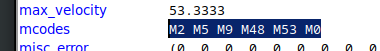Search Results (Searched for: )
- GeckoWorks
- GeckoWorks
21 Nov 2024 13:19
Replied by GeckoWorks on topic Index homing Mesa 7i96s
Index homing Mesa 7i96s
Category: PnCConf Wizard
- sk_linuxcnc
- sk_linuxcnc
21 Nov 2024 10:28
Replied by sk_linuxcnc on topic Help: How to run X and A axis with different feed rates simultaneously?
Help: How to run X and A axis with different feed rates simultaneously?
Category: G&M Codes
- Aciera

21 Nov 2024 10:22
Replied by Aciera on topic Help: How to run X and A axis with different feed rates simultaneously?
Help: How to run X and A axis with different feed rates simultaneously?
Category: G&M Codes
- sk_linuxcnc
- sk_linuxcnc
21 Nov 2024 09:48
Replied by sk_linuxcnc on topic Help: How to run X and A axis with different feed rates simultaneously?
Help: How to run X and A axis with different feed rates simultaneously?
Category: G&M Codes
- sk_linuxcnc
- sk_linuxcnc
21 Nov 2024 09:43
Replied by sk_linuxcnc on topic Help: How to run X and A axis with different feed rates simultaneously?
Help: How to run X and A axis with different feed rates simultaneously?
Category: G&M Codes
- sk_linuxcnc
- sk_linuxcnc
21 Nov 2024 09:34
Replied by sk_linuxcnc on topic Help: configure a Servo motor with (PUL/DIR) as a Spindle by Par-port stepconfig
Help: configure a Servo motor with (PUL/DIR) as a Spindle by Par-port stepconfig
Category: StepConf Wizard
- nigelh

21 Nov 2024 09:27
Replied by nigelh on topic System homes but unresponsive
System homes but unresponsive
Category: Installing LinuxCNC
- tcbmetalworks
- tcbmetalworks
21 Nov 2024 08:44
Replied by tcbmetalworks on topic 10.5 x 25 cnc plasma table retrofit
10.5 x 25 cnc plasma table retrofit
Category: Computers and Hardware
- Aciera

21 Nov 2024 08:43
Replied by Aciera on topic Classic Ladder not working with LinuxCNC Rio
Classic Ladder not working with LinuxCNC Rio
Category: ClassicLadder
- tcbmetalworks
- tcbmetalworks
21 Nov 2024 08:32
Replied by tcbmetalworks on topic 10.5 x 25 cnc plasma table retrofit
10.5 x 25 cnc plasma table retrofit
Category: Computers and Hardware
- Hossein74Majidi
- Hossein74Majidi
21 Nov 2024 08:31
Replied by Hossein74Majidi on topic Real-Time Kernel with Orange Pi 4 LTS
Real-Time Kernel with Orange Pi 4 LTS
Category: General LinuxCNC Questions
- Aciera

21 Nov 2024 08:04 - 21 Nov 2024 08:25
Replied by Aciera on topic How to detect M0 pause?
How to detect M0 pause?
Category: Other User Interfaces
- Aciera

21 Nov 2024 07:26
Replied by Aciera on topic Are there no increase/decrease spindle speed buttons in Gmoccapy?
Are there no increase/decrease spindle speed buttons in Gmoccapy?
Category: Gmoccapy
- NTULINUX

21 Nov 2024 06:06 - 21 Nov 2024 06:15
Replied by NTULINUX on topic Best version for Parport machine and how to install
Best version for Parport machine and how to install
Category: Installing LinuxCNC
- GeckoWorks
- GeckoWorks
21 Nov 2024 04:13 - 21 Nov 2024 04:14
Replied by GeckoWorks on topic Index homing Mesa 7i96s
Index homing Mesa 7i96s
Category: PnCConf Wizard
Time to create page: 0.376 seconds