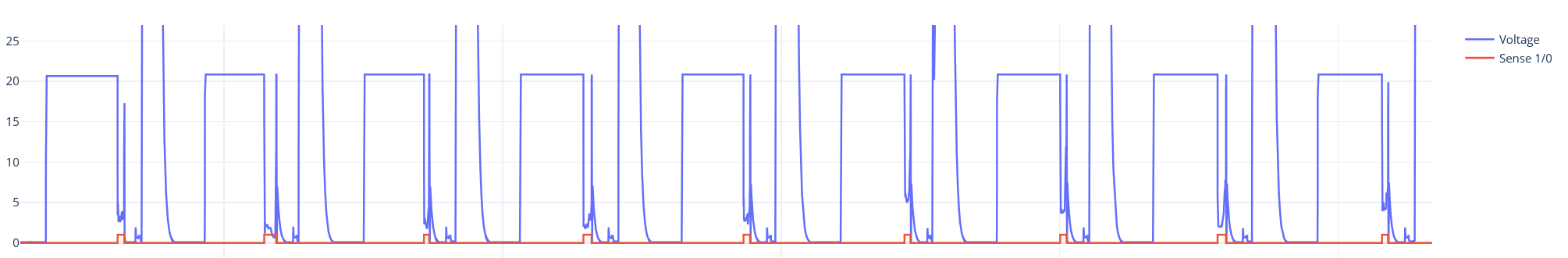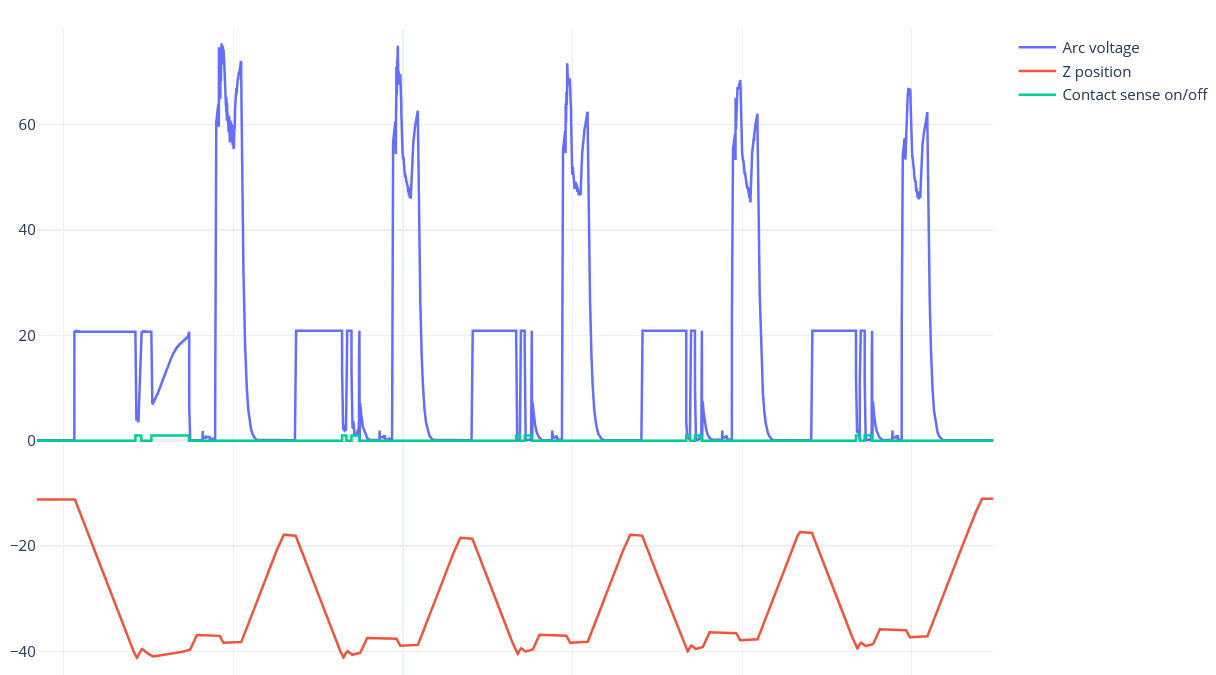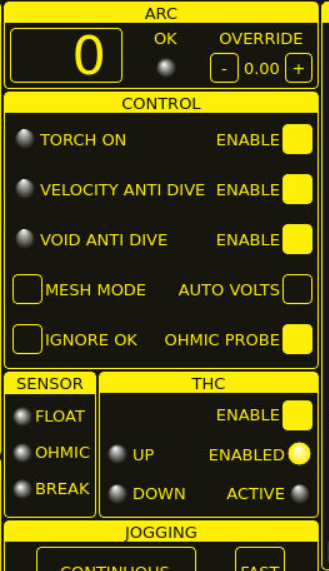Search Results (Searched for: )
- langdons

18 Oct 2025 22:15 - 18 Oct 2025 22:46
- andypugh

18 Oct 2025 22:14
Replied by andypugh on topic Is there a new Linuxcnc release in the wings ?
Is there a new Linuxcnc release in the wings ?
Category: General LinuxCNC Questions
- andypugh

18 Oct 2025 22:09
Replied by andypugh on topic Sliding Head Lathe for sale - maybe grate devlopment tool for linuxcnc ? UK
Sliding Head Lathe for sale - maybe grate devlopment tool for linuxcnc ? UK
Category: User Exchange
- langdons

18 Oct 2025 21:56
- JT

18 Oct 2025 21:35
- vre
- vre
18 Oct 2025 21:07
- robh
- robh
18 Oct 2025 20:12
- robh
- robh
18 Oct 2025 20:05 - 19 Oct 2025 16:11
- Mag20011
- Mag20011
18 Oct 2025 19:42
Replied by Mag20011 on topic Hermle UWF 700 Retrofit
Hermle UWF 700 Retrofit
Category: Milling Machines
- Hakan
- Hakan
18 Oct 2025 19:33
Replied by Hakan on topic Ohmic sensing with IPTM-60
Ohmic sensing with IPTM-60
Category: Show Your Stuff
- langdons

18 Oct 2025 16:07
Replied by langdons on topic Is there a new Linuxcnc release in the wings ?
Is there a new Linuxcnc release in the wings ?
Category: General LinuxCNC Questions
- Hakan
- Hakan
18 Oct 2025 15:53
Replied by Hakan on topic Ohmic sensing with IPTM-60
Ohmic sensing with IPTM-60
Category: Show Your Stuff
- Will_cnc
- Will_cnc
18 Oct 2025 15:10
Replied by Will_cnc on topic EL8 - Rehoming axis goes max speed ignores machine and driver limits
EL8 - Rehoming axis goes max speed ignores machine and driver limits
Category: EtherCAT
- tommylight

18 Oct 2025 13:52
Replied by tommylight on topic Linux_Mint_22.1_LinuxCNC_2.10.iso
Linux_Mint_22.1_LinuxCNC_2.10.iso
Category: Installing LinuxCNC
- tommylight

18 Oct 2025 13:50
Time to create page: 0.287 seconds