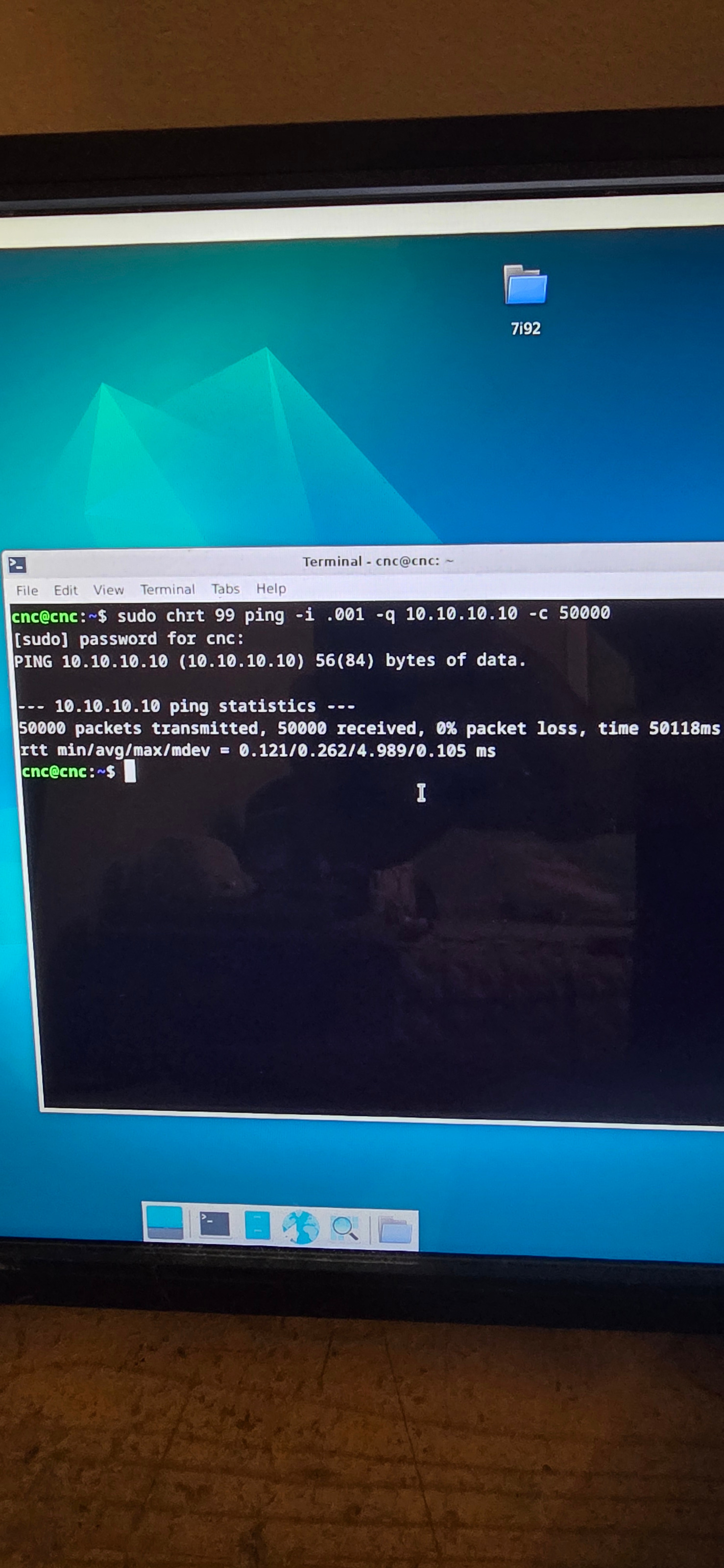Search Results (Searched for: )
- andypugh

22 Nov 2025 22:25
Replied by andypugh on topic How do you vote in the hardware survey?
How do you vote in the hardware survey?
Category: General LinuxCNC Questions
- Muzzer
- Muzzer
22 Nov 2025 22:01
Replied by Muzzer on topic Updating from LINUXCNC - 2.8.4-23, Mint 20.3 - gmoccapy lathe structure
Updating from LINUXCNC - 2.8.4-23, Mint 20.3 - gmoccapy lathe structure
Category: Gmoccapy
- mooser
- mooser
22 Nov 2025 21:58
latency (netowork?) 7010 with 7i96s+7i84u was created by mooser
latency (netowork?) 7010 with 7i96s+7i84u
Category: Computers and Hardware
- unknown
- unknown
22 Nov 2025 21:55
Replied by unknown on topic linuxcnc_2.9.4-amd64.hybrid.iso cheksum?
linuxcnc_2.9.4-amd64.hybrid.iso cheksum?
Category: General LinuxCNC Questions
- bszoke
- bszoke
22 Nov 2025 21:41
- TripleM
- TripleM
22 Nov 2025 21:26 - 22 Nov 2025 21:28
Gewindeschneiden G33.1 k-word missing. was created by TripleM
Gewindeschneiden G33.1 k-word missing.
Category: Deutsch
- BoMadsen
- BoMadsen
22 Nov 2025 20:27
Replied by BoMadsen on topic 7i76eu steppers don't move
7i76eu steppers don't move
Category: Driver Boards
- Sekai
- Sekai
22 Nov 2025 19:08
Replied by Sekai on topic Chinese Mesa 7I92 from aliexpress NEW
Chinese Mesa 7I92 from aliexpress NEW
Category: Driver Boards
- abs32
- abs32
22 Nov 2025 18:37 - 22 Nov 2025 18:42
Replied by abs32 on topic Probe tripped during non-probe move deadlock
Probe tripped during non-probe move deadlock
Category: General LinuxCNC Questions
- 1911ut
- 1911ut
22 Nov 2025 18:37
Replied by 1911ut on topic Is something up with 2.9.7 (joint errors)
Is something up with 2.9.7 (joint errors)
Category: General LinuxCNC Questions
- PCW

22 Nov 2025 18:35 - 22 Nov 2025 18:49
Replied by PCW on topic 7i76eu steppers don't move
7i76eu steppers don't move
Category: Driver Boards
- Lcvette

22 Nov 2025 18:31
Replied by Lcvette on topic probe_basic_postgui.hal conflicts with my gamepad*.hal
probe_basic_postgui.hal conflicts with my gamepad*.hal
Category: QtPyVCP
- BoMadsen
- BoMadsen
22 Nov 2025 18:25
Replied by BoMadsen on topic 7i76eu steppers don't move
7i76eu steppers don't move
Category: Driver Boards
- juergen-home
- juergen-home
22 Nov 2025 18:19
Replied by juergen-home on topic probe_basic_postgui.hal conflicts with my gamepad*.hal
probe_basic_postgui.hal conflicts with my gamepad*.hal
Category: QtPyVCP
- Lcvette

22 Nov 2025 18:05
Replied by Lcvette on topic probe_basic_postgui.hal conflicts with my gamepad*.hal
probe_basic_postgui.hal conflicts with my gamepad*.hal
Category: QtPyVCP
Time to create page: 0.230 seconds