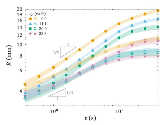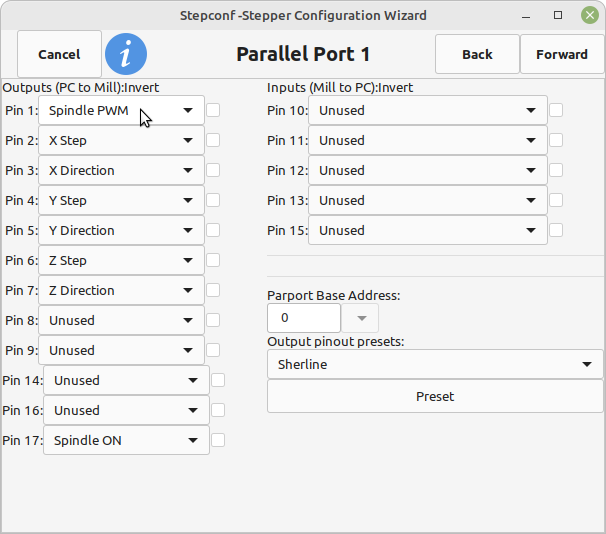Hoping I can get some help getting my new Delta E3 drives up and running.
I've done a fresh install on a mini pc with two realtek 2.5gb nics.
Followed all of the instructions in RodW's very helpful guide and have gotten as far as trying to get my drives setup in the ethercat-conf.xml file, at least that's where I think I'm at.
I ran lcnc for the first time and made a sim gantry setup to get a hal and ini file.
Added the ethercat.hal
added the link to the ethercat-conf.xml and downloaded the xml file from Rod's github.
My drive is powered on and in Ethercat mode.
When I run ethercat slaves from the command line I get the following info
cnc@CNC:~$ ethercat slaves
0 0:0 PREOP + 0x000001dd:0x10306081
cnc@CNC:~$
Ethercat master returns the following
cnc@CNC:~$ ethercat master
Master0
Phase: Idle
Active: no
Slaves: 1
Ethernet devices:
Main: 84:47:09:4b:f6:48 (attached)
Link: UP
Tx frames: 495013
Tx bytes: 29781420
Rx frames: 495012
Rx bytes: 29781360
Tx errors: 0
Tx frame rate [1/s]: 120 122 121
Tx rate [KByte/s]: 7.0 7.1 7.1
Rx frame rate [1/s]: 120 122 121
Rx rate [KByte/s]: 7.0 7.1 7.1
Common:
Tx frames: 675263
Tx bytes: 40660804
Rx frames: 675254
Rx bytes: 40660264
Lost frames: 9
Tx frame rate [1/s]: 120 122 121
Tx rate [KByte/s]: 7.0 7.1 7.1
Rx frame rate [1/s]: 120 122 121
Rx rate [KByte/s]: 7.0 7.1 7.1
Loss rate [1/s]: 0 0 0
Frame loss [%]: 0.0 0.0 0.0
Distributed clocks:
Reference clock: Slave 0
DC reference time: 0
Application time: 0
2000-01-01 00:00:00.000000000
cnc@CNC:~$
I'm a little lost on how to progress from here though. Obviously rod's ethercat-config.xml file is setup for his devices and doesn't load for me. I get the following error report.
Error report created by /usr/lib/tcltk/linuxcnc/show_errors.tcl:
Print file information:
RUN_IN_PLACE=no
LINUXCNC_DIR=
LINUXCNC_BIN_DIR=/usr/bin
LINUXCNC_TCL_DIR=/usr/lib/tcltk/linuxcnc
LINUXCNC_SCRIPT_DIR=
LINUXCNC_RTLIB_DIR=/usr/lib/linuxcnc/modules
LINUXCNC_CONFIG_DIR=
LINUXCNC_LANG_DIR=/usr/lib/tcltk/linuxcnc/msgs
INIVAR=inivar
HALCMD=halcmd
LINUXCNC_EMCSH=/usr/bin/wish8.6
LINUXCNC - 2.9.4
Machine configuration directory is '/home/cnc/linuxcnc/configs/sim.axis.gantry'
Machine configuration file is 'gantry.ini'
INIFILE=/home/cnc/linuxcnc/configs/sim.axis.gantry/gantry.ini
VERSION=1.1
PARAMETER_FILE=sim.var
TPMOD=
HOMEMOD=
TASK=milltask
HALUI=
DISPLAY=axis
COORDINATES=XYZY
KINEMATICS=trivkins coordinates=XYZY kinstype=BOTH
Starting LinuxCNC...
Starting LinuxCNC server program: linuxcncsvr
Loading Real Time OS, RTAPI, and HAL_LIB modules
Starting LinuxCNC IO program: io
emc/iotask/ioControl.cc 786: can't load tool table.
linuxcnc TPMOD=tpmod HOMEMOD=homemod EMCMOT=motmod
Found file(REL): ./ethercat.hal
Shutting down and cleaning up LinuxCNC...
Removing HAL_LIB, RTAPI, and Real Time OS modules
Removing NML shared memory segments
Debug file information:
Note: Using POSIX realtime
Failed to execute SDO download: Input/output error
LCEC: slave 0.0: Failed to execute SDO download (0x2000:0x00, size 2, byte0=112, error -5, abort_code 06010002)
LCEC: failed to configure slave 0.0 sdo 2000:00
Failed to execute SDO download: Input/output error
LCEC: slave 0.0: Failed to execute SDO download (0x2007:0x06, size 1, byte0=5, error -5, abort_code 06020000)
LCEC: failed to configure slave 0.0 sdo 2007:06
Failed to execute SDO download: Input/output error
LCEC: slave 0.0: Failed to execute SDO download (0x2007:0x05, size 1, byte0=5, error -5, abort_code 06020000)
LCEC: failed to configure slave 0.0 sdo 2007:05
Failed to execute SDO download: Invalid argument
LCEC: slave 0.1: Failed to execute SDO download (0x2000:0x00, size 2, byte0=112, error -22, abort_code f67e76d4)
LCEC: failed to configure slave 0.1 sdo 2000:00
Failed to execute SDO download: Invalid argument
LCEC: slave 0.1: Failed to execute SDO download (0x2007:0x06, size 1, byte0=5, error -22, abort_code f67e76d4)
LCEC: failed to configure slave 0.1 sdo 2007:06
Failed to execute SDO download: Invalid argument
LCEC: slave 0.1: Failed to execute SDO download (0x2011:0x00, size 2, byte0=1, error -22, abort_code f67e76d4)
LCEC: failed to configure slave 0.1 sdo 2011:00
Failed to execute SDO download: Invalid argument
LCEC: slave 0.2: Failed to execute SDO download (0x2000:0x00, size 2, byte0=88, error -22, abort_code f67e76d4)
LCEC: failed to configure slave 0.2 sdo 2000:00
Failed to execute SDO download: Invalid argument
LCEC: slave 0.2: Failed to execute SDO download (0x2007:0x06, size 1, byte0=5, error -22, abort_code f67e76d4)
LCEC: failed to configure slave 0.2 sdo 2007:06
Failed to execute SDO download: Invalid argument
LCEC: slave 0.2: Failed to execute SDO download (0x2011:0x00, size 2, byte0=0, error -22, abort_code f67e76d4)
LCEC: failed to configure slave 0.2 sdo 2011:00
Failed to register PDO entry: No such file or directory
LCEC: master 0 PDO entry registration failed
LCEC: failure, clearing config
LCEC: exiting
LCEC: returning -EINVAL
lcec: rtapi_app_main: Invalid argument (-22)
./ethercat.hal:2: waitpid failed /usr/bin/rtapi_app lcec
./ethercat.hal:2: /usr/bin/rtapi_app exited without becoming ready
./ethercat.hal:2: insmod for lcec failed, returned -1
12547
Stopping realtime threads
Unloading hal components
Note: Using POSIX realtime
-----------------------------------------------------------------------
Info report created by linuxcnc_info:
The file: /tmp/linuxcnc_info.txt
can be posted to a forum or a web site like:
http://pastebin.com
in order to provide information about the linuxcnc
system and configuration.
Date: Thu 23 Oct 2025 12:29:51 AEDT
UTC Date: Thu 23 Oct 2025 01:29:51 UTC
this program: /usr/bin/linuxcnc_info
uptime: 12:29:51 up 1:27, 1 user, load average: 4.59, 4.92, 4.60
lsb_release -sa: Debian Debian GNU/Linux 12 (bookworm) 12 bookworm
linuxcnc: /usr/bin/linuxcnc
pwd: /home/cnc/linuxcnc/configs/sim.axis.gantry
USER: cnc
LOGNAME: cnc
HOME: /home/cnc
EDITOR:
VISUAL:
LANGUAGE: en_AU:en
TERM: dumb
COLORTERM:
DISPLAY: :0.0
DESKTOP: lightdm-xsession
display size: 1920x1080 pixels (508x285 millimeters)
PATH: /usr/bin:/home/cnc/linuxcnc/configs/sim.axis.gantry/bin:/usr/bin:/usr/local/bin:/usr/bin:/bin:/usr/local/games:/usr/games
uname items:
nodename -n: CNC
kernel-name -s: Linux
kernel-vers -v: #1 SMP PREEMPT_RT Debian 6.1.124-1 (2025-01-12)
machine -m: x86_64
processor -p: unknown
platform -i: unknown
oper system -o: GNU/Linux
/proc items:
cmdline: BOOT_IMAGE=/boot/vmlinuz-6.1.0-30-rt-amd64 root=UUID=0f3a6e83-8d9a-4590-a5d4-e505f6df4f87 ro quiet
model name: AMD Ryzen 7 5825U with Radeon Graphics
cores: 8
cpu MHz: 3594.461
parport:
serial:
Versions:
gcc: gcc (Debian 12.2.0-14) 12.2.0
python: Python 3.11.2
git: git version 2.39.5
git commit: NA
tcl: 8.6
tk: 8.6
glade: not_in_PATH
linuxcnc_var all:
LINUXCNCVERSION: 2.9.4
LINUXCNC_AUX_GLADEVCP: /usr/share/linuxcnc/aux_gladevcp
LINUXCNC_AUX_EXAMPLES: /usr/share/linuxcnc/aux_examples
REALTIME: /usr/lib/linuxcnc/realtime
RTS: uspace
HALLIB_DIR: /usr/share/linuxcnc/hallib
PYTHON: /usr/bin/python3
dpkg -l '*linuxcnc*':
Desired=Unknown/Install/Remove/Purge/Hold
| Status=Not/Inst/Conf-files/Unpacked/halF-conf/Half-inst/trig-aWait/Trig-pend
|/ Err?=(none)/Reinst-required (Status,Err: uppercase=bad)
||/ Name Version Architecture Description
+++-===================-=================-============-=====================================================================
un linuxcnc <none> <none> (no description available)
un linuxcnc-dev <none> <none> (no description available)
un linuxcnc-doc <none> <none> (no description available)
ii linuxcnc-doc-de 1:2.9.4 all motion controller for CNC machines and robots (German documentation)
ii linuxcnc-doc-en 1:2.9.4 all motion controller for CNC machines and robots (English documentation)
ii linuxcnc-doc-es 1:2.9.4 all motion controller for CNC machines and robots (Spanish documentation)
ii linuxcnc-doc-fr 1:2.9.4 all motion controller for CNC machines and robots (French documentation)
ii linuxcnc-ethercat 1.40.0.g8a607c0-0 amd64 LinuxCNC EtherCAT HAL driver
un linuxcnc-sim <none> <none> (no description available)
un linuxcnc-sim-dev <none> <none> (no description available)
ii linuxcnc-uspace 1:2.9.4 amd64 motion controller for CNC machines and robots
ii linuxcnc-uspace-dev 1:2.9.4 amd64 PC based motion controller for real-time Linux