Search Results (Searched for: )
- bentiggin
- bentiggin
03 Oct 2025 22:06
Replied by bentiggin on topic Hypertherm hsd130 interface
Hypertherm hsd130 interface
Category: Plasma & Laser
- Giovanni
- Giovanni
03 Oct 2025 21:43
Replied by Giovanni on topic Nativecam running on 2.9.4 almost so close
Nativecam running on 2.9.4 almost so close
Category: NativeCAM
- PCW

03 Oct 2025 21:28 - 03 Oct 2025 21:28
Replied by PCW on topic Servo and encoder setup issue
Servo and encoder setup issue
Category: Basic Configuration
- vibram
- vibram
03 Oct 2025 20:12
Servo and encoder setup issue was created by vibram
Servo and encoder setup issue
Category: Basic Configuration
- rodw

03 Oct 2025 20:05
Replied by rodw on topic Any Fiber Laser Successes?
Any Fiber Laser Successes?
Category: Plasma & Laser
- peterpan
- peterpan
03 Oct 2025 18:51 - 03 Oct 2025 19:20
Replied by peterpan on topic Trouble with Cia402 drive configuration
Trouble with Cia402 drive configuration
Category: EtherCAT
- peterpan
- peterpan
03 Oct 2025 17:30
Replied by peterpan on topic Trouble with Cia402 drive configuration
Trouble with Cia402 drive configuration
Category: EtherCAT
- Hakan
- Hakan
03 Oct 2025 16:54
Replied by Hakan on topic Trouble with Cia402 drive configuration
Trouble with Cia402 drive configuration
Category: EtherCAT
- peterpan
- peterpan
03 Oct 2025 16:22
Replied by peterpan on topic Trouble with Cia402 drive configuration
Trouble with Cia402 drive configuration
Category: EtherCAT
- Dwellon
- Dwellon
03 Oct 2025 16:18 - 14 Oct 2025 16:18
Replied by Dwellon on topic Send emails / txts notifications from gcode.
Send emails / txts notifications from gcode.
Category: PathPilot
- ShemJ
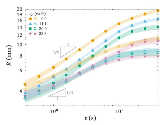
03 Oct 2025 16:06 - 03 Oct 2025 16:15
- Hakan
- Hakan
03 Oct 2025 15:43 - 03 Oct 2025 15:52
Replied by Hakan on topic Trouble with Cia402 drive configuration
Trouble with Cia402 drive configuration
Category: EtherCAT
- peterpan
- peterpan
03 Oct 2025 14:53 - 03 Oct 2025 15:10
Replied by peterpan on topic Trouble with Cia402 drive configuration
Trouble with Cia402 drive configuration
Category: EtherCAT
- MarkoPolo
- MarkoPolo
03 Oct 2025 14:39
Replied by MarkoPolo on topic Error in tool_offsetview.py
Error in tool_offsetview.py
Category: Qtvcp
- BipinBabu
- BipinBabu
03 Oct 2025 14:36
Time to create page: 0.506 seconds
