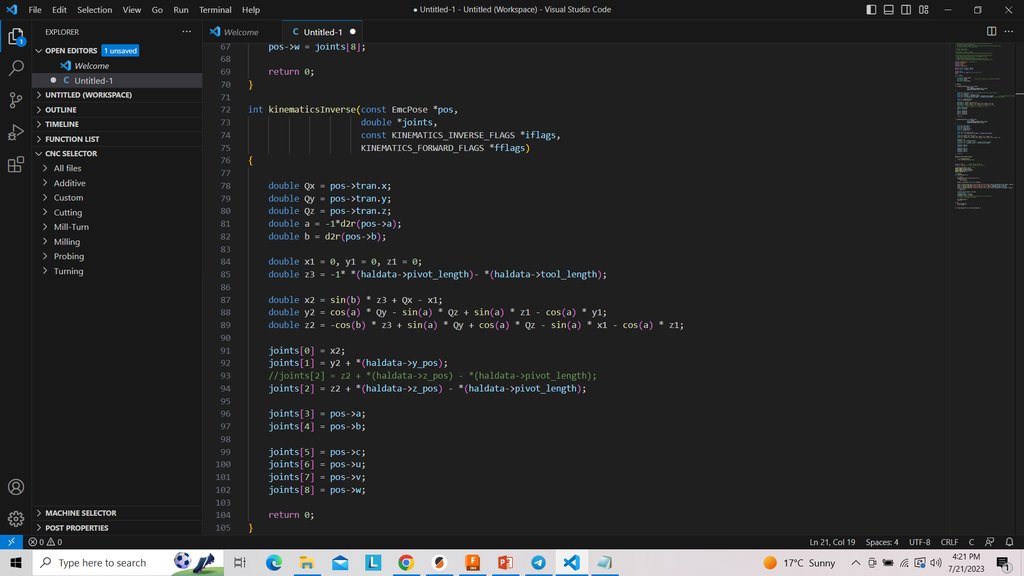Search Results (Searched for: )
- tightmopedman9
- tightmopedman9
23 Sep 2025 18:14
Replied by tightmopedman9 on topic QtVCP Cannot Connect Message Dialog Box Hal Pin
QtVCP Cannot Connect Message Dialog Box Hal Pin
Category: Qtvcp
- JT

23 Sep 2025 16:18
Replied by JT on topic FlexGui touch - FSC-like myOwn tab from ext UI file
FlexGui touch - FSC-like myOwn tab from ext UI file
Category: Flex GUI
- JT

23 Sep 2025 16:13
Replied by JT on topic FlexGui touch - FSC-like myOwn tab from ext UI file
FlexGui touch - FSC-like myOwn tab from ext UI file
Category: Flex GUI
- JT

23 Sep 2025 15:38
Replied by JT on topic FlexGui touch - FSC-like myOwn tab from ext UI file
FlexGui touch - FSC-like myOwn tab from ext UI file
Category: Flex GUI
- ts
- ts
23 Sep 2025 14:55
Replied by ts on topic FlexGui touch - FSC-like myOwn tab from ext UI file
FlexGui touch - FSC-like myOwn tab from ext UI file
Category: Flex GUI
- spumco
- spumco
23 Sep 2025 14:26
Replied by spumco on topic G33.1 synchronized tapping problem
G33.1 synchronized tapping problem
Category: General LinuxCNC Questions
- ckuecker
- ckuecker
23 Sep 2025 14:03
- peterpan
- peterpan
23 Sep 2025 13:25
Replied by peterpan on topic Trouble with Cia402 drive configuration
Trouble with Cia402 drive configuration
Category: EtherCAT
- peterpan
- peterpan
23 Sep 2025 13:22
Replied by peterpan on topic Trouble with Cia402 drive configuration
Trouble with Cia402 drive configuration
Category: EtherCAT
- Aciera

23 Sep 2025 13:22 - 23 Sep 2025 13:31
Replied by Aciera on topic Setting up kinematics for my Ballscrew articulated B-axis
Setting up kinematics for my Ballscrew articulated B-axis
Category: Basic Configuration
- RobotMatic

23 Sep 2025 12:06
Replied by RobotMatic on topic 7i76E Spindle configuration
7i76E Spindle configuration
Category: PnCConf Wizard
- alangibson
- alangibson
23 Sep 2025 11:38
Replied by alangibson on topic No underspeed with temporary material
No underspeed with temporary material
Category: Plasmac
- alangibson
- alangibson
23 Sep 2025 11:33
Replied by alangibson on topic MetalHeadCAM: dxf2gcode and Inkscape gcode plugin replacement
MetalHeadCAM: dxf2gcode and Inkscape gcode plugin replacement
Category: Plasmac
- cmorley
- cmorley
23 Sep 2025 11:18
Replied by cmorley on topic QtVCP Cannot Connect Message Dialog Box Hal Pin
QtVCP Cannot Connect Message Dialog Box Hal Pin
Category: Qtvcp
- Gautham
- Gautham
23 Sep 2025 04:53 - 23 Sep 2025 09:21
Replied by Gautham on topic Setting up kinematics for my Ballscrew articulated B-axis
Setting up kinematics for my Ballscrew articulated B-axis
Category: Basic Configuration
Time to create page: 0.227 seconds