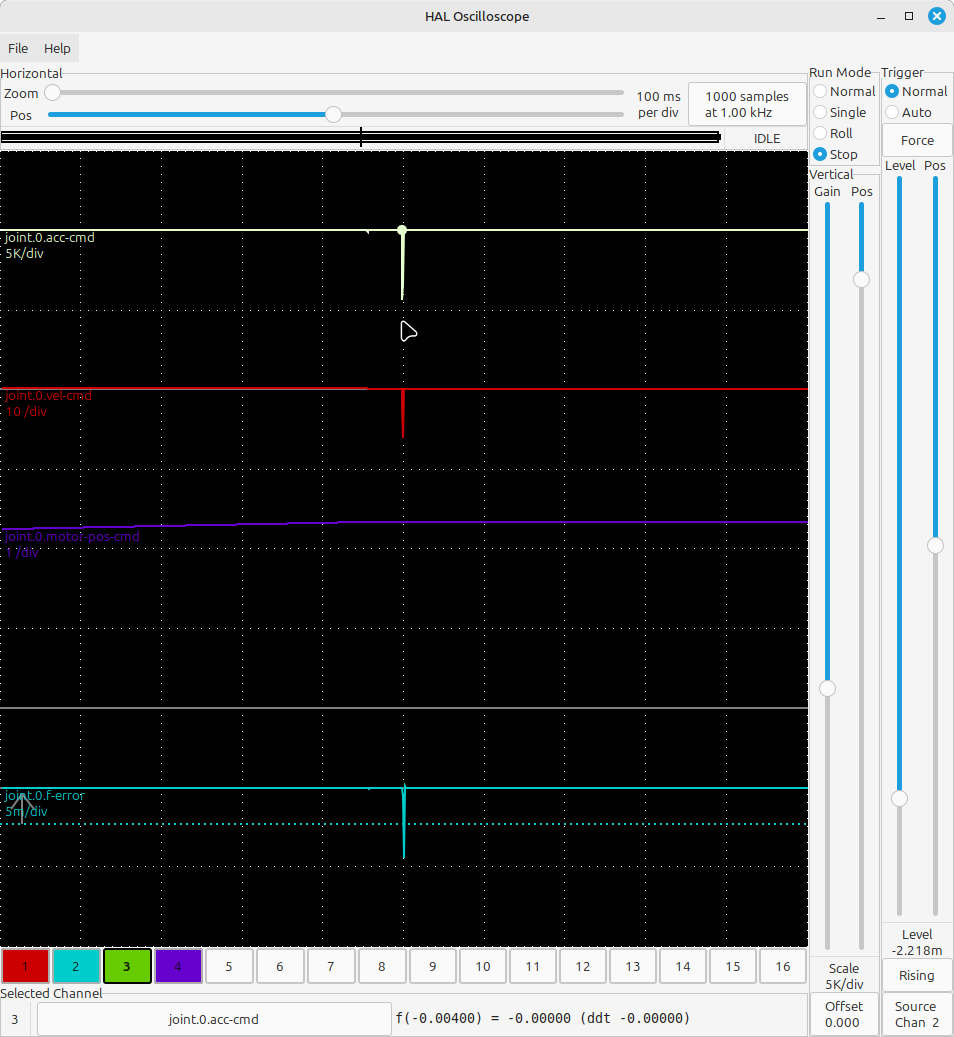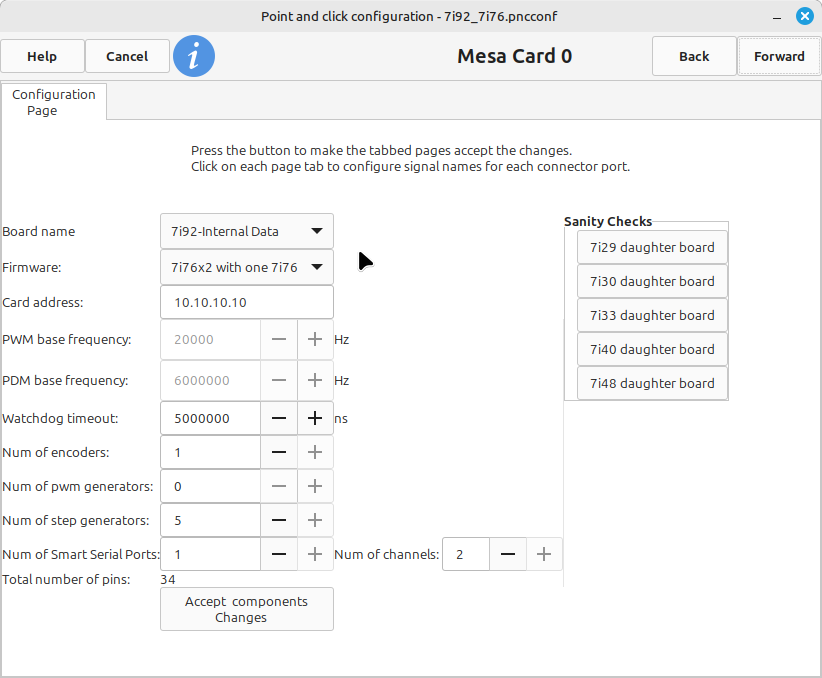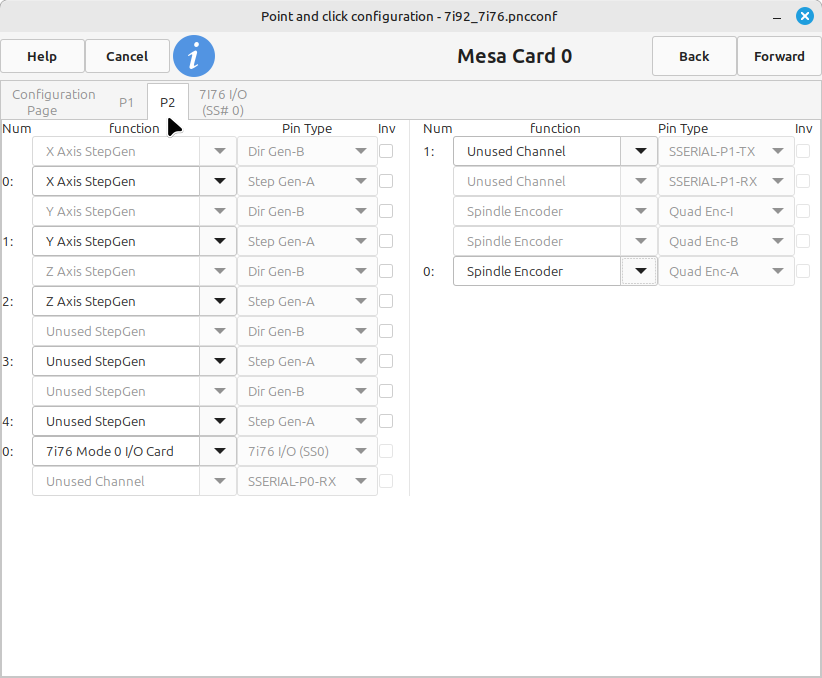Search Results (Searched for: )
- mika

09 Jan 2026 02:55
Replied by mika on topic LinuxCNC S-Curve Accelerations
LinuxCNC S-Curve Accelerations
Category: General LinuxCNC Questions
- grandixximo

09 Jan 2026 02:42
Replied by grandixximo on topic LinuxCNC S-Curve Accelerations
LinuxCNC S-Curve Accelerations
Category: General LinuxCNC Questions
- PCW

09 Jan 2026 02:02 - 09 Jan 2026 02:05
Replied by PCW on topic LinuxCNC S-Curve Accelerations
LinuxCNC S-Curve Accelerations
Category: General LinuxCNC Questions
- soehlrich
- soehlrich
09 Jan 2026 01:56
Replied by soehlrich on topic Qtdragon_hd Zero button not zeroing
Qtdragon_hd Zero button not zeroing
Category: General LinuxCNC Questions
- ihavenofish
- ihavenofish
09 Jan 2026 01:30
Replied by ihavenofish on topic LinuxCNC S-Curve Accelerations
LinuxCNC S-Curve Accelerations
Category: General LinuxCNC Questions
- PCW

09 Jan 2026 00:57
Replied by PCW on topic LinuxCNC S-Curve Accelerations
LinuxCNC S-Curve Accelerations
Category: General LinuxCNC Questions
- PCW

09 Jan 2026 00:54
Replied by PCW on topic LinuxCNC S-Curve Accelerations
LinuxCNC S-Curve Accelerations
Category: General LinuxCNC Questions
- grandixximo

09 Jan 2026 00:49
Replied by grandixximo on topic LinuxCNC S-Curve Accelerations
LinuxCNC S-Curve Accelerations
Category: General LinuxCNC Questions
- andypugh

09 Jan 2026 00:46
Replied by andypugh on topic LinuxCNC S-Curve Accelerations
LinuxCNC S-Curve Accelerations
Category: General LinuxCNC Questions
- soehlrich
- soehlrich
09 Jan 2026 00:02 - 09 Jan 2026 01:55
Replied by soehlrich on topic Qtdragon_hd Zero button not zeroing
Qtdragon_hd Zero button not zeroing
Category: General LinuxCNC Questions
- HansU

08 Jan 2026 21:54 - 09 Jan 2026 07:57
Replied by HansU on topic Linuxcnc 2.9.x and Glade GTK3 display issue
Linuxcnc 2.9.x and Glade GTK3 display issue
Category: Gmoccapy
- TripleM
- TripleM
08 Jan 2026 21:20 - 08 Jan 2026 21:20
Replied by TripleM on topic Bitfile for Mesa 7i96s + 7i85 (+Modbus (PKT-Pin))
Bitfile for Mesa 7i96s + 7i85 (+Modbus (PKT-Pin))
Category: Driver Boards
- PCW

08 Jan 2026 21:05 - 08 Jan 2026 23:50
Replied by PCW on topic LinuxCNC S-Curve Accelerations
LinuxCNC S-Curve Accelerations
Category: General LinuxCNC Questions
- PCW

08 Jan 2026 21:00
- PCW

08 Jan 2026 20:50
Replied by PCW on topic 7i92M + 7i76 add PWM+PktUART
7i92M + 7i76 add PWM+PktUART
Category: Driver Boards
Time to create page: 0.302 seconds