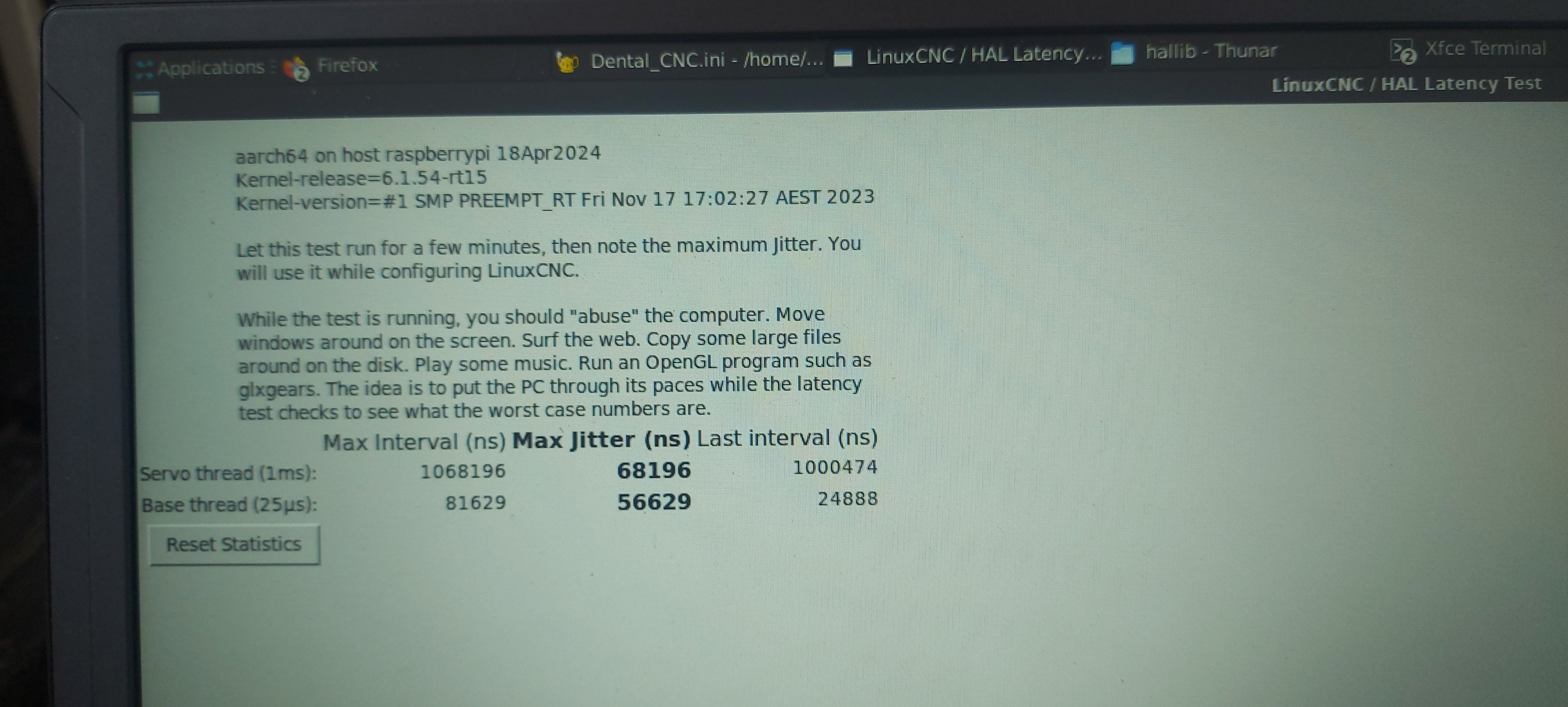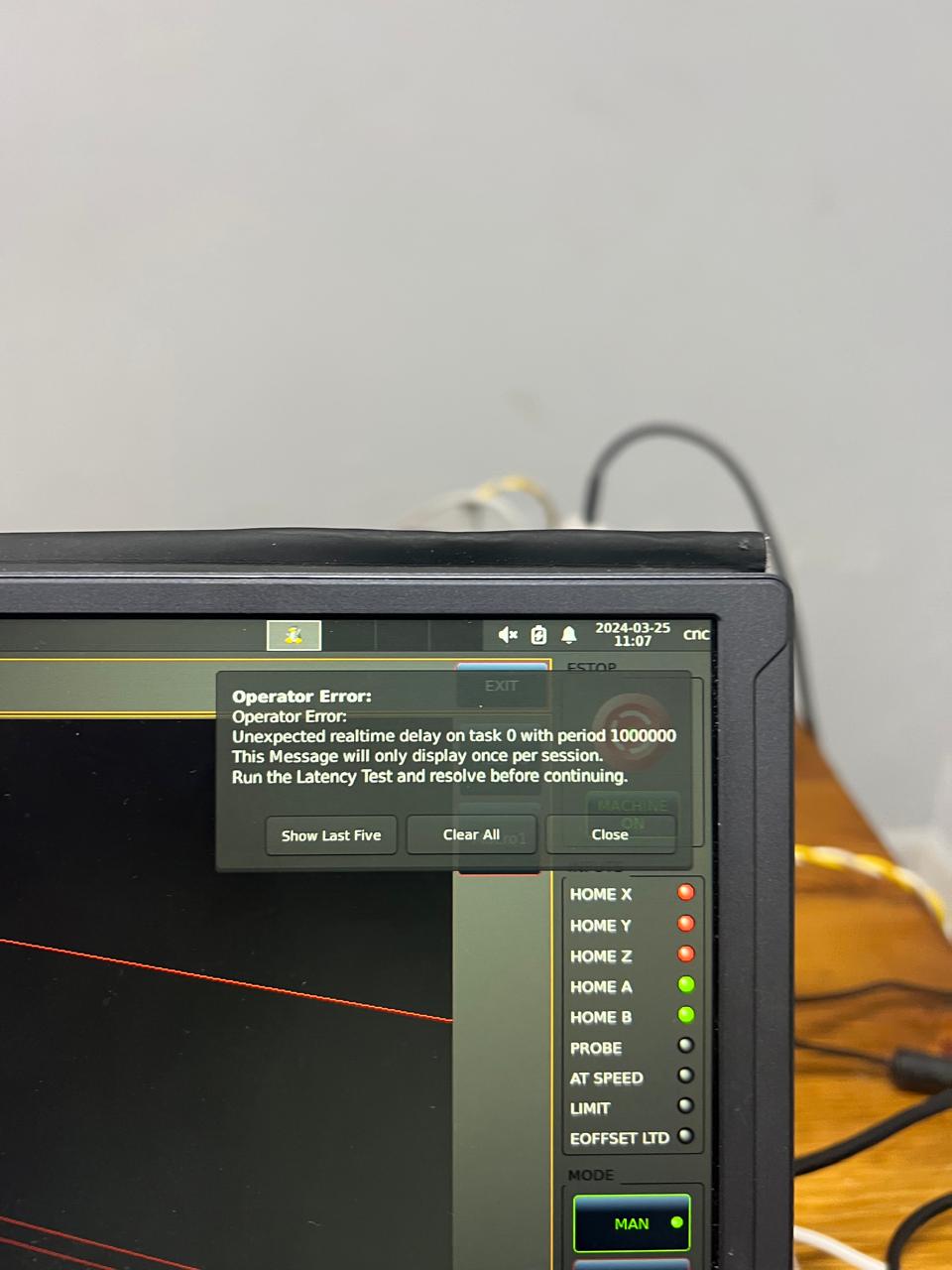Search Results (Searched for: raspberry)
18 Apr 2024 14:23
Replied by PCW on topic Operaor Error With raspberrypi
Operaor Error With raspberrypi
Category: General LinuxCNC Questions
18 Apr 2024 12:27
Replied by Abdulkareem on topic Operaor Error With raspberrypi
Operaor Error With raspberrypi
Category: General LinuxCNC Questions
18 Apr 2024 11:20
Replied by cornholio on topic Operaor Error With raspberrypi
Operaor Error With raspberrypi
Category: General LinuxCNC Questions
18 Apr 2024 11:00
Replied by Abdulkareem on topic Operaor Error With raspberrypi
Operaor Error With raspberrypi
Category: General LinuxCNC Questions
18 Apr 2024 09:46
17 Apr 2024 22:36
17 Apr 2024 16:16
17 Apr 2024 15:58
Replied by PCW on topic Operaor Error With raspberrypi
Operaor Error With raspberrypi
Category: General LinuxCNC Questions
17 Apr 2024 15:22
Operaor Error With raspberrypi was created by Abdulkareem
Operaor Error With raspberrypi
Category: General LinuxCNC Questions
17 Apr 2024 09:56 - 17 Apr 2024 09:59
Replied by xenon-alien on topic LinuxCNC on Raspberry Pi 5
LinuxCNC on Raspberry Pi 5
Category: Installing LinuxCNC
17 Apr 2024 09:05 - 17 Apr 2024 09:07
Replied by cornholio on topic LinuxCNC on Raspberry Pi 5
LinuxCNC on Raspberry Pi 5
Category: Installing LinuxCNC
17 Apr 2024 08:54
Replied by xenon-alien on topic LinuxCNC on Raspberry Pi 5
LinuxCNC on Raspberry Pi 5
Category: Installing LinuxCNC
17 Apr 2024 08:41 - 17 Apr 2024 08:58
Replied by cornholio on topic LinuxCNC on Raspberry Pi 5
LinuxCNC on Raspberry Pi 5
Category: Installing LinuxCNC
17 Apr 2024 06:19
Replied by elovalvo on topic LinuxCNC on Raspberry Pi 5
LinuxCNC on Raspberry Pi 5
Category: Installing LinuxCNC
16 Apr 2024 22:11
Replied by cornholio on topic LinuxCNC on Raspberry Pi 5
LinuxCNC on Raspberry Pi 5
Category: Installing LinuxCNC
Time to create page: 0.964 seconds