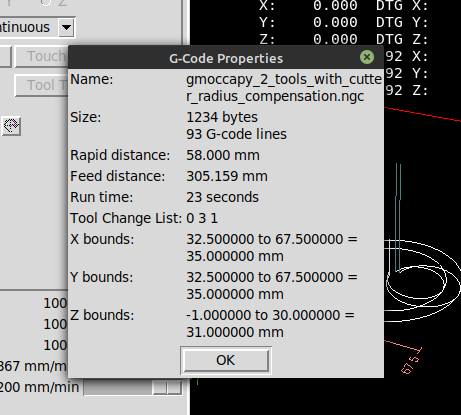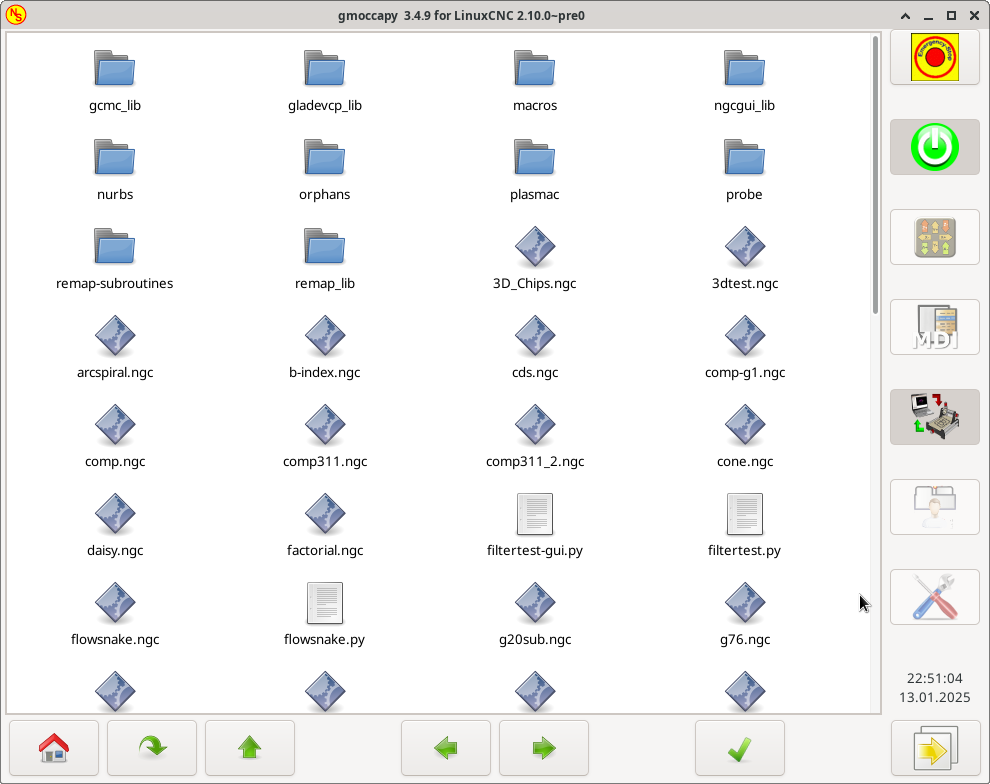Gmoccapy 3.5.0 - opinions needed
- HansU
-
 Topic Author
Topic Author
- Offline
- Moderator
-

- Posts: 699
- Thank you received: 212
How did you try it?
I would expect it to list all the tools from the program. Do you have more T in the program? T5, T4, T100 ....
Just uncomment the print statement in gmoccapy.py:4011 of my dev branch: github.com/hansu/linuxcnc/tree/gmoccapy-3-5-0
Yes I used a program with some different T commands...
Please Log in or Create an account to join the conversation.
- Aciera
-

- Offline
- Administrator
-

- Posts: 4638
- Thank you received: 2060
Attachments:
Please Log in or Create an account to join the conversation.
- newbynobi
-

- Offline
- Moderator
-

- Posts: 1930
- Thank you received: 394
I do like your modifications. I prefer the progress bar under the g-code.
About the Icon it's just a matter of taste IMHO, I do not like the black and white icon, but I also see the need to reorder the button to reduce mouse movement.
G-code Properties is a nice feature, witch I would like to see
Even knowing that the values shown are not correct in most cases. But they do give a first impresion!
About the File Chooser widget, I was thinking for long time about a Widget designed like the Midnight Commander but unfortunately I have not even started to write the first line of code .
Norbert
Please Log in or Create an account to join the conversation.
- RotarySMP
-

- Offline
- Platinum Member
-

- Posts: 1540
- Thank you received: 572
Please Log in or Create an account to join the conversation.
- HansU
-
 Topic Author
Topic Author
- Offline
- Moderator
-

- Posts: 699
- Thank you received: 212
Seems to work on axis (2.10):
This file gives me this. Still an emtpy tool list:
G-code properties: {'name': 'gmoccapy_2_tools_with_cutter_radius_compensation.ngc', 'size': '1234 bytes\n93 gcode lines', 'g0': '58.000 mm', 'g1': '327.121 mm', 'run': '25 Seconds', 'toollist': [], 'x': '31.000 to 69.000 = 38.000 mm', 'x_zero_rxy': '31.000 to 69.000 = 38.000 mm', 'y': '31.000 to 69.000 = 38.000 mm', 'y_zero_rxy': '31.000 to 69.000 = 38.000 mm', 'z': '-252.287 to -221.287 = 31.000 mm', 'z_zero_rxy': '-252.287 to -221.287 = 31.000 mm', 'machine_unit_sys': 'Metric', 'gcode_units': 'mm'}Also a bit weird that it has the tools 0, 3, 1 in the list in Axis, but there is only T3 and T1 in that file.
I prefer the progress bar under the g-code.
Me too
About the Icon it's just a matter of taste IMHO, I do not like the black and white icon, but I also see the need to reorder the button to reduce mouse movement.
We can also have this icon in yellow, no problem
About the File Chooser widget, I was thinking for long time about a Widget designed like the Midnight Commander but unfortunately I have not even started to write the first line of code .
You mean that one that looks like the Norton Commander, so text based only?
Attachments:
Please Log in or Create an account to join the conversation.
- HansU
-
 Topic Author
Topic Author
- Offline
- Moderator
-

- Posts: 699
- Thank you received: 212
G-code Properties is a nice feature, witch I would like to see
Even knowing that the values shown are not correct in most cases. But they do give a first impresion!
The question is only how to handle the embedded tab location "box_tool_and_code_info" (linuxcnc.org/docs/devel/html/gui/images/...py_embedded_tabs.png).
Should that replace the complete notebook with both tabs or only the content within the first tab?
The first would be better for backward compatibility but the latter would make more sense.
Please Log in or Create an account to join the conversation.
- newbynobi
-

- Offline
- Moderator
-

- Posts: 1930
- Thank you received: 394
G-code Info;
IMHO the embed Tab should hidethe complete Tool and G-code part.
Ideal would be allowing the user to hide the complete frame or just add a new tab to that location.
Midnight Commander / Norton Commander:
Yes I was thinking about a two parted window where you may select in each window a different content and with the bottom button it should be possible to copy, rename, move ore load the content of the selected file.
Norbert
Please Log in or Create an account to join the conversation.
- Aciera
-

- Offline
- Administrator
-

- Posts: 4638
- Thank you received: 2060
This file gives me this. Still an emtpy tool list:
How are you accessing those properties, through the gstat-module?
Please Log in or Create an account to join the conversation.
- HansU
-
 Topic Author
Topic Author
- Offline
- Moderator
-

- Posts: 699
- Thank you received: 212
Midnight Commander / Norton Commander:
Yes I was thinking about a two parted window where you may select in each window a different content and with the bottom button it should be possible to copy, rename, move ore load the content of the selected file.
Hmm I think a split view is not so suitable here as this is only to load files. i think for copy or move operations you should use the systems file manager. But renaming could be supported.
Yes: github.com/LinuxCNC/linuxcnc/commit/5838...f0ddf6aa125c0885dcde
This file gives me this. Still an emtpy tool list:
How are you accessing those properties, through the gstat-module?
Please Log in or Create an account to join the conversation.
- Aciera
-

- Offline
- Administrator
-

- Posts: 4638
- Thank you received: 2060
Please Log in or Create an account to join the conversation.