LinuxCNC Features - a kind of NGCGUI
- skunkworks
- Offline
- Moderator
-

Less
More
- Posts: 349
- Thank you received: 152
04 Jul 2016 23:26 #77004
by skunkworks
Replied by skunkworks on topic LinuxCNC Features - a kind of NGCGUI
is this in a repository somewhere? I would love to play with it.
Awesome work!
Awesome work!
Please Log in or Create an account to join the conversation.
- FernV
-

- Offline
- Platinum Member
-

Less
More
- Posts: 457
- Thank you received: 124
05 Jul 2016 16:02 #77041
by FernV
Replied by FernV on topic LinuxCNC Features - a kind of NGCGUI
Hi
It is not yet available because there is still one sub that I consider essential and will affect performance and this one is quite difficult to solve. After that one, it should be just a matter of testing everything to make sure there is no bugs.
Later some other subs will be published after they have been updated like ttf engraving, d-sub and a few others never published before
Best regards
Fern
It is not yet available because there is still one sub that I consider essential and will affect performance and this one is quite difficult to solve. After that one, it should be just a matter of testing everything to make sure there is no bugs.
Later some other subs will be published after they have been updated like ttf engraving, d-sub and a few others never published before
Best regards
Fern
The following user(s) said Thank You: aer73, fixer
Please Log in or Create an account to join the conversation.
- FernV
-

- Offline
- Platinum Member
-

Less
More
- Posts: 457
- Thank you received: 124
09 Aug 2016 14:55 #78532
by FernV
Replied by FernV on topic LinuxCNC Features - a kind of NGCGUI
Pedro Grijava asked :
I have installed linuxcnc features and it look great i really liked the concept
I wonder if you are planing release any plasma catalog.
Answer :
A new release is on the way and most gcode files have been rewritten. The one I am working on now should be the most usefull. Only a few changes should be necessary for plasma cutting use.
Most probably many will never have to write gcode again. Some parts are very difficult to code and a few weeks are still needed before release. The application is also much improved and even more user friendly.
Regards,
Fern
P.S. Please post your questions here so everybody can benefit from it.
I have installed linuxcnc features and it look great i really liked the concept
I wonder if you are planing release any plasma catalog.
Answer :
A new release is on the way and most gcode files have been rewritten. The one I am working on now should be the most usefull. Only a few changes should be necessary for plasma cutting use.
Most probably many will never have to write gcode again. Some parts are very difficult to code and a few weeks are still needed before release. The application is also much improved and even more user friendly.
Regards,
Fern
P.S. Please post your questions here so everybody can benefit from it.
The following user(s) said Thank You: eFalegname, grijalvap
Please Log in or Create an account to join the conversation.
- grijalvap
-

- Offline
- Elite Member
-

Less
More
- Posts: 197
- Thank you received: 63
09 Aug 2016 16:54 #78536
by grijalvap
Replied by grijalvap on topic LinuxCNC Features - a kind of NGCGUI
Thanks
I will be waiting for the release also let me know if there is anything I can help.
I will be waiting for the release also let me know if there is anything I can help.
Please Log in or Create an account to join the conversation.
- bogie6040
-
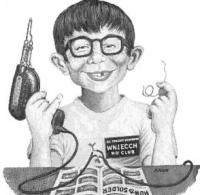
- Offline
- Senior Member
-

Less
More
- Posts: 44
- Thank you received: 10
23 Sep 2016 16:21 #80834
by bogie6040
Replied by bogie6040 on topic LinuxCNC Features - a kind of NGCGUI
I've got version 2.01 working as stand alone and "embedded" in axis works as well.
Is there a way to embed this into a tab in axis - it takes up too much room added to the right half of the screen.
I see there is a procedure for this on gmoccapy post #58701 but not for axis.
Thanks,
Bogie
Is there a way to embed this into a tab in axis - it takes up too much room added to the right half of the screen.
I see there is a procedure for this on gmoccapy post #58701 but not for axis.
Thanks,
Bogie
Please Log in or Create an account to join the conversation.
- BigJohnT
-

- Offline
- Administrator
-

Less
More
- Posts: 3990
- Thank you received: 994
23 Sep 2016 23:03 #80841
by BigJohnT
Replied by BigJohnT on topic LinuxCNC Features - a kind of NGCGUI
You should be able to embed it like ngcgui.
linuxcnc.org/docs/2.7/html/gui/ngcgui.ht...dding_ngcgui_in_axis
JT
linuxcnc.org/docs/2.7/html/gui/ngcgui.ht...dding_ngcgui_in_axis
JT
The following user(s) said Thank You: bogie6040
Please Log in or Create an account to join the conversation.
- FernV
-

- Offline
- Platinum Member
-

Less
More
- Posts: 457
- Thank you received: 124
24 Sep 2016 13:16 #80849
by FernV
Replied by FernV on topic LinuxCNC Features - a kind of NGCGUI
Hi bogie
I suggest you try what JT recommend.
However you would lose the advantage of seeing immediately your changes.
Wide monitors have been around for years now and many used ones can be found locally at cheap prices if you can afford it.
Fern
I suggest you try what JT recommend.
However you would lose the advantage of seeing immediately your changes.
Wide monitors have been around for years now and many used ones can be found locally at cheap prices if you can afford it.
Fern
The following user(s) said Thank You: bogie6040
Please Log in or Create an account to join the conversation.
- gmouer
- Offline
- Elite Member
-

Less
More
- Posts: 212
- Thank you received: 9
03 Oct 2016 00:18 - 03 Oct 2016 00:22 #81161
by gmouer
Replied by gmouer on topic LinuxCNC Features - a kind of NGCGUI
I installed the current version and embedded it but have a few issues. One of them is that I have a widescreen 16:9 aspect ratio monitor and axis along with features overruns the width of the monitor (its fine on a standard type monitor). I can pull the height of the window but the width does not adjust, seems locked. I seen in the preview video that the new version has sliders to adjust the window width so I am not really concerned at this point.
Also, if I select and add a feature it does not appear in the toolpath window, the linuxcnc splash screen remains at all times. I could not find any icon to create a new file or project in features.
I would like to know what entries are needed to a existing HAL and INI file to add features capability to a existing installation.
For now, I am only testing in sim mode and think a lot of the issues I am having may be addressed in the new release that is coming.
Is there any update on its anticipated release?
Really appreciate all the work that has gone into this and look forward to using it live on my machines.
George
Also, if I select and add a feature it does not appear in the toolpath window, the linuxcnc splash screen remains at all times. I could not find any icon to create a new file or project in features.
I would like to know what entries are needed to a existing HAL and INI file to add features capability to a existing installation.
For now, I am only testing in sim mode and think a lot of the issues I am having may be addressed in the new release that is coming.
Is there any update on its anticipated release?
Really appreciate all the work that has gone into this and look forward to using it live on my machines.
George
Last edit: 03 Oct 2016 00:22 by gmouer.
Please Log in or Create an account to join the conversation.
- FernV
-

- Offline
- Platinum Member
-

Less
More
- Posts: 457
- Thank you received: 124
03 Oct 2016 14:09 #81189
by FernV
Replied by FernV on topic LinuxCNC Features - a kind of NGCGUI
Hi George
Thanks for your interest in Features
Next version is ready and should be available next week end hopefully.
Only things missing are YouTube tutorials and I am working on it right now.
I found I have another computer that can record voice properly. I had not used Linux for months on that one and hope updates will be easy.
Stay tuned
Fern
Thanks for your interest in Features
Next version is ready and should be available next week end hopefully.
Only things missing are YouTube tutorials and I am working on it right now.
I found I have another computer that can record voice properly. I had not used Linux for months on that one and hope updates will be easy.
Stay tuned
Fern
The following user(s) said Thank You: aer73, fixer
Please Log in or Create an account to join the conversation.
- gmouer
- Offline
- Elite Member
-

Less
More
- Posts: 212
- Thank you received: 9
03 Oct 2016 15:53 #81192
by gmouer
Replied by gmouer on topic LinuxCNC Features - a kind of NGCGUI
Great news Fern !
I know there is not much activity in this thread BUT I am positive there are many watching and anxiously awaiting features. The tutorial video will be a help to many, there has been a lot of changes since features first appeared and it was too busy being developed to make any docs or videos until things got settled down somewhat.
Your work is extremely appreciated !
George
I know there is not much activity in this thread BUT I am positive there are many watching and anxiously awaiting features. The tutorial video will be a help to many, there has been a lot of changes since features first appeared and it was too busy being developed to make any docs or videos until things got settled down somewhat.
Your work is extremely appreciated !
George
Please Log in or Create an account to join the conversation.
Time to create page: 0.126 seconds
