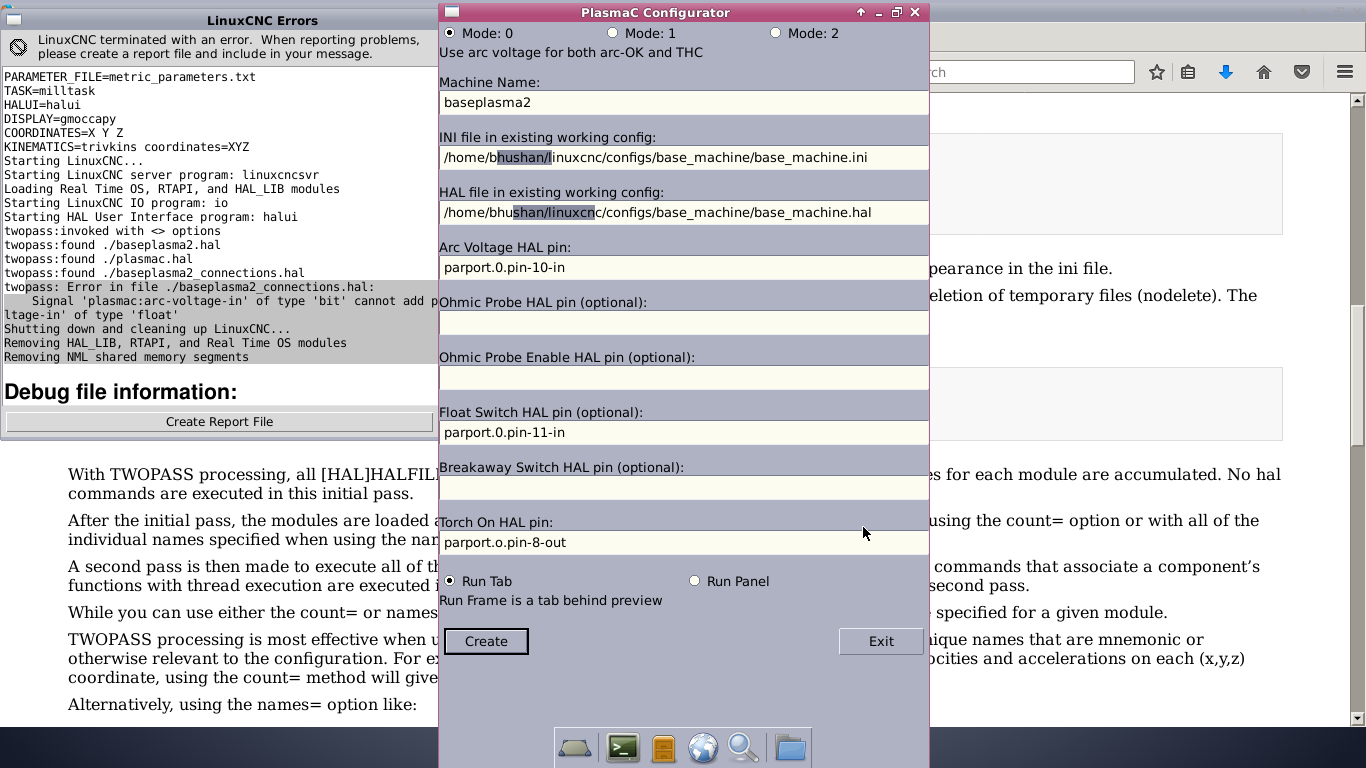- Hardware & Machines
- CNC Machines
- Plasma & Laser
- Configuring Plasmac - a complete THC/plasma config for any hardware
Configuring Plasmac - a complete THC/plasma config for any hardware
- rodw
-
 Topic Author
Topic Author
- Away
- Platinum Member
-

Less
More
- Posts: 11600
- Thank you received: 3900
21 Jul 2019 03:14 - 21 Jul 2019 03:15 #140035
by rodw
Replied by rodw on topic Configuring Plasmac - a complete THC/plasma config for any hardware
So now you have connected it to a pin that does not exist on your parallel port so it cannot work.
My recommendation would be to forget about plasmac for a while and revert to your base config. Use halshow (show machine configuration) from the axis menu. Explore the pins that are available on the parallel port and note their names and write them down. Then run plasmac's configurator and ensure valid pin names are used (same as halshow) and ensure inputs are used as inputs and outputs used as outputs.
My recommendation would be to forget about plasmac for a while and revert to your base config. Use halshow (show machine configuration) from the axis menu. Explore the pins that are available on the parallel port and note their names and write them down. Then run plasmac's configurator and ensure valid pin names are used (same as halshow) and ensure inputs are used as inputs and outputs used as outputs.
Last edit: 21 Jul 2019 03:15 by rodw.
Please Log in or Create an account to join the conversation.
- phoenix
-

- Offline
- Premium Member
-

Less
More
- Posts: 157
- Thank you received: 0
21 Jul 2019 03:38 - 21 Jul 2019 03:42 #140036
by phoenix
Replied by phoenix on topic Installing PLASMAC - Another Plasma Component
Last edit: 21 Jul 2019 03:42 by phoenix.
Please Log in or Create an account to join the conversation.
- phoenix
-

- Offline
- Premium Member
-

Less
More
- Posts: 157
- Thank you received: 0
21 Jul 2019 03:43 #140037
by phoenix
Replied by phoenix on topic Installing PLASMAC - Another Plasma Component
new
Please Log in or Create an account to join the conversation.
- phillc54
-

- Offline
- Platinum Member
-

Less
More
- Posts: 5711
- Thank you received: 2093
21 Jul 2019 03:45 - 21 Jul 2019 03:45 #140038
by phillc54
Replied by phillc54 on topic Installing PLASMAC - Another Plasma Component
The plasmac.arc-voltage-in is a HAL FLOAT and you are trying to connect a pin which is a HAL BIT
Edit: Just comment out that line for the time being.
Edit: Just comment out that line for the time being.
Last edit: 21 Jul 2019 03:45 by phillc54.
Please Log in or Create an account to join the conversation.
- phillc54
-

- Offline
- Platinum Member
-

Less
More
- Posts: 5711
- Thank you received: 2093
21 Jul 2019 03:46 #140039
by phillc54
Replied by phillc54 on topic Installing PLASMAC - Another Plasma Component
Look at the Types on this page linuxcnc.org/docs/devel/html/hal/intro.html#_hal_concepts
Please Log in or Create an account to join the conversation.
- PCW
-

- Away
- Moderator
-

Less
More
- Posts: 17569
- Thank you received: 5140
21 Jul 2019 03:50 - 21 Jul 2019 04:08 #140041
by PCW
Replied by PCW on topic Installing PLASMAC - Another Plasma Component
And this also has been answered already.
If you indeed have a frequency input on pin 10 you will need to add an encoder
component in LinuxCNC and use that to convert the input frequency read on
pin 10 to a number (via the encoder components velocity pin ) that
you _can_ connect to plasmacs arc-voltage-in
Edit:
Also if you have a _working_ non-plasmac config, I would encourage you to make a file
of all available pins so you do not have to guess at spelling, types, directions etc:
To do this, type this in a terminal window when LinuxCNC is running with your working config:
halcmd show pin > mypins.txt
You can now use the text file mypins.txt as a reference and "donor" file for copy pasting pin names
If you indeed have a frequency input on pin 10 you will need to add an encoder
component in LinuxCNC and use that to convert the input frequency read on
pin 10 to a number (via the encoder components velocity pin ) that
you _can_ connect to plasmacs arc-voltage-in
Edit:
Also if you have a _working_ non-plasmac config, I would encourage you to make a file
of all available pins so you do not have to guess at spelling, types, directions etc:
To do this, type this in a terminal window when LinuxCNC is running with your working config:
halcmd show pin > mypins.txt
You can now use the text file mypins.txt as a reference and "donor" file for copy pasting pin names
Last edit: 21 Jul 2019 04:08 by PCW.
The following user(s) said Thank You: phillc54
Please Log in or Create an account to join the conversation.
- abcdefg
- Offline
- Platinum Member
-

Less
More
- Posts: 1131
- Thank you received: 533
21 Jul 2019 06:42 - 21 Jul 2019 06:44 #140055
by abcdefg
Just curious what would you have done if PlasmaC was not a thing? Mach3?
Just reading through your post and one thing you have to realize is that there is a very helpful team here to help you but they are not paid tech support. If something does not work it is up to you to try and systemically diagnose what is going on and only then post what you have tried and not tried to help narrow down the problem.
Replied by abcdefg on topic Installing PLASMAC - Another Plasma Component
i am going to loose my job if i cant make it till tommorow
Just curious what would you have done if PlasmaC was not a thing? Mach3?
Just reading through your post and one thing you have to realize is that there is a very helpful team here to help you but they are not paid tech support. If something does not work it is up to you to try and systemically diagnose what is going on and only then post what you have tried and not tried to help narrow down the problem.
Last edit: 21 Jul 2019 06:44 by abcdefg.
Please Log in or Create an account to join the conversation.
- phillc54
-

- Offline
- Platinum Member
-

Less
More
- Posts: 5711
- Thank you received: 2093
21 Jul 2019 08:37 #140056
by phillc54
Replied by phillc54 on topic Installing PLASMAC - Another Plasma Component
I have just realised that in one of your configs you are using Mode 0 and in another you are using Mode 2 which is the correct one?
Please Log in or Create an account to join the conversation.
- phoenix
-

- Offline
- Premium Member
-

Less
More
- Posts: 157
- Thank you received: 0
21 Jul 2019 10:37 #140062
by phoenix
Replied by phoenix on topic Installing PLASMAC - Another Plasma Component
i tried all three modes and not a single one works
i get it if i want to use mode 1 or 2 i need an encoder
but when using mode 3 it say twopaas error even when i have twopaas = on in my hal section
and it also says MY ARC OK PIN DOES NOT EXIST no matter if its 15-in or any other pin
i get it if i want to use mode 1 or 2 i need an encoder
but when using mode 3 it say twopaas error even when i have twopaas = on in my hal section
and it also says MY ARC OK PIN DOES NOT EXIST no matter if its 15-in or any other pin
Please Log in or Create an account to join the conversation.
- phillc54
-

- Offline
- Platinum Member
-

Less
More
- Posts: 5711
- Thank you received: 2093
21 Jul 2019 10:43 - 21 Jul 2019 10:44 #140063
by phillc54
Replied by phillc54 on topic Installing PLASMAC - Another Plasma Component
If you look carefully at the last error message you posted it says parort which should be parport.
Last edit: 21 Jul 2019 10:44 by phillc54.
Please Log in or Create an account to join the conversation.
Moderators: snowgoer540
- Hardware & Machines
- CNC Machines
- Plasma & Laser
- Configuring Plasmac - a complete THC/plasma config for any hardware
Time to create page: 0.129 seconds