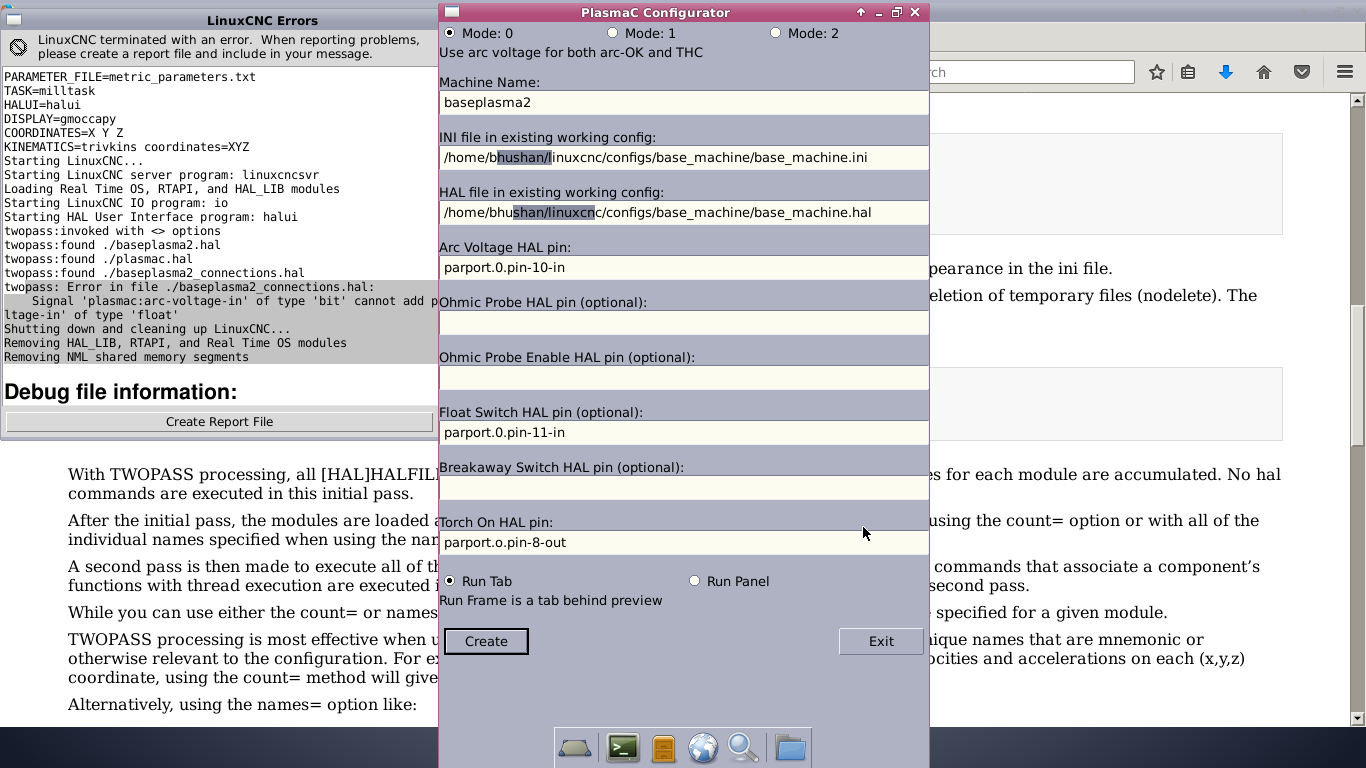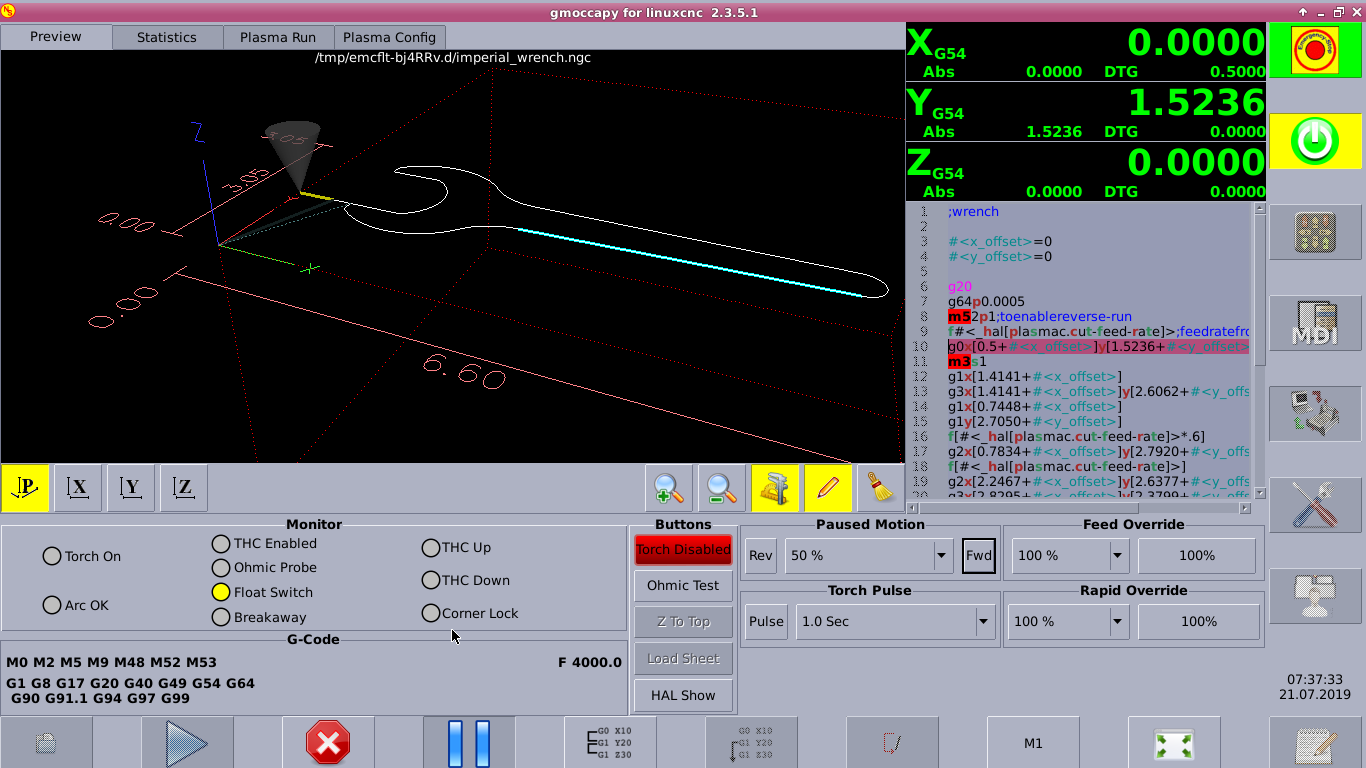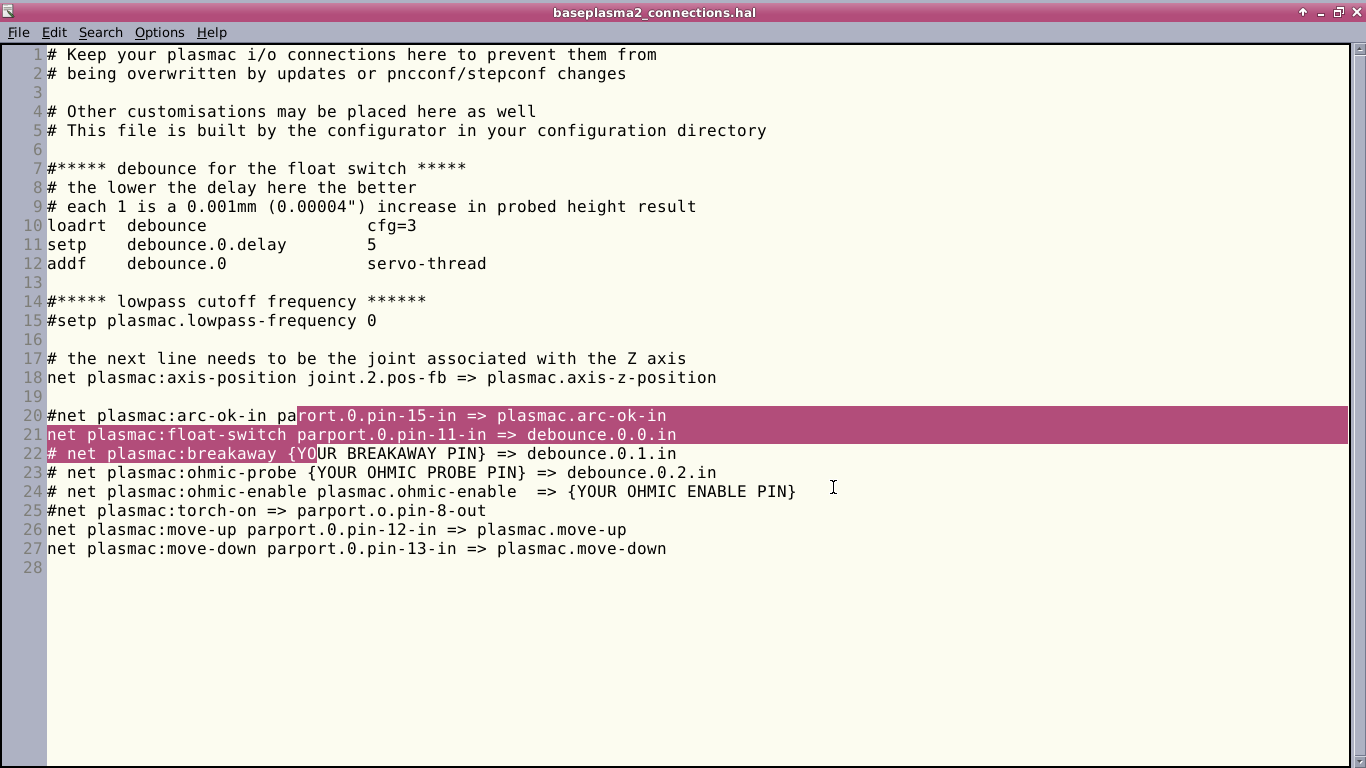- Hardware & Machines
- CNC Machines
- Plasma & Laser
- Configuring Plasmac - a complete THC/plasma config for any hardware
Configuring Plasmac - a complete THC/plasma config for any hardware
- phoenix
-

- Offline
- Premium Member
-

- Posts: 157
- Thank you received: 0
at last i have to comment out my arc ok and torch-on pins and finally it runs
but as soon i uncomment them it says pins 8 out not found or 11 i not found
Please Log in or Create an account to join the conversation.
- phillc54
-

- Offline
- Platinum Member
-

- Posts: 5711
- Thank you received: 2093
Please Log in or Create an account to join the conversation.
- EW_CNC
-

- Offline
- Premium Member
-

- Posts: 114
- Thank you received: 31
I just got my plasma table changed over to PlasmaC on Debian Stretch. Thanks for all the efforts in this! Yesterday I did a successful cut with it. Now today I had trouble with the touchoff. It would come down (ohmic probe) touch steel and trigger ohmic probe, but continue down till I got error " bottom limit reached while probing down. Then when I shut down Linuxcnc I get the following error. Last night I tried adding my custom PYVCP panel to axis (probably not a good choice because it didn't work). Does this have anything to do with my problem? What is the best way to add my own custom buttons to Plasmac?
Please Log in or Create an account to join the conversation.
- phillc54
-

- Offline
- Platinum Member
-

- Posts: 5711
- Thank you received: 2093
Can you post your ini file?Last night I tried adding my custom PYVCP panel to axis (probably not a good choice because it didn't work). Does this have anything to do with my problem? What is the best way to add my own custom buttons to Plasmac?
How many extra buttons do you need?
Please Log in or Create an account to join the conversation.
- EW_CNC
-

- Offline
- Premium Member
-

- Posts: 114
- Thank you received: 31
Attachments:
Please Log in or Create an account to join the conversation.
- rodw
-
 Topic Author
Topic Author
- Offline
- Platinum Member
-

- Posts: 11624
- Thank you received: 3913
This is actually using custom component that divides the table into 2 zones, but you can use the Lincurve component to create the zones along the Y axis position and trigger a switch accordingly.
Please Log in or Create an account to join the conversation.
- phillc54
-

- Offline
- Platinum Member
-

- Posts: 5711
- Thank you received: 2093
You could create a GladeVCP panel for Axis but you wouldn't be able to use Axis with the run panel on the right hand side, you would have to have the run panel as a tab behind the preview.
The other option would be Gmoccapy with a GladeVCP panel on the right hand side.
Gmoccapy also has the option of Macros
I didn't see a reference to a PyVCP panel in your ini file
Please Log in or Create an account to join the conversation.
- phillc54
-

- Offline
- Platinum Member
-

- Posts: 5711
- Thank you received: 2093
HALFILE = ./imperial_plasmac_cmds.halIt should be commented out in a working config.
Please Log in or Create an account to join the conversation.
- EW_CNC
-

- Offline
- Premium Member
-

- Posts: 114
- Thank you received: 31
I removed the PyVCP from the INI and still get the errors.I didn't see a reference to a PyVCP panel in your ini file
I have my hal commands spread between that file and my original hal file. Should I combine it to one single hal file?I just noticed in your ini file that you have:
HALFILE = ./imperial_plasmac_cmds.hal
Do I have all the commands I need, or which commands don't I need with Plasmac? Do I need the PID Commands on all the axis with a stepper system?
Attachments:
Please Log in or Create an account to join the conversation.
- EW_CNC
-

- Offline
- Premium Member
-

- Posts: 114
- Thank you received: 31
Looks Good.This is actually using custom component that divides the table into 2 zones, but you can use the Lincurve component to create the zones along the Y axis position and trigger a switch accordingly.
On my table I have very similar setup, but I have the table divided into quarters. 2 X sections and 2 Y sections. I'm not sure that I fully understand the Lincurve component yet. Would that work with the four sections? E.W.
Please Log in or Create an account to join the conversation.
- Hardware & Machines
- CNC Machines
- Plasma & Laser
- Configuring Plasmac - a complete THC/plasma config for any hardware