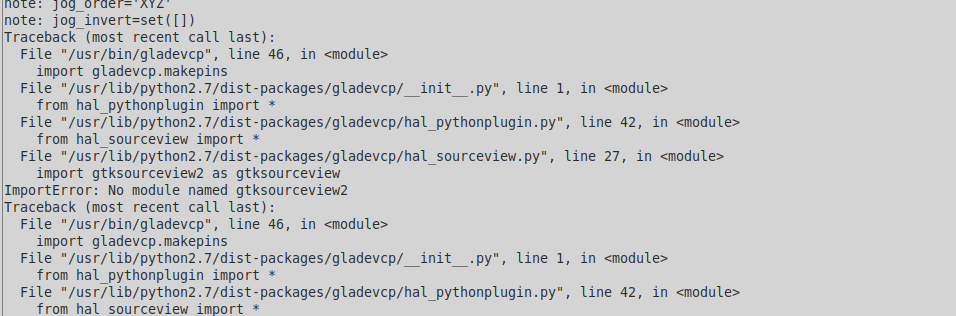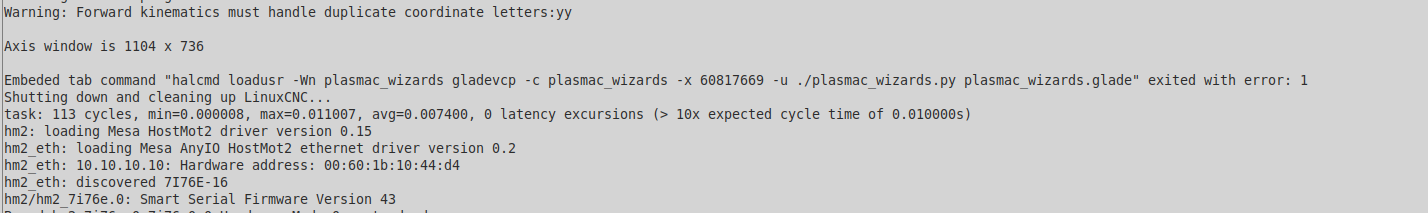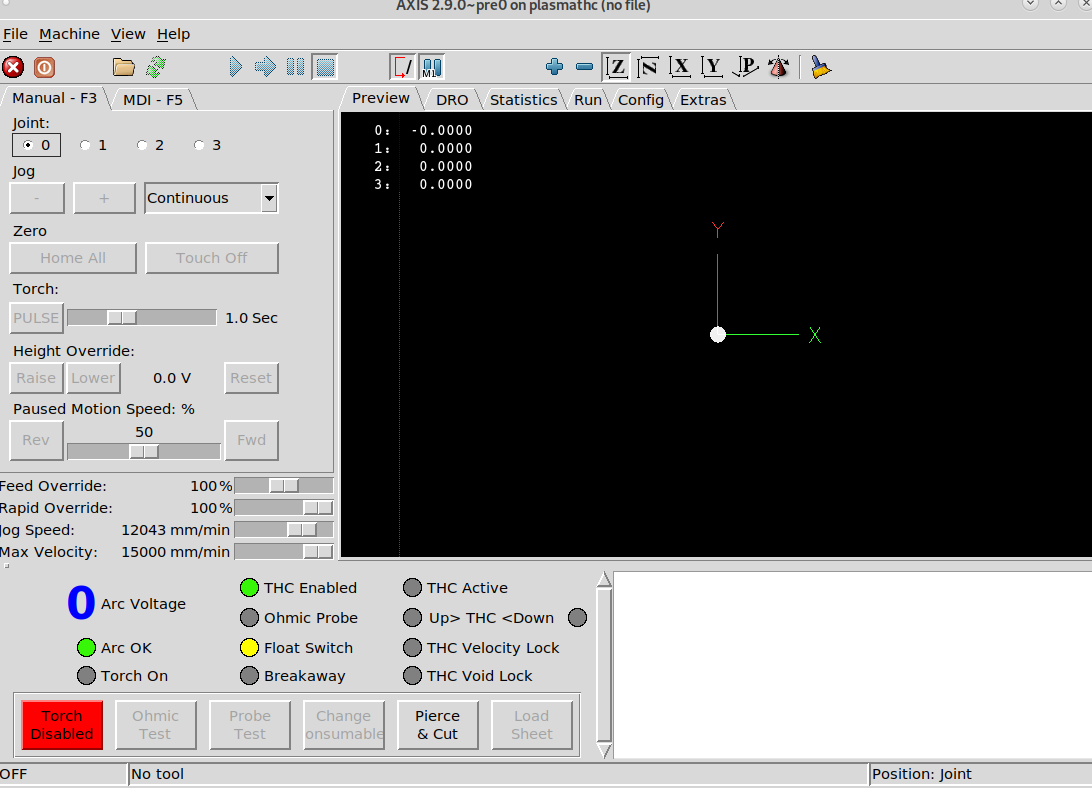gtksourceview2 import error: solved
- CNCFred
-
 Topic Author
Topic Author
- Offline
- Elite Member
-

Less
More
- Posts: 217
- Thank you received: 43
16 Mar 2020 16:10 - 16 Mar 2020 19:04 #160438
by CNCFred
gtksourceview2 import error was created by CNCFred
Last edit: 16 Mar 2020 19:04 by CNCFred.
Please Log in or Create an account to join the conversation.
- CNCFred
-
 Topic Author
Topic Author
- Offline
- Elite Member
-

Less
More
- Posts: 217
- Thank you received: 43
16 Mar 2020 20:31 #160470
by CNCFred
Replied by CNCFred on topic gtksourceview2 import error
Please Log in or Create an account to join the conversation.
- BeagleBrainz
-

- Visitor
-

16 Mar 2020 20:55 #160473
by BeagleBrainz
Replied by BeagleBrainz on topic gtksourceview2 import error
Why did you choose to go with Buster and not the stretch ISO provided by the Linuxcnc guys ?
Please Log in or Create an account to join the conversation.
- CNCFred
-
 Topic Author
Topic Author
- Offline
- Elite Member
-

Less
More
- Posts: 217
- Thank you received: 43
16 Mar 2020 21:02 #160474
by CNCFred
Replied by CNCFred on topic gtksourceview2 import error
was the easiest for me to setup a clean system! and since I followed
gnipsel.com/linuxcnc/uspace/debian10-emc.html
compiled it, linuxcnc was working ok, soooo
everything worked ok, until plasmac, ...
gnipsel.com/linuxcnc/uspace/debian10-emc.html
compiled it, linuxcnc was working ok, soooo
everything worked ok, until plasmac, ...
Please Log in or Create an account to join the conversation.
- CNCFred
-
 Topic Author
Topic Author
- Offline
- Elite Member
-

Less
More
- Posts: 217
- Thank you received: 43
16 Mar 2020 21:17 #160476
by CNCFred
Replied by CNCFred on topic gtksourceview2 import error
Please Log in or Create an account to join the conversation.
- BeagleBrainz
-

- Visitor
-

16 Mar 2020 21:20 #160477
by BeagleBrainz
Replied by BeagleBrainz on topic gtksourceview2 import error
I would have thought installing from a pre-made image would have been easier, no compiling no chasing up missing bits.
Have you tried searching debian for the missing package ?
You have to remember that sometimes distros remove packages from one version to the next and it can break things.
Found this using google by searching "linuxcnc gtksourceview2 debian buster"
forum.linuxcnc.org/9-installing-linuxcnc...97-2-8-debian-buster
There's a few others as well, can't vouch if they work or not as I've been working on Mint install images.
Have you tried searching debian for the missing package ?
You have to remember that sometimes distros remove packages from one version to the next and it can break things.
Found this using google by searching "linuxcnc gtksourceview2 debian buster"
forum.linuxcnc.org/9-installing-linuxcnc...97-2-8-debian-buster
There's a few others as well, can't vouch if they work or not as I've been working on Mint install images.
Please Log in or Create an account to join the conversation.
- phillc54
-

- Offline
- Platinum Member
-

Less
More
- Posts: 5711
- Thank you received: 2093
17 Mar 2020 00:11 #160491
by phillc54
I see part of those instructions:Unfortunately it is not explained that it breaks some GUIs.
You would be better of using one of Robs images forum.linuxcnc.org/9-installing-linuxcnc...with-linuxcnc#157411
Replied by phillc54 on topic gtksourceview2 import error
was the easiest for me to setup a clean system! and since I followed
gnipsel.com/linuxcnc/uspace/debian10-emc.html
compiled it, linuxcnc was working ok, soooo
everything worked ok, until plasmac, ...
I see part of those instructions:
debian/control.bottom.in
remove python-gtksourceview2, on line 14
remove python-vte
debian/control
remove python-gtksourceview2, on line 68
remove python-vteYou would be better of using one of Robs images forum.linuxcnc.org/9-installing-linuxcnc...with-linuxcnc#157411
The following user(s) said Thank You: CNCFred
Please Log in or Create an account to join the conversation.
- CNCFred
-
 Topic Author
Topic Author
- Offline
- Elite Member
-

Less
More
- Posts: 217
- Thank you received: 43
17 Mar 2020 07:13 #160512
by CNCFred
Replied by CNCFred on topic gtksourceview2 import error
If I can't fix it....
I could use debian 9?
Plan Bb
I try Rob's...
Thank you!
I could use debian 9?
Plan Bb
I try Rob's...
Thank you!
Please Log in or Create an account to join the conversation.
- CNCFred
-
 Topic Author
Topic Author
- Offline
- Elite Member
-

Less
More
- Posts: 217
- Thank you received: 43
17 Mar 2020 08:18 - 17 Mar 2020 08:20 #160517
by CNCFred
Replied by CNCFred on topic gtksourceview2 import error: solved
Last edit: 17 Mar 2020 08:20 by CNCFred.
Please Log in or Create an account to join the conversation.
- phillc54
-

- Offline
- Platinum Member
-

Less
More
- Posts: 5711
- Thank you received: 2093
17 Mar 2020 08:20 #160518
by phillc54
Replied by phillc54 on topic gtksourceview2 import error: solved
Glad you got it going.
The following user(s) said Thank You: CNCFred
Please Log in or Create an account to join the conversation.
Moderators: snowgoer540
Time to create page: 0.298 seconds