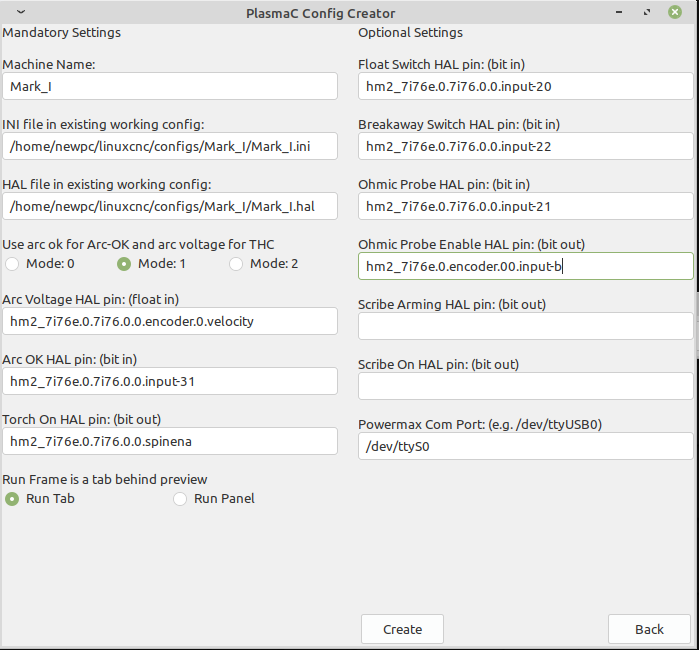Torch On HAL Pin when using 7i76e
- txtrone
-
 Topic Author
Topic Author
- Offline
- Platinum Member
-

Less
More
- Posts: 384
- Thank you received: 106
18 Apr 2021 16:30 - 20 Apr 2021 21:49 #206314
by txtrone
Torch On HAL Pin when using 7i76e was created by txtrone
The plasmac documentation gives an example for Torch on HAL Pin using the 7i96 as hm2_7i96.0.ssr.00.out-00I am using the 7i76e. connected as shown on my schematic below. Should I be using HAL Pin hm2_7i76e.0.7i76.0.0.spinena ?thx
Attachments:
Last edit: 20 Apr 2021 21:49 by txtrone. Reason: forgot to add file
Please Log in or Create an account to join the conversation.
- tommylight
-

- Away
- Moderator
-

Less
More
- Posts: 21291
- Thank you received: 7267
18 Apr 2021 20:00 #206331
by tommylight
Replied by tommylight on topic Torch On HAL Pin when using 7i76e
Most probably yes. Been some time since i used a 7i76 ....
The following user(s) said Thank You: txtrone
Please Log in or Create an account to join the conversation.
- rodw
-

- Offline
- Platinum Member
-

Less
More
- Posts: 11718
- Thank you received: 3966
18 Apr 2021 20:49 #206335
by rodw
Replied by rodw on topic Torch On HAL Pin when using 7i76e
Yes, thats the correct pin in hal.
Wire it up, turn your plasma cutter off, fire up the control box and power up your plasma cutter. If the torch comes on or your plasma cutter faults, swap the pins around. and try again.
Note my Thermal Dynamics errors and will not run if the torch is on (eg wiring wrong polarity) when it powers up. Not sure if Hypertherm senses this.
It would be good to get the pinnout right for which is +ve and -ve on the Hypertherm CPC connector for the spindle pins
Wire it up, turn your plasma cutter off, fire up the control box and power up your plasma cutter. If the torch comes on or your plasma cutter faults, swap the pins around. and try again.
Note my Thermal Dynamics errors and will not run if the torch is on (eg wiring wrong polarity) when it powers up. Not sure if Hypertherm senses this.
It would be good to get the pinnout right for which is +ve and -ve on the Hypertherm CPC connector for the spindle pins
The following user(s) said Thank You: txtrone
Please Log in or Create an account to join the conversation.
- txtrone
-
 Topic Author
Topic Author
- Offline
- Platinum Member
-

Less
More
- Posts: 384
- Thank you received: 106
20 Apr 2021 19:38 #206558
by txtrone
This is what I have, anything look out of whack?
Replied by txtrone on topic Torch On HAL Pin when using 7i76e
Yes, thats the correct pin in hal.
Wire it up, turn your plasma cutter off, fire up the control box and power up your plasma cutter. If the torch comes on or your plasma cutter faults, swap the pins around. and try again.
This is what I have, anything look out of whack?
Attachments:
Please Log in or Create an account to join the conversation.
- txtrone
-
 Topic Author
Topic Author
- Offline
- Platinum Member
-

Less
More
- Posts: 384
- Thank you received: 106
20 Apr 2021 19:48 #206560
by txtrone
Replied by txtrone on topic Torch On HAL Pin when using 7i76e
This is the error I received when I tried to run plasmac with the initial parameters from the above post...
Print file information:
RUN_IN_PLACE=no
LINUXCNC_DIR=
LINUXCNC_BIN_DIR=/usr/bin
LINUXCNC_TCL_DIR=/usr/lib/tcltk/linuxcnc
LINUXCNC_SCRIPT_DIR=
LINUXCNC_RTLIB_DIR=/usr/lib/linuxcnc/modules
LINUXCNC_CONFIG_DIR=
LINUXCNC_LANG_DIR=/usr/lib/tcltk/linuxcnc/msgs
INIVAR=inivar
HALCMD=halcmd
LINUXCNC_EMCSH=/usr/bin/wish8.6
LINUXCNC - 2.8.0
Machine configuration directory is '/home/newpc/linuxcnc/configs/mark_i'
Machine configuration file is 'mark_i.ini'
INIFILE=/home/newpc/linuxcnc/configs/mark_i/mark_i.ini
VERSION=1.1
PARAMETER_FILE=imperial_parameters.txt
TASK=milltask
HALUI=halui
DISPLAY=axis
COORDINATES=XXYZ
KINEMATICS=trivkins coordinates=XXYZ kinstype=BOTH
Starting LinuxCNC...
Starting LinuxCNC server program: linuxcncsvr
Loading Real Time OS, RTAPI, and HAL_LIB modules
Starting LinuxCNC IO program: io
Starting HAL User Interface program: halui
twopass:invoked with <> options
twopass:found ./mark_i.hal
twopass:found ././plasmac/plasmac.tcl
twopass:found ./mark_i_connections.hal
twopass:pass0: loadusr -Wn pmx485 pmx485 /dev/ttyS0
Could not open /dev/ttyS0 for Powermax communications
twopass: Error in file ././plasmac/plasmac.tcl:
pmx485 exited without becoming ready
Shutting down and cleaning up LinuxCNC...
Removing HAL_LIB, RTAPI, and Real Time OS modules
Removing NML shared memory segments
Debug file information:
6381
Stopping realtime threads
Unloading hal components
Note: Using POSIX realtime
Info report created by linuxcnc_info:
The file: /tmp/linuxcnc_info.txt
can be posted to a forum or a web site like:
pastebin.com
in order to provide information about the linuxcnc
system and configuration.
Date: Tue Apr 20 14:46:45 CDT 2021
UTC Date: Tue Apr 20 19:46:45 UTC 2021
this program: /usr/bin/linuxcnc_info
uptime: 14:46:45 up 2 days, 18:35, 1 user, load average: 0.66, 1.14, 1.70
lsb_release -sa: LinuxMint Linux Mint 19.3 Tricia 19.3 tricia
which linuxcnc: /usr/bin/linuxcnc
pwd: /home/newpc/linuxcnc/configs/mark_i
USER: newpc
LOGNAME: newpc
HOME: /home/newpc
EDITOR:
VISUAL:
LANGUAGE: en_US
TERM: dumb
COLORTERM:
DISPLAY: :0.0
DESKTOP: xfce
display size: 3360x1050 pixels (889x277 millimeters)
PATH: /usr/bin:/home/newpc/linuxcnc/configs/mark_i/bin:/usr/bin:/usr/local/sbin:/usr/local/bin:/usr/sbin:/usr/bin:/sbin:/bin:/usr/games:/usr/local/games:/snap/bin
uname items:
nodename -n: linuxcnc
kernel-name -s: Linux
kernel-vers -v: #1 SMP PREEMPT RT Mon Sep 14 12:23:06 AEST 2020
machine -m: x86_64
processor -p: x86_64
platform -i: x86_64
oper system -o: GNU/Linux
/proc items:
cmdline: efi=runtime BOOT_IMAGE=/boot/vmlinuz-4.19.106-rt46-lcnc root=UUID=6e5ae7dd-3541-4227-90b4-e4bfdf8a2a4f ro quiet splash vt.handoff=1
model name: Intel(R) Pentium(R) Gold G5420 CPU @ 3.80GHz
cores: 2
cpu MHz: 3800.039
parport:
serial: 0000-0000 : serial 0000-0000 : serial 0000-0000 : serial 0000-0000 : serial 0000-0000 : serial 0000-0000 : serial
Versions:
gcc: gcc (Ubuntu 7.5.0-3ubuntu1~18.04) 7.5.0
python: Python 2.7.17
git: not_in_PATH
git commit: NA
tcl: 8.6
tk: 8.6
glade: not_in_PATH
glade-gtk2: not_in_PATH
linuxcnc_var all:
LINUXCNCVERSION: 2.8.0
LINUXCNC_AUX_GLADEVCP: /usr/share/linuxcnc/aux_gladevcp
LINUXCNC_AUX_EXAMPLES: /usr/share/linuxcnc/aux_examples
REALTIME: /etc/init.d/realtime
RTS: uspace
HALLIB_DIR: /usr/share/linuxcnc/hallib
dpkg -l '*linuxcnc*':
Desired=Unknown/Install/Remove/Purge/Hold
| Status=Not/Inst/Conf-files/Unpacked/halF-conf/Half-inst/trig-aWait/Trig-pend
|/ Err?=(none)/Reinst-required (Status,Err: uppercase=bad)
||/ Name Version Architecture Description
+++-===================-=====================-============-=====================================================================
un linuxcnc <none> <none> (no description available)
un linuxcnc-dev <none> <none> (no description available)
un linuxcnc-doc <none> <none> (no description available)
ii linuxcnc-doc-en 1:2.8.0.53.gacb5793e4 all motion controller for CNC machines and robots (English documentation)
un linuxcnc-sim <none> <none> (no description available)
un linuxcnc-sim-dev <none> <none> (no description available)
ii linuxcnc-uspace 1:2.8.0.53.gacb5793e4 amd64 motion controller for CNC machines and robots
ii linuxcnc-uspace-dev 1:2.8.0.53.gacb5793e4 amd64 PC based motion controller for real-time Linux
Print file information:
RUN_IN_PLACE=no
LINUXCNC_DIR=
LINUXCNC_BIN_DIR=/usr/bin
LINUXCNC_TCL_DIR=/usr/lib/tcltk/linuxcnc
LINUXCNC_SCRIPT_DIR=
LINUXCNC_RTLIB_DIR=/usr/lib/linuxcnc/modules
LINUXCNC_CONFIG_DIR=
LINUXCNC_LANG_DIR=/usr/lib/tcltk/linuxcnc/msgs
INIVAR=inivar
HALCMD=halcmd
LINUXCNC_EMCSH=/usr/bin/wish8.6
LINUXCNC - 2.8.0
Machine configuration directory is '/home/newpc/linuxcnc/configs/mark_i'
Machine configuration file is 'mark_i.ini'
INIFILE=/home/newpc/linuxcnc/configs/mark_i/mark_i.ini
VERSION=1.1
PARAMETER_FILE=imperial_parameters.txt
TASK=milltask
HALUI=halui
DISPLAY=axis
COORDINATES=XXYZ
KINEMATICS=trivkins coordinates=XXYZ kinstype=BOTH
Starting LinuxCNC...
Starting LinuxCNC server program: linuxcncsvr
Loading Real Time OS, RTAPI, and HAL_LIB modules
Starting LinuxCNC IO program: io
Starting HAL User Interface program: halui
twopass:invoked with <> options
twopass:found ./mark_i.hal
twopass:found ././plasmac/plasmac.tcl
twopass:found ./mark_i_connections.hal
twopass:pass0: loadusr -Wn pmx485 pmx485 /dev/ttyS0
Could not open /dev/ttyS0 for Powermax communications
twopass: Error in file ././plasmac/plasmac.tcl:
pmx485 exited without becoming ready
Shutting down and cleaning up LinuxCNC...
Removing HAL_LIB, RTAPI, and Real Time OS modules
Removing NML shared memory segments
Debug file information:
6381
Stopping realtime threads
Unloading hal components
Note: Using POSIX realtime
Info report created by linuxcnc_info:
The file: /tmp/linuxcnc_info.txt
can be posted to a forum or a web site like:
pastebin.com
in order to provide information about the linuxcnc
system and configuration.
Date: Tue Apr 20 14:46:45 CDT 2021
UTC Date: Tue Apr 20 19:46:45 UTC 2021
this program: /usr/bin/linuxcnc_info
uptime: 14:46:45 up 2 days, 18:35, 1 user, load average: 0.66, 1.14, 1.70
lsb_release -sa: LinuxMint Linux Mint 19.3 Tricia 19.3 tricia
which linuxcnc: /usr/bin/linuxcnc
pwd: /home/newpc/linuxcnc/configs/mark_i
USER: newpc
LOGNAME: newpc
HOME: /home/newpc
EDITOR:
VISUAL:
LANGUAGE: en_US
TERM: dumb
COLORTERM:
DISPLAY: :0.0
DESKTOP: xfce
display size: 3360x1050 pixels (889x277 millimeters)
PATH: /usr/bin:/home/newpc/linuxcnc/configs/mark_i/bin:/usr/bin:/usr/local/sbin:/usr/local/bin:/usr/sbin:/usr/bin:/sbin:/bin:/usr/games:/usr/local/games:/snap/bin
uname items:
nodename -n: linuxcnc
kernel-name -s: Linux
kernel-vers -v: #1 SMP PREEMPT RT Mon Sep 14 12:23:06 AEST 2020
machine -m: x86_64
processor -p: x86_64
platform -i: x86_64
oper system -o: GNU/Linux
/proc items:
cmdline: efi=runtime BOOT_IMAGE=/boot/vmlinuz-4.19.106-rt46-lcnc root=UUID=6e5ae7dd-3541-4227-90b4-e4bfdf8a2a4f ro quiet splash vt.handoff=1
model name: Intel(R) Pentium(R) Gold G5420 CPU @ 3.80GHz
cores: 2
cpu MHz: 3800.039
parport:
serial: 0000-0000 : serial 0000-0000 : serial 0000-0000 : serial 0000-0000 : serial 0000-0000 : serial 0000-0000 : serial
Versions:
gcc: gcc (Ubuntu 7.5.0-3ubuntu1~18.04) 7.5.0
python: Python 2.7.17
git: not_in_PATH
git commit: NA
tcl: 8.6
tk: 8.6
glade: not_in_PATH
glade-gtk2: not_in_PATH
linuxcnc_var all:
LINUXCNCVERSION: 2.8.0
LINUXCNC_AUX_GLADEVCP: /usr/share/linuxcnc/aux_gladevcp
LINUXCNC_AUX_EXAMPLES: /usr/share/linuxcnc/aux_examples
REALTIME: /etc/init.d/realtime
RTS: uspace
HALLIB_DIR: /usr/share/linuxcnc/hallib
dpkg -l '*linuxcnc*':
Desired=Unknown/Install/Remove/Purge/Hold
| Status=Not/Inst/Conf-files/Unpacked/halF-conf/Half-inst/trig-aWait/Trig-pend
|/ Err?=(none)/Reinst-required (Status,Err: uppercase=bad)
||/ Name Version Architecture Description
+++-===================-=====================-============-=====================================================================
un linuxcnc <none> <none> (no description available)
un linuxcnc-dev <none> <none> (no description available)
un linuxcnc-doc <none> <none> (no description available)
ii linuxcnc-doc-en 1:2.8.0.53.gacb5793e4 all motion controller for CNC machines and robots (English documentation)
un linuxcnc-sim <none> <none> (no description available)
un linuxcnc-sim-dev <none> <none> (no description available)
ii linuxcnc-uspace 1:2.8.0.53.gacb5793e4 amd64 motion controller for CNC machines and robots
ii linuxcnc-uspace-dev 1:2.8.0.53.gacb5793e4 amd64 PC based motion controller for real-time Linux
Please Log in or Create an account to join the conversation.
- snowgoer540
-

- Offline
- Moderator
-

Less
More
- Posts: 2537
- Thank you received: 867
20 Apr 2021 20:07 - 20 Apr 2021 20:10 #206561
by snowgoer540
That's the error in all those lines Check your port for the RS485 comms. You can use the pmx_test.py script to help you identify the correct port. Its usage is covered in the user guide.
Check your port for the RS485 comms. You can use the pmx_test.py script to help you identify the correct port. Its usage is covered in the user guide.
I suspect it's going to take issue with your ohmic enable HAL pin next as you are feeding a bit output to an encoder.
Replied by snowgoer540 on topic Torch On HAL Pin when using 7i76e
Could not open /dev/ttyS0 for Powermax communications
That's the error in all those lines
I suspect it's going to take issue with your ohmic enable HAL pin next as you are feeding a bit output to an encoder.
Last edit: 20 Apr 2021 20:10 by snowgoer540.
The following user(s) said Thank You: txtrone
Please Log in or Create an account to join the conversation.
- tommylight
-

- Away
- Moderator
-

Less
More
- Posts: 21291
- Thank you received: 7267
20 Apr 2021 20:35 #206567
by tommylight
Replied by tommylight on topic Torch On HAL Pin when using 7i76e
Ohmic Probe Enable must be an output, not input.
The following user(s) said Thank You: txtrone
Please Log in or Create an account to join the conversation.
- snowgoer540
-

- Offline
- Moderator
-

Less
More
- Posts: 2537
- Thank you received: 867
20 Apr 2021 20:38 #206569
by snowgoer540
True, but it looks like he's attempting "hypersensing", so he will need one of the ohmic components. There's a few threads around here that explain it better than I can off the top of my head.
Replied by snowgoer540 on topic Torch On HAL Pin when using 7i76e
Ohmic Probe Enable must be an output, not input.
True, but it looks like he's attempting "hypersensing", so he will need one of the ohmic components. There's a few threads around here that explain it better than I can off the top of my head.
The following user(s) said Thank You: tommylight
Please Log in or Create an account to join the conversation.
- rodw
-

- Offline
- Platinum Member
-

Less
More
- Posts: 11718
- Thank you received: 3966
20 Apr 2021 21:40 #206574
by rodw
Replied by rodw on topic Torch On HAL Pin when using 7i76e
The ohmic pins do not seem right regardless of the ohmic method. But Thats not the error here as Snowgoer pointed out.
Perhaps disable the RS485 comms for now and sort out the rest of the config. Mainly ohmic sensing.
Perhaps disable the RS485 comms for now and sort out the rest of the config. Mainly ohmic sensing.
Please Log in or Create an account to join the conversation.
- txtrone
-
 Topic Author
Topic Author
- Offline
- Platinum Member
-

Less
More
- Posts: 384
- Thank you received: 106
20 Apr 2021 21:45 #206577
by txtrone
Ok. Can I comment out the RS485 in the 'new' main ini file?
Any pointers on the ohmic pins?
Replied by txtrone on topic Torch On HAL Pin when using 7i76e
The ohmic pins do not seem right regardless of the ohmic method. But Thats not the error here as Snowgoer pointed out.
Perhaps disable the RS485 comms for now and sort out the rest of the config. Mainly ohmic sensing.
Ok. Can I comment out the RS485 in the 'new' main ini file?
Any pointers on the ohmic pins?
Please Log in or Create an account to join the conversation.
Moderators: snowgoer540
Time to create page: 0.185 seconds