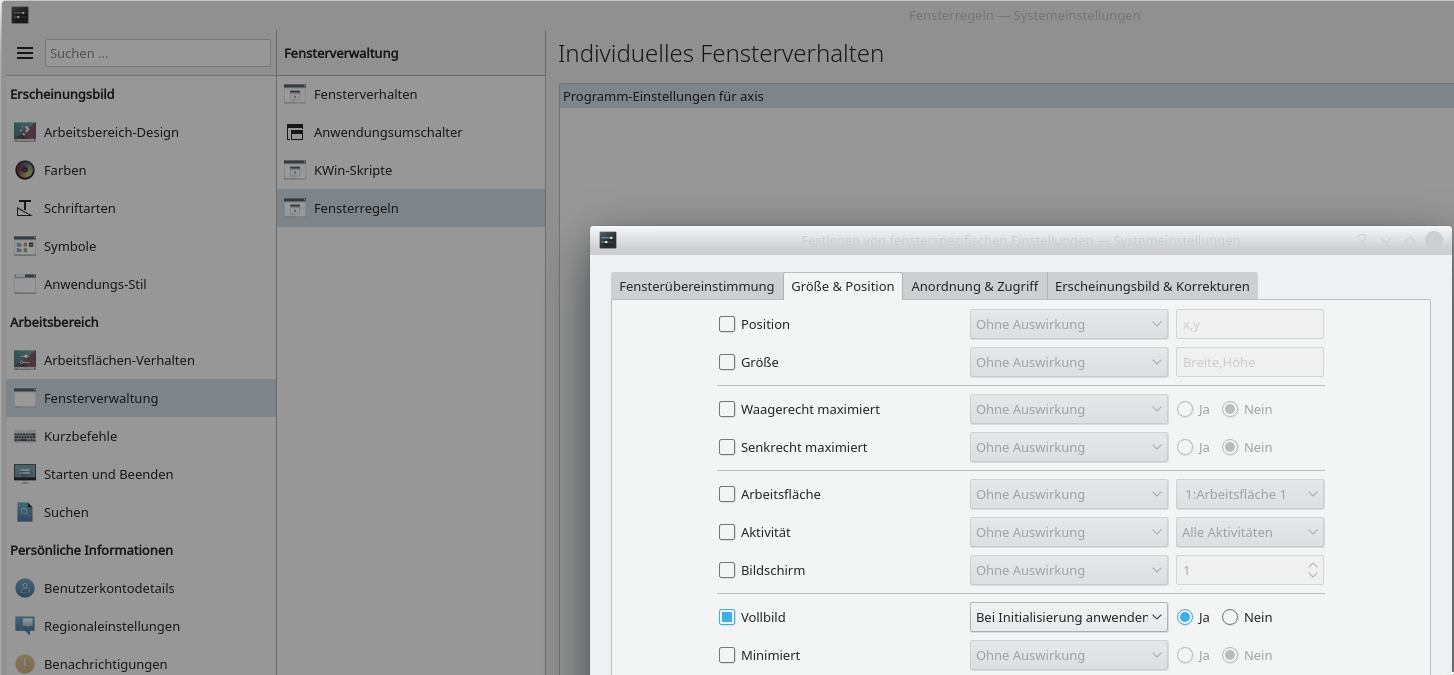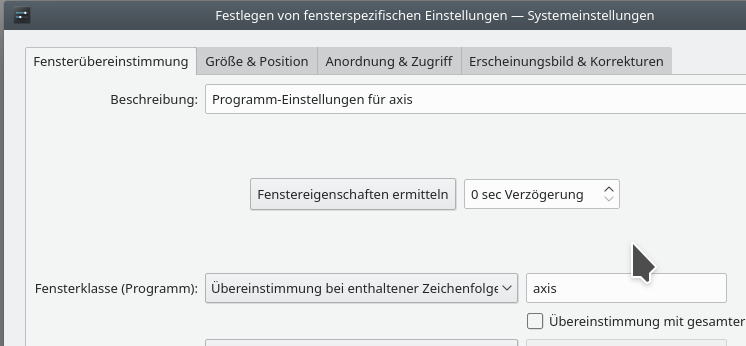Start in Fullscreen Mode
- rodw
-

- Offline
- Platinum Member
-

Less
More
- Posts: 11626
- Thank you received: 3913
28 May 2021 09:03 #210502
by rodw
I don't think I've turned a PC off for 30 years... or is it 40?
You can just edit the BIOS so it boot on a power on event.
Replied by rodw on topic Start in Fullscreen Mode
Curious: how do you plan to have the user exit/shutdown?
I don't think I've turned a PC off for 30 years... or is it 40?
You can just edit the BIOS so it boot on a power on event.
Please Log in or Create an account to join the conversation.
- snowgoer540
-

- Offline
- Moderator
-

Less
More
- Posts: 2534
- Thank you received: 864
28 May 2021 13:39 #210520
by snowgoer540
I think I’m keen on things shutting down and repackaging themselves the way they’re supposed to. Less chance for corruption and what not that way.
Replied by snowgoer540 on topic Start in Fullscreen Mode
So you just leave it on? Or you just give the proverbial power cord a “yank”?
Curious: how do you plan to have the user exit/shutdown?
I don't think I've turned a PC off for 30 years... or is it 40?
I think I’m keen on things shutting down and repackaging themselves the way they’re supposed to. Less chance for corruption and what not that way.
Not sure what that has to do with shutting it down. But that’s how mine are set up too. Next time I give the computer power supply power, it turns on automagically. That doesn’t help me turn it off properly though.You can just edit the BIOS so it boot on a power on event.
Please Log in or Create an account to join the conversation.
- rodw
-

- Offline
- Platinum Member
-

Less
More
- Posts: 11626
- Thank you received: 3913
28 May 2021 13:52 #210521
by rodw
Nah, just let them run so you don't have to boot them. A mate who sold PCs put me up to it in the early 90's.
He said the worst that can happen was the fan would wear out (which it did) But a squirt of WD40 often give them a new lease of life. But almost everything now is fanless. I only ever replaced 1-2 power supplies. You might want to remote in or something.
Today everything I work on is in Google Drive and the Downloads folder is basically all I use for temporary storage. So if I loose a PC, nothing is lost.
Replied by rodw on topic Start in Fullscreen Mode
So you just leave it on? Or you just give the proverbial power cord a “yank”?
Curious: how do you plan to have the user exit/shutdown?
I don't think I've turned a PC off for 30 years... or is it 40?
I think I’m keen on things shutting down and repackaging themselves the way they’re supposed to. Less chance for corruption and what not that way.
.
Nah, just let them run so you don't have to boot them. A mate who sold PCs put me up to it in the early 90's.
He said the worst that can happen was the fan would wear out (which it did) But a squirt of WD40 often give them a new lease of life. But almost everything now is fanless. I only ever replaced 1-2 power supplies. You might want to remote in or something.
Today everything I work on is in Google Drive and the Downloads folder is basically all I use for temporary storage. So if I loose a PC, nothing is lost.
Please Log in or Create an account to join the conversation.
- AgentWD40
-
 Topic Author
Topic Author
- Offline
- Platinum Member
-

Less
More
- Posts: 339
- Thank you received: 96
28 May 2021 14:29 #210528
by AgentWD40
Replied by AgentWD40 on topic Start in Fullscreen Mode
How did you grease the fan or replace the power supply without turning the PC off? 
Please Log in or Create an account to join the conversation.
- rodw
-

- Offline
- Platinum Member
-

Less
More
- Posts: 11626
- Thank you received: 3913
28 May 2021 14:38 #210531
by rodw
Replied by rodw on topic Start in Fullscreen Mode
A quick squirt of WD40 when they squealed too much but who said you needed to turn them off  . Remember there are heaps of servers running 24/7 so its not really unusual.
. Remember there are heaps of servers running 24/7 so its not really unusual.
I have a Synology NAS here at home thats been running 24/7 for 10 years and I just replaced a HDD in it the other day. It does have a fan too. It has a 5 drive array. But I've had a UPS fail once and replaced the UPS batteries a few times..
I have a Synology NAS here at home thats been running 24/7 for 10 years and I just replaced a HDD in it the other day. It does have a fan too. It has a 5 drive array. But I've had a UPS fail once and replaced the UPS batteries a few times..
Please Log in or Create an account to join the conversation.
- tommylight
-

- Away
- Moderator
-

Less
More
- Posts: 21169
- Thank you received: 7231
28 May 2021 15:13 #210538
by tommylight
Replied by tommylight on topic Start in Fullscreen Mode
Servers have redundant power supplies so can be changed while on
Please Log in or Create an account to join the conversation.
- snowgoer540
-

- Offline
- Moderator
-

Less
More
- Posts: 2534
- Thank you received: 864
28 May 2021 19:08 #210551
by snowgoer540
Replied by snowgoer540 on topic Start in Fullscreen Mode
Haha I mean that’s all well and good but it still costs money to leave them on constantly lol 
Please Log in or Create an account to join the conversation.
- tommylight
-

- Away
- Moderator
-

Less
More
- Posts: 21169
- Thank you received: 7231
28 May 2021 19:54 #210554
by tommylight
Replied by tommylight on topic Start in Fullscreen Mode
In my case money is not an issue, it is pretty cheap for housing but very expensive for business, the big issue is the smoke those chimneys spew out at the local coal power plant, so i try to unplug even the phone adapters despite having over 3KW of use 24H a day.
Please Log in or Create an account to join the conversation.
- phillc54
-

- Offline
- Platinum Member
-

Less
More
- Posts: 5711
- Thank you received: 2093
28 May 2021 23:56 #210573
by phillc54
Replied by phillc54 on topic Start in Fullscreen Mode
All my computers are permanently on unless we are away for more than a couple of days.
Please Log in or Create an account to join the conversation.
- seuchato
- Offline
- Platinum Member
-

Less
More
- Posts: 381
- Thank you received: 125
03 Nov 2022 10:14 - 03 Nov 2022 10:21 #255829
by seuchato
Replied by seuchato on topic Start in Fullscreen Mode
Hi all
For those of you, who use KDE/plasma:
For those of you, who use KDE/plasma:
- in system settings (Systemeinstellungen), window management (Fensterverwaltung), Window rules (Fensterregeln) add the following rule:
- Make it work for programs that have the matching string "axis" in their window title:
For convenience, I add the rule as .zip file. You can simply import this.
Caveat: this rule applies to all windows that contain the name axis!
hth
chris
Attachments:
Last edit: 03 Nov 2022 10:21 by seuchato. Reason: wrong pic referenced
The following user(s) said Thank You: tommylight
Please Log in or Create an account to join the conversation.
Moderators: snowgoer540
Time to create page: 0.184 seconds