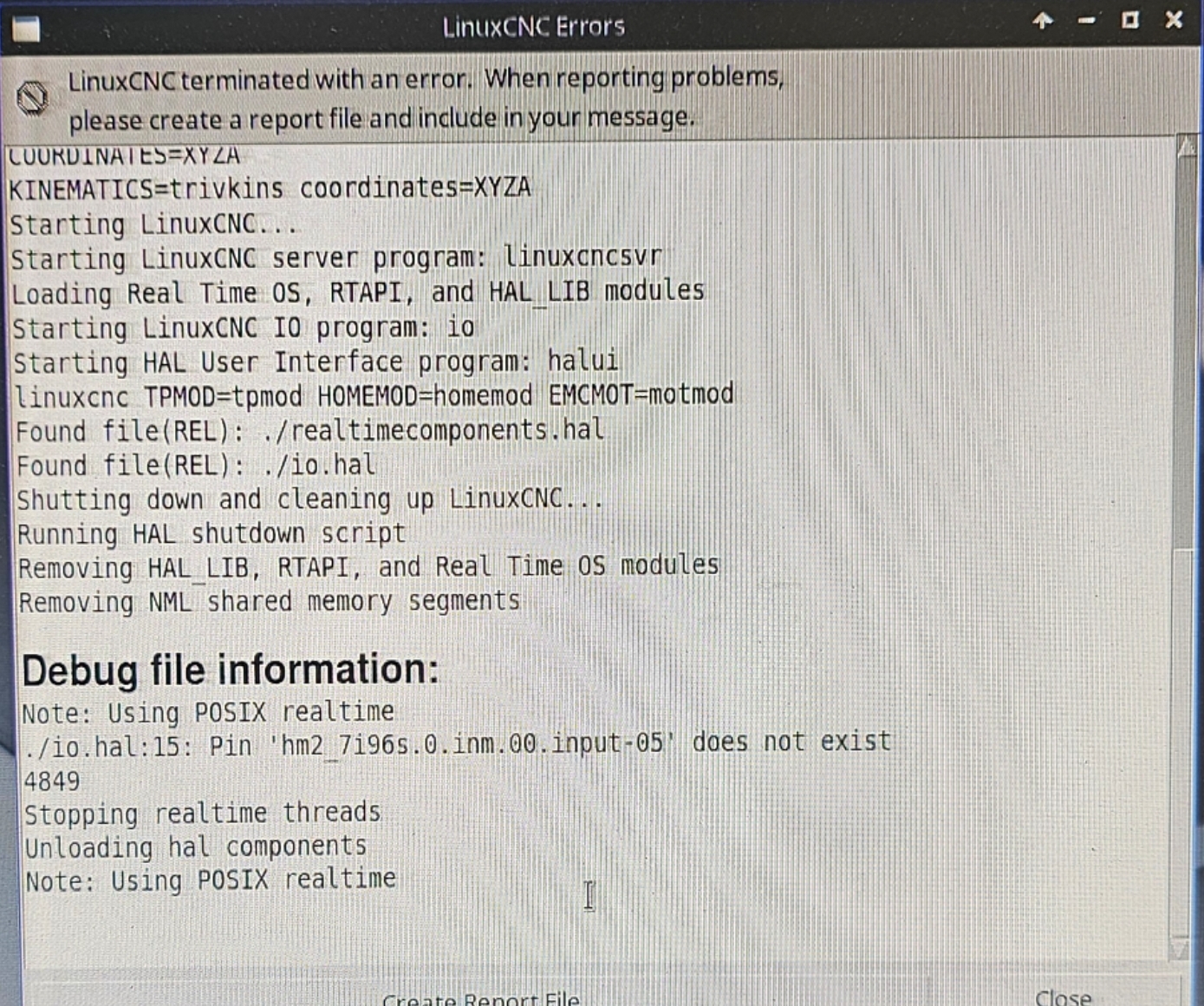Probe Basic Transition from Axis
- OldSQL
- Offline
- Junior Member
-

Less
More
- Posts: 36
- Thank you received: 1
21 Dec 2023 16:17 #288769
by OldSQL
Replied by OldSQL on topic Probe Basic Transition from Axis
I have completed the setup from scratch and now have the PB functioning without errors. To correctly assign all the functions of the PB, I will need to create .hal files and assign them in the .ini file. Would it be possible for someone to share a configuration with ATC (Automatic Tool Changer)? Sorry for being a beginner, the questions might be too obvious, but im trying to learn it from 0.
Thanks
Thanks
Please Log in or Create an account to join the conversation.
- Lcvette
-

- Offline
- Moderator
-

Less
More
- Posts: 1543
- Thank you received: 726
21 Dec 2023 19:05 #288781
by Lcvette
Replied by Lcvette on topic Probe Basic Transition from Axis
In the atc_sim config subroutines folder is a working atc macros set, i would start there as a template.
Please Log in or Create an account to join the conversation.
- OldSQL
- Offline
- Junior Member
-

Less
More
- Posts: 36
- Thank you received: 1
22 Dec 2023 16:18 - 22 Dec 2023 16:19 #288825
by OldSQL
Replied by OldSQL on topic Probe Basic Transition from Axis
To complete my PB setup, I've already created all the necessary .hal files. The required files include: atc.hal, axis.hal, halui.hal, io.hal, postgui.hal, probe.hal (not sure of its utility as I'll only use the toolsetter), realcomponents.hal, shutdown.hal, and spindle.hal. All these files are configured according to the inputs and outputs of my 7i96s board. I've set the ATC as Joint3, axis A. When starting the machine, the error in the image appears. However, I have that input assigned in io.hal. How can I fix this?
Attachments:
Last edit: 22 Dec 2023 16:19 by OldSQL. Reason: Missing files
Please Log in or Create an account to join the conversation.
- tommylight
-

- Away
- Moderator
-

Less
More
- Posts: 21223
- Thank you received: 7246
22 Dec 2023 19:42 #288837
by tommylight
Replied by tommylight on topic Probe Basic Transition from Axis
Edit IO.hal by omitting that line, start LinuxCNC and open the "show hal configuration" from the "machine" menu, there on the left side expand pins and find the number 5 input, click on it, now on the right side you have the exact name of that pin.
Edit the io.hal again with the correct pin name.
Edit the io.hal again with the correct pin name.
Please Log in or Create an account to join the conversation.
- OldSQL
- Offline
- Junior Member
-

Less
More
- Posts: 36
- Thank you received: 1
23 Dec 2023 14:33 #288911
by OldSQL
Replied by OldSQL on topic Probe Basic Transition from Axis
I followed these instructions; however, I can't open the launcher. Another pin error is appearing, this time related to the Axis.hal file, as shown in the attached photo. I believe it's some call error in a file. I've also included my configuration for you to review.
Please Log in or Create an account to join the conversation.
- tommylight
-

- Away
- Moderator
-

Less
More
- Posts: 21223
- Thank you received: 7246
23 Dec 2023 14:41 #288912
by tommylight
Replied by tommylight on topic Probe Basic Transition from Axis
Yeah, something very wrong with your configuration files, pid.x.pgain should be way lower in the ini file, not on line 5.
Attach the hal and ini files here so we can have a look.
Attach the hal and ini files here so we can have a look.
Please Log in or Create an account to join the conversation.
- Lcvette
-

- Offline
- Moderator
-

Less
More
- Posts: 1543
- Thank you received: 726
23 Dec 2023 14:52 #288913
by Lcvette
Replied by Lcvette on topic Probe Basic Transition from Axis
I would go back to how you created the original configuration files. did you use pncconfig or mesact or hand write them or...? It would appear that somewhere along the way something didn't quite work as expected. my guess is if things get fixed one at a time its going to be a long arduous journey. maybe better to isolate the initial breaking point during configuration, and bring that to the attention of the config builder creators to isolate if it is a bug or if user input perhaps needs to be changed to accomplish a working config. this will get more attentions in the main linuxcnc forum sections as it doesn't appear to be solely linked to qtpyvcp or probe basic but more a linuxcnc configuration issue. just stating so your exposure to possible solutions is broader.
The following user(s) said Thank You: tommylight, OldSQL
Please Log in or Create an account to join the conversation.
- OldSQL
- Offline
- Junior Member
-

Less
More
- Posts: 36
- Thank you received: 1
23 Dec 2023 15:00 #288914
by OldSQL
Replied by OldSQL on topic Probe Basic Transition from Axis
this is my config
Attachments:
Please Log in or Create an account to join the conversation.
- OldSQL
- Offline
- Junior Member
-

Less
More
- Posts: 36
- Thank you received: 1
23 Dec 2023 15:04 #288915
by OldSQL
Replied by OldSQL on topic Probe Basic Transition from Axis
I created the Axis configuration in Pncconf, and everything was working right. Then when transitioning to PB, I created the HAL files by writing them. I might have done something wrong or missed a call instruction.
Please Log in or Create an account to join the conversation.
- OldSQL
- Offline
- Junior Member
-

Less
More
- Posts: 36
- Thank you received: 1
23 Dec 2023 15:13 #288916
by OldSQL
Replied by OldSQL on topic Probe Basic Transition from Axis
When I made the initial INI edit following the guide's post, I managed to open PB and home the axes. However, when I started delving into more changes, including all the necessary files for the ATC's operation and configuration, this issue emerged.
Please Log in or Create an account to join the conversation.
Moderators: KCJ, Lcvette
Time to create page: 0.219 seconds