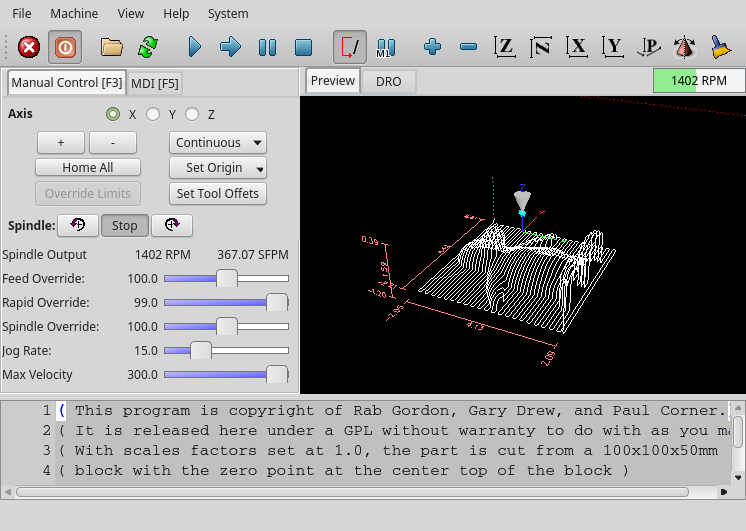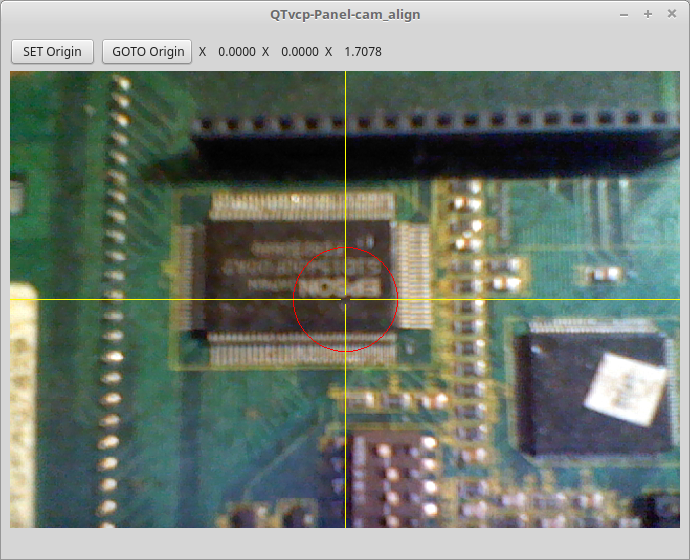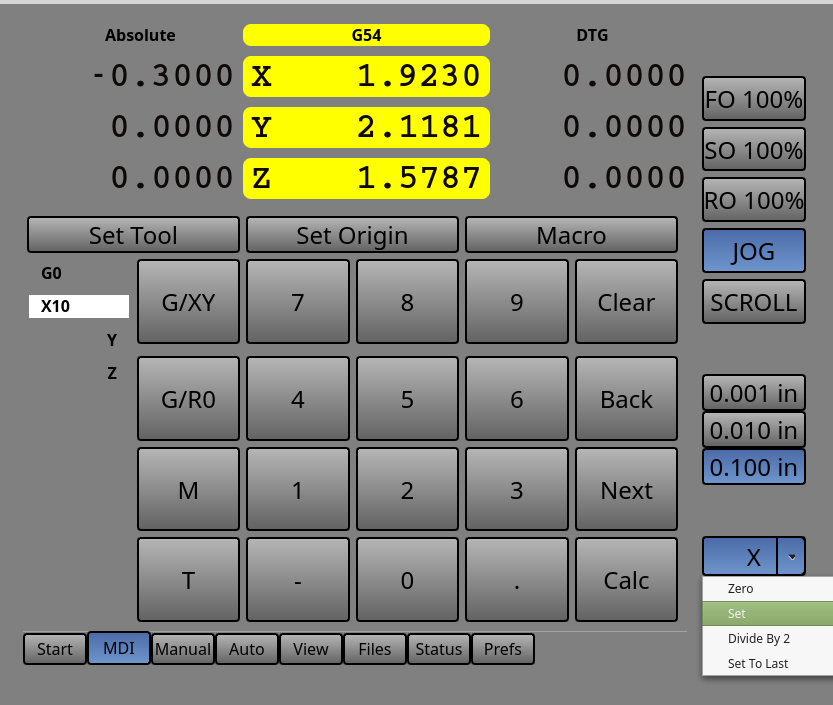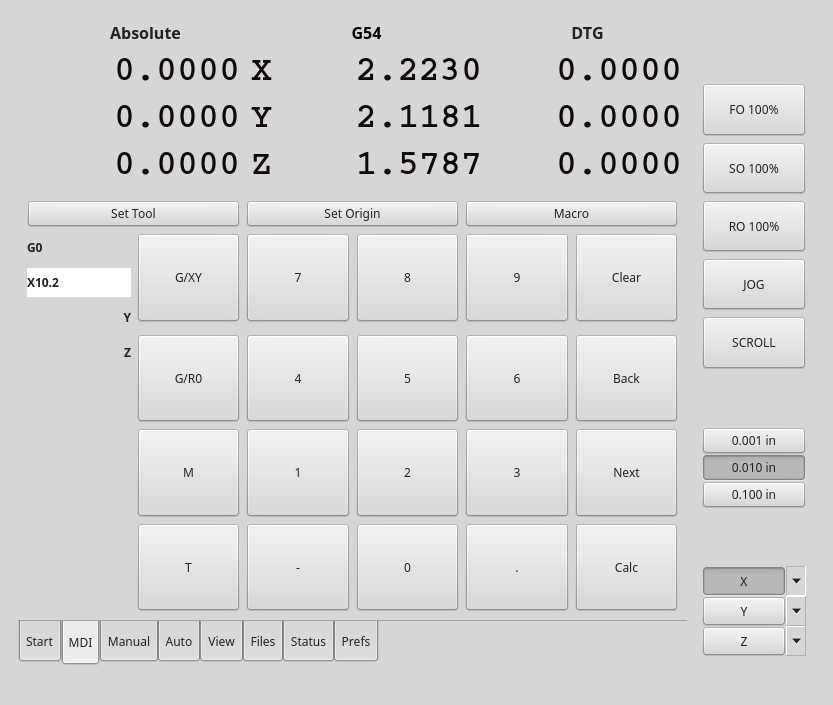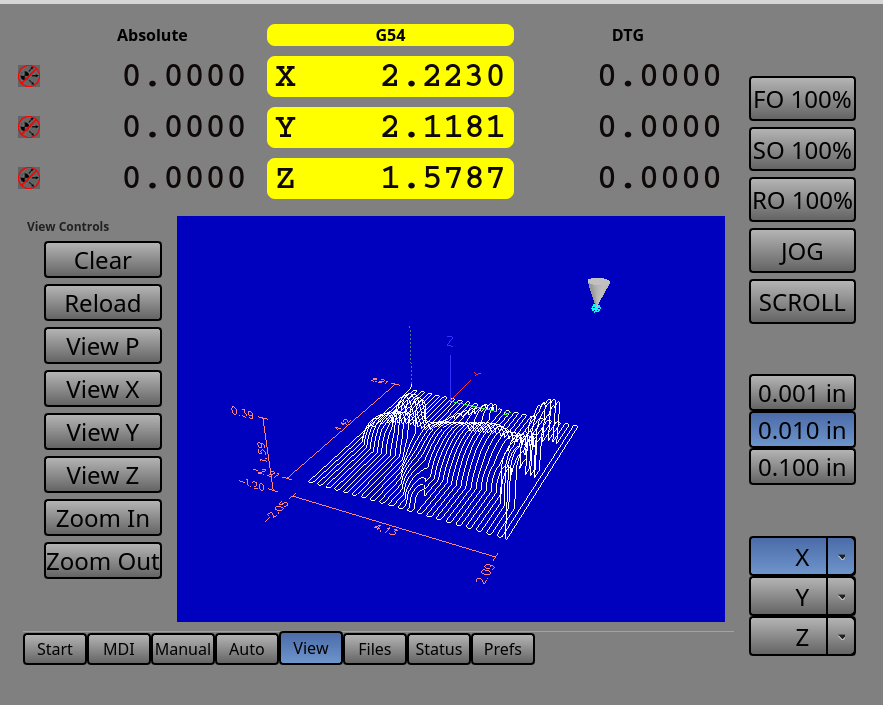Sample Qtvcp Screens
- cmorley
- Offline
- Moderator
-

Less
More
- Posts: 7286
- Thank you received: 2125
22 Jan 2020 07:07 #155404
by cmorley
Sample Qtvcp Screens was created by cmorley
Attachments:
The following user(s) said Thank You: phillc54, tommylight, emilvv, KCJ
Please Log in or Create an account to join the conversation.
- bbsr_5a
- Offline
- Platinum Member
-

Less
More
- Posts: 544
- Thank you received: 105
22 Jan 2020 07:45 #155406
by bbsr_5a
Replied by bbsr_5a on topic Sample Qtvcp Screens
Thank You
is there a Guide on How to setup from a Running Axis 2.9 Machine Config to the QtVCP Screen
This wouldst be Helpful to so many old Users
is there a Guide on How to setup from a Running Axis 2.9 Machine Config to the QtVCP Screen
This wouldst be Helpful to so many old Users
Please Log in or Create an account to join the conversation.
- cmorley
- Offline
- Moderator
-

Less
More
- Posts: 7286
- Thank you received: 2125
22 Jan 2020 10:18 #155417
by cmorley
Replied by cmorley on topic Sample Qtvcp Screens
I'll see what I can do. I will mention that since these are very new there is surely growing pains. Be careful to test things.
The following user(s) said Thank You: Clive S
Please Log in or Create an account to join the conversation.
- Todd Zuercher
-

- Offline
- Platinum Member
-

Less
More
- Posts: 4696
- Thank you received: 1439
22 Jan 2020 16:00 #155431
by Todd Zuercher
Replied by Todd Zuercher on topic Sample Qtvcp Screens
What are some of the system requirements for using these new Qt screens? Are there a lot of dependencies to install? What are the minimum screen resolution/sizes?
I'm often frustrated by the fact that most of the new GUIs developed won't even fit on a 1024x768 screen and heaven forbid if your stuck with 640x480.
I'm often frustrated by the fact that most of the new GUIs developed won't even fit on a 1024x768 screen and heaven forbid if your stuck with 640x480.
Please Log in or Create an account to join the conversation.
- cmorley
- Offline
- Moderator
-

Less
More
- Posts: 7286
- Thank you received: 2125
22 Jan 2020 18:29 #155442
by cmorley
Replied by cmorley on topic Sample Qtvcp Screens
here are the libraries neede for displaying the screens:
To build build/modify screens requires a couple more libraries and copying a file, details here:
github.com/LinuxCNC/linuxcnc/blob/master.../designer/README.txt
Minimum screen resolution varies:
QtDragon 1440x860 - not resizable
QtAxis 508x 600 resizeable
Default 1027x790 non resixeable
QtX1mill 1024x768 non resizable
Qttouchy 833x705 resizeable
need for displayimg pyqt widgets:
python-pyqt5
python-pyqt5.qsci
python.pyqt5.qtopengl
python-pyqt5.qtsvg
python-opengl
python-opencv
optional:
espeak
espeak-ng-espeak
python-dbus.mainloop.pyqt
To build build/modify screens requires a couple more libraries and copying a file, details here:
github.com/LinuxCNC/linuxcnc/blob/master.../designer/README.txt
Minimum screen resolution varies:
QtDragon 1440x860 - not resizable
QtAxis 508x 600 resizeable
Default 1027x790 non resixeable
QtX1mill 1024x768 non resizable
Qttouchy 833x705 resizeable
The following user(s) said Thank You: Todd Zuercher, phillc54, tommylight, ikkuh
Please Log in or Create an account to join the conversation.
- cmorley
- Offline
- Moderator
-

Less
More
- Posts: 7286
- Thank you received: 2125
22 Jan 2020 18:46 #155445
by cmorley
Replied by cmorley on topic Sample Qtvcp Screens
Attachments:
The following user(s) said Thank You: phillc54, tommylight
Please Log in or Create an account to join the conversation.
- Mike_Eitel
-

- Offline
- Platinum Member
-

Less
More
- Posts: 1052
- Thank you received: 183
23 Jan 2020 07:05 #155510
by Mike_Eitel
Replied by Mike_Eitel on topic Sample Qtvcp Screens
Nice
Only to your best gues: do you think they run nicely on a rpi4
Mike
Only to your best gues: do you think they run nicely on a rpi4
Mike
Please Log in or Create an account to join the conversation.
- cmorley
- Offline
- Moderator
-

Less
More
- Posts: 7286
- Thank you received: 2125
23 Jan 2020 09:11 #155518
by cmorley
Replied by cmorley on topic Sample Qtvcp Screens
I understand that the opengl for the qt5 screens failed on RPI4 - I don't have one to test with and am not an opengl expert. Not sure if it is just a library change required or something else.
Chris
Chris
Please Log in or Create an account to join the conversation.
- Mike_Eitel
-

- Offline
- Platinum Member
-

Less
More
- Posts: 1052
- Thank you received: 183
23 Jan 2020 14:30 #155546
by Mike_Eitel
Replied by Mike_Eitel on topic Sample Qtvcp Screens
Thx
fear anyhow that it will later than forseen till I touch my rpi4... As most of my hobby tasks ;-(
fear anyhow that it will later than forseen till I touch my rpi4... As most of my hobby tasks ;-(
Please Log in or Create an account to join the conversation.
- persei8
-

- Offline
- Platinum Member
-

Less
More
- Posts: 395
- Thank you received: 126
05 Feb 2020 04:28 #156558
by persei8
Replied by persei8 on topic Sample Qtvcp Screens
I have a new and improved version of QtDragon. It's not just a sample screen, but a fully functional GUI for 3 or 4 axes, VFD control, and probing. If you are interested in updating the current one, I will put together a package.
Jim
Jim
The following user(s) said Thank You: tommylight, Clive S, emilvv, ikkuh
Please Log in or Create an account to join the conversation.
Moderators: cmorley
Time to create page: 0.211 seconds