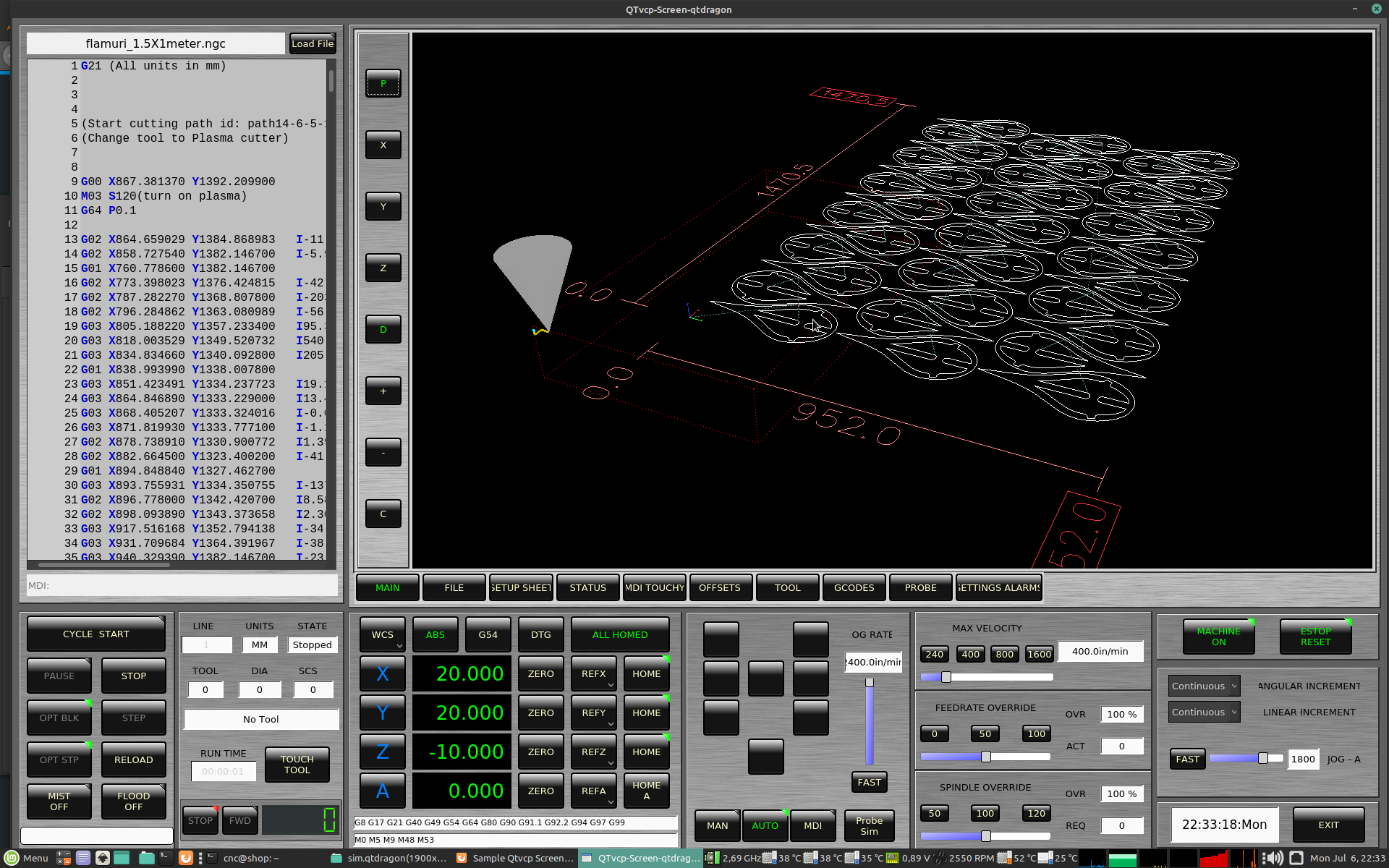Sample Qtvcp Screens
- hottabich
- Offline
- Platinum Member
-

Less
More
- Posts: 574
- Thank you received: 96
04 Jul 2020 10:33 - 07 Jul 2020 05:45 #173592
by hottabich
Replied by hottabich on topic Sample Qtvcp Screens
Video QtLathe.
Скачать
Last edit: 07 Jul 2020 05:45 by hottabich.
Please Log in or Create an account to join the conversation.
- hottabich
- Offline
- Platinum Member
-

Less
More
- Posts: 574
- Thank you received: 96
06 Jul 2020 18:10 - 06 Jul 2020 18:12 #173764
by hottabich
Replied by hottabich on topic Sample Qtvcp Screens
Especially for you 1920x1180. Take the folder with pictures from the previous distribution.
You are welcomed, and i am sorry for that, forgot i use 1920X1200 on all 5 monitors so i had plenty of space left.I leave room for system panels. Thank you for the attention!
Last edit: 06 Jul 2020 18:12 by hottabich.
The following user(s) said Thank You: tommylight
Please Log in or Create an account to join the conversation.
- tommylight
-

- Online
- Moderator
-

Less
More
- Posts: 21226
- Thank you received: 7249
06 Jul 2020 20:35 #173771
by tommylight
Replied by tommylight on topic Sample Qtvcp Screens
Attachments:
Please Log in or Create an account to join the conversation.
- hottabich
- Offline
- Platinum Member
-

Less
More
- Posts: 574
- Thank you received: 96
07 Jul 2020 05:41 - 07 Jul 2020 09:27 #173813
by hottabich
Replied by hottabich on topic Sample Qtvcp Screens
A little less than 1150 is not necessary? And it doesn’t seem to fit. I removed the jog-rate dimension and you can adjust vertically 1150-1180.
Last edit: 07 Jul 2020 09:27 by hottabich.
The following user(s) said Thank You: tommylight
Please Log in or Create an account to join the conversation.
- cmorley
- Offline
- Moderator
-

Less
More
- Posts: 7283
- Thank you received: 2125
05 Aug 2020 23:43 #177442
by cmorley
Replied by cmorley on topic Sample Qtvcp Screens
Attachments:
Please Log in or Create an account to join the conversation.
- hottabich
- Offline
- Platinum Member
-

Less
More
- Posts: 574
- Thank you received: 96
06 Aug 2020 05:43 - 06 Aug 2020 05:46 #177467
by hottabich
Replied by hottabich on topic Sample Qtvcp Screens
Hello! Most for beginners. Is it glcanon.py as in axis? Can the chuck and jaw dimensions be edited? You can also add a page for the html file, help. Thank!
Last edit: 06 Aug 2020 05:46 by hottabich.
Please Log in or Create an account to join the conversation.
- cmorley
- Offline
- Moderator
-

Less
More
- Posts: 7283
- Thank you received: 2125
06 Aug 2020 05:55 #177468
by cmorley
Replied by cmorley on topic Sample Qtvcp Screens
glcannon calls a function called user_plot()
by default it's a no operation.
i finally got around to adding some python code into qt5_graphics to see how difficult it was to create a stock/chuck representation.
Still working on details.
The chuck dimensions can be modified slightly or one can create a custom function to display most what ever you like.
i can look at the help page and MAN,MDI AUTO buttons..
by default it's a no operation.
i finally got around to adding some python code into qt5_graphics to see how difficult it was to create a stock/chuck representation.
Still working on details.
The chuck dimensions can be modified slightly or one can create a custom function to display most what ever you like.
i can look at the help page and MAN,MDI AUTO buttons..
Please Log in or Create an account to join the conversation.
- tommylight
-

- Online
- Moderator
-

Less
More
- Posts: 21226
- Thank you received: 7249
06 Aug 2020 07:57 #177479
by tommylight
I did ask about this some years back, but due to time constraints i never did anything regarding this.
The idea was when opening an ngc file to open a jpg or png file with the same name as background, here:
forum.linuxcnc.org/10-advanced-configura...posing-a-pic?start=0
Replied by tommylight on topic Sample Qtvcp Screens
That is nice !Playing with extra opengl objects in the graphics screen:
I did ask about this some years back, but due to time constraints i never did anything regarding this.
The idea was when opening an ngc file to open a jpg or png file with the same name as background, here:
forum.linuxcnc.org/10-advanced-configura...posing-a-pic?start=0
Please Log in or Create an account to join the conversation.
- bevins
-

- Offline
- Platinum Member
-

Less
More
- Posts: 1942
- Thank you received: 338
06 Aug 2020 10:37 - 06 Aug 2020 10:37 #177488
by bevins
Replied by bevins on topic Sample Qtvcp Screens
What is required for running the dragon theme? QT I am assuming but anything else?
How is it enabled? ini? Is there instructions for using this theme?
It looks nice....
How is it enabled? ini? Is there instructions for using this theme?
It looks nice....
Last edit: 06 Aug 2020 10:37 by bevins.
Please Log in or Create an account to join the conversation.
- hottabich
- Offline
- Platinum Member
-

Less
More
- Posts: 574
- Thank you received: 96
06 Aug 2020 14:40 #177517
by hottabich
Replied by hottabich on topic Sample Qtvcp Screens
On one of the forums, I took a file that allows you to see the visualization of the cartridge. Please see if there is something interesting for you.Sorry if I don't understand something.glcannon calls a function called user_plot()
by default it's a no operation.
i finally got around to adding some python code into qt5_graphics to see how difficult it was to create a stock/chuck representation.
Still working on details.
The chuck dimensions can be modified slightly or one can create a custom function to display most what ever you like.
i can look at the help page and MAN,MDI AUTO buttons..
Please Log in or Create an account to join the conversation.
Moderators: cmorley
Time to create page: 0.162 seconds