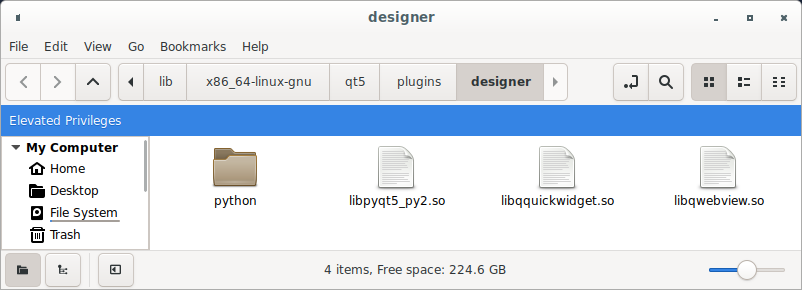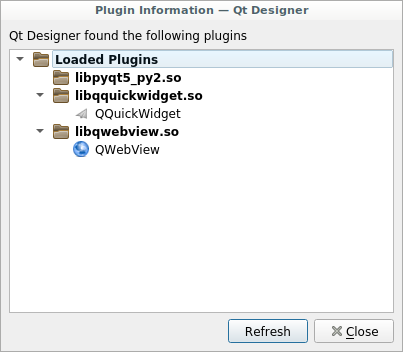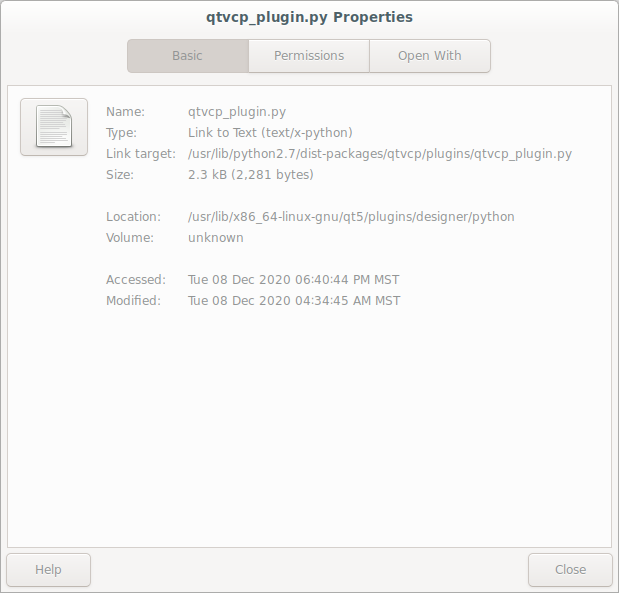No linuxcnc widgets in designer
- hottabich
- Offline
- Platinum Member
-

Less
More
- Posts: 574
- Thank you received: 96
17 Nov 2020 09:43 #189582
by hottabich
Replied by hottabich on topic No linuxcnc widgets in designer
Yes 1280 x1024 woodpecker finish. QtDragon + functionality. There are two more sizes, 1024x768 and 1920x1080. It remains to rename from qtdragon in woodpecker. QGroupBox created in Desinger 5.7 Debian9 does not display correctly on Debian 10.
Please Log in or Create an account to join the conversation.
- persei8
-

- Offline
- Platinum Member
-

Less
More
- Posts: 392
- Thank you received: 124
09 Dec 2020 05:12 #191468
by persei8
Replied by persei8 on topic No linuxcnc widgets in designer
I hate to bring this up again, but my laptop blew up and I had to reinstall everything from scratch. The only problem now is qtvcp widgets not showing up in designer. Here's the contents of the plugin folder:
Following the link in the python folder takes me to the correct location in the qtvcp libraries.
I got the libpyqt5_py2.so file from github.com/LinuxCNC/linuxcnc/blob/master...bpyqt5_py2.so.tar.gz
This is the output from designer plugin debug stream (export QT_DEBUG_PLUGINS=1):
Designer starts with no errors or complaints and opens previous ui files.
Running qmake -qt=5 --version shows:
I don't know what else to try. Thanks.
Jim
Following the link in the python folder takes me to the correct location in the qtvcp libraries.
I got the libpyqt5_py2.so file from github.com/LinuxCNC/linuxcnc/blob/master...bpyqt5_py2.so.tar.gz
This is the output from designer plugin debug stream (export QT_DEBUG_PLUGINS=1):
{
loaded library "/usr/lib/x86_64-linux-gnu/qt5/plugins/designer/libpyqt5_py2.so"
Found metadata in lib /usr/lib/x86_64-linux-gnu/qt5/plugins/designer/libqquickwidget.so, metadata=
"IID": "org.qt-project.Qt.QDesignerCustomWidgetInterface",
"MetaData": {
},
"className": "QQuickWidgetPlugin",
"debug": false,
"version": 330499
}Designer starts with no errors or complaints and opens previous ui files.
Running qmake -qt=5 --version shows:
QMake version 3.1
Using Qt version 5.11.3 in /usr/lib/x86_64-linux-gnuI don't know what else to try. Thanks.
Jim
Attachments:
Please Log in or Create an account to join the conversation.
- cmorley
- Offline
- Moderator
-

Less
More
- Posts: 7272
- Thank you received: 2115
09 Dec 2020 05:37 #191470
by cmorley
Replied by cmorley on topic No linuxcnc widgets in designer
can you open designer and click help and then 'about plugins'
Do you see libpyqt5_py2.so ?
How are you opening Designer?
What distribution are you using? Buster?
Do you see libpyqt5_py2.so ?
How are you opening Designer?
What distribution are you using? Buster?
Please Log in or Create an account to join the conversation.
- cmorley
- Offline
- Moderator
-

Less
More
- Posts: 7272
- Thank you received: 2115
09 Dec 2020 05:42 #191471
by cmorley
Replied by cmorley on topic No linuxcnc widgets in designer
You could also try adding this to the python folder and then launching designer from the terminal.
it should print
test plugin found
it should print
test plugin found
Please Log in or Create an account to join the conversation.
- persei8
-

- Offline
- Platinum Member
-

Less
More
- Posts: 392
- Thank you received: 124
09 Dec 2020 05:57 #191472
by persei8
Replied by persei8 on topic No linuxcnc widgets in designer
Attachments:
Please Log in or Create an account to join the conversation.
- hottabich
- Offline
- Platinum Member
-

Less
More
- Posts: 574
- Thank you received: 96
09 Dec 2020 06:07 - 09 Dec 2020 06:26 #191473
by hottabich
Replied by hottabich on topic No linuxcnc widgets in designer
Jim hello! If you have Debian10 this will help you.
Last edit: 09 Dec 2020 06:26 by hottabich.
Please Log in or Create an account to join the conversation.
- cmorley
- Offline
- Moderator
-

Less
More
- Posts: 7272
- Thank you received: 2115
09 Dec 2020 06:11 #191474
by cmorley
Replied by cmorley on topic No linuxcnc widgets in designer
the plugin/python folder that the link to qtvcp_plugin is in
Please Log in or Create an account to join the conversation.
- persei8
-

- Offline
- Platinum Member
-

Less
More
- Posts: 392
- Thank you received: 124
09 Dec 2020 06:23 #191475
by persei8
Replied by persei8 on topic No linuxcnc widgets in designer
Attachments:
Please Log in or Create an account to join the conversation.
- persei8
-

- Offline
- Platinum Member
-

Less
More
- Posts: 392
- Thank you received: 124
09 Dec 2020 06:25 #191476
by persei8
Replied by persei8 on topic No linuxcnc widgets in designer
Thanks for the info but pyqt5 is installed and working so no need to compile it. That may be my last resort though.
Please Log in or Create an account to join the conversation.
- hottabich
- Offline
- Platinum Member
-

Less
More
- Posts: 574
- Thank you received: 96
09 Dec 2020 06:36 - 09 Dec 2020 06:43 #191477
by hottabich
It works like this for me. I threw you the compiled library.
Replied by hottabich on topic No linuxcnc widgets in designer
// Add to the end of the file ~/.bashrc next line:
export PYQTDESIGNERPATH='/usr/lib/python2.7/dist-packages/qtvcp/plugins/'
Last edit: 09 Dec 2020 06:43 by hottabich.
Please Log in or Create an account to join the conversation.
Moderators: cmorley
Time to create page: 0.133 seconds