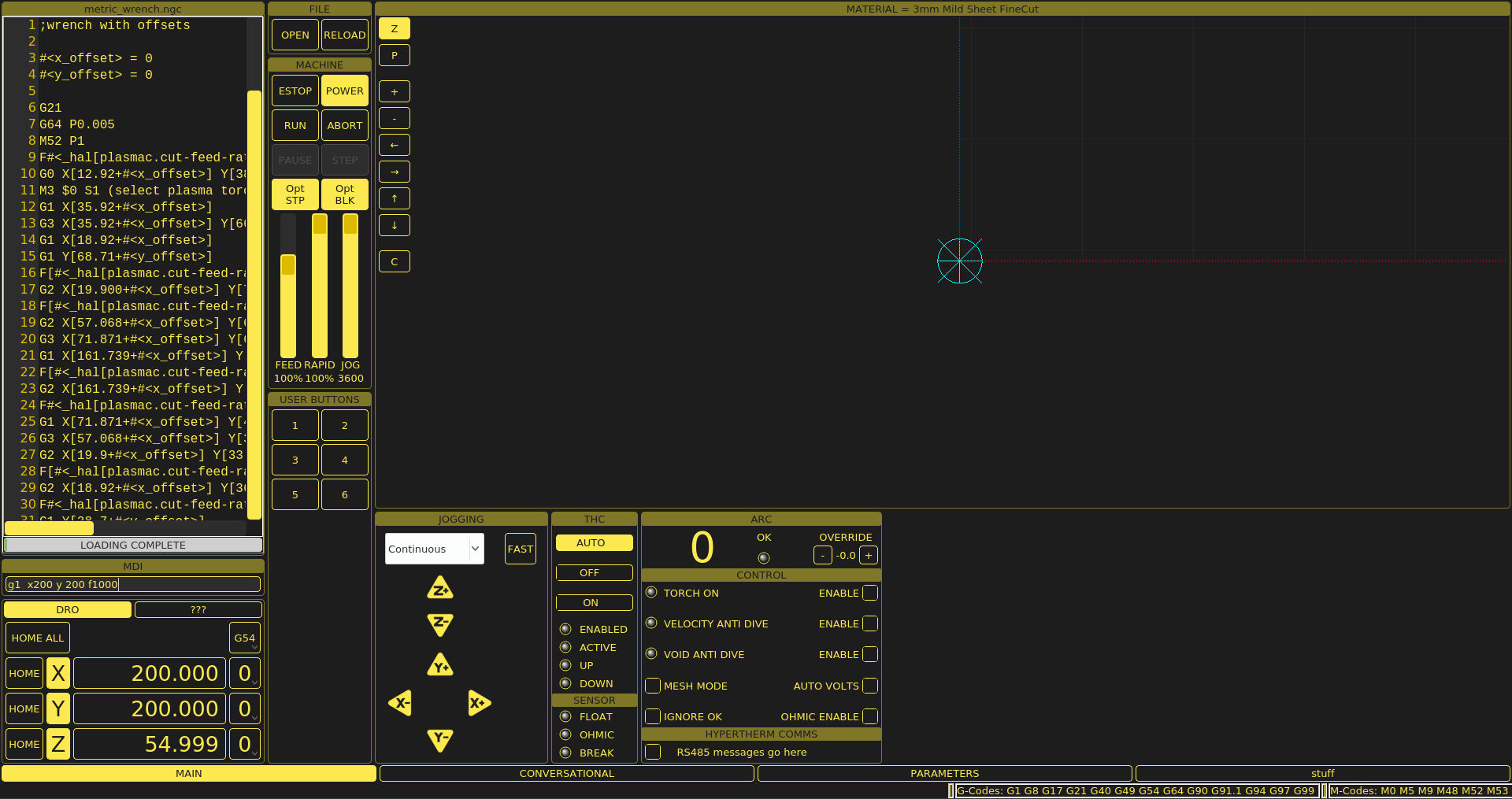QRadioButtons in preferences file
- phillc54
-
 Topic Author
Topic Author
- Offline
- Platinum Member
-

Less
More
- Posts: 5711
- Thank you received: 2093
10 Oct 2020 22:43 #185653
by phillc54
I have no idea...
I can run it on master branch on a machine built from the LinuxCNC buster ISO (built with python 3) and and also a machine built from the LinuxCNC Stretch ISO (built with python2).
Any other messages?
Replied by phillc54 on topic QRadioButtons in preferences file
Here you go...
It is a zip file of the complete working config. A bit lazy I know but it is the easiest way for me to keep everything in one place. The Qtvcp
What casues this error when giving this a go?Machine configuration directory is '/home/rod/linuxcnc/configs/qtplasmac/qtplasmac' Machine configuration file is 'qtplasmac.ini' can't find package Linuxcnc while executing "package require Linuxcnc " (file "/home/rod/linuxcnc-plasmac/lib/hallib/check_config.tcl" line 160) check_config validation failed LinuxCNC terminated with an error. You can find more information in the log:
I have no idea...
I can run it on master branch on a machine built from the LinuxCNC buster ISO (built with python 3) and and also a machine built from the LinuxCNC Stretch ISO (built with python2).
Any other messages?
Please Log in or Create an account to join the conversation.
- rodw
-

- Offline
- Platinum Member
-

Less
More
- Posts: 11703
- Thank you received: 3957
11 Oct 2020 00:43 #185654
by rodw
Replied by rodw on topic QRadioButtons in preferences file
Hmm, I pulled a new install from git for 2.9. It looks like I used one of Beagle's Mint installs before the move to 2.8.
I found another thread about another issue that mentioned some missing python dependencies. One was opencv which I installed, the other one existed.
So check_config.tcl contains:So I don't know what package means.
I found another thread about another issue that mentioned some missing python dependencies. One was opencv which I installed, the other one existed.
So check_config.tcl contains:
package require Linuxcnc ;# parse_iniPlease Log in or Create an account to join the conversation.
- rodw
-

- Offline
- Platinum Member
-

Less
More
- Posts: 11703
- Thank you received: 3957
11 Oct 2020 00:46 #185655
by rodw
Replied by rodw on topic QRadioButtons in preferences file
I might add, this breaks every config, jut not this one
Please Log in or Create an account to join the conversation.
- phillc54
-
 Topic Author
Topic Author
- Offline
- Platinum Member
-

Less
More
- Posts: 5711
- Thank you received: 2093
11 Oct 2020 00:50 #185656
by phillc54
Replied by phillc54 on topic QRadioButtons in preferences file
Well it's got me, I don't ever recall seeing it.
To me it means that check_config.tcl is looking for a package named linuxcnc and cannot find it...
I think Dewey is the resident TCL expert, I can stumble by a bit with it but this is beyond me.
To me it means that check_config.tcl is looking for a package named linuxcnc and cannot find it...
I think Dewey is the resident TCL expert, I can stumble by a bit with it but this is beyond me.
Please Log in or Create an account to join the conversation.
- rodw
-

- Offline
- Platinum Member
-

Less
More
- Posts: 11703
- Thank you received: 3957
11 Oct 2020 01:06 #185659
by rodw
Replied by rodw on topic QRadioButtons in preferences file
Yeh, I posted in a seperate thread. Hopefully it might get a wider audience. I tried 2.8 as well. No change. So used to using master which is all I've ever used.
I have both Python 2 and Python3 installed.
So how do we install the Linuxcnc package?
I have both Python 2 and Python3 installed.
So how do we install the Linuxcnc package?
Please Log in or Create an account to join the conversation.
- phillc54
-
 Topic Author
Topic Author
- Offline
- Platinum Member
-

Less
More
- Posts: 5711
- Thank you received: 2093
11 Oct 2020 01:12 - 11 Oct 2020 01:12 #185660
by phillc54
Replied by phillc54 on topic QRadioButtons in preferences file
In a rip build, linuxcnc.tcl.in lives in /tcl and after building there is a linuxcnc.tcl and a linuxcnc.so there as well. So it should be built when you make.
Last edit: 11 Oct 2020 01:12 by phillc54.
The following user(s) said Thank You: rodw
Please Log in or Create an account to join the conversation.
- rodw
-

- Offline
- Platinum Member
-

Less
More
- Posts: 11703
- Thank you received: 3957
11 Oct 2020 06:03 #185666
by rodw
Replied by rodw on topic QRadioButtons in preferences file
Thanks Phill, that gave me a clue to work it out. I had another RIP instance on the computer and the rip-environment did not remove it so it must have been looking in the wrong folder for it. A quick reboot and it was all good.
I know this is a work in progress.
I really like what you've done.
I really like the nice clean layout on the front page.
I noticed the part was not displayed but all the jogging and MDI shows up.
Some suggestions
1. It would be great to have a button which pops up MDI history and allow selection of an old line.
2. Then an execute MDI button would be nice. (to allow select a prior line, edit it and execute it - Gmocappy's button is not touch friendly )
3. I think there is a lot of wasted space on the front screen due to screen preview. If you think about it, a plasma table is either going to be square or rectangular with Y running up and down the screen in Z view (eg portrait view) The screen preview is in landscape mode so not really useful The screen preview could be to the left of the Arc and Control blocks and extend to the top of the screen. That would be perfect for a 1200 x 2400 table but maybe there is an option in the settings to make it a square preview for 1200 x 1200 tables. I don't know how you could utilise the extra real estate if a square preview was selected, Maybe some parameters could be moved forward in that situation.
4. I never use the perspective view so think the P button could be deleted if it is simple.
5. Could jog distance be a series of radio buttons (or buttons) under the fast button? We don't want to be wasting time with drop downs. Scrolling is not always easy on a touch screen.
I'm keen to see the next instalment...
I know this is a work in progress.
I really like what you've done.
I really like the nice clean layout on the front page.
I noticed the part was not displayed but all the jogging and MDI shows up.
Some suggestions
1. It would be great to have a button which pops up MDI history and allow selection of an old line.
2. Then an execute MDI button would be nice. (to allow select a prior line, edit it and execute it - Gmocappy's button is not touch friendly )
3. I think there is a lot of wasted space on the front screen due to screen preview. If you think about it, a plasma table is either going to be square or rectangular with Y running up and down the screen in Z view (eg portrait view) The screen preview is in landscape mode so not really useful The screen preview could be to the left of the Arc and Control blocks and extend to the top of the screen. That would be perfect for a 1200 x 2400 table but maybe there is an option in the settings to make it a square preview for 1200 x 1200 tables. I don't know how you could utilise the extra real estate if a square preview was selected, Maybe some parameters could be moved forward in that situation.
4. I never use the perspective view so think the P button could be deleted if it is simple.
5. Could jog distance be a series of radio buttons (or buttons) under the fast button? We don't want to be wasting time with drop downs. Scrolling is not always easy on a touch screen.
I'm keen to see the next instalment...
Attachments:
Please Log in or Create an account to join the conversation.
- phillc54
-
 Topic Author
Topic Author
- Offline
- Platinum Member
-

Less
More
- Posts: 5711
- Thank you received: 2093
11 Oct 2020 06:13 #185668
by phillc54
Replied by phillc54 on topic QRadioButtons in preferences file
Yep, there is a lot to do...
I see on your screen the white MDI and the white jog increments, Chris had the same but I don't see that here. I think I'll build a VBox VM and see if that is different.
The part is not displayed because there is no material file parameters setup yet so the only files that load are non plasmac ones, try some of the standard examples.
I see on your screen the white MDI and the white jog increments, Chris had the same but I don't see that here. I think I'll build a VBox VM and see if that is different.
The part is not displayed because there is no material file parameters setup yet so the only files that load are non plasmac ones, try some of the standard examples.
The following user(s) said Thank You: rodw
Please Log in or Create an account to join the conversation.
- rodw
-

- Offline
- Platinum Member
-

Less
More
- Posts: 11703
- Thank you received: 3957
11 Oct 2020 06:34 #185669
by rodw
Well if you make them radio buttons, the problem goes away
They show as white on the other tabs too...
Oh and I found chips displays! Thanks!
I'd love to help but I think I'd get in the road... So much still I don't know about Linuxcnc.
Replied by rodw on topic QRadioButtons in preferences file
I see on your screen the white MDI and the white jog increments.
Well if you make them radio buttons, the problem goes away
They show as white on the other tabs too...
Oh and I found chips displays! Thanks!
I'd love to help but I think I'd get in the road... So much still I don't know about Linuxcnc.
Please Log in or Create an account to join the conversation.
- phillc54
-
 Topic Author
Topic Author
- Offline
- Platinum Member
-

Less
More
- Posts: 5711
- Thank you received: 2093
11 Oct 2020 06:37 #185670
by phillc54
Replied by phillc54 on topic QRadioButtons in preferences file
The real estate issue is hard to get around when trying to accommodate different screen sizes and aspect ratios...
Anyhows it is keeping me off the streets
Anyhows it is keeping me off the streets
The following user(s) said Thank You: tommylight
Please Log in or Create an account to join the conversation.
Moderators: cmorley
Time to create page: 0.695 seconds