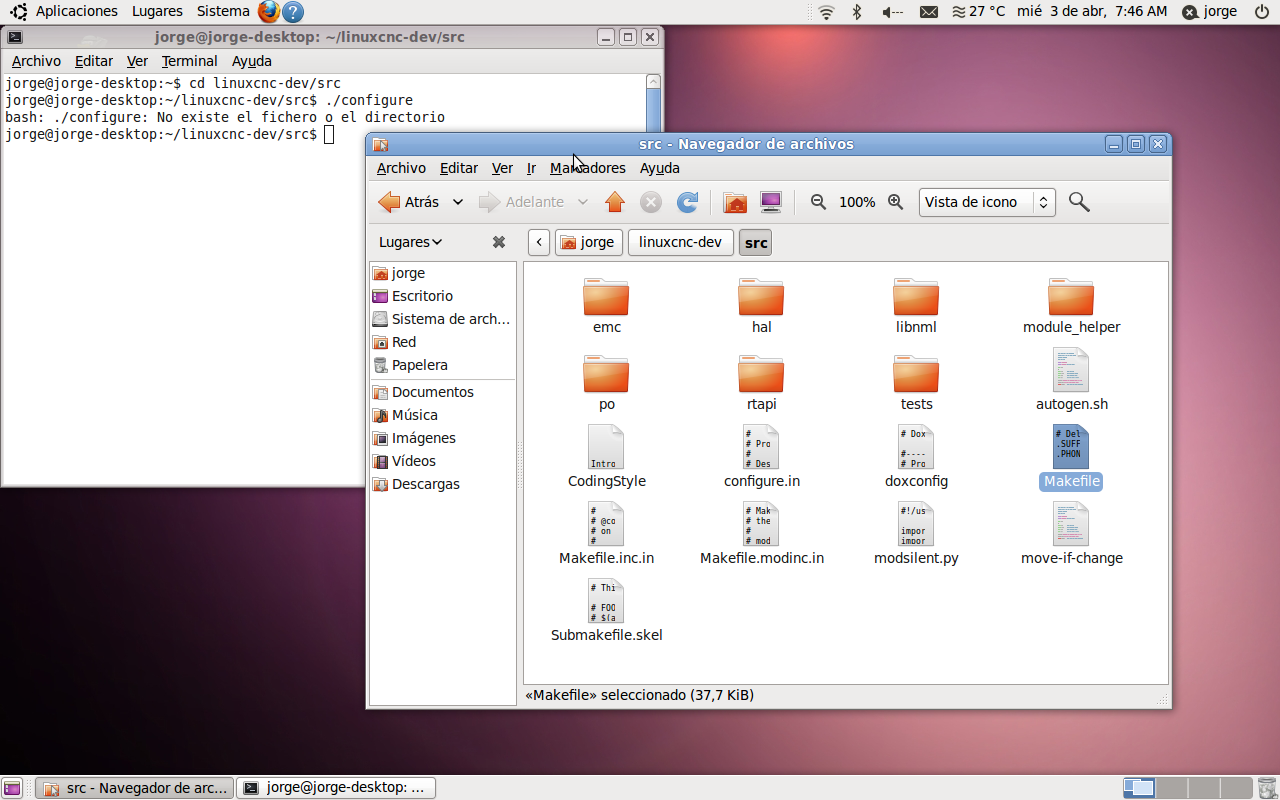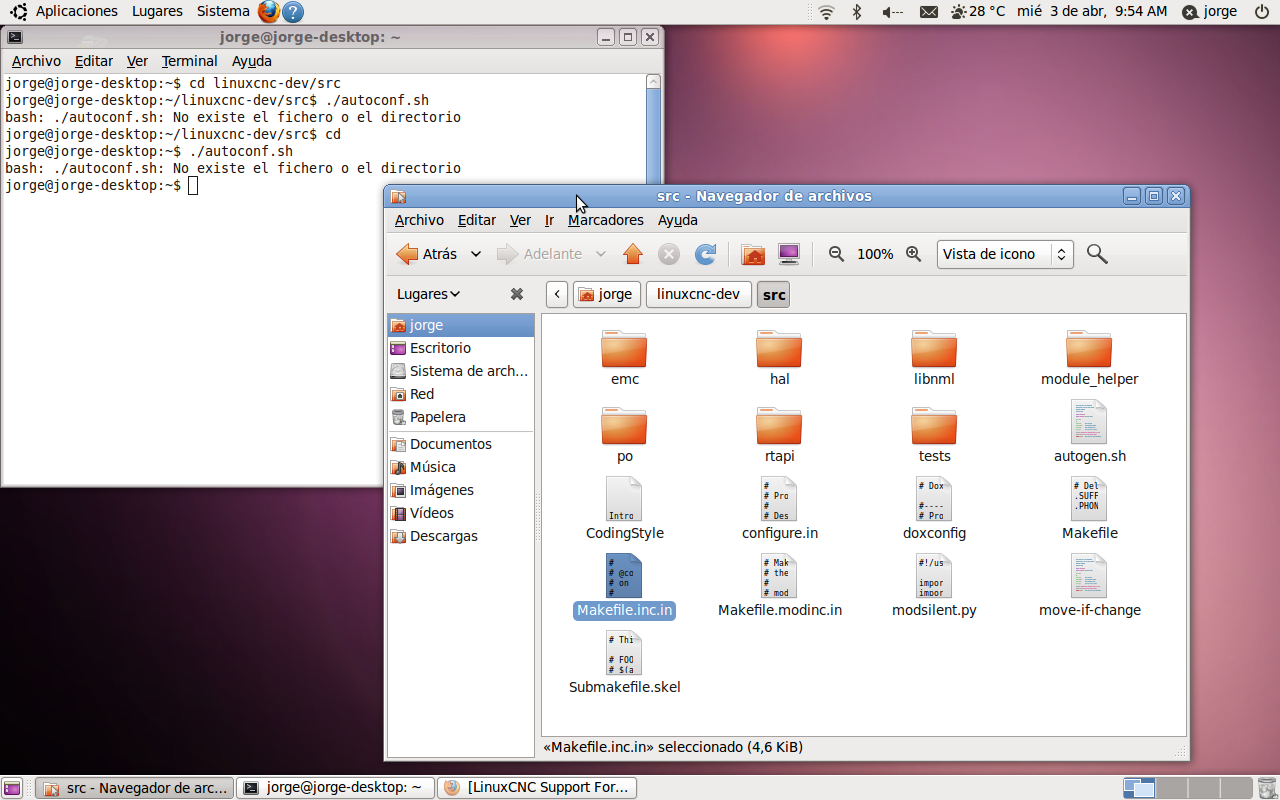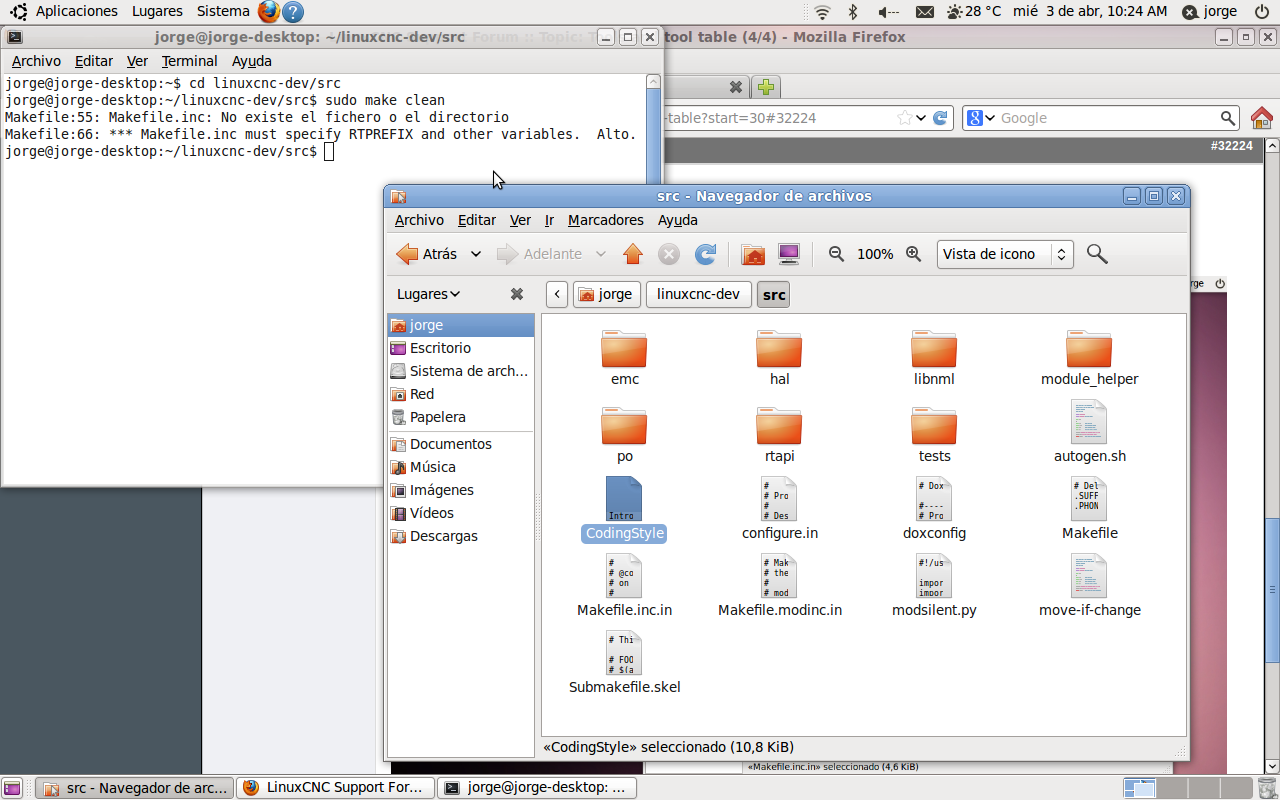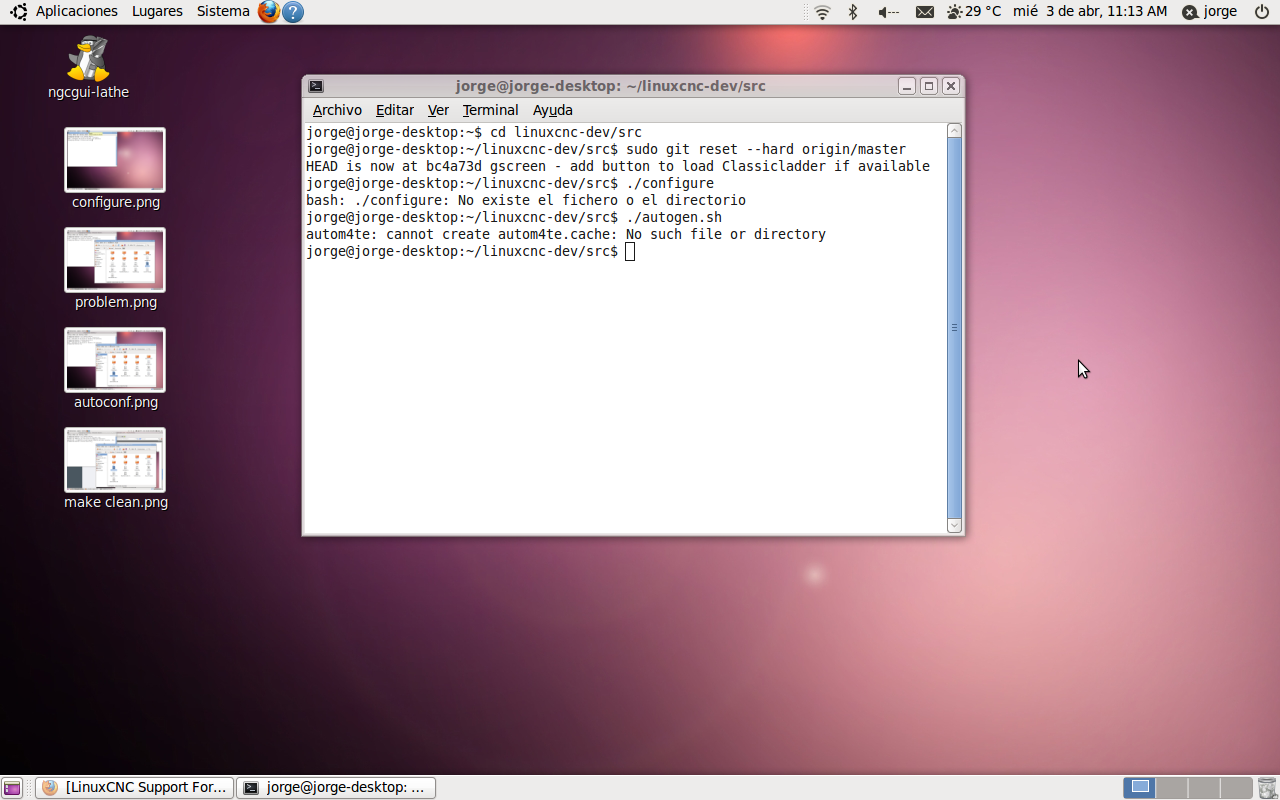Tools and tool table
- jlviloria
- Offline
- Elite Member
-

Less
More
- Posts: 311
- Thank you received: 12
03 Apr 2013 19:50 - 03 Apr 2013 20:55 #32217
by jlviloria
Replied by jlviloria on topic Re:Tools and tool table
John thanks for your reply.
attached a picture so you can see how I'm doing.
I must tell you modify the files to apply patch fanuc style, as I indicated LAIR82, exactly as this in the patch.
As I can do everything from scratch, reinstalling everything without formatting? delete the master and reinstall
Thanks
Jorge viloria
attached a picture so you can see how I'm doing.
I must tell you modify the files to apply patch fanuc style, as I indicated LAIR82, exactly as this in the patch.
As I can do everything from scratch, reinstalling everything without formatting? delete the master and reinstall
Thanks
Jorge viloria
Last edit: 03 Apr 2013 20:55 by jlviloria.
Please Log in or Create an account to join the conversation.
- PCW
-

- Away
- Moderator
-

Less
More
- Posts: 19161
- Thank you received: 5294
03 Apr 2013 20:52 #32220
by PCW
Replied by PCW on topic Re:Tools and tool table
If this is a newly created source tree, you must first type:
./autoconf.sh
in the linuxcnc-dev/src directory to create the configure script
./autoconf.sh
in the linuxcnc-dev/src directory to create the configure script
Please Log in or Create an account to join the conversation.
- jlviloria
- Offline
- Elite Member
-

Less
More
- Posts: 311
- Thank you received: 12
03 Apr 2013 21:56 #32224
by jlviloria
Replied by jlviloria on topic Re:Tools and tool table
Please Log in or Create an account to join the conversation.
- LAIR82
- Offline
- Platinum Member
-

Less
More
- Posts: 336
- Thank you received: 9
03 Apr 2013 22:17 #32226
by LAIR82
Replied by LAIR82 on topic Re:Tools and tool table
I'm gonna try to take a crack at this one, and anyone please let me know if wrong
I was in a similar position doing about the same thing you are doing Jorge,
I would start with,
jorge @ jorge-desktop: ~ / linuxcnc-dev/src$ sudo make clean
then
jorge @ jorge-desktop: ~ / linuxcnc-dev$ git reset --hard origin/master
then go back and hand edit the files again for the patch, the reset is going to make them fresh files again.
then
jorge @ jorge-desktop: ~ / linuxcnc-dev/src$ ./autogen.sh
jorge @ jorge-desktop: ~ / linuxcnc-dev/src$ ./configure
jorge @ jorge-desktop: ~ / linuxcnc-dev/src$ make
jorge @ jorge-desktop: ~ / linuxcnc-dev/src$ sudo make install
jorge @ jorge-desktop: ~ / linuxcnc-dev/src$ sudo make setuid
jorge @ jorge-desktop: ~ / linuxcnc-dev/src$ cd ..
jorge @ jorge-desktop: ~ / linuxcnc-dev$ linuxcnc
and see what happens
I was in a similar position doing about the same thing you are doing Jorge,
I would start with,
jorge @ jorge-desktop: ~ / linuxcnc-dev/src$ sudo make clean
then
jorge @ jorge-desktop: ~ / linuxcnc-dev$ git reset --hard origin/master
then go back and hand edit the files again for the patch, the reset is going to make them fresh files again.
then
jorge @ jorge-desktop: ~ / linuxcnc-dev/src$ ./autogen.sh
jorge @ jorge-desktop: ~ / linuxcnc-dev/src$ ./configure
jorge @ jorge-desktop: ~ / linuxcnc-dev/src$ make
jorge @ jorge-desktop: ~ / linuxcnc-dev/src$ sudo make install
jorge @ jorge-desktop: ~ / linuxcnc-dev/src$ sudo make setuid
jorge @ jorge-desktop: ~ / linuxcnc-dev/src$ cd ..
jorge @ jorge-desktop: ~ / linuxcnc-dev$ linuxcnc
and see what happens
Please Log in or Create an account to join the conversation.
- jlviloria
- Offline
- Elite Member
-

Less
More
- Posts: 311
- Thank you received: 12
03 Apr 2013 22:29 #32228
by jlviloria
Replied by jlviloria on topic Re:Tools and tool table
Please Log in or Create an account to join the conversation.
- andypugh
-

- Offline
- Moderator
-

Less
More
- Posts: 23541
- Thank you received: 5013
03 Apr 2013 22:49 #32229
by andypugh
"make" won't work until ./autogen.sh and ./configure have run properly.
Do the git reset as suggested, then try the autogen and configure steps.
Replied by andypugh on topic Re:Tools and tool table
would not bother much, but I really do not quite understand even ubuntu.
Look I get the messages
"make" won't work until ./autogen.sh and ./configure have run properly.
Do the git reset as suggested, then try the autogen and configure steps.
Please Log in or Create an account to join the conversation.
- jlviloria
- Offline
- Elite Member
-

Less
More
- Posts: 311
- Thank you received: 12
03 Apr 2013 23:15 #32231
by jlviloria
Replied by jlviloria on topic Re:Tools and tool table
Please Log in or Create an account to join the conversation.
- LAIR82
- Offline
- Platinum Member
-

Less
More
- Posts: 336
- Thank you received: 9
03 Apr 2013 23:38 - 03 Apr 2013 23:39 #32232
by LAIR82
Replied by LAIR82 on topic Re:Tools and tool table
You need to do, in this order
jorge @ jorge-desktop: ~ / linuxcnc-dev$ git reset --hard origin/master
First,
then go back and hand edit the files again for the patch, the reset is going to make them fresh files again.
Then follow through with
jorge @ jorge-desktop: ~ / linuxcnc-dev/src$ ./autogen.sh
jorge @ jorge-desktop: ~ / linuxcnc-dev/src$ ./configure
jorge @ jorge-desktop: ~ / linuxcnc-dev/src$ make
jorge @ jorge-desktop: ~ / linuxcnc-dev/src$ sudo make install
jorge @ jorge-desktop: ~ / linuxcnc-dev/src$ sudo make setuid
jorge @ jorge-desktop: ~ / linuxcnc-dev/src$ cd ..
jorge @ jorge-desktop: ~ / linuxcnc-dev$ linuxcnc
Thanks
Rick
jorge @ jorge-desktop: ~ / linuxcnc-dev$ git reset --hard origin/master
First,
then go back and hand edit the files again for the patch, the reset is going to make them fresh files again.
Then follow through with
jorge @ jorge-desktop: ~ / linuxcnc-dev/src$ ./autogen.sh
jorge @ jorge-desktop: ~ / linuxcnc-dev/src$ ./configure
jorge @ jorge-desktop: ~ / linuxcnc-dev/src$ make
jorge @ jorge-desktop: ~ / linuxcnc-dev/src$ sudo make install
jorge @ jorge-desktop: ~ / linuxcnc-dev/src$ sudo make setuid
jorge @ jorge-desktop: ~ / linuxcnc-dev/src$ cd ..
jorge @ jorge-desktop: ~ / linuxcnc-dev$ linuxcnc
Thanks
Rick
Last edit: 03 Apr 2013 23:39 by LAIR82.
Please Log in or Create an account to join the conversation.
- andypugh
-

- Offline
- Moderator
-

Less
More
- Posts: 23541
- Thank you received: 5013
03 Apr 2013 23:39 #32233
by andypugh
./autogen.sh then ./configure.
I am worried about the autom4te cache error during autogen though.
Replied by andypugh on topic Re:Tools and tool table
[attachment=2336]the same error, which may be wrong now?
./autogen.sh then ./configure.
I am worried about the autom4te cache error during autogen though.
Please Log in or Create an account to join the conversation.
- jlviloria
- Offline
- Elite Member
-

Less
More
- Posts: 311
- Thank you received: 12
03 Apr 2013 23:52 #32234
by jlviloria
Replied by jlviloria on topic Re:Tools and tool table
Andy, Rick, peter
It's the same error no matter the order.
./autogen.sh
automa4t: cannot create autom4te.cache: no such file or directory
thanks
jorge
It's the same error no matter the order.
./autogen.sh
automa4t: cannot create autom4te.cache: no such file or directory
thanks
jorge
Please Log in or Create an account to join the conversation.
Time to create page: 0.337 seconds