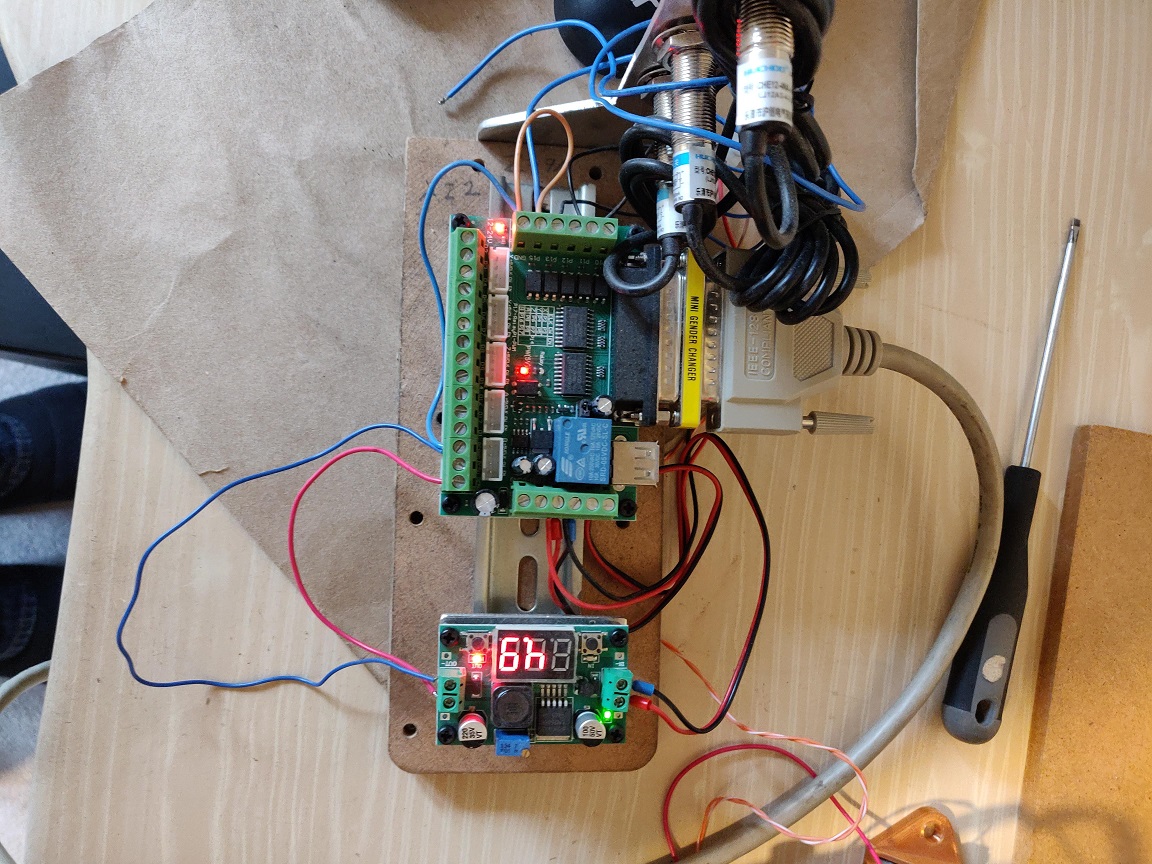×
Forum Header
Home switches wiring / setup
- Clive S
- Offline
- Platinum Member
-

Less
More
- Posts: 2202
- Thank you received: 482
14 Feb 2022 09:19 - 14 Feb 2022 10:17 #234796
by Clive S
Replied by Clive S on topic Home switches wiring / setup
Ok as in the vid. you can see that Z will home first then X then Y using 2 pins on the PPort (10 &11)
The homing sequence starts off in joint mode then changes to the AXIS when home ( cannot jog until the machine is homed)
I have changed the ini and hal files.
But for testing I have commented out the homing for Z and Y as it is important that for the gantry say X it must move both motors (joints) together towards the switches when it hit the switch it then has to change direction to back of the switch (ie latch)
You need to do this slowly at first so you can see what is going on.
When you have the X done the uncomment the Y homing joints then same as above.
HOME = 0.0 (Make sure you set this a little off the switch or wherever you want it to move to on home)
HOME_OFFSET = 0.0 ( This is to square the gantry so a small number ie 0.5 etc)
HOME_SEARCH_VEL = 10 (this is the speed to search to the switch . You control the direction with the sign)
HOME_LATCH_VEL = -5 (this is the speed to search to the switch . You control the direction with the sign)
HOME_SEQUENCE = -1
For the benefit of others this is using 2 switches in parallel for the homing of 2 gantries and the Z (suggested by Todd)
The homing sequence starts off in joint mode then changes to the AXIS when home ( cannot jog until the machine is homed)
I have changed the ini and hal files.
But for testing I have commented out the homing for Z and Y as it is important that for the gantry say X it must move both motors (joints) together towards the switches when it hit the switch it then has to change direction to back of the switch (ie latch)
You need to do this slowly at first so you can see what is going on.
When you have the X done the uncomment the Y homing joints then same as above.
HOME = 0.0 (Make sure you set this a little off the switch or wherever you want it to move to on home)
HOME_OFFSET = 0.0 ( This is to square the gantry so a small number ie 0.5 etc)
HOME_SEARCH_VEL = 10 (this is the speed to search to the switch . You control the direction with the sign)
HOME_LATCH_VEL = -5 (this is the speed to search to the switch . You control the direction with the sign)
HOME_SEQUENCE = -1
For the benefit of others this is using 2 switches in parallel for the homing of 2 gantries and the Z (suggested by Todd)
Attachments:
Last edit: 14 Feb 2022 10:17 by Clive S.
The following user(s) said Thank You: dredivan, Aciera, remon_v
Please Log in or Create an account to join the conversation.
- remon_v
- Offline
- Premium Member
-

Less
More
- Posts: 97
- Thank you received: 7
14 Feb 2022 10:58 #234800
by remon_v
Replied by remon_v on topic Home switches wiring / setup
Thanks a lot… and thanks for the video!
I just tried your edited version out, but still no luck… I don’t know why not…
What kind of switches did you use?
I have some NPN switches, which I will use for my next build… I will try them also.
I found the input pin in the HAL watch under parport, but they also don’t trigger when I manually trigger the switch.
I just tried your edited version out, but still no luck… I don’t know why not…
What kind of switches did you use?
I have some NPN switches, which I will use for my next build… I will try them also.
I found the input pin in the HAL watch under parport, but they also don’t trigger when I manually trigger the switch.
Please Log in or Create an account to join the conversation.
- Clive S
- Offline
- Platinum Member
-

Less
More
- Posts: 2202
- Thank you received: 482
14 Feb 2022 11:06 #234801
by Clive S
OK I saved thee hal show config which you can download.
I used pnp sensors and used your config that I modded, I also used the same BOB as you.
I see you are using usb for 5v that is not a good idea !!
I will test with switches like yours and report back.
Can you be specific in how you are connecting the power supplies and if you are connecting the 2 grounds together.
You could of course have a faulty bob but I doubt it.
Replied by Clive S on topic Home switches wiring / setup
Thanks a lot… and thanks for the video!
I just tried your edited version out, but still no luck… I don’t know why not…
What kind of switches did you use?
I have some NPN switches, which I will use for my next build… I will try them also.
I found the input pin in the HAL watch under parport, but they also don’t trigger when I manually trigger the switch.
OK I saved thee hal show config which you can download.
I used pnp sensors and used your config that I modded, I also used the same BOB as you.
I see you are using usb for 5v that is not a good idea !!
I will test with switches like yours and report back.
Can you be specific in how you are connecting the power supplies and if you are connecting the 2 grounds together.
You could of course have a faulty bob but I doubt it.
Please Log in or Create an account to join the conversation.
- Clive S
- Offline
- Platinum Member
-

Less
More
- Posts: 2202
- Thank you received: 482
14 Feb 2022 11:20 - 14 Feb 2022 11:25 #234802
by Clive S
Replied by Clive S on topic Home switches wiring / setup
Attachments:
Last edit: 14 Feb 2022 11:25 by Clive S.
Please Log in or Create an account to join the conversation.
- tommylight
-

- Away
- Moderator
-

Less
More
- Posts: 21143
- Thank you received: 7221
14 Feb 2022 11:48 #234806
by tommylight
Replied by tommylight on topic Home switches wiring / setup
Pins>parport>input.xx
Please Log in or Create an account to join the conversation.
- remon_v
- Offline
- Premium Member
-

Less
More
- Posts: 97
- Thank you received: 7
14 Feb 2022 12:10 - 14 Feb 2022 12:11 #234807
by remon_v
Replied by remon_v on topic Home switches wiring / setup
I think the solution lies in the grounding…
Basicly my whole electronics box is grounded to earth.
I have 1 power supply, 24V MW.
The ground lead from the power supply is connected to the electronic box.
I think I have to connect the inputs GND from the BOB to ground.
So shall I connect it to the electronics box or shall I connect it to the - (negative) from the 24V power supply?
Basicly my whole electronics box is grounded to earth.
I have 1 power supply, 24V MW.
The ground lead from the power supply is connected to the electronic box.
I think I have to connect the inputs GND from the BOB to ground.
So shall I connect it to the electronics box or shall I connect it to the - (negative) from the 24V power supply?
Last edit: 14 Feb 2022 12:11 by remon_v.
Please Log in or Create an account to join the conversation.
- Clive S
- Offline
- Platinum Member
-

Less
More
- Posts: 2202
- Thank you received: 482
14 Feb 2022 12:11 #234809
by Clive S
Tom not sure what you mean by the above.
I have used his modified config with the same bob . It all works fine.
I would not be surprised if the cable is not full wired.
Replied by Clive S on topic Home switches wiring / setup
Pins>parport>input.xx
Tom not sure what you mean by the above.
I have used his modified config with the same bob . It all works fine.
I would not be surprised if the cable is not full wired.
Please Log in or Create an account to join the conversation.
- tommylight
-

- Away
- Moderator
-

Less
More
- Posts: 21143
- Thank you received: 7221
14 Feb 2022 12:15 #234810
by tommylight
Replied by tommylight on topic Home switches wiring / setup
When you open the "show hal configuration", on the left side choose "pins" then choose "parport" then choose the input pin you want to monitor, all this after you choose the "watch" tab on the right side.
Please Log in or Create an account to join the conversation.
- remon_v
- Offline
- Premium Member
-

Less
More
- Posts: 97
- Thank you received: 7
14 Feb 2022 12:15 #234811
by remon_v
Replied by remon_v on topic Home switches wiring / setup
A I see how you connected the 5V, that is a smart solution! But why do you prefer it over USB?
Please Log in or Create an account to join the conversation.
- Clive S
- Offline
- Platinum Member
-

Less
More
- Posts: 2202
- Thank you received: 482
14 Feb 2022 12:29 #234813
by Clive S
USB can be flaky . Have you checked the pp cable?
Replied by Clive S on topic Home switches wiring / setup
A I see how you connected the 5V, that is a smart solution! But why do you prefer it over USB?
USB can be flaky . Have you checked the pp cable?
Please Log in or Create an account to join the conversation.
Time to create page: 0.106 seconds